Are you a Fiverr seller eager to share your services with the world? One of the first steps in promoting your gig is knowing how to find its unique URL. In this post, we’ll explore the ins and outs of Fiverr gigs and the importance of your gig URL. Whether you're a seasoned Fiverr user or just getting started, understanding how to navigate this platform can make a significant difference in boosting your visibility and attracting clients.
Understanding Fiverr Gigs
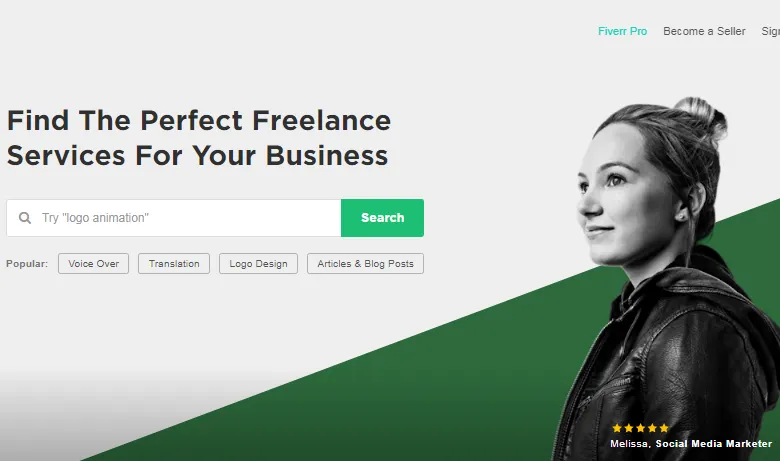
Before diving into how to locate your gig URL, it's essential to grasp what Fiverr gigs are all about. In simple terms, a gig is a service that you offer on Fiverr. Each gig can be tailored to cater to specific needs, allowing you to showcase your skills and expertise effectively.
Here’s a quick overview of some vital aspects of Fiverr gigs:
- Services Offered: Gigs can span various categories such as graphic design, writing, programming, digital marketing, and more.
- Packages: You can create different packages within your gig – Basic, Standard, and Premium – to offer varied levels of service and pricing.
- Delivery Time: Each gig allows you to set delivery times based on the complexity of the service you're providing.
- Extras: Offer additional services or faster delivery for extra fees to enhance your offerings.
- Gig Description: Craft a compelling description that outlines what you provide and why buyers should choose you.
Understanding these components not only helps you create an effective gig but also prepares you to share it correctly. The gig URL serves as the direct link potential buyers will use to find and purchase your services. By knowing how to access it, you’ll be all set to promote your work through social media, email, or anywhere else your audience hangs out!
Also Read This: How Does Fiverr Direct Deposit Work?
Steps to Locate Your Gig URL
Finding your Gig URL on Fiverr is pretty straightforward, and I’m here to guide you through it step-by-step. Just follow these easy instructions, and you'll have your URL in no time!
- Log into Your Fiverr Account: Start by logging into your Fiverr account. Simply go to the Fiverr website and input your email and password.
- Navigate to the Selling Menu: Once you're logged in, look for the profile icon at the top right corner of the page. Click it, and from the dropdown menu, select “Selling.” This will take you to your seller dashboard.
- Select “Gigs”: In your seller dashboard, you will see several options on the left side. Click on “Gigs.” This will display all the gigs you have created so far.
- Choose the Gig You Want: Find the specific gig you want to get the URL for. You can do this by scrolling through your gigs or using the search bar if you have many.
- Copy the Gig URL: Once you locate your gig, click on it. This will open the gig editing page. Now, look at the URL in your browser’s address bar. It should look something like this:
https://www.fiverr.com/yourusername/your-gig-title. Simply copy this link.
And there you have it! Your Gig URL is now at your fingertips, ready to be shared with potential buyers.
Also Read This: Top 10 Robotics Engineers on Fiverr in 2024
Accessing Your Fiverr Profile
Your Fiverr profile is like your digital storefront—it showcases your skills and gigs to potential buyers. Accessing it is essential for managing your presence on the platform effectively. Here’s how you can easily access your Fiverr profile:
- Login to Fiverr: As always, begin by logging into your Fiverr account using your credentials.
- Click on Your Profile Icon: After logging in, look for your profile icon located at the upper right corner of the page. Click on it to reveal a dropdown menu.
- Select “Profile”: In the dropdown menu, you’ll see the option “Profile”. Click on it, and you’ll be redirected to your Fiverr profile page.
- Overview of Your Profile: On your profile page, you’ll find various sections, including your bio, gig details, and reviews. This is where buyers can learn all about your services.
- Edit Your Profile: If you want to make changes, click on the “Edit” button. Here, you can update your profile photo, description, skills, and more!
Now you’re all set! Accessing your Fiverr profile regularly is a great way to ensure everything is up to date and to attract more clients. Don’t underestimate the power of a well-presented profile!
Also Read This: How Does Fiverr Affiliate Work?
Finding the Gig URL in Your Portfolio
When you create a gig on Fiverr, it's automatically added to your portfolio. This makes it super easy to find your gig URL whenever you need it! Let's break it down step-by-step on how you can locate that precious link:
- Log into your Fiverr account.
- Click on your profile picture in the top right corner.
- Select “Selling” from the dropdown menu.
- Click on “Gigs.” This will take you to a list of all your active gigs.
- Choose the gig you want to promote.
Once you click on the gig, you’ll be directed to the gig page. Now, look at the URL in your browser’s address bar. Ta-da! That’s your gig URL!
You can copy this link easily and share it elsewhere, whether you're sending it to clients or posting it on social media. Simple, right?
| Step | Action |
|---|---|
| 1 | Log into Fiverr |
| 2 | Select 'Selling' |
| 3 | Click on 'Gigs' |
| 4 | Choose your gig |
| 5 | Copy the URL |
Now you’ve got a quick way to find your gig URL whenever you need it! Happy sharing!
Also Read This: Discover Profitable Opportunities: Best Fiverr Gigs to Resell
Sharing Your Gig URL Effectively
Alright, you’ve found your gig URL—congratulations! But the next big step is learning how to share it effectively to attract more potential buyers. Here’s how you can do that:
- Social Media Platforms: Share your gig URL on popular platforms like Facebook, Twitter, and Instagram. Don’t forget to tailor your message according to each platform!
- Email Marketing: If you have a mailing list, include your gig URL in your newsletters. Personalize the message to engage your audience.
- Relevant Forums and Groups: Participate in forums or groups related to your gig. Add value by answering questions and then share your gig URL where appropriate.
- Fiverr Community: Get involved in the Fiverr community forums. Share your URL there to connect with other sellers and buyers.
Every platform has its own vibe, so take the time to interact genuinely with others. This is about building relationships, not just spamming your link everywhere!
Also, consider using a URL shortener if your gig link is particularly long—it makes things cleaner and easier to share.
Finally, don’t hesitate to draw attention to your gig in your conversation. You can say something like “Hey, I just created a gig for [describe the service]—check it out here!”
By sharing your gig URL effectively, you’ll enhance your chances of reaching more potential clients and boost your sales. Good luck!
Also Read This: How to Buy a Logo on Fiverr
Troubleshooting Common Issues
Finding your gig URL on Fiverr should be a straightforward process, but sometimes you might run into a few hiccups. Don't worry; we’ve got you covered with some common issues and how to troubleshoot them!
1. Unable to Locate Your Gig:
If you're having trouble finding your gig, it may not be published yet. Ensure your gig is live by checking your profile. You also want to make sure you’re logged into the correct Fiverr account—double-check your email address if necessary!
2. URL Not Displaying Correctly:
Occasionally, the gig URL might look different than you expect. This can happen if you change your gig title after getting the URL. To fix this, go to your gig settings and make sure that everything is correct. You can also copy and paste the URL to ensure it's formatted correctly.
3. Technical Issues:
If you encounter a technical glitch, try the following:
- Refresh your Page: Simple but effective! This might resolve minor interface issues.
- Clear Your Cache: Sometimes, your browser’s cache may be the culprit. Clear it and see if that helps.
- Try a Different Browser: If the issue persists, try logging in from another web browser or device.
4. Customer Support:
If all else fails, don’t hesitate to reach out to Fiverr Support. They are there to help you out if you run into any persistent problems finding your gig URL.
Conclusion
Finding your gig URL on Fiverr is essential for promoting your services and ensuring potential buyers can easily access your offerings. Whether you’re sharing your gig with friends, promoting it on social media, or linking it in your email signature, having the correct URL is key.
Remember, the steps to find your gig URL are simple:
- Log into your Fiverr account.
- Go to your profile.
- Select the gig you want to share.
- Copy the URL from the address bar.
Don't forget to troubleshoot common issues; even tech can be tricky sometimes! Lastly, keep promoting your gigs and refining your offers to attract more clients. The more you engage with your Fiverr community and showcase your work, the more successful your freelance journey will be.
Happy gigging!



