Fiverr is a bustling marketplace where freelancers and clients meet to exchange services. With millions of gigs available, from graphic design to digital marketing, it can be a bit overwhelming to navigate and find what you’re looking for. Whether you're a buyer in search of a specific service or a seller trying to showcase your offerings, understanding the ins and outs of Fiverr can make the process smoother. In this post, we'll guide you through some essential tips to help you find your gig on Fiverr effortlessly.
Understanding Fiverr Basics
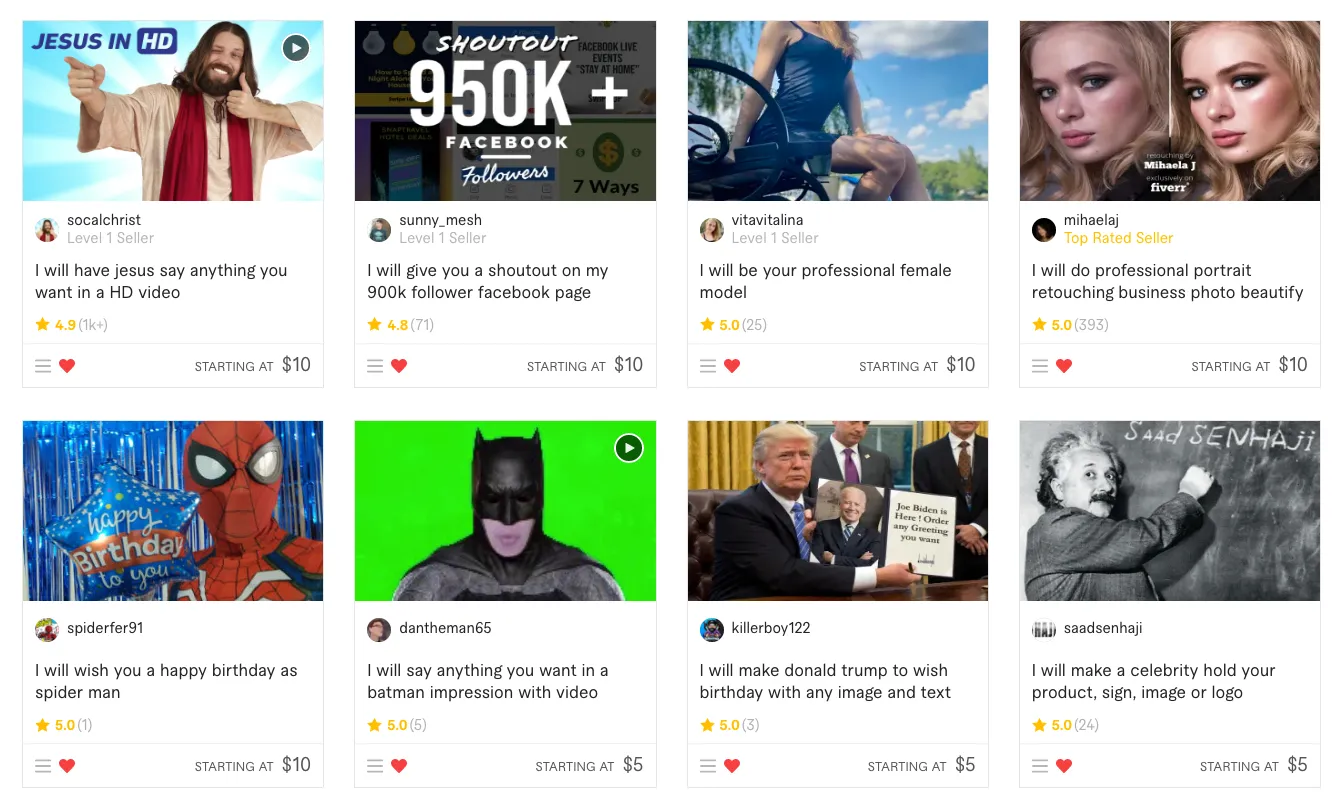
Before diving into how to find your gig on Fiverr, it’s crucial to grasp the platform's basic structure and functionality. Let’s break it down a bit:
- What is Fiverr? – Fiverr is an online marketplace that connects freelancers (sellers) with customers (buyers) looking for various services, referred to as ‘gigs’. It began as a platform for $5 services but has now expanded significantly, with services often costing much more.
- How Does It Work? – Sellers create listings of their services (gigs), while buyers can browse through these listings. Each gig includes details about the service, pricing, and seller ratings. Once a buyer finds a gig they like, they can order it directly.
- Categories and Subcategories – Fiverr organizes gigs into categories like Graphic Design, Digital Marketing, Writing, and more, making it easier to find specific services. Within these categories, you’ll find various subcategories. For example, under Graphic Design, you can choose logo design, business cards, or social media graphics.
- Profile and Ratings – Sellers create profiles that showcase their work, skills, and customer reviews. The ratings and reviews from previous buyers greatly influence a seller’s credibility and can help you decide whom to hire.
Understanding these basics will give you the framework you need to start your journey on Fiverr, whether you're looking to find the perfect service or set up your own gig. Keep these points in mind as we explore how to navigate the platform effectively!
Also Read This: How to Use Python to Make Money on Fiverr
Using the Fiverr Search Function

So you're on Fiverr and you're eager to find that perfect gig, right? The search function is your best friend in this scenario! It's super intuitive and can lead you directly to what your heart desires, whether that's graphic design, writing, or anything in between.
To get started, just look for the search bar at the top of the Fiverr homepage. Here’s a quick way to make the most of it:
- Be Specific: If you know exactly what you’re looking for, type specific keywords. For instance, instead of just searching for "design," you might enter "logo design for gaming."
- Use Filters: After you hit search, take advantage of the filters on the left side. You can refine your results by category, price range, delivery time, and seller level. This helps you narrow down to gigs that truly fit your needs.
- Check for Gig Extras: Many sellers offer add-ons to enhance their services. Make sure to check these when reviewing gigs to ensure you’re getting the most bang for your buck!
Remember, using the Fiverr search function efficiently can save you loads of time and connect you to gigs that can really help fulfill your project needs. So go ahead, type away and see what magic you can find!
Also Read This: What to Write in Search Tag on Fiverr: A Comprehensive Guide
Exploring Categories and Subcategories
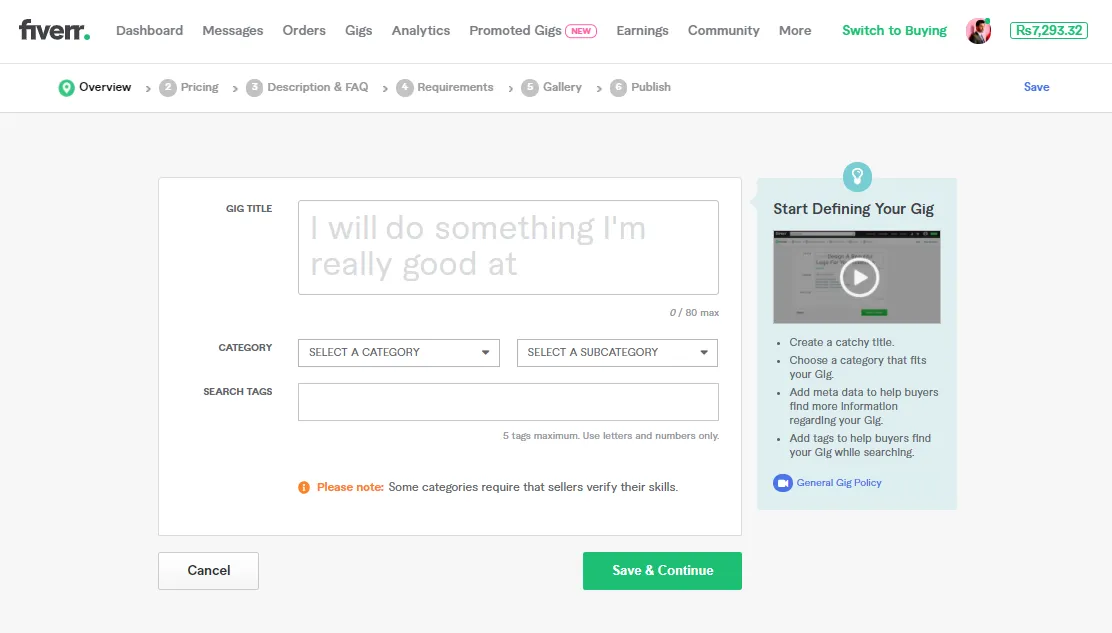
If searching isn't quite your style or if you just want to browse around, exploring categories and subcategories on Fiverr is an excellent alternative. Fiverr's structure makes it easy for you to discover gigs across a wide range of services. Here’s how you can navigate this feature:
When you first land on the Fiverr homepage, look for the “Categories” section. It’s usually prominently displayed and will give you a bird's eye view of everything Fiverr has to offer. Here’s a breakdown:
- Categories: These are the main divisions like Graphics & Design, Digital Marketing, Writing & Translation, and more. Clicking on one will open up a world of gigs tailored to that field!
- Subcategories: Each category has various subcategories. For example, under Graphics & Design, you can find specific niches like “Social Media Design” or “Web & Mobile Design.” This helps you hone in on exactly what you're interested in.
- Trending & Recommended Gigs: As you browse, keep an eye out for the “Recommended for You” and “Trending” sections. These often highlight popular gigs that could align with what you're searching for.
Exploring categories and subcategories is a fun way to stumble upon new services that you might not have initially considered. Plus, it’s a great way to see what’s trending in your desired field! So take a moment, click around, and who knows—you might just discover a hidden gem that perfectly fits your needs!
Also Read This: What is Success Score on Fiverr?
Utilizing Filters for Better Results
Finding your gig on Fiverr might seem a little daunting at first, especially with the vast number of services available. But don’t worry—Fiverr provides fantastic filtering options that can help you narrow down the search to just what you need. Here’s how you can make the most of those filters:
First off, when you enter your search term in the search bar, look for the filter options usually located on the left side of the page. Here are some filters you can use:
- Category: Choose the appropriate category for your gig to focus on specific niches.
- Service Options: Narrow down the type of service you're looking for by selecting any additional service options Fiverr offers.
- Budget: Set your price range to find gigs that fit your financial criteria.
- Delivery Time: Filter gigs based on how quickly you need the work completed, choosing from options like 24 hours, 3 days, or more.
- Seller Level: If you're looking for experienced sellers, you can filter by their levels—New Seller, Level One, Level Two, or Top Rated Seller.
By applying these filters, you’ll be able to streamline the results and find exactly what you're looking for, saving you time and frustration. It’s like having a personal assistant—just without the salary!
Also Read This: How to Run Fiverr Ads: A Comprehensive Guide
Checking Your Dashboard
Your Fiverr dashboard is essentially your command center—everything you need is right there at your fingertips! Once you log in to your Fiverr account, you'll find your dashboard full of helpful information. Here’s why checking it is beneficial:
On your dashboard, you can track your gigs, manage orders, and keep an eye on your earnings. Here are some crucial sections you’ll want to pay attention to:
| Section | Description |
|---|---|
| Active Gigs | See all the gigs that you currently have live, along with their performance metrics. |
| Orders in Progress | View the details of orders you are currently working on, including deadlines and client communications. |
| Messages | Access any new messages or inquiries from potential clients that may need your attention. |
| Analytics | Check your gig’s performance stats, such as impressions and clicks, to see how well you’re doing and discover areas for improvement. |
By regularly checking your dashboard, you can stay organized, respond quickly to clients, and keep your gigs running smoothly. It’s like having a digital workspace where you can make informed decisions about your Fiverr journey!
Also Read This: How Old Do You Have to Be on Fiverr?
7. Promoting Your Gig for Better Visibility
Once you've created a stellar gig on Fiverr, the next step is to get it in front of as many eyeballs as possible. Think of it like setting up a lemonade stand; if no one knows you're selling lemonade, you won’t make any sales! Here are some strategies to effectively promote your gig:
- Utilize Social Media: Share your gig on platforms like Facebook, Twitter, and Instagram. Create eye-catching posts, and don't forget to use relevant hashtags to expand your reach!
- Join Online Forums and Groups: Participate in communities related to your gig. For example, if you're a graphic designer, join design forums and share your gig with fellow members.
- Leverage SEO Techniques: Research and incorporate keywords that potential buyers might use to find services like yours. This can significantly improve your gig's visibility in search results on Fiverr.
- Offer Limited-Time Discounts: People love a good deal! Consider providing a discount for first-time buyers or a special offer to create urgency.
- Visual Appeal Matters: Ensure your gig images and videos are high quality. A professional image draws attention and can set you apart from the competition.
Promoting your gig not only increases visibility but also helps establish your brand. So get out there and start sharing your offerings in places where potential buyers are hanging out!
Also Read This: Why Is There No Way to Change Your Name on Fiverr?
8. Engaging with Fiverr Community for Assistance
The Fiverr community can be an invaluable resource as you navigate your freelancing journey. Engaging with fellow sellers can provide you with insights, tips, and even moral support. Here’s how to make the most of this community:
- Join Fiverr Forums: These forums are a treasure trove of information. You’ll find discussions on everything from gig promotion to tips for enhancing your Fiverr experience.
- Participate in Facebook Groups: There are many Facebook groups dedicated to Fiverr sellers. Join these groups to network, share experiences, and ask questions.
- Attend Fiverr Webinars: Fiverr often hosts webinars featuring experienced sellers who share their success stories and strategies. These can be great learning opportunities!
- Engage with Existing Sellers: Don’t hesitate to reach out to other sellers whose gigs resonate with you. Ask them how they achieved success; many will be happy to help!
- Use Fiverr Support: If you have specific questions or issues, Fiverr’s customer support can provide personalized assistance. Don’t shy away from reaching out!
Building relationships within the Fiverr community can make a big difference in your freelancing career. You’ll not only get help when you need it but also find a supportive network of like-minded individuals cheering you on!
How to Find My Gig on Fiverr
Finding your gig on Fiverr can seem challenging if you are unfamiliar with its interface. Here, we'll explore several strategies to help you locate your services or gigs effectively. By following these tips, you'll not only find your gig but also enhance your visibility on the platform.
Here are some steps to efficiently locate your Fiverr gig:
- Use the Search Bar: The simplest way to find your gig is to use the search bar at the top of the Fiverr homepage. Type in relevant keywords related to your service, such as "graphic design," "writing," or "voiceover." This will display a list of gigs associated with your keywords.
- Filter Your Results: After searching, use the filter options available on the left side of the search results page. You can filter by category, delivery time, budget, and seller level, helping you narrow down the options.
- Check Your Profile: If you're logged in, access your profile by clicking on your profile picture. Navigate to "My Gigs," where you can see and manage all of the gigs you have created.
- Monitor Your Notifications: Fiverr provides updates and alerts regarding your gig engagement. Sometimes notifications might guide you directly to your gig when you receive orders or inquiries.
- Use Social Media: If you have shared your gig on various social media platforms, you can find it by revisiting those posts or links, ensuring it redirects you back to your Fiverr gig.
If you're still having trouble finding your gig, consider reaching out to Fiverr support for assistance. They can guide you through the process and help address any issues with visibility.
Conclusion: Locating your gig on Fiverr is a straightforward process when you utilize the search functionality, filters, and your profile effectively. By implementing these strategies, you can easily improve your visibility and grow your freelance business.



