If you're diving into the world of freelancing, chances are you've heard of Fiverr. It's a vibrant online marketplace where freelancers offer services (or "gigs") ranging from graphic design and writing to programming and digital marketing. Launched in 2010, Fiverr has grown exponentially, catering to millions of users looking to buy or sell services. It's a platform where creativity meets convenience, allowing you to find skilled professionals at various price points, starting as low as $5—hence the name!
What makes Fiverr particularly appealing is its user-friendly interface. Buyers can easily browse through hundreds of categories, view portfolios, read reviews, and connect with sellers who match their project needs. Whether you're a small business, an entrepreneur, or just someone needing a quick fix, Fiverr has become the go-to platform for countless services.
Why Use Favorites on Fiverr?
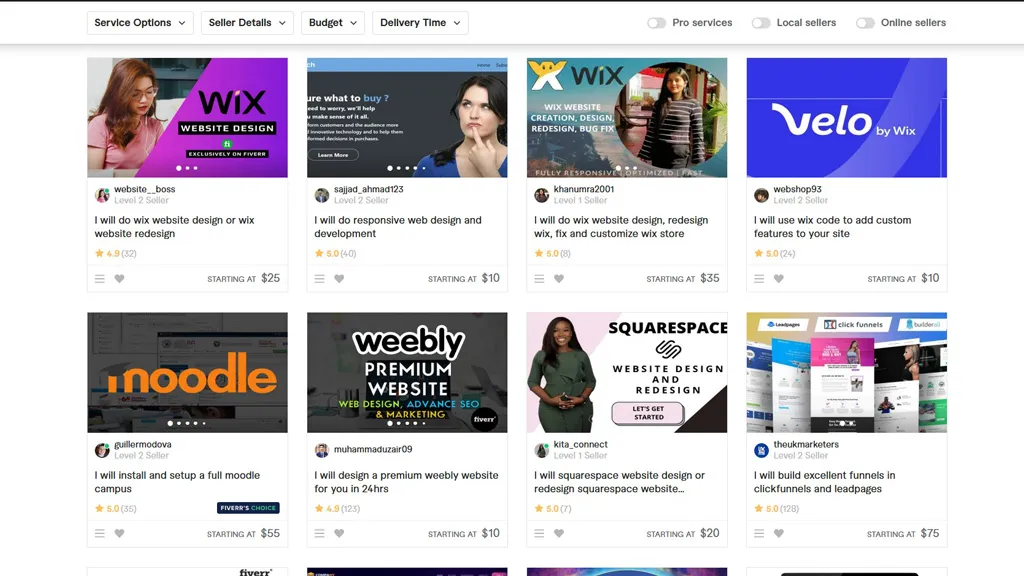
Now that we’ve got a grip on what Fiverr is all about, let’s talk about the “Favorites” feature and why you should be utilizing it. But first, what exactly are favorites? Simply put, this feature allows you to bookmark services or gigs that catch your eye. Think of it as a “wish list” for when you're ready to make a decision. Here’s why this can be incredibly beneficial:
- Easy Access: No more scrolling through countless gigs! When you favorite a seller, you create a handy list to jump back to whenever you need.
- Comparison Made Easy: By favoriting multiple gigs, you can easily compare services, prices, and delivery times to find the best fit for your project.
- Keep Track of Changes: Sellers may update their offerings, prices, or availability. By favoriting gigs, you can quickly check for any changes or updates, keeping you in the loop.
- Planning Ahead: If you’re eyeing a project but not ready to order right off the bat, favorites let you save your ideas for future consideration.
In essence, using the favorites feature on Fiverr streamlines your experience and helps you make informed decisions. Whether you're juggling multiple projects or just browsing, it's a smart tool to enhance your Fiverr journey!
Also Read This: Exploring the Diverse Services Available on Fiverr
3. Steps to Find Your Favorites on Fiverr

Finding your favorites on Fiverr is a straightforward process! If you've been using the platform, chances are you’ve already saved some gigs or services that caught your eye. Here’s how you can easily locate them:
- Log Into Your Account: Start by signing into your Fiverr account. This step is crucial since your favorites are linked to your profile.
- Navigate to Your Profile: Once logged in, click on your profile picture located in the top right corner of the page. A dropdown menu will appear.
- Select ‘Favorites’: From the dropdown, select 'Favorites.' This will take you to a dedicated page showcasing all the gigs you’ve saved.
- Explore Your Favorites: There you’ll find all the items you’ve bookmarked! You can scroll through or use the filters to organize them by category, such as ‘Graphic Design’, ‘Writing’, etc.
- Check Details: Clicking on any favorite item will lead you to its detailed page, where you can view more information and even reach out to the seller if needed.
This process is quick and user-friendly, making it easy for you to review your favorite services whenever you want!
Also Read This: How to View Your Order on Fiverr
4. How to Save Items to Favorites

Saving items to your favorites on Fiverr is a great way to keep track of services you’re interested in. Here’s how to do it:
- Browse Services: Start by exploring Fiverr’s wide range of services. You can either search for specific gigs or browse by categories.
- Select a Service: When you find a gig that you really like, click on it to view its details.
- Click the Heart Icon: Look for the heart icon (♥️) located usually at the top of the gig description or near the gig title. Clicking this icon will save the item to your favorites.
- Confirmation: You’ll see a brief message confirming that the gig has been added to your favorites, letting you know it was successful!
- Repeat as Desired: Keep browsing and saving as many gigs as you like! There’s no limit on how many favorites you can have.
And just like that, you can curate a personal collection of Fiverr services tailored to your needs. Favorites make it super easy to compare and return to your preferred services later on!
Also Read This: How to Send a Custom Offer on Fiverr
5. Managing Your Favorites List
Managing your favorites list on Fiverr is crucial for keeping track of the gigs and freelancers that resonate with you. Here's how to effectively manage it:
- Regular Reviews: Take time every month to go through your favorites. Remove gigs that no longer seem relevant or valuable. This helps keep your list current.
- Categorization: Fiverr doesn’t allow label categories directly, but you can create your own system. For instance, you might want to categorize them by project type—like graphic design, writing, or marketing.
- Notes: While Fiverr doesn’t have a notes feature, it's helpful to jot down what you liked about each freelancer or gig. Consider creating a separate document or note-taking app where you can track your thoughts.
- Check Availability: Some freelancers may become unavailable over time. Regularly check the profiles of the people you’ve saved to ensure they’re still active and offering services that interest you.
- Bookmarking: Consider using your browser's bookmarking feature alongside your favorites on Fiverr. This way, you can have a second layer of organization if needed.
By diligently managing your favorites list, you'll save time and make your future Fiverr experiences even more enjoyable and efficient!
Also Read This: Can Fiverr Make Me a Profitable Affiliate Website?
6. Tips for Organizing Your Favorites
When it comes to organizing your favorites on Fiverr, a well-structured system can make all the difference. Here are some easy tips:
- Create Separate Lists: Even though Fiverr doesn't have built-in categories, you can group your favorites based on your specific needs. For example:
- Set Reminders: If you're still in the researching phase, set reminders to check back on your favorite gigs. This helps ensure you don't miss out on opportunities.
- Assess and Update: Every now and then, revisit your favorites. Are there freelancers you haven't collaborated with? Remove them to streamline your list.
- Utilize Tags: If you're using external tools for notes, consider tagging your notes with specific keywords related to your favorites. This makes locating them much simpler later on.
- Follow Sellers: If you really like a seller's style, consider following them on Fiverr. That way, you can stay updated on any new services they add.
| Category | Examples |
|---|---|
| Graphic Design | Logo Design, Social Media Graphics |
| Writing | Blog Posts, Copywriting |
| Video Editing | Promotional Videos, YouTube Edits |
With these tips in place, organizing your favorites on Fiverr can be a breeze, allowing you to easily access the talents you admire and need!
Also Read This: A Simple Guide to Getting Started with Freelancing on Fiverr
7. Common Issues and Troubleshooting
When you’re trying to navigate Fiverr to find your favorites, things might not always go as smoothly as you’d like. Here are some common issues users face and how to troubleshoot them:
- Favorites Not Saving: Sometimes, you might click on the heart icon to save a gig, only to find it’s not saving at all. This could be due to a temporary glitch. Try refreshing the page or logging out and back in.
- Difficulty Finding Saved Favorites: If your favorites seem to mysteriously disappear, check if you’re logged into the right account. It’s easy to forget which email or social account you used to sign up!
- Slow Loading Times: Fiverr can occasionally be slow due to heavy traffic, especially during peak hours. If you notice significant lag, try clearing your browser cache or switching to a different browser.
- Mobile App Issues: If you’re using the Fiverr mobile app, you might experience bugs or crashes. Always ensure you have the latest version of the app. If the issue persists, uninstall and reinstall it.
- Accessing Favorites from Different Devices: Your favorites should sync across devices, but sometimes they don’t. Make sure your app is updated, and check your account settings to confirm you’re logged into the same account on both devices.
By following these tips, you should be able to resolve most common issues you could encounter while finding your favorites on Fiverr. Remember, technology isn’t perfect – a little patience goes a long way!
8. Conclusion
Finding your favorite gigs on Fiverr doesn’t have to be a daunting task. Whether you’re a first-time user or a seasoned buyer, understanding how to navigate the platform effectively will save you time and frustration. Here’s a quick recap of the essential points:
- Understanding the Favorites Feature: Knowing how to use the heart icon is crucial for keeping track of the services you like.
- Categorizing Your Favorites: Consider creating lists or categories for different types of services, making it easier to find what you need when you return.
- Regularly Review Your Favorites: Periodic checks on your favorites can help you stay updated on any changes, such as price adjustments or new offers from sellers.
- Tackle Issues Promptly: Addressing common problems as they arise will help ensure you have a smooth experience on the platform.
Ultimately, your Fiverr favorites can be a powerful tool that enhances your freelancing experience. By saving the gigs you love, you create a personalized toolkit that can aid in your projects, ultimately helping you achieve your goals more efficiently. Happy freelancing!



