Finding a job can often be a daunting task, but with the rise of gig platforms like Fiverr, the job search landscape is transforming. Whether you're looking for freelance gigs or you're a business in need of creative services, the Fiverr app offers a plethora of opportunities at your fingertips. In this post, we'll explore how to successfully navigate the Fiverr app to find jobs that fit your skills and interests. Let’s dive in!
Understanding the Fiverr App

The Fiverr app is a dynamic platform designed to connect freelancers with potential clients. But what exactly does it offer and how can you leverage it to find work? Let’s break it down:
1. Overview of Fiverr
Founded in 2010, Fiverr has grown into one of the leading online marketplaces for services. It allows freelancers, known as "sellers," to create listings or "gigs" detailing the services they offer, while clients can easily browse and hire based on their needs.
2. User-Friendly Interface
The Fiverr app is designed with simplicity in mind:
- Easy Navigation: The app's interface allows users to move smoothly between sections, making it effortless to post gigs or browse through available jobs.
- Search Functionality: The robust search feature allows you to find specific services or filter by categories, delivery time, and price range.
- Notifications: You’ll receive instant notifications on new job opportunities, messages from clients, and updates on your gigs, keeping you in the loop.
3. Finding Jobs on the Fiverr App
While Fiverr predominantly operates on a gig system, there are several ways to find jobs:
- Create a Compelling Gig: Tailor your gig description to attract clients who are searching for specific skills.
- Utilize Keywords: Use relevant keywords in your gig to improve its visibility on the platform.
- Browse Jobs: Check the 'Buyer Requests' section where clients post specific job needs.
4. Building Your Profile
Your Fiverr profile acts as your professional portfolio:
- Upload Examples: Include samples of your previous work to showcase your skills.
- Gather Reviews: Encourage happy clients to leave positive feedback, enhancing your credibility.
Understanding the Fiverr app is just the beginning. With a bit of effort and strategic thinking, you’ll be well on your way to finding freelance jobs that can boost your career!
Also Read This: How to Separate Yourself on Fiverr
Creating a Standout Profile
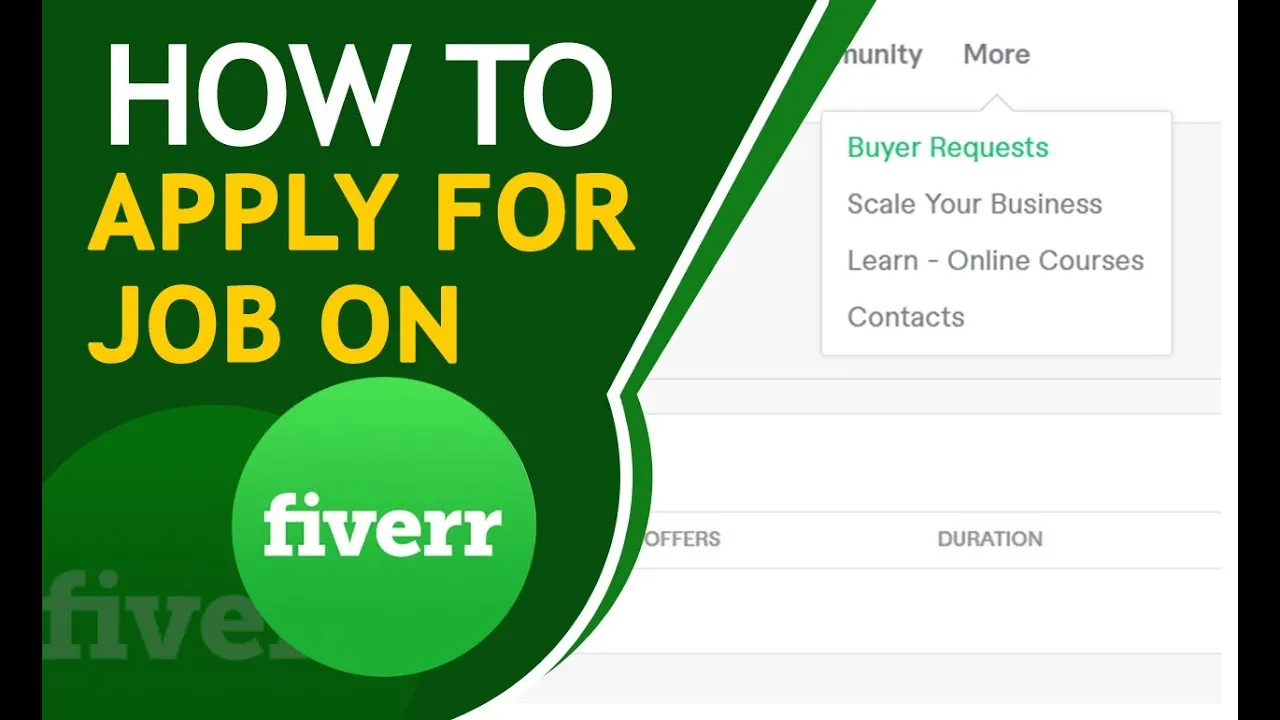
Your profile on Fiverr is your digital storefront—it's the first impression potential clients will have of you. Hence, it's crucial to make it memorable and professional. Here are some tips to help you craft a standout profile:
- Profile Picture: Use a clear, high-quality image of yourself. A friendly smile can go a long way in attracting clients.
- Compelling Bio: Write a bio that reflects your skills, experience, and personality. Keep it concise but informative, highlighting what makes you unique. Make sure to use keywords related to your services.
- Skills and Expertise: Select a range of skills that showcase your qualifications. Fiverr allows you to list multiple skills—choose wisely and cover all your areas of expertise!
- Portfolio Samples: Showcase your previous work through a portfolio. This could be images, videos, or links—whatever best illustrates your talent. Remember, visual examples can speak volumes!
- Client Reviews: As you start to complete gigs, encourage satisfied clients to leave positive reviews. High ratings can significantly enhance your credibility.
Remember, authenticity matters! A genuine profile that reflects who you are will resonate more with potential clients. Keep it updated and don’t hesitate to refine it as you grow in your freelancing journey on Fiverr.
Also Read This: How to Change My Review on Fiverr
Exploring Available Gigs
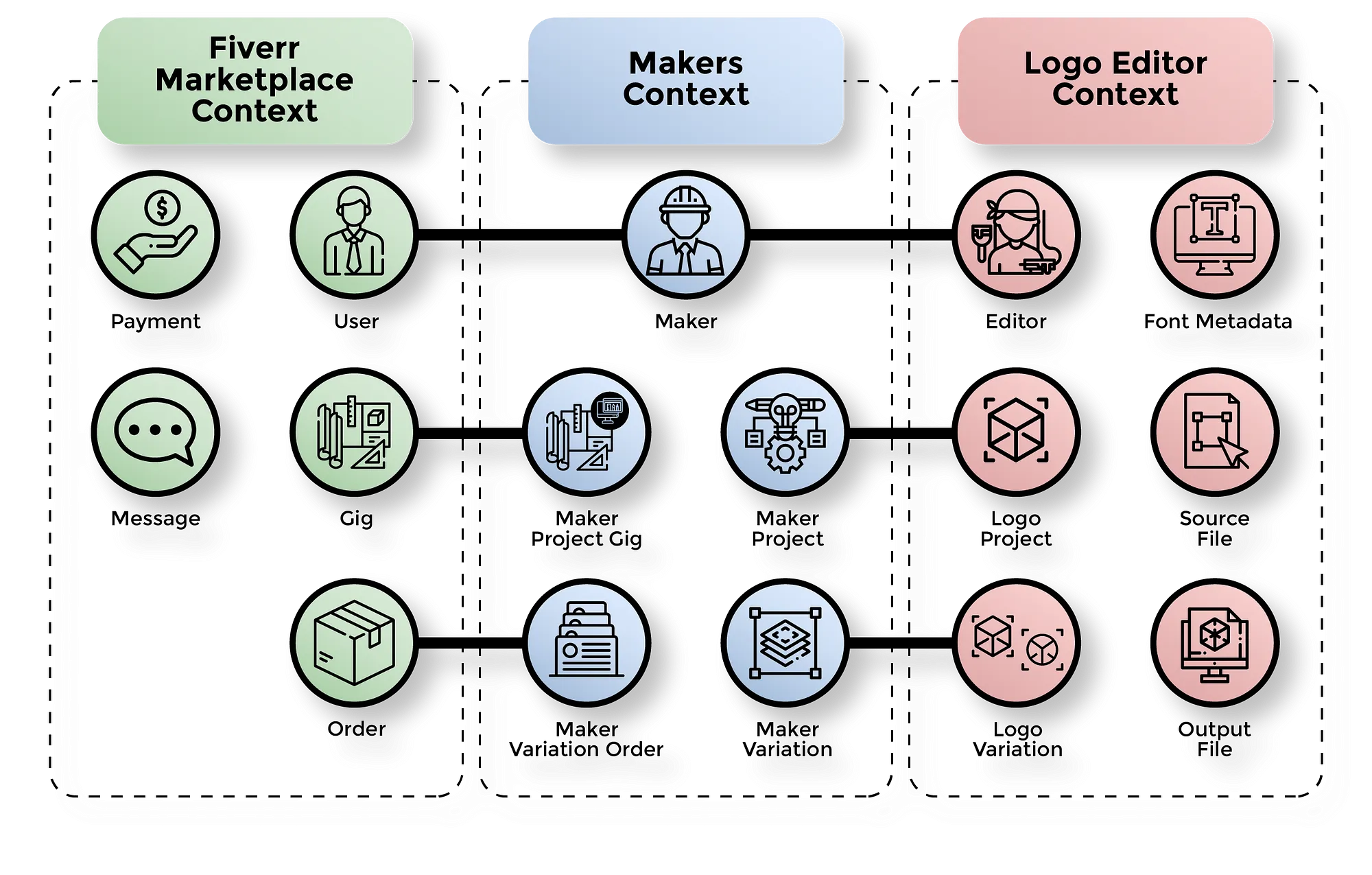
Once your profile is set up, it’s time to dive into the world of available gigs on Fiverr. The platform boasts thousands of freelance opportunities across various fields, making it a treasure trove for job seekers. Let’s break down how to effectively explore these gigs:
- Search Bar: Utilize the search bar at the top of the Fiverr homepage. Enter keywords that match your skills or interests—this will help you sift through the plethora of options quickly.
- Categories: Browse through different categories like graphic design, writing, digital marketing, and more. Clicking on a category will show you all the gigs currently available.
- Filters: Use the filtering options to narrow down results by budget, delivery time, seller level, and more. This can save you time if you’re looking for something specific.
- Saved Searches: Don’t forget to save your searches! This feature allows you to revisit the gigs that interested you without having to input the criteria again.
- Gigs Recommendations: Fiverr also suggests gigs based on your profile and preferences. Keep an eye on these recommendations as they often align with your skills and interests.
Exploring gigs can be exciting but don’t rush! Take your time to find offerings that truly match your capabilities and interests. The right gig can lead to a fulfilling freelance experience on Fiverr!
Also Read This: Are Fiverr Files Secure? Exploring Safety Measures for Freelancers and Clients
Utilizing the Search Function Effectively

When it comes to finding the perfect gigs on the Fiverr app, the search function is your best friend. Think of it like a treasure map that leads you to the opportunities that best match your skills and interests. Here are some tips on how to make the most out of it:
- Use Relevant Keywords: The more specific you are, the better the results. Instead of searching for just "design," try "logo design" or "social media graphics." This precision helps narrow down the gigs and makes it easier to find what you're proficient at.
- Utilize Filters: Fiverr offers various filters based on categories, budget, delivery time, and seller level. Use these to refine your search and discover the gigs that align with your criteria.
- Look for Tags: When you see a gig that interests you, check out the tags associated with it. These can give you ideas about similar jobs that might be a good fit.
- Explore the 'Recommended for You' Section: Fiverr's algorithm offers personalized suggestions based on your previous searches and activity. Don’t overlook this section; it’s often a goldmine for finding unique gigs.
By effectively utilizing the search function, you can streamline your job-hunting process and discover opportunities that match your unique skill set.
Also Read This: How to Hide Your Location on Fiverr
Best Practices for Bidding on Jobs
Bidding on jobs on the Fiverr app can feel a bit like dating; you want to make a great impression without overextending yourself. Here are some best practices to keep in mind when you're considering a bid:
- Craft a Customized Proposal: Avoid the one-size-fits-all approach. Tailor your proposal for each job by reflecting on how your skills meet the client's needs. Mention specifics from the gig description to show you really understand what they’re looking for.
- Be Competitive but Fair: Research the going rates for similar services and set your price competitively. If you charge too high, you risk scaring off potential clients; too low, and you undervalue your skills.
- Showcase Your Expertise: Include links to your portfolio or examples of similar work you've done. This builds trust and showcases your talent, making you a more attractive option.
- Maintain Professionalism: Use clear, concise language. Avoid slang, and proofread your proposal to ensure it’s free of errors. First impressions matter, and professionalism can set you apart.
- Be Responsive: If the client reaches out with questions or for clarification, respond promptly. This shows you’re engaged and ready to collaborate.
By following these best practices, you'll not only increase your chances of landing gigs but also build a positive reputation that can lead to repeat clients and long-term relationships in the Fiverr community.
Also Read This: How to Unpause Gigs on Fiverr
7. Leveraging Fiverr’s Community and Forums
When it comes to finding jobs on the Fiverr app, don’t underestimate the power of community engagement! Fiverr has vibrant forums and community spaces where freelancers and buyers interact.
Here’s how you can tap into this resource:
- Join the Discussions: Participate in existing threads or start your own. By sharing your experiences and insights, you showcase your expertise.
- Ask for Feedback: If you’re new or trying to pivot your services, ask the community for opinions on your gig descriptions or pricing. Feedback can be invaluable!
- Network with Others: Use the forums to connect with other freelancers. Building relationships can lead to referrals or opportunities to collaborate.
- Stay Informed: Forums often buzz with updates about Fiverr policies, trends, and buyer needs. Staying informed will help you adapt your services accordingly.
- Use the Resources: Fiverr occasionally shares tips, webinars, and guides in these forums – don’t miss out! They can provide you with insights that can improve your job prospects.
Getting involved in Fiverr's community not only helps you find jobs but builds your brand within the platform!
Also Read This: Can You Fake Reviews on Fiverr? A Comprehensive Guide
8. Tips for Increasing Your Chances of Getting Hired
Are you hoping to stand out among the thousands of freelancers on Fiverr? Here are some actionable tips to boost your chances of landing jobs:
- Perfect Your Gig Descriptions: Make sure your gig title and description are clear, engaging, and loaded with relevant keywords. Highlight what makes you different!
- Use High-Quality Images & Videos: Use visuals that showcase your work. A professional image or a captivating video can make your gig more appealing.
- Offer Competitive Pricing: Research your competition and find a sweet spot. You can always adjust prices as you gain more reviews and experience.
- Deliver Exceptional Service: Aim for high customer satisfaction. Positive reviews and repeat customers significantly increase your visibility and credibility.
- Promote on Social Media: Share your Fiverr gigs on platforms like Instagram, Twitter, and LinkedIn. This can drive external traffic to your profile.
- Be Responsive: Quick responses to inquiries show you’re reliable. A fast response rate can also improve your ranking on the platform.
By implementing these strategies, you’ll be well on your way to not just getting hired, but also building a flourishing freelancing career on Fiverr!
How to Find Jobs on the Fiverr App
If you're looking to leverage your skills and talents, the Fiverr app is an excellent platform to find freelance jobs. Here’s a comprehensive guide on how to navigate the app effectively and land your desired gigs.
Before you start your job hunt, it's crucial to set up a professional profile that can capture potential clients' attention. Here are the steps to optimize your Fiverr profile:
- Create a Catchy Profile Picture: Use a clear and professional profile image.
- Write a Compelling Description: Detail your skills, experiences, and services offered.
- Add Relevant Skills: Select skills that best represent your expertise to improve visibility.
- Showcase Your Portfolio: Include samples of your work to build credibility.
Once your profile is set up, follow these tips to find jobs efficiently:
1. Use the Search Function
The Fiverr app has a powerful search tool. Simply type keywords related to your skills or services in the search bar to find relevant job listings.
2. Browse through Categories
Fiverr offers various categories where you can explore job opportunities. Some popular categories include:
| Category | Description |
|---|---|
| Graphic Design | Logo design, illustration, and branding. |
| Writing & Translation | Content writing, proofreading, and translation services. |
| Digital Marketing | SEO, social media marketing, and email campaigns. |
3. Set Up Notifications
Enable notifications to receive alerts about new job postings that fit your skillset. This allows you to apply quickly and seize opportunities.
4. Manually Browse Available Gigs
Regularly check the "Gig" section in the app to browse through live job listings and apply to those that interest you.
By following these strategies, you can effectively navigate the Fiverr app and increase your chances of landing freelance jobs. Remember, consistent effort and a polished profile are key to success on this platform.
Conclusion: Finding jobs on the Fiverr app requires effective profile management, utilizing search features, staying updated with notifications, and actively browsing available gigs. With persistence, you can establish a successful freelancing career on Fiverr.



