Are you ready to dive into the world of freelance work and make some extra cash? Fiverr is a fantastic platform that connects freelancers with clients looking for a diverse range of services. Whether you’re a graphic designer, writer, or social media expert, there's a gig waiting for you! In this guide, we'll explore how to find gigs on Fiverr step-by-step, making sure you have everything you need to succeed.
Understanding Fiverr's Marketplace
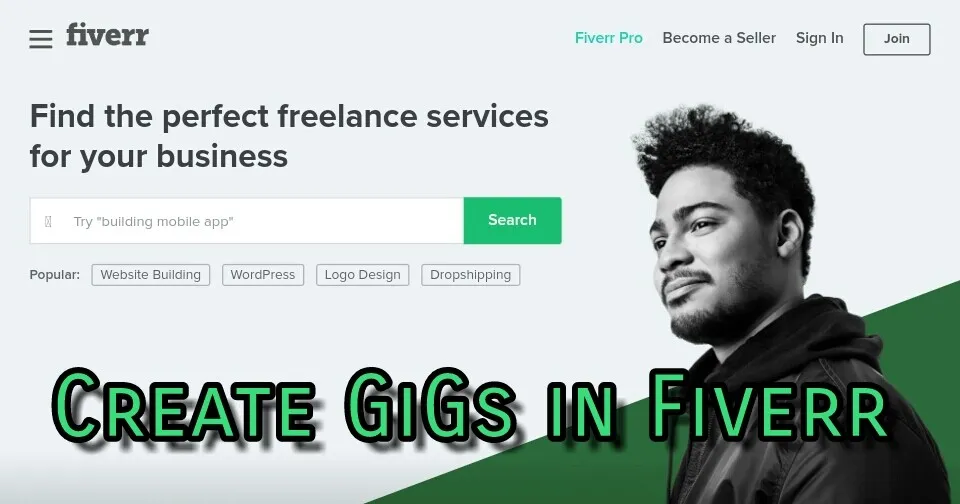
Before you jump into finding gigs, it’s essential to understand how Fiverr's marketplace operates. Fiverr is a global online platform that allows freelancers to offer their services, known as "gigs," starting at just $5. Here’s what you need to know about it:
- Categories and Subcategories: Fiverr has a wide range of categories, from Graphic Design and Writing & Translation to Digital Marketing and Music & Audio. Navigate through the subcategories to find where your skills fit best.
- Gig Economy: Fiverr operates by empowering freelancers to create custom gigs that showcase their skills. You'll find everything from logo design to voice-over work. The diversity is what makes it exciting!
- Pricing Structure: While gigs start at $5, freelancers can offer packages at different price points, including basic, standard, and premium tiers. This gives you the chance to earn more based on the quality and complexity of your work.
- Seller Levels: Fiverr uses a level system (New Seller, Level One, Level Two, and Top Rated Seller) to categorize freelancers based on performance. Climbing the ranks enhances your credibility and visibility.
- Search Functionality: Clients frequently use keywords to find gigs. Understanding trending keywords in your niche can help you optimize your gig listing and attract more buyers.
By grasping the core elements of Fiverr's marketplace, you’ll be better equipped to position yourself as a desirable freelancer and secure gigs that align with your skills and interests.
Also Read This: How to Change Display Name on Fiverr
Creating a Fiverr Account
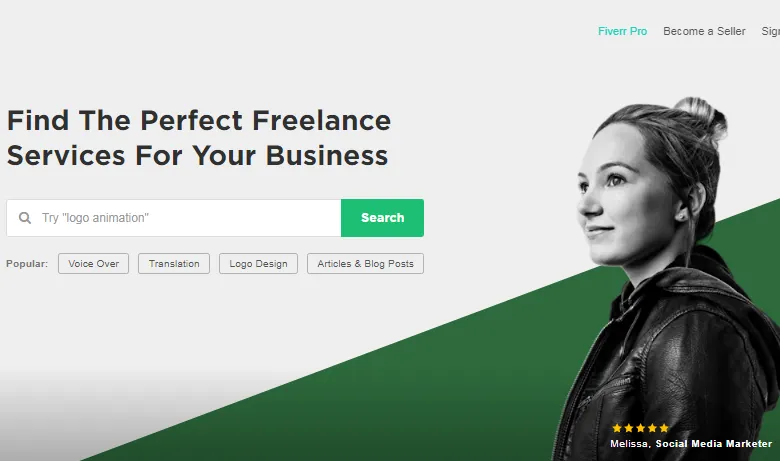
Getting started on Fiverr is as easy as pie! You just need to create an account. Here’s how you can do it in a snap:
- Visit the Fiverr Website: Start by navigating to fiverr.com. It’s a straightforward process – you can use your computer or mobile device.
- Sign Up: Click on the "Join" button located at the top-right corner of the homepage. You can either use your email, or sign up using your Facebook, Google, or Apple account.
- Choose a Username: Select a unique username and a password. Make sure it’s something you can remember but not too easy for others to guess.
- Complete Your Profile: Once you’re in, it's time to fill out your profile. Add a profile picture, a brief bio, and your skills. Remember, this is your digital handshake – make it count!
- Set Your Preferences: Fiverr will prompt you to choose your buyer preferences, which helps tailor your experience based on what you're looking to do.
And that’s it! You now have a Fiverr account! Now you are all set to explore the multitude of gigs available on the platform. Just remember to keep your profile updated as you gain experience and expand your offerings.
Also Read This: How to Write a Gig on Fiverr: A Step-by-Step Guide
Searching for Gigs: Tips and Tricks

Navigating through Fiverr’s myriad of gigs can feel overwhelming at first, but with a few smart strategies, you’ll be finding gigs like a pro in no time. Here are some tips and tricks to help you in your search:
- Use the Search Bar: The search bar is your best friend! Type in keywords that relate to the service you want to offer or purchase.
- Filter Options: Don’t forget to use the filtering options! You can filter by category, subcategory, budget, delivery time, seller level, and more. This makes it easier to pinpoint exactly what you need.
- Explore Categories: Check out the various categories Fiverr offers. It’s a great way to discover gigs you might not have considered initially.
- Look for Seller Ratings: Pay attention to seller ratings and reviews. A higher rating often means a more reliable seller, which is crucial for quality.
Additionally, consider saving your favorite gigs or sellers to easily return to them later. This will help you keep track of potential gigs and streamline your decision-making process. Always be open to adjusting your search terms to uncover hidden gems!
Also Read This: Picture Fill Technique: How to Fill a Shape with a Picture in Canva
5. Using Categories and Filters Effectively
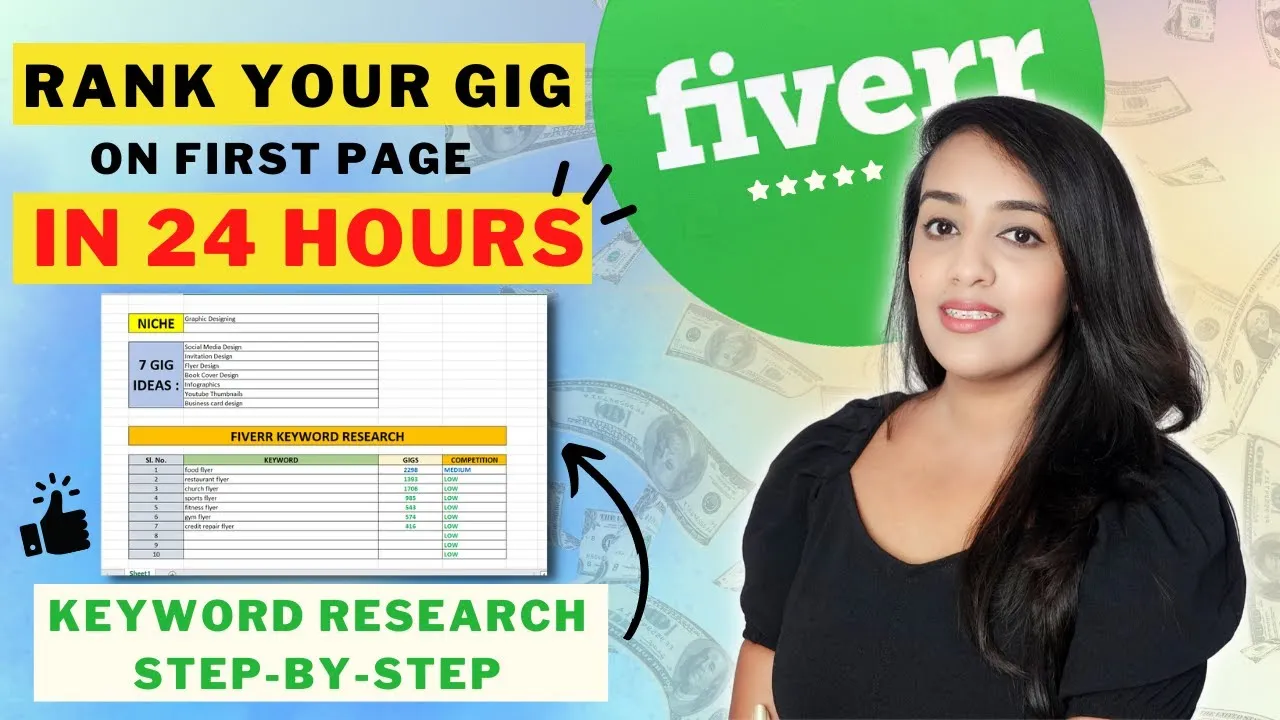
When you're diving into Fiverr, it's essential to make the most of the platform's categorization and filtering options. They serve as your guiding compass in a sea of gigs, helping you navigate and find exactly what you need.
First off, let’s talk about *categories. Fiverr has numerous categories ranging from graphic design to writing and translation, digital marketing, programming, and beyond. When you land on the Fiverr homepage, take a moment to explore these categories. Each category houses various subcategories, allowing you to narrow your search even further.
Now, here’s where the magic happens: using filters. Once you’ve selected a category, don’t skip the filter options on the left side of the screen. You can filter gigs based on:
- Service Options: Choose from specific services within the category.
- Budget: Set a price range that suits your pocket.
- Delivery Time: Select how quickly you need the service; options range from 24 hours to several days.
- Seller Level: Opt for sellers with particular experience levels, such as new sellers or top-rated sellers.
Utilizing these tools effectively saves time and helps you find the perfect gig faster. So, remember, taking a little time to tailor your search can lead to discovering great talents that fit your needs perfectly!
Also Read This: How Much Can I Earn from Fiverr?
6. Reading Gig Descriptions and Reviews
Once you've filtered down your options, the next step is to carefully read gig descriptions and reviews before making a decision. These elements give you a clearer picture of what you can expect from the gig and whether it aligns with your needs.
First, let’s dive into the gig description. This is where the seller details what they offer, including:
- Services Included: Look out for specifics; does the gig offer what you're looking for?
- Delivery Time: Understand how long it will take to receive the final product.
- Revisions: Check how many revisions the seller offers; this can be crucial for creative projects.
Next up, take a close look at the reviews*. These user-generated comments provide a goldmine of insights. Pay attention to:
- Overall Ratings: A high rating generally indicates a reliable seller.
- Feedback Specifics: Note any recurring compliments or complaints, especially relating to service quality and communication.
- Response Rate: This reflects how quickly and effectively the seller communicates with clients.
Your goal here is to understand both the product and the seller. By carefully reading gig descriptions and reviews, you'll make a more informed choice, ensuring you're investing in the right gig for your needs. Remember, a little due diligence now can save you from potential disappointment later!
Also Read This: Does My Fiverr Project Need Funded Immediately?
7. Understanding Seller Levels and Ratings
Navigating Fiverr can feel a bit overwhelming at first, especially with various sellers offering their services. One of the key aspects to consider is the seller levels and ratings. But what does that all mean? Let’s break it down!
Fiverr operates on a seller level system, which is essentially a way to categorize sellers based on their experience and performance. Here’s a quick overview of the seller levels:
- New Seller: Just starting out but still eager to provide quality services.
- Level One: Has completed at least 10 orders and maintained a 4.7-star rating over 60 days.
- Level Two: Completed 50 orders in two months and maintained a 4.7-star rating. Impressive, right?
- Top Rated Seller: This is the elite club! They’ve completed 100 orders and maintained the highest ratings over a consistent period.
Understanding these levels helps you gauge the reliability and expertise of a seller. But ratings are equally important! Always check:
| Rating | Meaning |
|---|---|
| 1-2 Stars | Seller may have issues with quality or communication. |
| 3-4 Stars | Generally safe, but be cautious and read reviews. |
| 4.5-5 Stars | Highly recommended and trusted by buyers. |
Choosing the right seller can make all the difference in your Fiverr experience, so take your time, and don’t hesitate to dive into those reviews!
Also Read This: How to Make a Fiverr Portfolio
8. Contacting Sellers Before Purchase
Ever been on the fence about something and wished you could ask a few questions before diving in? Well, that’s the beauty of Fiverr! You can contact sellers directly before making that leap. Here’s how to go about it.
Before settling on a gig, it’s smart to have a chat with the seller. Not only does this pave the way for clearer communication, but it also gives you a feel for their responsiveness and professionalism. Here’s how to make the most of your outreach:
- Be Clear and Concise: Outline what you need clearly. Instead of saying, “I want a logo,” go for “I need a logo for my coffee business that reflects a modern and cozy vibe.”
- Ask Questions: If the gig description is missing something, don’t hesitate to ask! Questions like “What’s your revision policy?” or “How long will it take?” can provide valuable insights.
- Discuss Custom Orders: If you need something tailored just for you, ask the seller if they can create a custom gig. Most are open to negotiations!
- Gauge Their Response: Quick and thoughtful responses often indicate a reliable seller who values customer service.
Don’t shy away from initiating a conversation. This step can help ensure you’re choosing the right fit for your project, ultimately leading to a smoother experience on Fiverr. Happy gig hunting!
Also Read This: How Many People Use Fiverr? Understanding Its Growing Popularity
Setting Your Budget: What to Expect
When you’re diving into the world of Fiverr, setting your budget is an essential step. It’s easy to get carried away with all the exciting options available, but having a clear budget in mind will help you make informed decisions without breaking the bank.
First things first, let’s talk about the pricing structure on Fiverr. You’ll notice that gigs can vary widely in price range. Some sellers offer basic services starting at just $5, while others provide more complex offerings that can cost hundreds or even thousands of dollars. Understanding this range is crucial for setting your budget.
Here are some key points to consider when setting your budget:
- Determine Your Needs: What exactly do you need? Defining your project requirements will help you understand how much you should realistically spend.
- Research Pricing: Browse through similar gigs to get a sense of the average cost in your niche. This will provide a benchmark for your budget.
- Factor in Upsells: Many sellers offer additional services or enhancements for extra costs. Make sure your budget can accommodate these potential upgrades.
- Consider Quality Over Price: Sometimes, the cheapest option isn't the best. Assess the seller's reviews, past work, and delivery times to determine where you might want to invest more.
With these points in mind, you’re better equipped to set a realistic budget that aligns with your project goals while still giving you flexibility.
Also Read This: How to Request a Refund on Fiverr: A Step-by-Step Guide
Finalizing Your Gig Selection
Once you've identified potential gigs that fit your needs and budget, it’s time for the fun part: finalizing your selection!
This stage is crucial because jumping into a gig without thorough consideration could lead to a mismatch in expectations and results. Here’s how you can seal the deal effectively:
- Evaluate Seller Profiles: Take a close look at the sellers’ profiles, the number of completed projects, and their ratings. Happy customers often leave reviews that can give you insights into the seller's reliability.
- Assess Packages: Many gigs have different packages (basic, standard, premium). Make sure to choose a package that meets your needs while fitting within your budget.
- Communicate with Sellers: Don’t hesitate to reach out! Ask any questions you might have about the gig. Getting clarity on their processes can make all the difference.
- Check Delivery Timelines: Be sure to review how long the seller takes to complete their work. If you have a tight deadline, it’s critical to find someone who can meet your schedule.
Once you weigh all these factors, you’ll be ready to make an informed decision. Remember, the right gig can lead to fantastic results, so take your time in this step!
How to Find Gigs on Fiverr: A Step-by-Step Guide
Finding gigs on Fiverr can be an excellent way to earn money or acquire services you need. Whether you are a freelancer looking to sell your skills or someone in search of a specific service, understanding how to navigate Fiverr effectively is crucial. Here’s a step-by-step guide to help you maximize your experience on this platform.
Step 1: Create an Account
To start finding gigs, you need to sign up for a Fiverr account. Follow these steps:
- Visit the Fiverr website.
- Click on the “Join” button.
- Enter your email address or use your Facebook or Google account to sign up.
- Confirm your account via the email sent to you.
Step 2: Explore Categories
Once registered, explore the various categories Fiverr offers:
- Graphic Design
- Digital Marketing
- Writing & Translation
- Video & Animation
- Music & Audio
Click on categories that interest you to view related gigs.
Step 3: Use the Search Bar
If you have a specific service in mind, use the search bar at the top of the page:
Tips:
- Be specific with keywords.
- Use filters to narrow down results.
- Sort options by rating, delivery time, or price.
Step 4: Review Gig Details
When you find a gig you like:
- Read the description carefully.
- Check the seller's ratings and reviews.
- Look for examples of their previous work.
Step 5: Contact Sellers
If you have any questions or need clarifications, don’t hesitate to message the seller directly before placing an order.
Step 6: Place Your Order
Once you are satisfied with a gig, click on the “Order Now” button and follow the necessary steps to complete your transaction.
Step 7: Leave Feedback
After receiving your order, remember to leave feedback to help other users and support the seller.
Conclusion: By following these steps, you can effectively find gigs on Fiverr, whether you are looking to sell your services or buy them. The key is to be clear about your needs and to explore the platform thoroughly.



