If you’re stepping into the world of Fiverr, having a reliable customer service experience can make all the difference. Fiverr is a bustling marketplace connecting freelancers with clients seeking various services, and sometimes things don’t go as planned. Whether you’re a buyer or seller, the need for effective communication with Fiverr's customer service team can arise. Thankfully, Fiverr provides multiple channels to assist users in navigating issues, answering questions, and ensuring a smoother experience. Let’s dive into why you might need their service and how to reach out when the need arises.
Why You Might Need Fiverr Customer Service

There are several scenarios where you might find yourself needing Fiverr's customer service. Here are some common reasons:
- Order Issues: You might encounter problems related to your order, such as missed deadlines or quality concerns. In such instances, customer service can help resolve disputes between buyers and sellers.
- Payment Problems: Handling finances online can be tricky. If you face issues with payments, refunds, or transactions, Fiverr's support team is there to assist you.
- Account Management: Whether you’re struggling to access your account, want to update your payment methods, or have questions about account verification, customer service can guide you through the processes.
- Dispute Resolution: If there’s a disagreement over service delivery, getting in touch with customer service can help reach an amicable solution.
- General Questions: You may simply have queries about using the platform or understanding certain features. Customer support is there to answer all your inquiries.
Fiverr practices proactive communication, so if problems arise, you won’t be left stranded. Instead, there are knowledgeable people available to lend a hand. When in doubt, don’t hesitate to reach out!
Also Read This: How to Make Money on Fiverr in 2022
3. Ways to Access Fiverr Customer Service
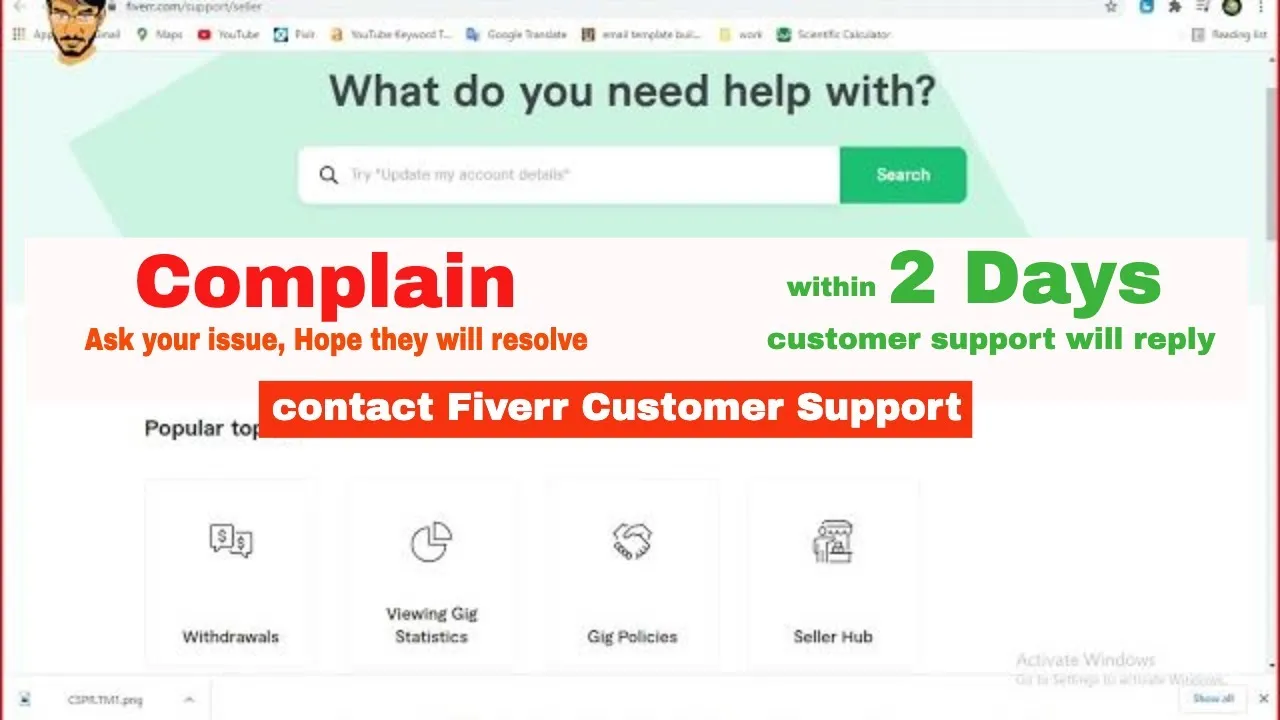
Finding help on Fiverr can sometimes feel like searching for a needle in a haystack, but let me tell you, there are several straightforward ways to access their customer service when you need assistance. Below, I’ll break down the most effective methods for you:
- Live Chat: One of the quickest ways to get help is through the live chat feature, which is usually available on their website. Simply look for the chat icon on the bottom right corner of your screen, click it, and you’ll be connected to a customer service representative in no time.
- Email Support: If you prefer not to engage in a live conversation, sending an email is a solid option. You can reach out to Fiverr’s support team at [email protected], explaining your issue. Just remember to give them some time to respond, as it may take a few hours.
- Fiverr Forum: Join the Fiverr forum to connect with other members of the community. You can gain insight into similar issues others have faced and perhaps find answers to your questions through their shared experiences.
- Social Media: Fiverr is active on various social media platforms such as Twitter and Facebook. Sometimes, reaching out via these platforms can yield quicker responses, especially if you prefer a more informal route.
- Help Center: The Help Center, which I’ll cover in more detail next, is another invaluable resource. It contains a wealth of information that can often resolve your issues without needing to contact customer service directly.
Don’t hesitate to leverage these channels to get the help you need!
Also Read This: Can I Make More Money on Fiverr Than Upwork?
4. Using the Fiverr Help Center
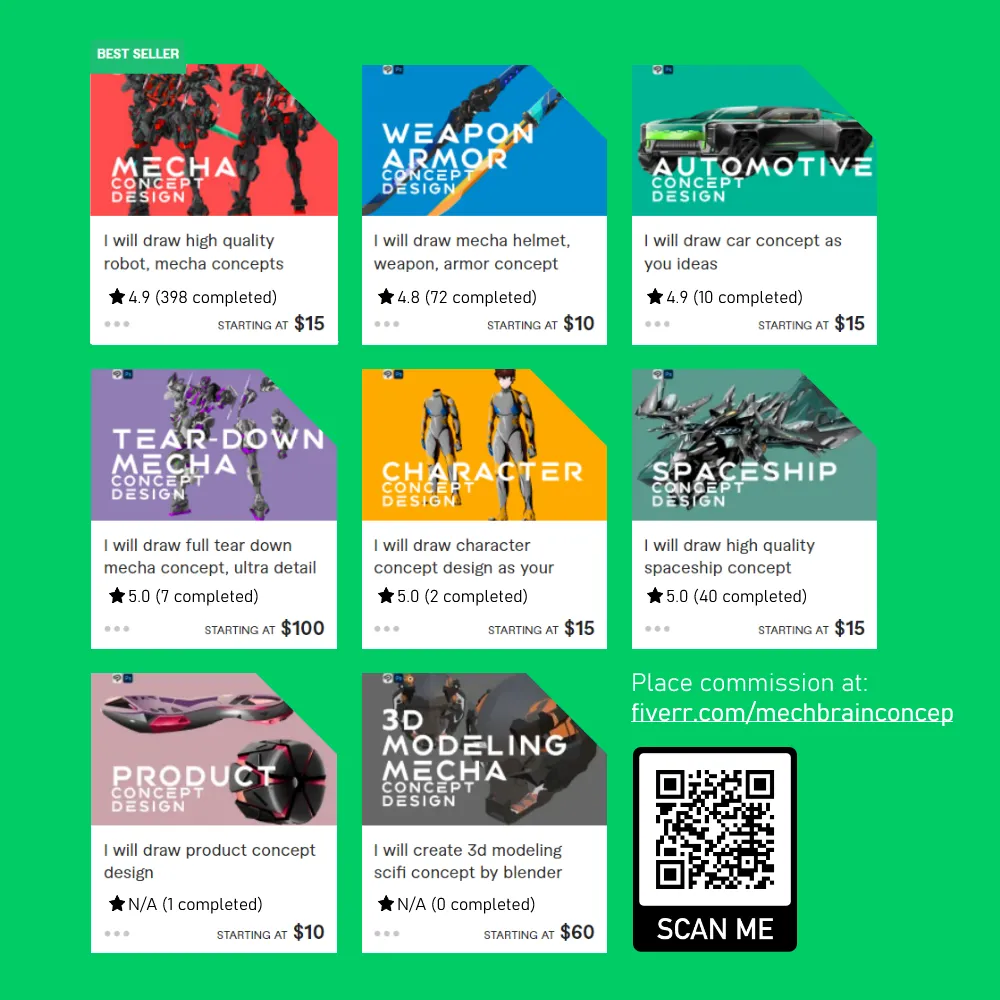
The Fiverr Help Center is like a treasure trove of information, offering resources tailored to answer your questions and solve your problems. Here’s how to make the most of it:
- Search Functionality: At the top of the Help Center page, you'll find a search bar. Enter keywords related to your issue, and it will generate relevant articles that can provide guidance. Whether it's about order issues, account settings, or payment questions, this feature is designed for efficiency.
- FAQs: The Frequently Asked Questions section addresses a wide array of common concerns. It’s worth browsing through these to see if your issue has already been answered.
- Categories: The Help Center organizes content into categories such as “Buying,” “Selling,” and “Account Management.” You can easily navigate these categories to find information related to your specific needs.
- Video Tutorials: Have you ever watched a video tutorial that made everything click? Fiverr offers short video guides covering various topics to help you navigate their platform with ease. Look out for these—they can be very helpful!
- Contact Options: If you still can’t find what you’re looking for after browsing the Help Center, they provide contact options at the bottom of each article to reach their customer service team directly.
Essentially, the Fiverr Help Center is your first stop for answers. It’s structured to empower you, helping you get back to doing what you do best—whether that’s hiring a freelancer or selling your own services!
Also Read This: How Much Can I Make Off Fiverr?
Contacting Fiverr Support via Live Chat
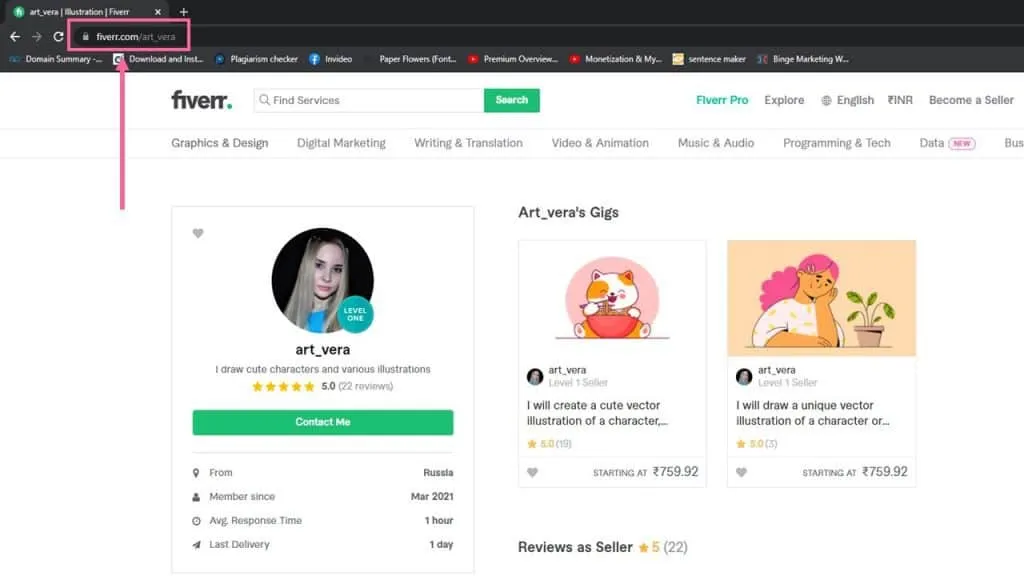
Need quick answers? Live chat is one of the most efficient ways to connect with Fiverr’s customer support team! Here’s how to utilize this helpful feature effectively.
First things first, navigate to the Fiverr website and scroll down to the bottom of the page. You’ll see a “Help & Support” section—click on it. From there, you’re looking for the “Contact Us” link, which will guide you through a few prompts to narrow down your issue.
Once you’ve identified the nature of your concern—be it an order issue, payment inquiry, or a general question—choose the live chat option if it's available. Fiverr works around the clock, so you're likely to find support agents ready to assist you.
Here are some tips for a smooth live chat experience:
- Be clear and concise: Explain your issue in a straightforward manner to get quicker responses.
- Have your order details handy: Providing your order number or relevant information can speed up the process.
- Stay patient: While you may want a quick answer, agents may need time to look up your issue.
Live chat is perfect for straightforward inquiries or urgent issues, making it a favorite among users looking for instant solutions!
Also Read This: Understanding Freelance Income: How Much You Can Earn
Reaching Out through Email
If you prefer a more traditional route or have a complex issue that requires detailed explanations, emailing Fiverr support is a great option! You can take your time to articulate your thoughts, and it allows them to respond thoroughly.
To get started, head to the “Help & Support” section of Fiverr and click on the “Submit a Request” button. Here’s what you need to do:
- Choose the right category: Making sure your email is directed to the right department will speed up the process.
- Provide all necessary details: Include your username, order numbers, and any other relevant info.
- Email subject line: Make it specific! For example: “Issue with Order #12345” can help them prioritize your message.
Now, what are the typical response times? On average, Fiverr aims to respond within 24-48 hours, but keep in mind that during high-traffic periods, this might extend a bit longer.
In your email correspondence, remember to be polite and patient. A friendly tone goes a long way in getting your issue resolved smoothly!
Also Read This: How to Apply for Fiverr Jobs: A Step-by-Step Guide
7. Utilizing Social Media for Customer Support
So, you're experiencing some hiccups with Fiverr, and you need to reach out for help. Did you know that social media can be a handy tool for getting customer support? Indeed! Companies like Fiverr are increasingly using platforms like Twitter, Facebook, and Instagram to interact with their users. It's become another channel for support, and here's why it can work wonders for you.
- Instant Interaction: Social media channels allow for real-time interactions. If you tweet at Fiverr or comment on their posts, you might just get a quick response.
- Public Visibility: Sometimes, a public query gets quicker attention. Brands often prioritize resolving issues that can be seen by others.
- Community Engagement: Engaging with Fiverr on social media can also connect you to other users who might be facing similar issues. It's a great way to gather information!
- Updates and Announcements: Following Fiverr on their social media accounts keeps you in the loop about service updates, policy changes, and more regarding customer support.
To make the most out of this, consider reaching out with a clear and concise message. And remember to be respectful—even a little positivity can go a long way. So, fire up that Twitter app or jump onto Facebook, and see if you can get the help you need right where everyone can see it!
Also Read This: What is a Fiverr Portfolio?
8. Tips for Effective Communication with Fiverr Customer Service
When you're about to reach out to Fiverr's customer service, it’s important to set the stage for effective communication. After all, clear communication can speed up the resolution of your issues. Here are some tips that can help you navigate this process:
- Be Clear and Concise: When you describe your issue, try to provide all relevant details without overwhelming them with unnecessary information. State your problem in a straightforward manner.
- Provide Context: Include any pertinent information, like order numbers, conversations, or screenshots. This can help customer service get a grip on your situation quickly.
- Use the Right Channel: Whether it’s live chat, email, or social media, using the right platform can affect response times. Make sure you’re reaching out in a manner that suits your needs.
- Stay Polite: It's easy to feel frustrated, but approaching the situation politely tends to yield better results. Remember, there’s a human on the other end trying to help you!
- Follow Up: If you haven’t heard back within a reasonable timeframe, don’t hesitate to follow up politely. Sometimes, messages do get lost in the shuffle.
By following these guidelines, you’ll set yourself up for effective communication that not only addresses your concerns but does so in a way that fosters a positive dialogue. Good luck with your Fiverr journey!
Also Read This: How to Get a Fiverr Referral Link
9. Common Issues and Solutions
When using Fiverr, you might encounter a few bumps in the road. It's perfectly normal! Fortunately, there are common issues that many users face, and with the right solutions, you can navigate them like a pro. Here’s a look at some of those frequent challenges and how to tackle them:
- Delayed Order Completion: Sometimes, sellers may take longer than expected. If this happens, you can reach out to the seller directly via the Fiverr chat feature. If the delay becomes excessive, consider contacting Fiverr Customer Service for further assistance.
- Quality of Work Issues: Perhaps the delivered work didn't meet your expectations. In this case, first check the revisions policy of the seller. If it's not satisfactory, you can file a complaint through Fiverr’s Resolution Center.
- Payment Problems: Payment failures can be frustrating. Make sure to check if your payment method is valid. If payments still aren’t going through, contacting Fiverr support is your best bet.
- Account Lockout: If you can't access your account, it might be locked for security reasons. You should reach out to Fiverr support immediately for help unlocking your account.
Remember, the key is to stay calm and use the resources available. Many issues can be resolved with a simple message to customer service or the seller.
10. Conclusion: Making the Most of Fiverr Customer Service
In the bustling marketplace of Fiverr, great customer service is essential—to both buyers and sellers alike. Understanding how to effectively reach out for help can make a world of difference in your freelancing experience.
Here are some tips to make the most of Fiverr Customer Service:
- Know When to Contact Support: Only escalate issues to customer service if you can’t resolve them directly with the seller.
- Be Clear and Concise: When you do contact support, make sure to explain your issue clearly. Provide relevant details such as transaction IDs, message threads, or screenshots if necessary.
- Use Provided Resources: Fiverr also has a robust help center filled with FAQs and guides that can help you solve common issues without needing direct support.
- Feedback is Valuable: If you had a good or bad experience, let Fiverr know! Your feedback can help them improve their services.
By knowing how to navigate the Fiverr landscape and utilizing their customer service effectively, you can ensure a smoother, more enjoyable freelancing experience. Happy freelancing!



