Finding buyer requests on Fiverr can be a game-changer for freelancers looking to land quick gigs. Buyer requests essentially serve as a request-for-proposal system, allowing sellers like you to respond directly to potential clients who are actively searching for services. If you're wondering how to navigate this feature effectively, you're not alone. This guide will help unravel the intricacies of buyer requests, making your freelancing journey smoother and more lucrative.
What are Buyer Requests on Fiverr?
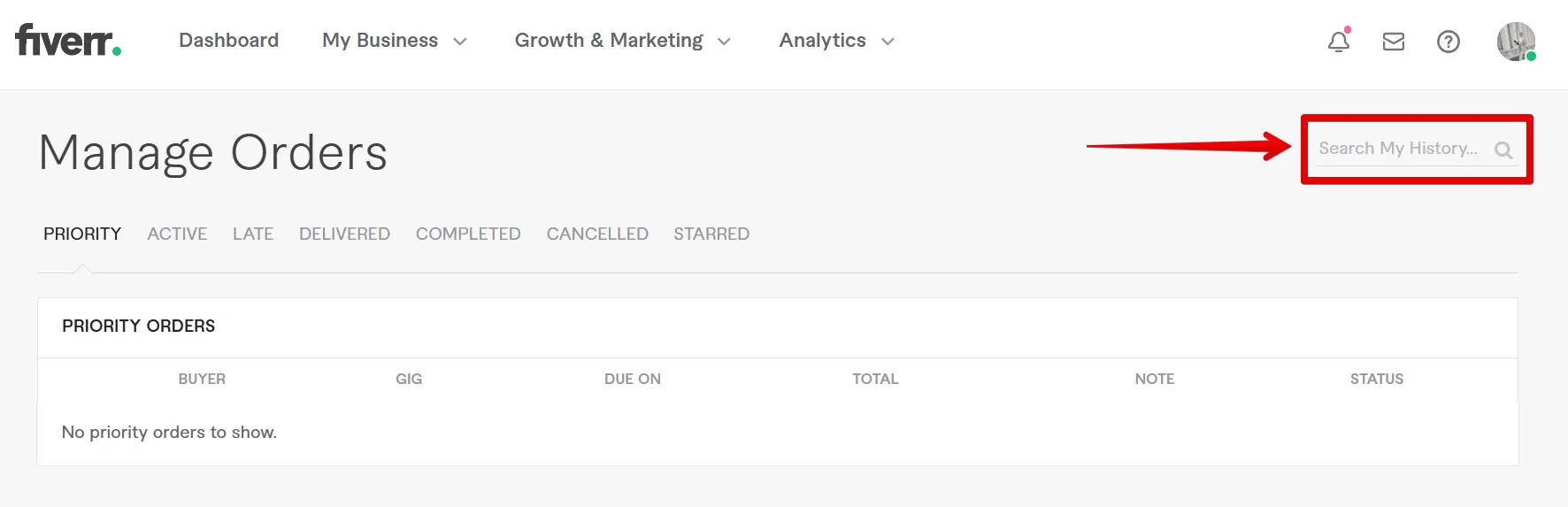
Buyer requests on Fiverr are messages posted by clients who are specifically looking for services that freelancers provide. Think of it as a marketplace bulletin board where buyers can express their needs and sellers can showcase their skills. This feature allows sellers to get a sense of what buyers are willing to pay and helps them tailor their offerings accordingly. Here’s how it works:
- Direct Connection: Buyers can post requests that detail what they're looking for, and as a seller, you can respond directly to these requests.
- Competitive Environment: Multiple sellers may respond to a single request, creating competition. However, this can lead to better opportunities for freelancers who stand out.
- Flexibility: You have the option to create customized packages based on specific requests, making it easier to meet buyer expectations.
- Time-Sensitive Opportunities: Buyer requests can come and go quickly, so acting fast can help you snag desirable gigs before someone else does.
Overall, buyer requests can be a treasure trove of opportunities for freelancers on Fiverr. By understanding how these requests work and how to craft compelling responses, you can increase your chances of securing new clients and expanding your portfolio.
Also Read This: Top 10 Copywriters on Fiverr in 2024
Why Should You Use Buyer Requests?
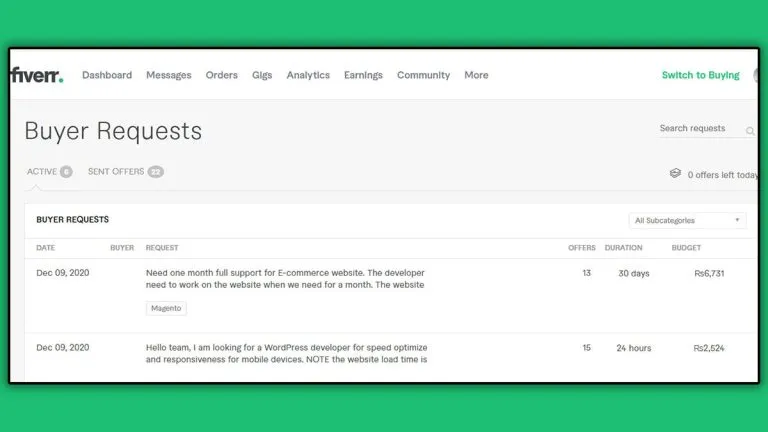
Are you trying to boost your freelancing career on Fiverr but unsure where to start? Well, let me tell you, tapping into Buyer Requests can be a game-changer for you! Here’s why you should consider using this fantastic feature:
- Direct Access to Potential Clients: Buyer Requests give you direct exposure to clients who are actively seeking services. This means you're responding to real needs, increasing your chances of securing gigs.
- Fine-tune Your Offerings: By browsing through various requests, you can gauge what services are in demand. This insight can help you tailor your gigs or even create new offerings that align with market needs.
- Competitive Edge: Not everyone uses Buyer Requests. By actively submitting proposals in this section, you’ll gain a competitive advantage over sellers who rely solely on gig listings.
- Less Competition: While many sellers compete for gigs, the Buyer Requests section often has fewer participants, making it easier for you to stand out and land opportunities.
- Build Your Portfolio: Each time you fulfill a request, you’re adding to your portfolio. This not only enhances your credibility but attracts even more clients in the long run.
In short, utilizing Buyer Requests on Fiverr can help you connect with clients more effectively, expand your offerings, and build a solid reputation in the freelancing world.
Also Read This: What is Fiverr Evaluation?
Step-by-Step Guide to Finding Buyer Requests
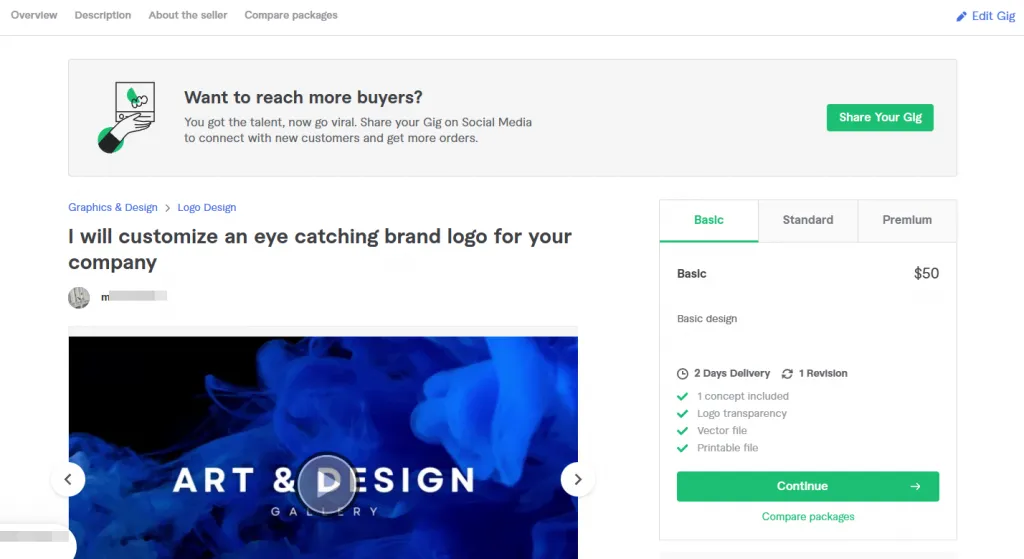
Now that you understand the benefits, let’s get into the nitty-gritty of finding buyer requests on Fiverr. Trust me; it’s easier than you might think! Here’s a simple, step-by-step guide:
- Log in to Your Fiverr Account: Start by logging into your Fiverr account. If you don’t have one, it’s time to create it!
- Navigate to the Seller Dashboard: Once logged in, head to your Seller Dashboard. This is where all the magic happens!
- Locate the “Buyer Requests” Tab: On the left sidebar of your dashboard, you’ll see various options. Click on the “Buyer Requests” tab.
- Explore Available Requests: Here you’ll find a list of current buyer requests. Take your time to read through them and identify projects that resonate with your skills.
- Submit a Proposal: When you find a request that piques your interest, click on it to view more details. If you’re a good fit, click the “Send Proposal” button and customize your message!
- Follow Up: Keep track of your proposals. If you don’t hear back within a few days, consider sending a polite follow-up message.
And voilà! You’ve successfully navigated the Buyer Requests section. With a little bit of effort and creativity, you’re well on your way to landing more gigs!
Also Read This: Why Can’t I See Buyer Requests on Fiverr?
Using Filters to Narrow Down Buyer Requests

Navigating through the sea of buyer requests on Fiverr can feel a bit overwhelming at times. That's where the power of filters comes in handy! By utilizing filters, you can quickly hone in on requests that are most relevant to your skills and services. Here’s how to make the most of this feature:
- Accessing Filters: When you're on the "Buyer Requests" section, look for the filter options usually found at the top or side of the page. Click it to reveal various options.
- Category Selection: Choose the specific category that best matches your expertise. This will eliminate requests that are unrelated to what you offer, saving you time.
- Budget Range: Set a budget range that aligns with your pricing strategy. This helps ensure you're only seeing requests that you can compete on.
- Delivery Time: Adjust the delivery time filter to show requests that fit your schedule. If you can only take on projects with shorter deadlines, make sure to reflect that.
- Request Age: Sometimes newer requests receive more attention. Consider filtering for requests posted within the last 24 hours for the best chance of being noticed.
By carefully using these filters, you can simplify your search and focus on requests that truly fit your offerings, making it easier to identify potential clients and boost your chances of success on Fiverr!
Also Read This: Explore the Steps to Formulating Effective Facebook Management Gigs Titles on Fiverr
Tips for Crafting an Effective Response
Once you’ve found some buyer requests that pique your interest, the next step is crafting a compelling response. Remember, this is your opportunity to shine and convince potential clients that you’re the right person for the job! Here are some essential tips to get you started:
- Read the Request Thoroughly: Take your time to understand what the buyer is asking for. This shows that you’re attentive and genuinely interested.
- Personalize Your Response: Address the buyer by their name if possible, and tailor your response to their specific needs. A generic reply can be easily overlooked.
- Showcase Relevant Experience: Briefly highlight your previous work or projects that relate to the request. Concrete examples can help build trust and credibility.
- Be Clear and Concise: While it’s important to include details, avoid overwhelming the buyer with too much information. Get to the point while ensuring key points are covered.
- Use a Friendly Tone: A warm, conversational tone can be more engaging. Let your unique personality shine through; it makes you more relatable.
- Include Questions: Ending with a question can encourage further dialogue and show the buyer you’re interested in clarifying their needs.
By following these tips, you’ll increase your chances of making a lasting impression and winning that project. Good luck crafting those responses!
Also Read This: Who Owns Fiverr.com? Unveiling the Ownership Behind the Popular Freelance Platform
Common Mistakes to Avoid
When navigating the world of Fiverr, especially when looking for buyer requests, there are some common pitfalls that many new sellers fall into. It’s crucial to recognize and avoid these mistakes to maximize your chances of success. Let’s dive into some of them:
- Ignoring the Requirements: Many sellers make the mistake of overlooking the requirements stated in buyer requests. Always read the entire request thoroughly! Missing specific details can lead to wasted time and potential rejection.
- Overpricing or Underpricing: Setting your prices too high can deter potential buyers, while underpricing can undermine your work’s value. Research other gigs in your niche to find a balanced price point.
- Using Generic Proposals: Sending out cookie-cutter responses can come off as unprofessional. Instead, personalize your messages to address each buyer's needs. This shows that you value their project and increases your chances of getting noticed.
- Not Showcasing Your Portfolio: Failing to present examples of your past work can hinder your chances. Buyers often look for proof of expertise. Always include relevant samples in your profile or proposals.
- Being Unresponsive: Quick communication is key. If a buyer reaches out, replying promptly shows that you’re serious and professional. Delayed responses can lead to lost opportunities.
Avoiding these common mistakes can put you in a much better position to grab buyer requests on Fiverr. Learning from others' experiences can help streamline your path to success!
Also Read This: How to Sell Things on Fiverr: A Comprehensive Guide
Success Stories: How Fiverr Sellers Found Their Success
Every day, countless sellers on Fiverr transform their skills and passions into successful businesses. Here are a couple of inspiring success stories that demonstrate how people found their footing on the platform:
- Jessica, the Graphic Designer: Jessica started on Fiverr with little confidence. Initially, her gigs didn’t attract many buyers. She decided to take a fresh approach—updating her portfolio and honing her niche in logo design. Over time, she began to receive buyer requests for personalized logos. With each completed project, she gathered positive reviews, which helped boost her visibility on the platform. Now, she’s a top-rated seller, collaborating with brands globally!
- Ahmed, the Content Writer: Ahmed began offering his writing services on Fiverr with just a couple of writing samples. His breakthrough came when he began responding to buyer requests actively and tailoring his proposals to address specific needs. One day, he landed a massive contract with a startup needing ongoing content. His consistent quality and prompt communication led to repeat business, helping him establish a strong reputation as a reliable content creator.
These success stories highlight that determination, refining your skills, and effective communication can lead to remarkable outcomes on Fiverr. Who knows? You could be the next success story to inspire others!
How to Find Buyer Requests on Fiverr
Fiverr is a popular platform that connects freelancers with clients looking for services. One of the best ways to gain new clients on Fiverr is by exploring the Buyer Requests section. This feature allows freelancers to find potential jobs based on buyers' specific needs. Here’s how you can efficiently locate and respond to these requests.
Follow these steps to find Buyer Requests on Fiverr:
- Log in to Your Fiverr Account
Ensure you are logged into your Fiverr account. If you don’t have an account yet, you will need to create one to access the Buyer Requests feature.
- Navigate to the ‘Buying’ Section
Once logged in, hover over the “Buying” section in the top menu and select “Requests” from the dropdown.
- Filter Buyer Requests
You can filter Buyer Requests by category and budget. This helps you focus on requests that match your skills and pricing.
- Read the Requests Carefully
Take the time to read through the requests to understand what the buyer is looking for. Look for details like:
- Project description
- Budget
- Deadline
- Submit a Customized Offer
When you find a suitable buyer request, submit a personalized offer that addresses the buyer's needs. Highlight your relevant experience and explain how you can help solve their problem.
By following these steps, you can effectively navigate Fiverr’s Buyer Requests and increase your chances of securing jobs that fit your expertise.
Conclusion: Utilizing the Buyer Requests feature on Fiverr can lead to fruitful connections with potential clients. By staying proactive and tailoring your responses to specific requests, you can enhance your freelancing success on the platform.



