If you’re looking to connect with a freelancer or buyer on Fiverr, you might find it tricky if you only have their username. Fiverr, being a bustling marketplace for services, has users with unique identifiers that can sometimes feel a bit elusive. Don’t worry—this post will guide you through understanding the Fiverr user system. With a little know-how, you’ll be able to find the person you're looking for in no time!
Understanding Fiverr's User System

Fiverr has developed a user system that is both comprehensive and meticulous, ensuring that each user is easily identifiable. Whether you’re searching for a specific seller or a buyer, knowing how the system works can really streamline your efforts. Let's break down the key aspects:
- Usernames: Each Fiverr user has a unique username that differentiates them from others. This is your primary key to locating someone. Remember, usernames can be creative, so be sure to get it right!
- User Roles: Fiverr users typically fall into two categories - sellers and buyers. Sellers offer services (gigs) while buyers are looking to purchase these services. Understanding this can help you narrow your search.
- Profile Information: Each user has a profile that showcases their skills, ratings, and reviews. This can give you insights into their credibility and the type of work they provide.
- Search Functionality: Fiverr has a built-in search feature that allows users to find sellers by username. Simple input means you can quickly find the person without much hassle.
- Privacy Settings: It’s worth noting that some users may have privacy settings that restrict how much information is available to others. This could make finding someone a bit more challenging, but understanding their username is a great first step.
Now that you have a solid understanding of Fiverr's user system, you’ll be well-equipped to dive deeper into your search for that particular user. Remember, starting with their username is key! Happy searching!
Also Read This: How to Issue a Refund on Fiverr
Searching for Freelancers by Username

Finding a freelancer on Fiverr by their username is relatively straightforward, but it requires a little know-how. Many users have unique or memorable usernames that can make your search much easier.
To start, you’ll want to head over to the Fiverr homepage. If you’re already logged in, you can simply type the username into the search bar located at the top of the page. Here’s a simple breakdown of how to do it:
- Navigate to the Fiverr homepage.
- Locate the search bar at the top of the page.
- Input the username of the freelancer you're looking for.
- Hit the “Enter” key on your keyboard or click the search icon.
If the username is valid, their profile should pop up in the search results. It’s worth noting that if the user has a common name or if they’ve changed their username, it might take a bit more digging. Here’s what you can do if you face such challenges:
- Check your past messages or orders if you’ve worked with them before.
- Search for their services using keywords related to what they offer.
- Ask in Fiverr forums or community pages for assistance if you’re really stuck.
Remember, usernames are often tied to a specific individual, which can be quite helpful in narrowing down your search. Happy hunting!
Also Read This: Accepting Payment as a Freelancer
Utilizing Fiverr's Search Bar Effectively
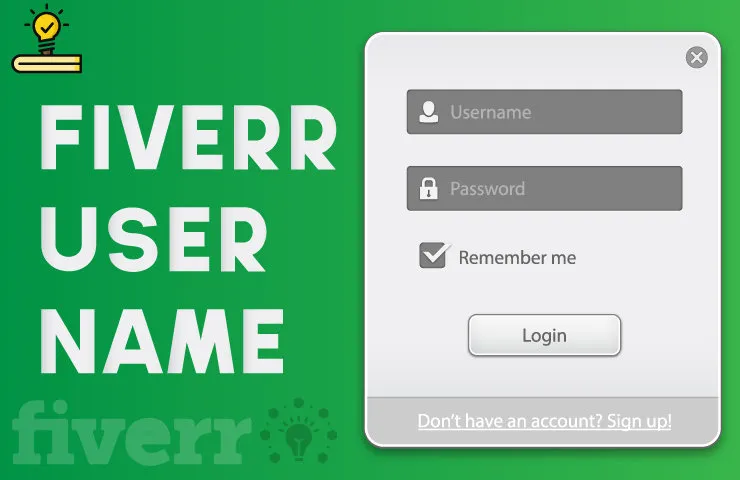
The search bar on Fiverr is one of the most powerful tools at your disposal when it comes to finding the right freelancer. However, using it effectively can make a significant difference in the results you get back. Here’s how to make the most out of your searches:
First, consider trying different keywords or phrases related to the service you need. For instance:
| Keyword/Phrase | Description |
|---|---|
| Graphic Design | To find designers who can help with visual elements. |
| SEO Expert | For locating specialists in search engine optimization. |
| Content Writing | To discover writers for blogs, articles, and more. |
Another tip is to make use of filters. After you perform your initial search, Fiverr provides filters for things such as budget, delivery time, and seller level. These filters can help you narrow down your options quickly.
Lastly, don’t underestimate the power of reading the ratings and reviews. This feedback can give you real insight into the freelancer's reliability and expertise. By following these tips, you’ll be on your way to finding the perfect match for your project in no time!
Also Read This: How to Unpause a Gig on Fiverr
5. Advanced Search Techniques on Fiverr

When it comes to searching for a person on Fiverr, simply entering a username in the search bar may not be enough, especially if there are a lot of users with similar names. Here are some advanced search techniques you can use to refine your search and increase your chances of finding the right individual.
- Use Quotation Marks: If you know the exact username, try surrounding it with quotation marks. For example, searching for “john_doe123” will focus the results solely on that specific user, rather than broadening it to similar names.
- Filter by Category: Fiverr offers various categories for services. If you know the type of service the user offers, use the category filters. This will narrow down the search results to only those relevant to that category.
- Sort by Ratings: If you remember the quality of their work, you can sort the search results by ratings. This will not only help you find the user faster but also give you insight into their reputation on the platform.
- Check Gig Titles and Tags: Sometimes a user may use different usernames across platforms. Instead, try searching using relevant gig titles or tags associated with the service they offer. This can lead you to their gigs and subsequently to their profile.
- Utilize Fiverr's Social Media Links: Some users link their social media accounts in their profiles. If you know their handle from social media, it can be an effective way to find their Fiverr account.
By applying these advanced techniques, your search should become more focused and efficient. Remember, patience is key!
Also Read This: Understanding Fiverr Levels: What They Mean and How They Impact Your Success
6. Tips for Finding Specific Users
Finding a specific user on Fiverr can sometimes feel like searching for a needle in a haystack. Here are some practical tips to help you streamline your search and increase your chances of success.
- Start with User Reviews: If you have previously worked with the user or seen their work, check your own order history or saved messages. User profiles are often linked to their reviews.
- Use the 'Contact Seller' Feature: If you remember chatting with the seller before, you can go into your Fiverr inbox and look for past conversations. This will directly lead you back to their profile.
- Explore Community Forums: Fiverr has a community forum where users interact. You might find threads where users mention their usernames or can help you find specific sellers.
- Ask for Recommendations: If you’re part of any freelancing communities or groups, don’t hesitate to ask other members if they know the specific person you’re trying to find.
Combining these tips with the advanced search techniques outlined earlier should significantly ease your search process on Fiverr. Good luck; you’ll find your target user in no time!
How to Find a Person by User Name in Fiverr
Fiverr is a popular online marketplace that connects freelancers to clients across various industries. If you’re looking to find a person by their username on Fiverr, the process is straightforward. Below is a detailed guide on how to efficiently locate users by their usernames.
Follow these simple steps to find someone on Fiverr:
- Visit the Fiverr Website: Open your web browser and navigate to www.fiverr.com.
- Use the Search Bar: At the top of the page, you’ll find the search bar. Type in the username you’re looking for.
- Press Enter: Hit the Enter key on your keyboard to initiate the search.
- Filter Results: If necessary, use the filter options located on the left sidebar to narrow down your search results to "Sellers" or "Freelancers".
- Browse Through Profiles: Look through the search results to find the specific user profile by their username. Confirm their identity by checking their gig descriptions, reviews, and portfolio.
If you have trouble locating a user, here are some tips:
- Ensure the username is spelled correctly.
- Try using variations of the username.
- Look for the user’s social media or professional links, which might help you find their Fiverr profile.
Overall, finding someone on Fiverr by their username can be done in just a few clicks. By utilizing the search bar effectively and applying the tips provided, you can effortlessly connect with the freelancer or seller you're interested in.
Conclusion: Locating a person by their username on Fiverr is not only quick but also user-friendly, enabling you to connect with freelancers efficiently and enhancing your overall Fiverr experience.



