Finalizing an order on Fiverr can sometimes feel daunting, especially if you're new to the platform. But fear not! With a clear understanding of the process and a few handy tips, you can navigate your way to successful orders like a pro. In this guide, we'll break down the steps involved in finalizing an order on Fiverr, ensuring you have a smooth experience from start to finish.
Understanding the Order Process on Fiverr
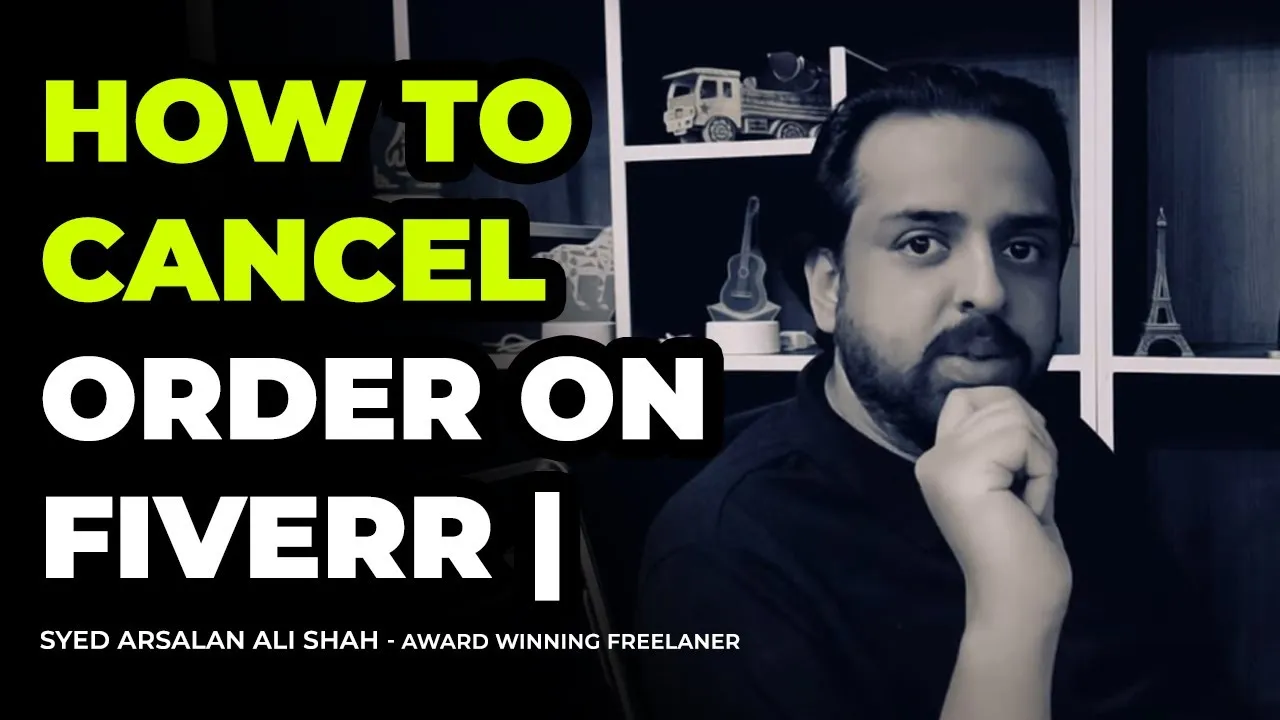
Before diving into the nitty-gritty of finalizing your order, it's important to grasp the entire order process on Fiverr. This will give you confidence as you work with sellers and customize your purchases. Here’s a simple breakdown of how the order process works:
- Finding a Gig: Start by browsing through Fiverr's extensive marketplace. You can search for specific services using keywords or filter results based on categories, seller levels, and delivery times.
- Contacting the Seller: Once you find a gig that piques your interest, it’s often a good idea to reach out to the seller. This gives you a chance to ask questions, clarify your requirements, and ensure they can deliver what you need.
- Placing the Order: When you're ready, hit the “Order Now” button. If the gig has different packages, choose the one that aligns with your needs and budget.
- Providing Details: You will be prompted to provide specific details about your order. The more information you give, the better the seller can meet your expectations. This might include project specifications, deadlines, and any other relevant files or references.
- Payment: Once you've filled in the details, it's time to pay. Fiverr operates on a secure payment system that accepts various payment methods. Keep in mind that funds are held in escrow until the work is complete.
- Receiving the Order: After payment, the seller will start working on your project. You'll receive updates, and finally, when the delivery is made, you can review the work.
- Finalizing the Order: If you’re satisfied, you can mark the order as complete, leave feedback, and even tip the seller for exceptional work!
By understanding this process, you can approach your Fiverr transactions with more confidence and clarity, allowing for better outcomes in your freelance ventures.
Also Read This: Viral Editing: Creating Smoke Backgrounds for PicsArt Viral Photo Edits
Steps to Finalize Your Order
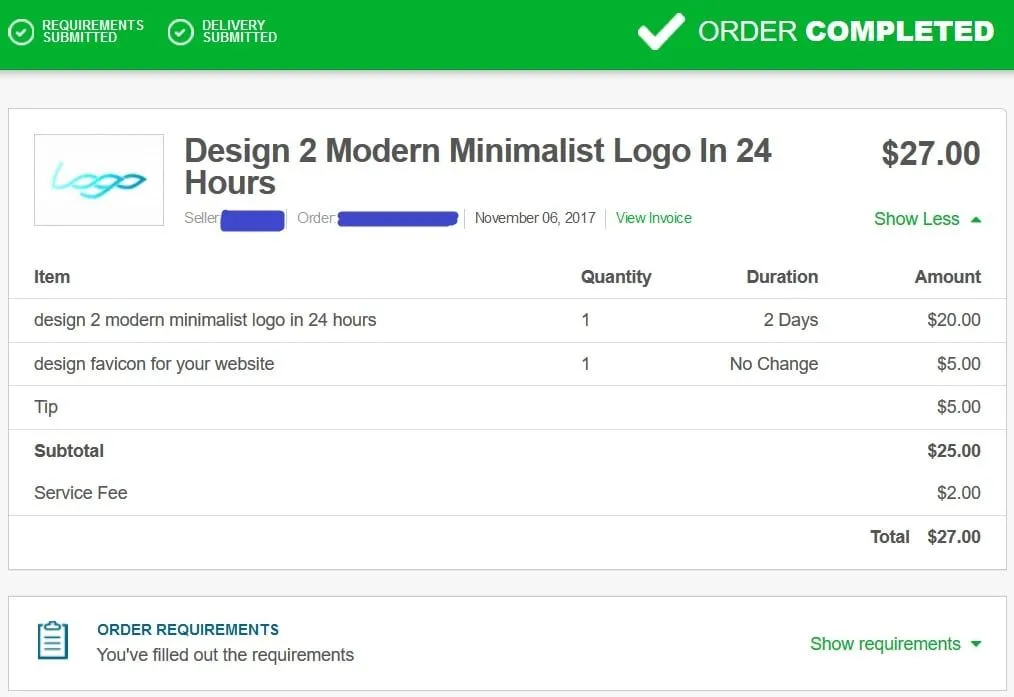
Finalizing an order on Fiverr is a straightforward process, but paying attention to the details can make a huge difference. Here’s a simple step-by-step guide to help you wrap things up smoothly:
- Select the Service: Browse through the available services (gigs) that match your needs. You can use filters to narrow down options based on categories, price, delivery time, and seller ratings.
- Review the Gig Details: Make sure to read through the gig description, packages offered, and client reviews. This helps clarify what you are getting before you commit.
- Contact the Seller: If you have any questions or require customization, don’t hesitate to reach out to the seller. Use the “Contact Me” button to send a message and discuss your needs.
- Place the Order: Once you’re ready, click on the “Order Now” button. You may need to choose a package or add extras that appeal to your project.
- Provide Necessary Details: Fill in any required information in the order form. This could include project specifications, deadlines, and preferences about the deliverables.
- Confirm Your Payment: Fiverr offers secure payment options. Choose the one that works best for you and confirm the order. Remember, it’s a good idea to double-check the total before finalizing.
- Track Your Order: After placing your order, keep an eye on the order status. You can communicate any additional needs or updates through the order page.
By following these steps, you can ensure a seamless ordering experience on Fiverr!
Also Read This: Can You Get Paid with PayPal Through Fiverr?
Communicating with the Seller

Effective communication is key to getting the most out of your Fiverr experience. Here are some tips to help you interact smoothly with sellers:
- Be Clear and Concise: When reaching out, make sure your messages are straightforward. Clearly state your needs to avoid confusion and ensure you both are on the same page.
- Ask Questions: Don’t hesitate to ask any questions regarding the service. Whether it’s about the seller's experience, delivery times, or terms, clarity helps build a better relationship.
- Be Respectful and Professional: Kindness goes a long way. Treat the seller with respect, even if things don’t go as planned. This sets a positive tone for your interaction.
- Use Fiverr’s Messaging System: Keep all communication within Fiverr’s platform. This ensures that both parties have a clear record of discussions. It’s also important for safety.
- Provide Feedback: After your order is completed, take a moment to give feedback. Whether it’s positive or constructive, your input is valuable for the seller and other potential buyers.
Open and effective communication with your seller can lead to a better outcome, so keep these tips in mind as you work through your Fiverr projects!
Also Read This: What Do You Sell on Fiverr? Unleashing Your Freelance Potential
5. Reviewing Deliverables Before Finalization
So, you’ve found the perfect seller on Fiverr, and they’ve delivered your project. Before you hit that finalization button, take a moment to review the deliverables thoroughly. This is your chance to ensure everything aligns with your initial request and meets your expectations. Here are some key aspects to consider:
- Quality Check: Look at the quality of the work. Is it something that meets your standards? If not, don’t hesitate to reach out to the seller and discuss your concerns.
- Specifications: Go back to what you originally outlined in your order. Did the seller adhere to those requirements? Check for specific elements like size, color, or style, depending on the service.
- Revisions: Most sellers offer a certain number of revisions. If the deliverables need tweaking, now’s the time to get those adjustments in before finalizing.
- Functionality: If you're dealing with a digital product or a website, ensure everything functions correctly. Check links, functionality, and overall usability.
- Overall Impression: Finally, take a step back and consider your overall impression of the work. Does it resonate with what you envisioned? Trust your gut feeling!
Once you’ve reviewed everything and are satisfied, you can finalize the order. Remember, this is an important decision, so don’t rush through it!
Also Read This: How to create a Fiverr gig that sells like hotcakes
6. How to Provide Feedback After Finalizing
Congratulations! You’ve finalized your order on Fiverr. But the journey doesn’t end there. Providing feedback is crucial, not only for the seller’s benefit but also for the community. Here’s how to approach it:
- Be Specific: When you leave a review, being specific is key. Instead of just saying, "Great job," mention what you loved about the work. Did the seller capture your vision? Did they exceed your expectations in some way?
- Balance Positives and Negatives: If there were areas that could be improved, mention them—constructively. Maybe the communication could have been smoother or the delivery time could have been shorter. Honest feedback helps future clients and sellers alike.
- Star Rating: Fiverr will prompt you to give a star rating based on your experience. Use this as a summary of your feelings. If you felt satisfied, don’t hesitate to give a high rating!
- Encourage Others: If you had a great experience, encourage others to go to this seller. A glowing review can go a long way in supporting small businesses.
Leaving feedback not only helps the seller improve their services; it also helps future buyers make informed decisions. So, take a moment to share your thoughts—it benefits everyone involved!
Also Read This: SEOClerks vs Fiverr: The Ultimate Comparison Guide
Troubleshooting Common Issues
Finalizing an order on Fiverr can sometimes come with its own set of challenges. Whether it's a payment issue, delays in delivery, or technical glitches, it’s important to address these problems head-on. Let's take a look at some of the most common issues you might encounter and how to troubleshoot them effectively.
- Payment Problems: Issues with payments can occur if your card is declined or you don’t have enough balance. Always check your payment methods first. Here’s what you can do:
- Verify your payment information.
- Ensure that your bank account or card has sufficient funds.
- Try using a different payment method.
- Order Delays: If you're waiting longer than expected, it might just be a communication hiccup. Follow these steps:
- Reach out to the seller for updates.
- Check the order’s delivery time in the order details.
- If necessary, contact Fiverr support for assistance.
- Technical Glitches: Sometimes, the platform itself might act up. If you experience errors, consider:
- Refreshing the page.
- Clearing your browser’s cache and cookies.
- Trying a different browser or device.
Always remember, communication is key! If you're facing any significant issues, don’t hesitate to reach out to Fiverr’s customer support for assistance.
Conclusion
Finalizing an order on Fiverr might seem daunting at first, but with the right approach, it can be a seamless process. By understanding each step—from selecting the right gig to managing expectations with the seller—you’ll ensure a smoother experience. Learning to navigate potential common issues also equips you with the tools needed to handle any hiccups along the way.
In essence, successful orders on Fiverr hinge on clear communication, understanding project timelines, and proactive troubleshooting. As you become more familiar with the platform, these steps will feel second nature to you.
If you're new to Fiverr or looking to enhance your freelancing experience, keep these points in mind. Happy ordering, and may all your creative endeavors flourish!



