Welcome to the world of freelancing! It's a thrilling ride that offers flexibility and the chance to be your own boss. However, with great freedom comes great responsibility—especially when it comes to taxes. Many freelancers, including Fiverr sellers, often feel overwhelmed by the tax obligations that come with their gig income. So, if you’ve been racking your brain over what to do come tax season, you’re not alone!
In this guide, we’ll break down everything you need to know about fulfilling your tax responsibilities as a Fiverr freelancer. Don't worry; it’s manageable if you understand the basics.
Understanding Your Fiverr Income
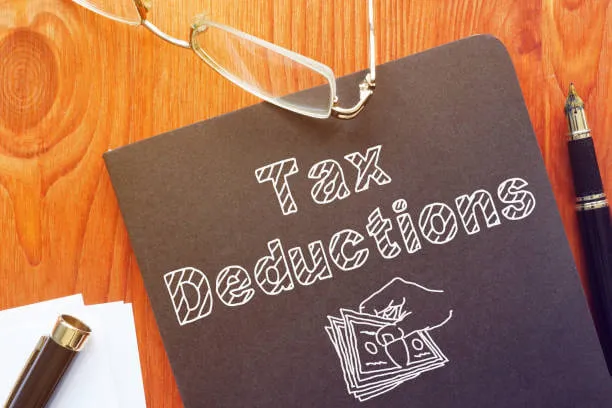
Before you dive into filing your taxes, it's crucial to have a clear understanding of your Fiverr income. This will help you accurately report earnings and ensure you pay the right amount. Here’s what you need to consider:
- Gross Earnings: This is the total amount you've earned from your Fiverr gigs before any deductions. It includes every dollar you’ve made from selling your services. For instance, if you’ve made $5,000 from various gigs throughout the year, that’s your gross income.
- Net Income: Your net income is what remains after deducting any business-related expenses. For example, if you spent $1,000 on software, promotional activities, or even internet costs, your net income would be $4,000 ($5,000 - $1,000).
- Payment Processing Fees: Keep in mind that Fiverr takes a commission from your earnings. Typically, Fiverr takes 20% of every transaction. Make sure to factor this into your calculations as it can significantly impact your total income.
- Tax Documentation: Fiverr issues a Form 1099-K if you earn over $20,000 or have more than 200 transactions. Even if you earn below that threshold, it’s essential to track your income for your records.
Make sure to keep accurate records throughout the year; this will simplify your tax filing process immensely. Whether you’re using a spreadsheet, tax software, or asking for a professional accountant's help, clarity in your income will make filing a breeze.
Also Read This: How to Determine if a Fiverr Musician Has Stolen Music
Keeping Accurate Records
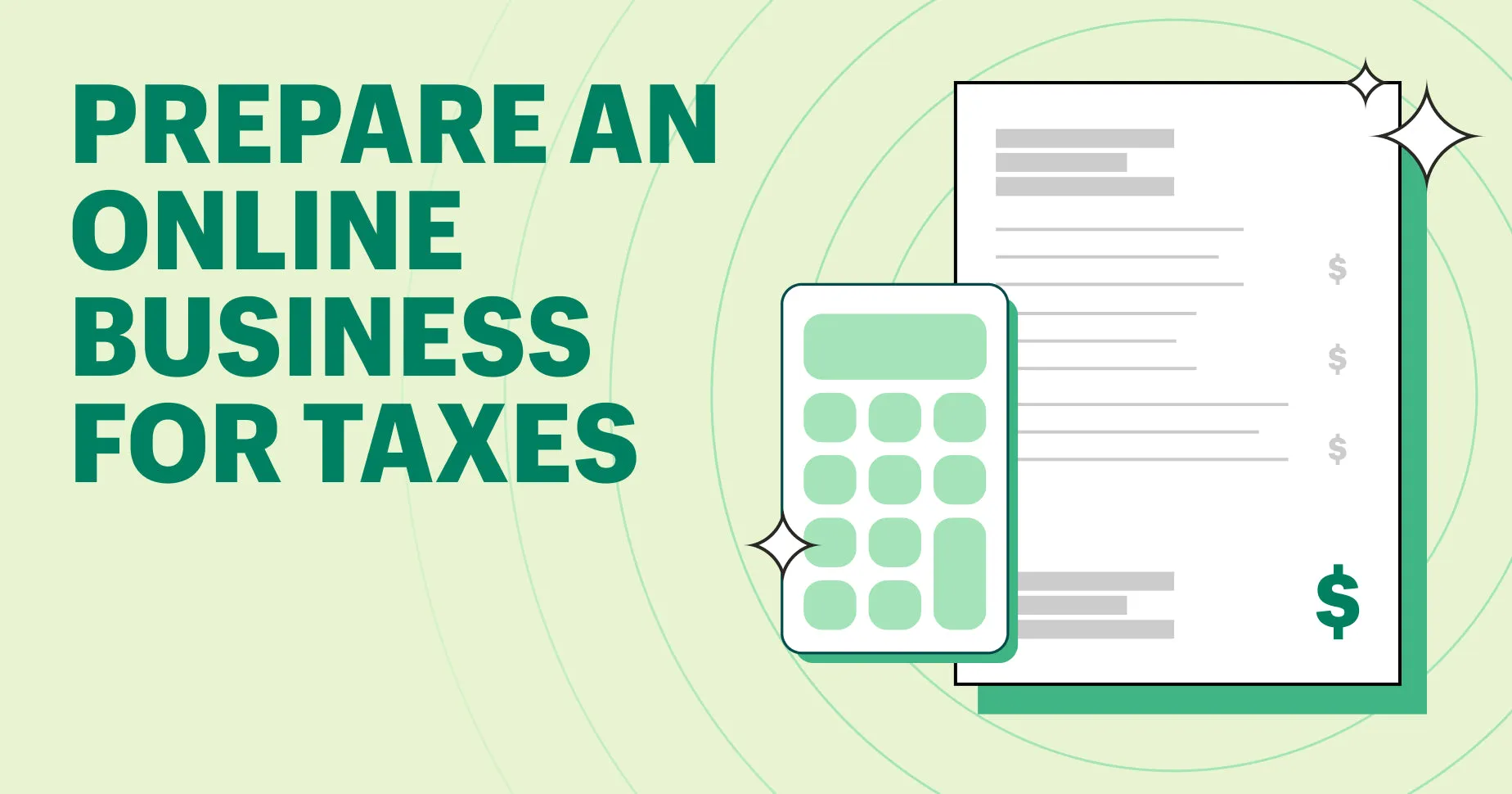
When it comes to filing taxes for your Fiverr income, keeping accurate records is crucial. Not only does it help you track your earnings, but it also simplifies the filing process come tax season. Here are some practical tips on how to maintain your records effectively:
- Track Your Earnings: Create a spreadsheet or use accounting software to record every transaction. Include details like the date, service provided, customer name, and the amount earned. This makes it easy to verify your income later.
- Save Invoices: Fiverr provides invoices for each gig completed. Download these invoices and store them in a dedicated folder to ensure you have documentation of your earnings.
- Document Expenses: Just as it's important to record your income, don’t forget to keep track of business-related expenses. This can include costs for software, marketing, and any tools that make your work easier.
- Use Accounting Tools: Consider utilizing tools like QuickBooks or FreshBooks. These can help automate tracking, making it easier to manage your financial information in real-time.
By maintaining accurate and organized records, you'll not only save time but also boost your confidence during tax season. You'll be able to provide clear evidence of your income, making the filing process a breeze!
Also Read This: How Much Freelance Technical Writers Earn
Common Tax Deductions for Fiverr Sellers

As a Fiverr seller, you might be surprised to learn that you can take advantage of various tax deductions that can significantly reduce your taxable income. Understanding these deductions can help you keep more of your hard-earned money. Here’s a list of common tax deductions that you might qualify for:
- Home Office Deduction: If you work from home, you can deduct a portion of your rent or mortgage, utilities, and internet costs.
- Software and Equipment: Any tools, software, or hardware you purchase for your Fiverr gigs can be deducted. This includes graphic design software, computers, or microphones.
- Marketing Costs: Expenses incurred for promoting your services, like advertising or creating a website, are also deductible.
- Professional Services: Fees paid for professional services, such as accounting or legal advice, can be considered business expenses.
It's essential to keep all receipts and documentation related to these deductions. You may also want to consult with a tax professional for personalized advice. Every dollar you save through deductions counts, so make sure to take full advantage of what's available to you!
Also Read This: How to Build a Career as a Freelance Ghostwriter
Filing Your Taxes: Step-by-Step
Filing your taxes as a Fiverr freelancer can seem daunting, but breaking it down into manageable steps can simplify the process significantly. Here’s a step-by-step guide to help you navigate through filing your taxes with ease:
- Gather Your Income Reports: Start by collecting all of your Fiverr income reports for the tax year. You can download your earnings statement directly from your Fiverr account. This will give you the total amount you earned, which is crucial for accurate reporting.
- Track Your Expenses: Keep a detailed record of all your business-related expenses, such as software subscriptions, marketing costs, or even supplies purchased for gigs. Having this information will help reduce your taxable income. A simple spreadsheet can work wonders!
- Choose Your Filing Method: Decide whether you’ll file taxes yourself using software or hire a tax professional. If you have a straightforward situation, DIY tax software could suffice. However, if your tax situation is more complex, investing in a professional might save you a headache down the road.
- Fill Out the Appropriate Forms: Use the correct tax forms for your situation. For freelancers, the Schedule C form is typically used to report income and expenses. Make sure to have the correct tax identification numbers handy.
- Double-Check Everything: Before submitting, double-check all your figures and information for accuracy. Mistakes can lead to delays, audits, or even penalties!
- File Your Taxes: Finally, submit your tax return either electronically or by mail. Make sure you meet the filing deadline to avoid any late fees.
Following these steps will help you file your taxes confidently, ensuring you don’t miss any important details!
Also Read This: How to Optimize My Fiverr: Tips for Success
Choosing the Right Tax Forms
Choosing the right tax forms can be a bit confusing, especially if you’re new to filing as a freelancer. Let’s break it down and guide you through the essential forms you’ll need for your Fiverr income.
| Form Name | Purpose |
|---|---|
| Schedule C (Form 1040) | This form reports income or loss from your business as a sole proprietor. Here, you’ll detail your Fiverr earnings and claim any related expenses. |
| Schedule SE (Form 1040) | If you earned more than $400 from self-employment, you’ll need this form to calculate self-employment tax. |
| Form 1040 | This is your main income tax return form where all your possible incomes and tax credits are summarized. |
| Form 8862 | If you’re claiming certain credits, this form is necessary to prove your eligibility. |
When deciding which forms to file, keep in mind:
- Your total net earnings: If your net earnings from self-employment exceed $400, you must file.
- Your deductions: Some expenses can be deducted to lower your taxable income, so having a good grasp of what qualifies is essential.
- Your individual circumstances: Always consider seeking professional advice if you’re unsure about which forms to use based on your unique financial situation.
In summary, choosing the right tax forms is crucial to ensuring you’re compliant and optimizing your returns. Happy filing!
Also Read This: When Are Fiverr Earnings Paid Out?
7. Utilizing Tax Software vs. Hiring a Professional
When it comes to filing your taxes, especially as a freelancer earning income from platforms like Fiverr, you might be wondering whether to go the DIY route with tax software or to hire a professional tax advisor. Both options come with their own sets of pros and cons, so let's break them down!
Utilizing Tax Software:
- Cost-Effective: Tax software is generally more affordable than hiring a professional. You can often find options for less than $100, making it a great choice for beginners.
- User-Friendly: Most tax software is designed for users with little to no tax experience, providing step-by-step guidance and easy-to-understand prompts.
- Immediate Access: You can complete your taxes at your convenience, whether it’s late at night or early in the morning, without having to schedule appointments.
Hiring a Professional:
- Personalized Advice: A tax professional can offer tailored advice that takes into account your unique financial situation, including deductions specific to freelancers.
- Time-Saving: If tax season stresses you out, a pro can save you time and hassle—after all, they handle the details for you!
- Avoid Mistakes: With their expertise, professionals are less likely to make errors, which can save you headache (and money) in the long run.
Ultimately, the choice between tax software and hiring a professional depends on your comfort level with taxes, your budget, and the complexity of your financial situation. If you feel confident and have a straightforward income, software might be the way to go. But if you're facing a complicated tax scenario, it may be worth the investment to hire an expert.
Also Read This: How to Promote Your Product on Fiverr
8. What to Do if You Missed the Tax Deadline
Oh no! Missing the tax deadline can feel pretty daunting, but the good news is that it's not the end of the world. Here’s a step-by-step guide on what you should do next:
1. Stay Calm: First off, take a deep breath. Missing the deadline happens to many people, so you’re definitely not alone!
2. File Your Return as Soon as Possible: Even if you're late, file your tax return as soon as you can. This will minimize potential penalties and interest. You can still use tax software or consult a professional if you have questions.
3. Penalties and Interest: Be prepared for potential penalties. The IRS typically imposes a failure-to-file penalty, which can be hefty, as well as interest on the owed amount. Be honest about your situation and stay proactive!
4. Consider an Extension: If you know you're going to miss the deadline, it’s helpful to file for an extension ahead of time. This gives you extra time to sort everything out, though it doesn’t mean you can avoid paying any taxes owed.
5. Payment Options: If you owe taxes and cannot pay in full, consider contacting the IRS to discuss payment options. They may offer installment plans or other arrangements to help ease your financial burden.
Missing the tax deadline isn’t ideal, but taking prompt action is your best course to minimize penalties and set things right. Remember, you’ve got this!
Also Read This: How to Increase Fiverr Sales
How to File Taxes for Your Fiverr Income
As a freelancer earning income through platforms like Fiverr, it’s crucial to understand how to file taxes properly. This guide will help you navigate the tax complexities associated with your freelancing income.
1. Know Your Tax Obligations
In the United States, any income earned, including that from freelance platforms, is taxable. As a Fiverr freelancer, you may be required to:
- Report your earnings on your tax return.
- Pay self-employment taxes if your net earnings exceed $400.
2. Gather Your Income Information
To accurately report your income:
- Log into your Fiverr account and download your earnings report.
- Keep track of all payments received, including tips and bonuses.
3. Categorize Your Expenses
Identifying and categorizing your business expenses can significantly reduce your taxable income. Common freelance expenses include:
| Expense Type | Description |
|---|---|
| Software Subscriptions | Fees for design or project management tools. |
| Internet Costs | Proportionate costs related to your business. |
| Marketing | Cost of promoting your services. |
4. Use IRS Forms
When filing your taxes, use the appropriate IRS forms, such as:
- Schedule C (Form 1040) for reporting income from self-employment.
- Schedule SE (Form 1040) to calculate self-employment tax.
5. Consider Estimated Payments
If you expect to owe $1,000 or more in taxes, consider making estimated tax payments quarterly to avoid penalties.
6. Consult a Tax Professional
If you're unsure about any aspect of your tax situation, consulting a tax professional can provide peace of mind and ensure compliance with tax laws.
9. Conclusion: Staying Compliant as a Fiverr Freelancer
By understanding your tax obligations, properly tracking your income and expenses, and utilizing the right IRS forms, you can ensure compliance as a Fiverr freelancer while maximizing your deductions and minimizing your tax liability.



