If you've stepped into the world of freelancing, you've likely come across Fiverr. This platform is a treasure trove for buyers seeking unique services, or “gigs,” from talented freelancers around the globe. But what if you come across a gig that piques your interest and you'd like to come back to it later? That’s where the "favorite" feature comes into play! In this guide, we’ll walk through the process of favoriting a gig on Fiverr, making it super easy for you to keep track of what you love. Let’s dive in!
What is a Gig on Fiverr?
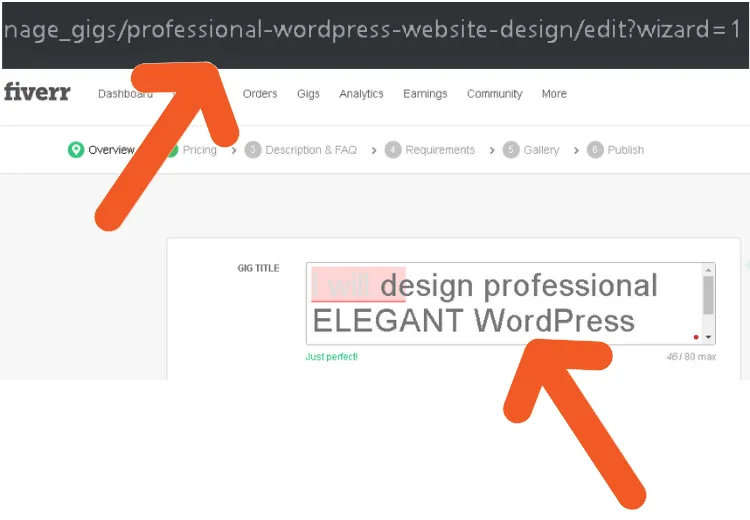
A gig on Fiverr refers to a service offered by freelancers that can range from graphic design, writing, and programming to just about anything you can imagine. Each gig is a unique offering from a seller, showcasing their skills, the services they provide, and the price point for those services. Here's a quick breakdown:
- Definition: A gig is a task or service offered by a seller (freelancer) on Fiverr.
- Types of Gigs: Gigs can be anything from logo design, voiceovers, video editing, social media management, and much more.
- Price Range: Gigs start at $5, but prices can go up depending on the complexity of the work, the seller’s experience, and additional services included.
- Seller Profiles: Each seller has their profile featuring their gigs, reviews, ratings, and portfolios, which helps buyers make informed decisions.
Understanding gigs is crucial for navigating Fiverr effectively. By knowing what’s available, you can find exactly what you need, whether it's a quick task or an in-depth project. So next time you're browsing, keep an eye out for gigs that catch your fancy!
Also Read This: How to Search Jobs on Fiverr
Why You Should Favorite Gigs

When you're browsing through Fiverr looking for the perfect service or gig, it's easy to get overwhelmed. With thousands of options available, it can be tough to keep track of the ones you love or want to consider later. This is where the feature of favoriting gigs comes into play. Here are a few reasons why you should make use of this handy feature:
- Easy Access: Favoriting a gig allows you to quickly find it later. No more scrolling through endless pages to find that awesome graphic designer you spotted last week!
- Comparison Simplified: When you favorite multiple gigs, you can easily compare their offerings, pricing, and ratings. This helps make your decision-making process a lot smoother.
- Stay Updated: If you favorite a gig, you may get notifications if the seller has made any changes, such as new packages, updated portfolios, or even exciting discounts.
- Organized Choices: By favoriting gigs, you can keep your options organized. Imagine having a dedicated list of all your preferred sellers at your fingertips—how convenient!
- Personalized Recommendations: The more you favorite/select gigs, the better Fiverr gets at recommending similar services you might like in the future.
In short, favoriting gigs is not just a simple feature; it’s an incredibly valuable tool that can enhance your shopping experience on Fiverr, making it personalized and efficient!
Also Read This: What Freelance Digital Marketers Earn
How to Favorite a Gig on Fiverr

Favoriting a gig on Fiverr is as easy as pie! Whether you're a newbie or a seasoned user, this simple step-by-step guide will walk you through the process:
- Log into Your Fiverr Account: Start by logging into your Fiverr account. If you don’t have one yet, it's super easy to create!
- Search for Gigs: Use the search bar to find the service you’re interested in. You can also browse through categories.
- Choose a Gig: Once you found a gig you like, click on it to view the details, including pricing, seller ratings, and reviews.
- Click the Heart Icon: Look for the heart icon located next to the gig title. Simply click on it to favorite the gig.
- Confirmation: You’ll see a small pop-up that confirms you’ve favorited the gig. It’ll now be saved in your favorites list!
And that’s it! To view your favorites later, simply go to your profile and click on the “Favorites” section. From there, you’ll have a handy list of all the gigs you’ve marked as favorites! So go ahead, start favoriting those gigs, and make your Fiverr experience much more enjoyable!
Also Read This: How to Buy a Logo Animation on Fiverr
5. Accessing Your Favorited Gigs

So, you've gone through the hassle of finding those perfect gigs and added them to your favorites. Well done! Now, you're probably wondering how to access them. It’s super easy! Here’s how you can find your favorited gigs on Fiverr:
- Log in to Your Fiverr Account: First things first, head over to the Fiverr website and log into your account like you normally would.
- Go to Your Profile: Once you're logged in, look for your profile picture or username at the top right corner of the screen. Click on it to drop down a menu.
- Select 'Favorites': In that menu, you’ll see an option that says 'Favorites.' Click on it. This will take you directly to all the gigs you’ve favorited.
- Explore Your Gigs: Now, you can scroll through your list of favorited gigs. Each gig will be displayed with its title, a thumbnail image, and the seller's name. If you find one that catches your eye, just click on it to get back to the gig page and make a purchase.
Accessing your favorites is that simple! Remember, favoriting gigs is a handy way to keep track of the services you’re most interested in, making your Fiverr experience much smoother.
Also Read This: Best data entry sites without investment
6. Managing Your Favorited Gigs
Now that you've got a nice collection of favorited gigs, you might want to manage them to keep everything organized. Managing your favorited gigs is just as straightforward. Here's how you can do it:
- Review Your Favorites List: Go back to the 'Favorites' section as detailed earlier. Take a moment to look through your list and see which gigs you still find relevant or exciting.
- Remove Gigs: If you come across a gig that no longer interests you, it's easy to remove it from your favorites. Simply hover over the gig and click on the heart icon again—it'll change back to grey, removing it from your list.
- Sort Your Gigs: If you've added a bunch of gigs and are struggling to find what you’re looking for, try to remember the specific categories or skills these gigs belong to. While Fiverr doesn’t offer a built-in sorting feature for favorites yet, grouping them mentally can be a fun way to organize your thoughts.
- Keep it Updated: Regularly revisiting your favorites can prevent them from becoming cluttered. When you find new gigs that are even better or more relevant to your needs, don’t hesitate to shuffle things around.
Managing your favorited gigs is essential in making sure your Fiverr experience remains enjoyable and efficient. Keep it fresh and relevant, so you can seamlessly jump into your projects!
Also Read This: List of Fiverr Most in Demand Skills in 2023
7. Conclusion
Favoriting a gig on Fiverr is a straightforward yet incredibly useful way to enhance your freelancing experience. By carefully bookmarking gigs that pique your interest, you can streamline your research and stay organized in a sea of options. Whether you're a buyer seeking the perfect service or a seller looking to pinpoint competitors and inspiration, favoriting gigs makes your hunt easier.
As we've discussed in this guide, the process is quick and easy. Just navigate to the desired gig, click on the heart icon, and voilà! You've successfully favored a gig. Additionally, your favorites list serves as a handy reference for future visits, enabling you to compare different offers without having to sift through numerous searches each time.
In the ever-evolving marketplace of Fiverr, staying current is essential. Regularly reviewing your favorites allows you to make informed decisions and seize opportunities that might otherwise pass you by. So, don't hesitate—start favoriting those gigs today and watch how it transforms your Fiverr journey!
8. FAQs about Favoriting Gigs on Fiverr
If you still have questions about the process and benefits of favoriting gigs on Fiverr, you're not alone! Here are some frequently asked questions that might clear things up:
| Question | Answer |
|---|---|
| Can I favorite any gig on Fiverr? | Yes! You can favorite any gig available on the platform, regardless of the category or service provided. |
| Is there a limit to how many gigs I can favorite? | No, Fiverr does not impose a limit, so feel free to favorite as many gigs as you'd like! |
| Can I remove a gig from my favorites? | Absolutely! Simply navigate to the gig and click the heart icon again to unfavorite it. |
| Will other users see my favorites? | No, your favorites list is private and won't be visible to other Fiverr users. |
| Does favoriting a gig impact my transaction or engagement with the seller? | No, favoriting a gig is just a bookmarking feature to help you keep track of listings you like. |
Now that you have a comprehensive understanding of favoriting gigs on Fiverr, you're ready to take full advantage of this feature. Happy favoriting!



