When working on Fiverr, meeting deadlines is crucial, but sometimes you might need a little more time to get things just right. Or maybe you're juggling multiple gigs, and extending an order can save you from rushed work. Fear not! In this guide, we’ll explore how to extend your Fiverr order time, helping you achieve the best results for both you and your clients. Let's dive in!
Understanding Fiverr's Order System
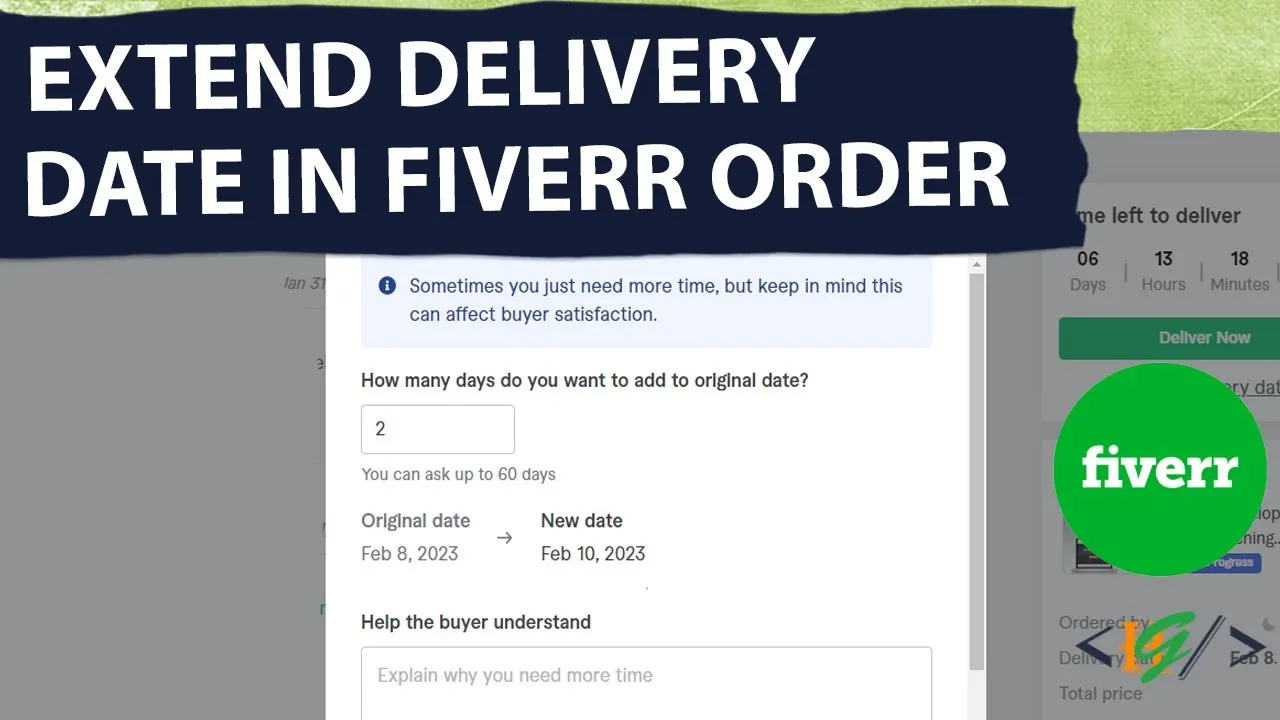
At its core, Fiverr's order system is designed to facilitate clear communication and expectations between buyers and sellers. Knowing how this system works can significantly influence your ability to manage your time effectively. Here’s a breakdown of the key components:
- Order Placement: When a buyer places an order, they typically choose a package that outlines the details and expected delivery time.
- Delivery Time: Each gig has a specified delivery time that sets when the buyer should expect their final product. This time can vary based on the seller's offerings.
- Order Progress: Buyers can track the progress of their order through Fiverr's dashboard, giving them real-time updates and peace of mind.
- Communication: Direct messaging on Fiverr allows sellers and buyers to communicate throughout the order process. This is crucial for clarifying any questions or concerns.
It’s important to note that buyers can request early deliveries, but for sellers, managing time constraints is essential. This is where understanding the order system becomes indispensable, as it enables sellers to identify when an extension may be necessary and how to communicate that effectively. If the clock is ticking, don’t panic! There are ways to navigate this situation smoothly.
Also Read This: How to Post a Gig on Fiverr Mobile
3. Reasons You May Need to Extend an Order
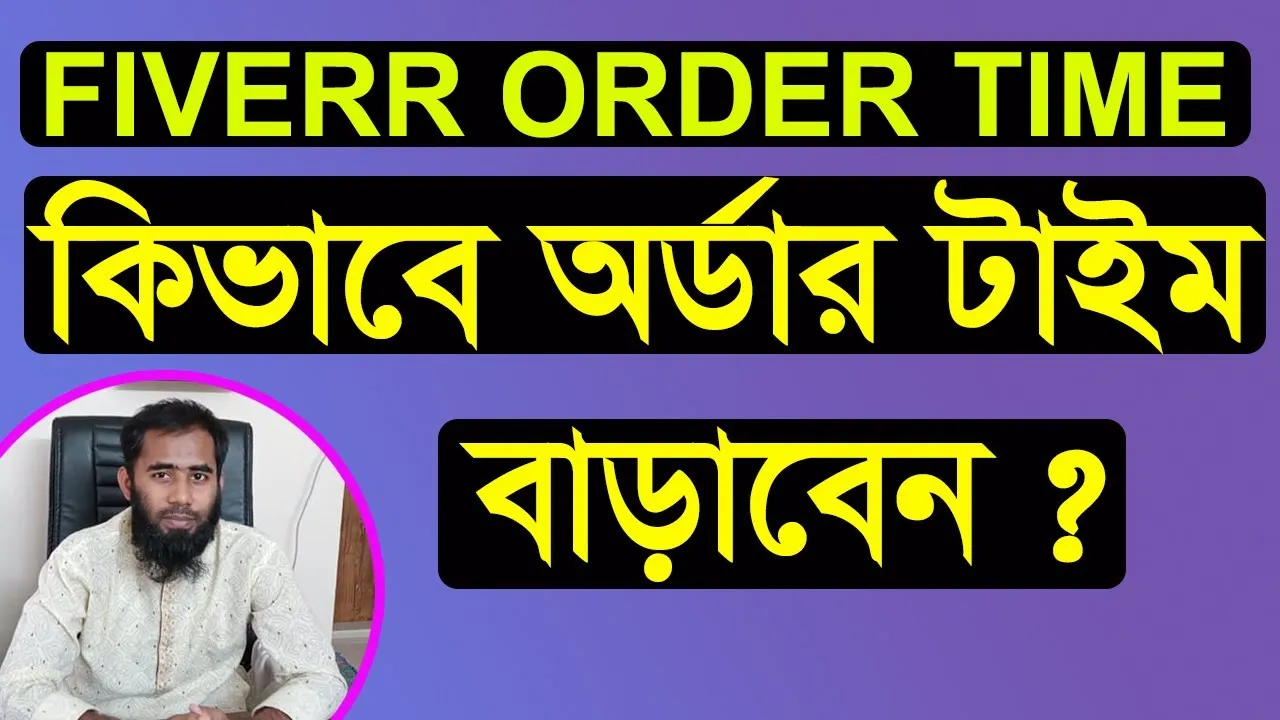
When you're working on a project on Fiverr, there are many moving parts that can influence the timeline. Here are some common reasons you might find yourself needing to request an order extension:
- Unexpected Delays: Life can be unpredictable! Whether it’s a personal emergency, illness, or even an unexpected event, sometimes things happen that require more time to complete your project.
- Additional Revisions: If the initial requirements change or if you simply want to add more detail to your project, you might find yourself requiring more time to make those revisions. Clarity in communication is key, and sometimes artists and creators need a little extra time to deliver the best work possible.
- Complex Projects: Some projects are inherently complicated and may take longer than expected. If your order involves intricate details or if the freelancer is juggling multiple projects, it’s completely reasonable to request more time.
- Technical Issues: Technology isn’t always reliable. If a freelancer encounters software malfunctions, issues with their tools, or even internet outages, these hiccups can slow down their progress.
- Client Feedback: Sometimes clients have feedback that necessitates a deeper dive into the project’s requirements. If the feedback comes in late, it can push your timeline beyond the original completion date.
Understanding these various reasons can help both clients and freelancers manage expectations and foster better communication throughout the project.
Also Read This: Adding Freelance Writing Experience to Your Resume
4. Steps to Request an Order Extension
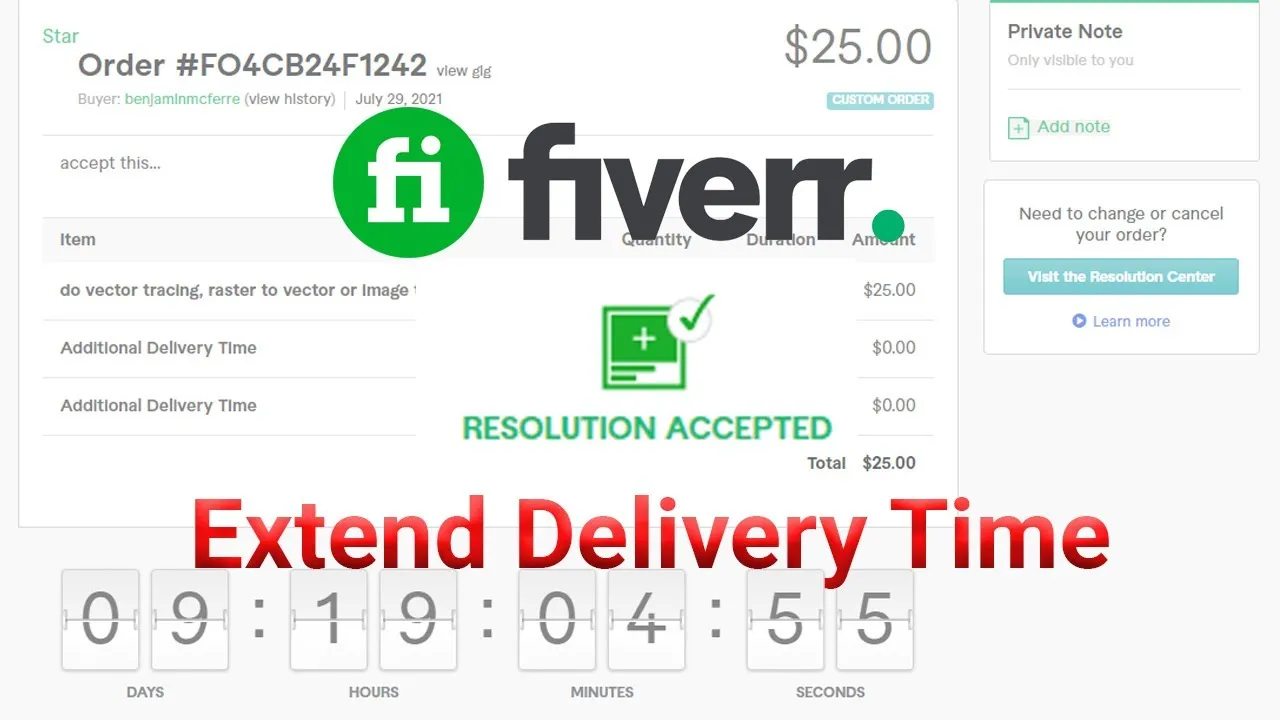
If you find yourself needing more time on a Fiverr order, requesting an extension can be straightforward if done properly. Here’s a step-by-step guide to make the process as smooth as possible:
- Assess Your Needs: Before making a request, determine exactly how much additional time you think is necessary. Is it an extra day, a week, or something else? Being clear about your needs helps in making a reasonable request.
- Communicate Early: Don’t wait until the last minute! As soon as you realize that you need an extension, reach out to your freelancer. Early communication shows professionalism and respect for their time.
- Use Fiverr’s Extension Feature: Once you’ve discussed your needs with the freelancer, use the order page on Fiverr. Look for the “Request an Order Extension” feature. This is usually labeled clearly and is located in the order management section.
- Explain Your Reason: While you’re requesting the extension, it’s helpful to briefly explain why you need more time. Whether it’s due to unexpected delays or additional revisions, providing context can facilitate understanding and increase the likelihood of approval.
- Confirm the New Timeline: After your request is sent, discuss the new timeline with your freelancer. Make sure both parties agree on the new due date to avoid any confusion.
By following these steps, you can handle order extensions smoothly, ensuring both you and the freelancer are on the same page. This not only keeps the project moving forward but also strengthens professional relationships on the platform.
Also Read This: How to Become a Top Rated Seller on Fiverr
5. Communicating with Your Client

When it comes to extending Fiverr order time, communication is key. You want your client to feel included and informed throughout the process, and that starts with a friendly conversation. Here are some essential tips to ensure your communication is effective:
- Be Proactive: Don’t wait until the deadline is looming. Reach out to your client as soon as you recognize that you might need more time. This demonstrates your professionalism and respect for their project.
- Explain the Reason: Be transparent about why you need an extension. Whether it’s due to unforeseen circumstances or a desire to enhance the quality of your work, clients appreciate honesty.
- Use a Calm Tone: Frame your message positively. Instead of focusing on the negative aspect of needing more time, emphasize your commitment to delivering quality work.
- Ask for Their Thoughts: Engaging your client in a dialogue helps build rapport. Ask if they’re okay with the proposed extension and what their thoughts are on how you can still meet their needs.
- Provide a New Timeline: Along with your request for more time, suggest a new deadline. Make sure it’s realistic and shows that you’ve thought about how to manage your workload better.
Remember, good communication can make all the difference. A thoughtful message can not only ease any worries your client might have but can also strengthen your working relationship.
Also Read This: Can I Take a Buyers Chat Away from Fiverr?
6. Tips for Successfully Extending Order Time
Need to extend your order time on Fiverr but not sure how to go about it? No worries! Here are some practical tips that can help you navigate the process smoothly:
- Know the Platform Rules: Before making any requests, familiarize yourself with Fiverr’s policies regarding order extensions. Understanding the rules will help you present your case more effectively.
- Build a Strong Relationship: Strive to establish good rapport with your clients. The more they trust you, the more likely they are to be accommodating regarding deadlines.
- Offer Value: When presenting your request for an extension, communicate how extra time will enhance the quality of the final product. Clients appreciate the assurance that they will receive something worth their investment.
- Be Flexible: Sometimes, clients may have urgent needs or personal deadlines. Be open to compromise. Perhaps you can agree on a shorter extension that keeps both parties satisfied.
- Stay Professional: Even if the client hesitates or seems frustrated by the need for an extension, remain calm and professional. Simply assure them that you’re focused on delivering an excellent result.
Implementing these tips can help you manage your time better and preserve your relationships with clients. Remember, effective communication and professionalism are your best tools for success on Fiverr!
Also Read This: What is Upwork and Fiverr? A Comprehensive Guide
What to Do if Your Request is Denied
It can be quite disappointing to have your request for extending the order time on Fiverr denied. However, don’t worry! There are still steps you can take to navigate this situation effectively. Here’s what you can do:
- Analyze the Feedback: When your request is denied, take a moment to review any feedback provided by the seller. Understanding their reasoning can help you adjust your approach next time.
- Communicate: Open a dialogue with your seller. Politely ask for clarification on why the extension was denied. Communication can often lead to compromises.
- Offer a Solution: If you have specific reasons for needing extra time, share them with the seller. You could offer an alternative, such as a slightly shorter extension period.
- Leave a Positive Review: If the seller has been cooperative, make sure to leave a constructive review, even if the order didn’t go as planned. It’s essential to maintain a good relationship.
- Understand Fiverr’s Policies: Familiarize yourself with Fiverr’s policies regarding order time extensions. Sometimes they have specific conditions that have to be met for a request to be accepted.
- Maintain Flexibility: If your request is denied, be prepared to adapt your expectations and consider meeting the deadline if possible.
Remember, handling the situation professionally can lead to better outcomes in the long run, and you may find that the seller is more accommodating in future interactions.
Conclusion
Extending an order time on Fiverr can be a bit of a journey, but it’s not insurmountable. By following the steps outlined in our guide, from understanding the right time to request an extension to effectively communicating with your seller, you can handle this process smoothly. Here’s a quick recap of what we’ve covered:
| Steps to Extend Order Time | Key Takeaways |
|---|---|
| Evaluate Your Timeline | Know when to ask for an extension. |
| Communicate Early | Don’t wait until the last minute. |
| Be Specific | Explain exactly why you need more time. |
| Follow Up if Denied | Understand their reasons and communicate! |
In conclusion, being courteous and transparent with sellers can lead to mutual understanding and a better experience on the platform. So, whether your request is granted or denied, keep the lines of communication open, and who knows? You might just build a solid working relationship for future projects!



