If you’ve ever found yourself overwhelmed with orders on Fiverr, you might be wondering how to stretch your delivery times without losing potential clients. It’s a common scenario where new freelancers may underestimate the workload required for various projects. Don’t fret! In this post, we’ll dive into how you can effectively extend your delivery time on Fiverr and still keep your clients happy. Let's explore the ins and outs of managing your delivery times like a pro!
Understanding Fiverr’s Delivery Time Policy
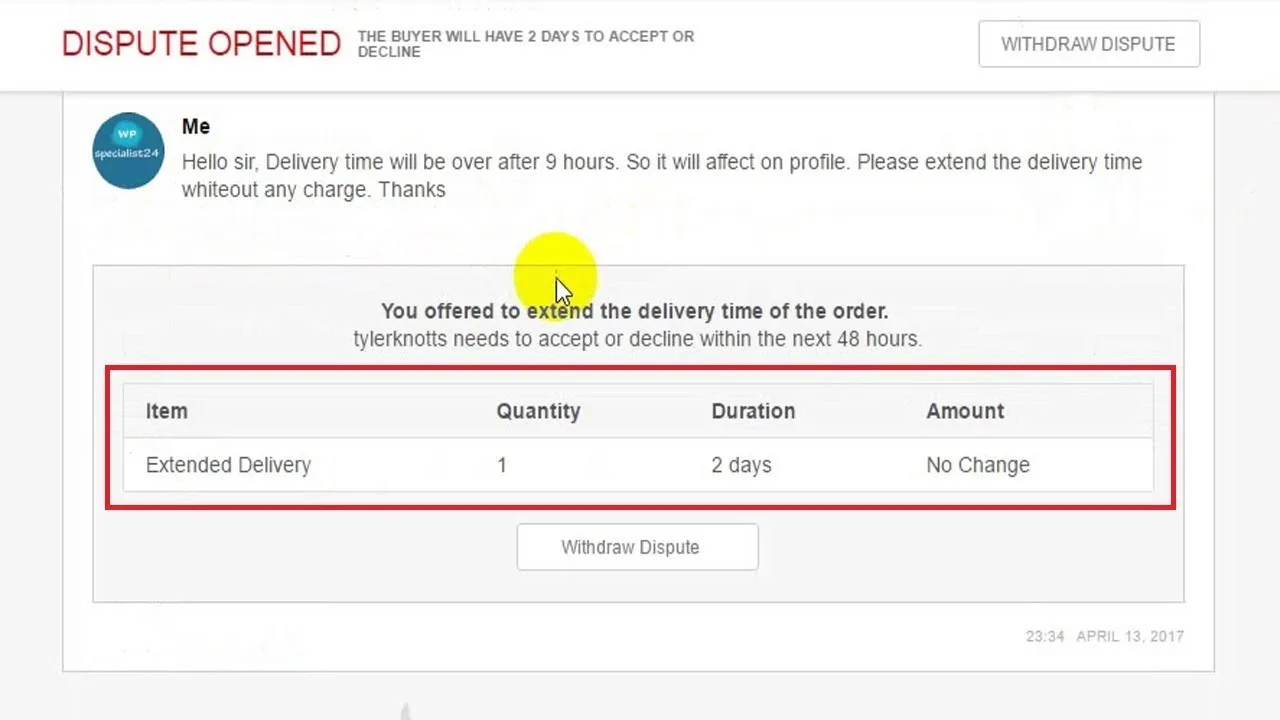
Fiverr is designed to be a user-friendly platform, but it comes with some specific guidelines regarding delivery times. Understanding these can help you make the most of your gig's settings while ensuring that clients are well-informed and satisfied. Here’s what you need to know:
- Default Delivery Time: Each gig you create on Fiverr has a default delivery time which you set when you first make the gig. This is the timeframe within which you commit to completing the job.
- Delivery Time Flexibility: Fiverr allows a level of flexibility. You can adjust your delivery time in the gig settings. This can be advantageous if you find you're getting more orders than you can handle.
- Client Communication: Clear communication with your clients is key. If you need to extend the delivery time mid-project, make sure you discuss this with them. Transparency goes a long way in maintaining a positive relationship.
- Consequences of Changing Delivery Times: Keep in mind that significantly changing delivery times might affect your gig's ranking. Regularly delivering jobs on or before the promised date improves your rating.
- Custom Offers: When you send a custom offer, you have the option to set a different delivery time, which can be longer than your standard gig offering.
By fully comprehending Fiverr's delivery time policy and using it to your advantage, you can manage your workload more effectively while ensuring client satisfaction. Remember, it's all about balance!
Also Read This: How Many Employees Does Fiverr Have?
Reasons You Might Need to Extend Delivery Time

Life on the freelancer side of Fiverr can be unpredictable. Sometimes, unexpected challenges arise that may require you to extend your delivery time. Here are a few common reasons why you might find yourself needing that extra time:
- Personal Emergencies: Life happens! Whether it's a health issue, a family situation, or an unexpected event, personal emergencies can pop up, affecting your work schedule.
- Client Changes: If a client decides to make significant changes to their project midway through, it's only fair to allow yourself extra time to accommodate those requests.
- Technical Issues: Be it software crashes, hardware failures, or connectivity problems, tech issues can throw off your timeline. It's vital to extend your delivery time if these challenges arise.
- Research & Development: Certain projects require more in-depth research or creativity. If you find that the initial timeline isn’t allowing you to deliver your best work, requesting an extension is reasonable.
- Overlapping Orders: As a popular seller, you may find yourself juggling multiple orders. If your workload becomes unmanageable, it's perfectly acceptable to ask for additional time.
By identifying and communicating these reasons effectively, you can maintain a good relationship with your clients, ensuring they understand the situation and appreciate your commitment to quality.
Also Read This: How Does Fiverr Subscription Work?
Step-by-Step Guide to Requesting an Extension
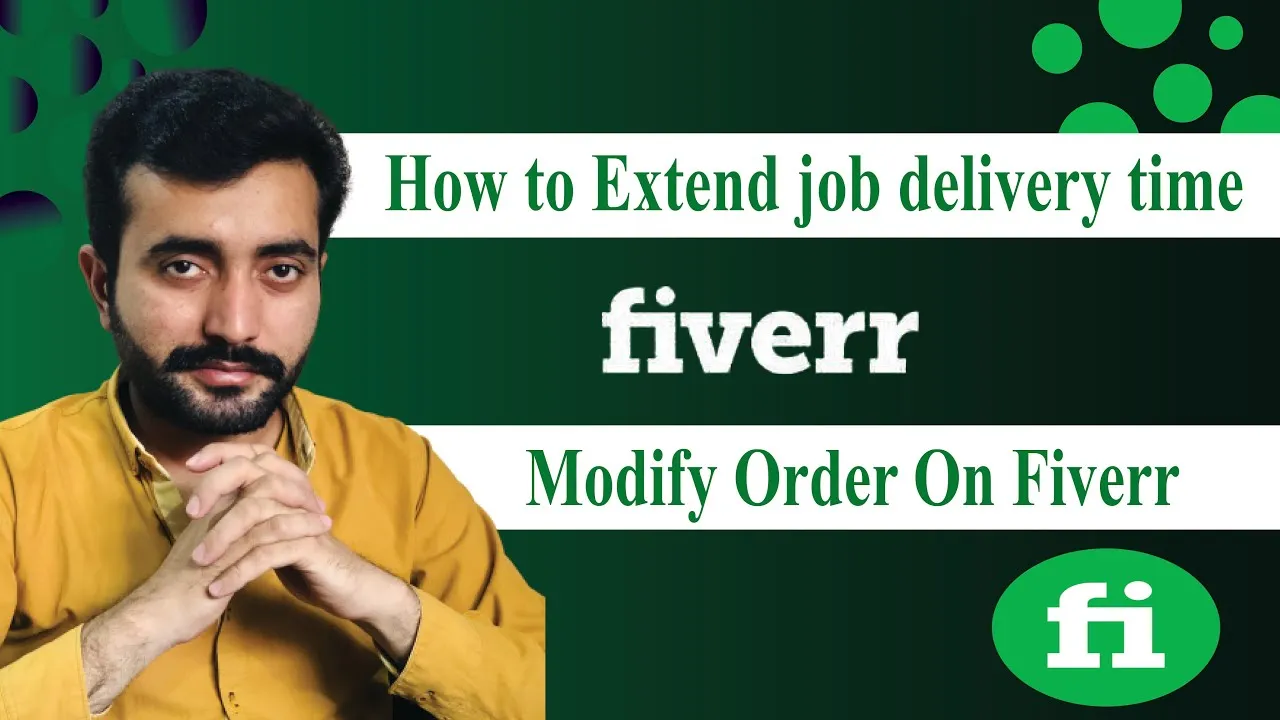
So, you've decided that you need a little extra time on your gig. Requesting an extension on Fiverr doesn't have to be stressful! Here’s your step-by-step guide:
- Log into Your Fiverr Account: Start by logging in to your Fiverr account where your gig is listed.
- Go to Your Orders: Navigate to the "Orders" section found in the main menu. Click on it to view your current active orders.
- Select the Relevant Order: Find the specific order for which you need the extension. Click on it to open the order details.
- Request an Extension: Look for the option that says “Extend Delivery Time” or “Request Extension.” This is usually located on the order page.
- Provide a Reason: When prompted, be honest about why you need the extension. You can use the reasons we discussed earlier to guide you.
- Specify New Delivery Date: Clearly mention the new delivery date you’ll need to fulfill the order. Make sure it’s realistic!
- Send the Request: After filling in all the necessary details, click on the “Send” button to submit your extension request.
Once the request is sent, keep an eye on your inbox for the client's response. Open communication is key—your sincerity will often go a long way in maintaining smooth client relationships!
Also Read This: How to Link My PayPal to Fiverr
5. Best Practices for Communicating with Clients

Effective communication is essential when it comes to maintaining a positive relationship with your clients on Fiverr. Here are some *best practices* you can adopt to enhance your interactions:
- Be Prompt and Responsive: Clients appreciate timely responses. Aim to reply to messages within a few hours or, at the latest, within a day. This shows that you value their time and are committed to their project.
- Clarify Requirements: When a client places an order, make sure you clearly understand their needs. Don’t hesitate to ask for additional information or clarification to prevent misunderstandings down the line.
- Set Clear Boundaries: Let your clients know your working hours and when they can expect responses. This will help manage their expectations and avoid late-night message stress.
- Use Positive Language: The way you word your messages can have a significant impact on how your clients perceive you. Use friendly and professional language to foster a positive atmosphere.
- Provide Regular Updates: If you need more time to complete a project, keep your clients in the loop. Let them know your progress and when they can expect to receive their deliverables. Regular updates can ease anxiety and help clients feel valued.
Ultimately, strong communication is about understanding your clients' needs and ensuring they feel heard. By implementing these practices, you can enhance relationships and boost your reputation on Fiverr!
Also Read This: How Do I Promote My Services on Fiverr?
6. How to Manage Client Expectations
Managing client expectations is key to providing a positive experience on Fiverr. Here’s how you can stay on top of things:
- Be Honest About Your Capabilities: It’s crucial to be candid about what you can deliver. Avoid over-promising or guaranteeing results that might be unrealistic.
- Set Realistic Deadlines: When extending delivery time, communicate clearly about why and how long it will take. Clients appreciate transparency and are more likely to be patient if they understand the reasons.
- Provide a Clear Summary: After discussing a project, send a quick summary of your conversation. This ensures both you and the client are on the same page and helps prevent any mix-ups.
- Utilize Visual Aids: Sometimes, words aren’t enough. Use visuals like timelines or charts to illustrate the project’s progress or next steps. This can make the process feel more tangible for your clients.
- Check-In Regularly: Don’t wait for clients to reach out. Proactively check in to see if they have any questions or concerns. Regular check-ins can strengthen relationships and clear the air of misunderstandings.
By managing expectations effectively, you not only increase customer satisfaction but also reduce potential frustration and misunderstandings, ultimately leading to better reviews and repeat clients!
Also Read This: How to Refund Money to Buyer on Fiverr
Conclusion
In conclusion, extending your delivery time on Fiverr is not just about managing your schedule; it’s about creating the best possible experience for your clients while maintaining your own workload balance. It’s essential to communicate effectively with your buyers, set realistic expectations, and provide quality work that meets or exceeds those expectations. Here are a few key takeaways:
- Understand Your Capacity: Always assess how much work you can realistically handle without sacrificing quality.
- Communicate Clearly: If you need more time, let your clients know as early as possible and explain why it’s necessary.
- Adjust Delivery Times Wisely: Use your Fiverr settings to extend the delivery time for new orders to avoid potential backlogs.
- Be Proactive: Keep your clients informed about any delays and provide regular updates throughout your project.
By taking these steps, you can create a more sustainable workload for yourself while still delivering fantastic results to your clients. Remember, happy clients are more likely to leave positive reviews and come back for more services. So, don’t hesitate to take the necessary steps to ensure you can deliver excellence every time!
FAQs
Understanding the common questions that arise around extending delivery time on Fiverr can make your freelancing experience smoother. Here are some frequently asked questions:
| Question | Answer |
|---|---|
| Can I extend delivery time after accepting an order? | Yes, but it requires communication with your buyer. You can request an extension, but only if the buyer agrees. |
| What should I do if a buyer demands a quicker delivery? | Politely explain your current workload and emphasize the importance of quality over speed. Offer a realistic timeframe instead. |
| Is it okay to extend delivery time frequently? | While it's okay occasionally, frequent extensions can frustrate buyers, so it’s best to manage your workload effectively from the start. |
| How can I avoid needing to extend delivery time? | Plan your schedule, take on fewer orders, and create clear timelines before accepting new projects. |
These FAQs aim to equip you with the knowledge you need to navigate the delivery time extension process smoothly on Fiverr.



