When you're diving into the world of Fiverr, especially as a seller, understanding how to manage your delivery time can make all the difference. Whether you’re looking to accommodate more orders or just need a little extra time to perfect your project, learning how to extend your delivery time is essential. So, let's explore how you can navigate the delivery system on Fiverr seamlessly!
Understanding Fiverr's Delivery System
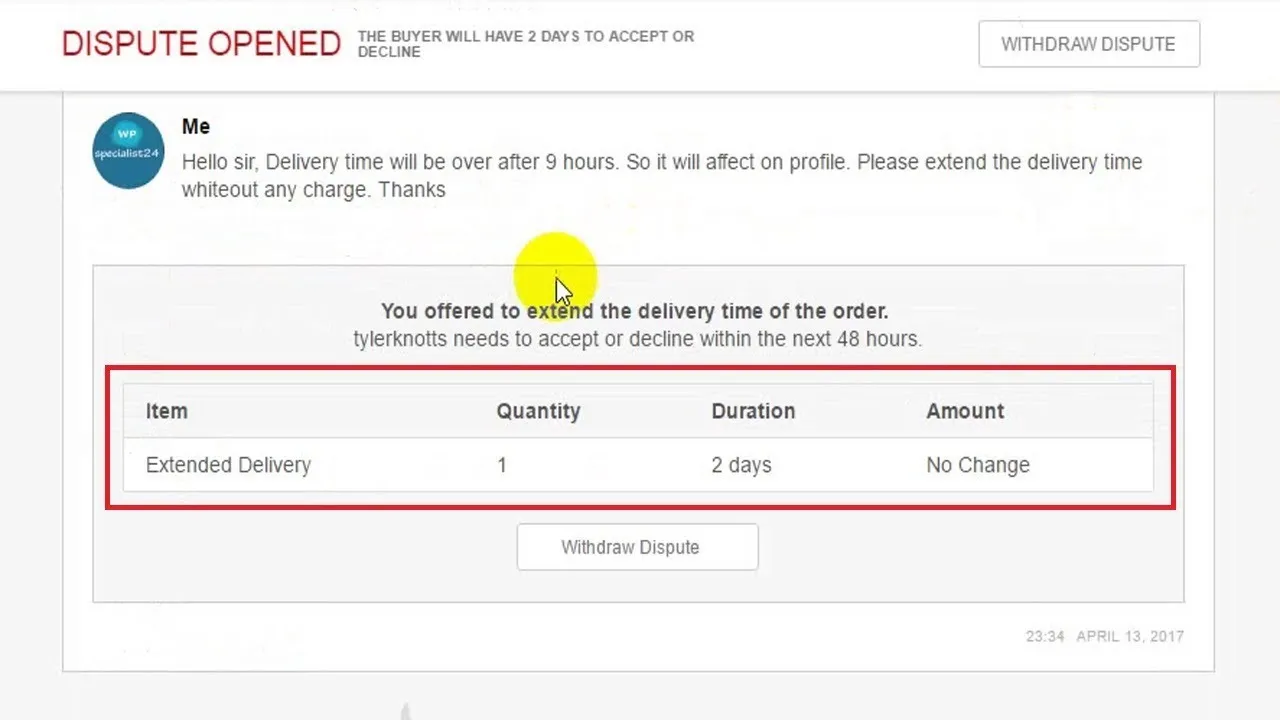
Fiverr has a straightforward yet effective delivery system designed to keep the marketplace running smoothly for both buyers and sellers. Here’s what you need to know:
1. Delivery Time Basics: Each gig you create on Fiverr has a set delivery time. This is the timeframe in which you promise to deliver your service after an order is placed. The default times vary depending on the type of service you offer, but they typically span from 24 hours to several weeks.
2. Importance of Delivery Time: Your delivery time affects your attractiveness as a seller. Shorter delivery times might result in more orders, while longer times might be perceived as unappealing to potential buyers. However, it's crucial to balance quality and speed.
Here’s a quick overview of how delivery times are approached on Fiverr:
| Delivery Time | Pros | Cons |
|---|---|---|
| 24 Hours | Quick turnaround can attract more buyers. | Quality may suffer if rushed. |
| 3-5 Days | Allows for a balance between quality and speed. | May not stand out as much in search results. |
| 1 Week or More | More time for quality work and revisions. | Risk of buyers seeking faster alternatives. |
3. Extending Delivery Time: If you find the default delivery time doesn't fit your workflow, you can extend it. This can involve creating new packages or updating existing ones in your gig settings. Clients appreciate transparency, so communicate clearly when you need extra time!
By grasping these concepts, you'll be better equipped to manage your Fiverr gigs and ensure that both you and your clients are satisfied with the outcome. Happy selling!
Also Read This: Understanding Impressions on Fiverr: What They Mean and Why They Matter
Reasons to Extend Delivery

When working on Fiverr, clients often find themselves in a situation where an extension of delivery time becomes necessary. Here are some common reasons why a seller might request an extension:
- Complexity of the Project: Sometimes, a project might turn out to be more complicated than initially anticipated. Whether it’s technical challenges or creative obstacles, taking extra time can ensure that the final product meets both the seller’s and client's expectations.
- Unforeseen Circumstances: Life is unpredictable! Vendors may face personal issues, health problems, or emergencies that require immediate attention, impacting their ability to deliver on time.
- Need for Feedback: After delivering an initial draft or version, the seller might need additional time to incorporate feedback, especially if the client’s comments require substantial revisions.
- High Workload: Balancing multiple projects can be tough. If a seller has taken on too many orders at once, they might need more time to ensure quality across the board rather than compromising one for another.
- Quality Assurance: Every seller wants to provide the best service possible. If more time is needed to conduct thorough quality checks, requesting an extension can lead to a higher quality output.
Taking the time to communicate these reasons clearly and honestly helps maintain a positive relationship with clients, who will appreciate the transparency and professionalism.
Also Read This: How to Do Jobs on Fiverr: A Complete Guide
Steps to Request an Extension
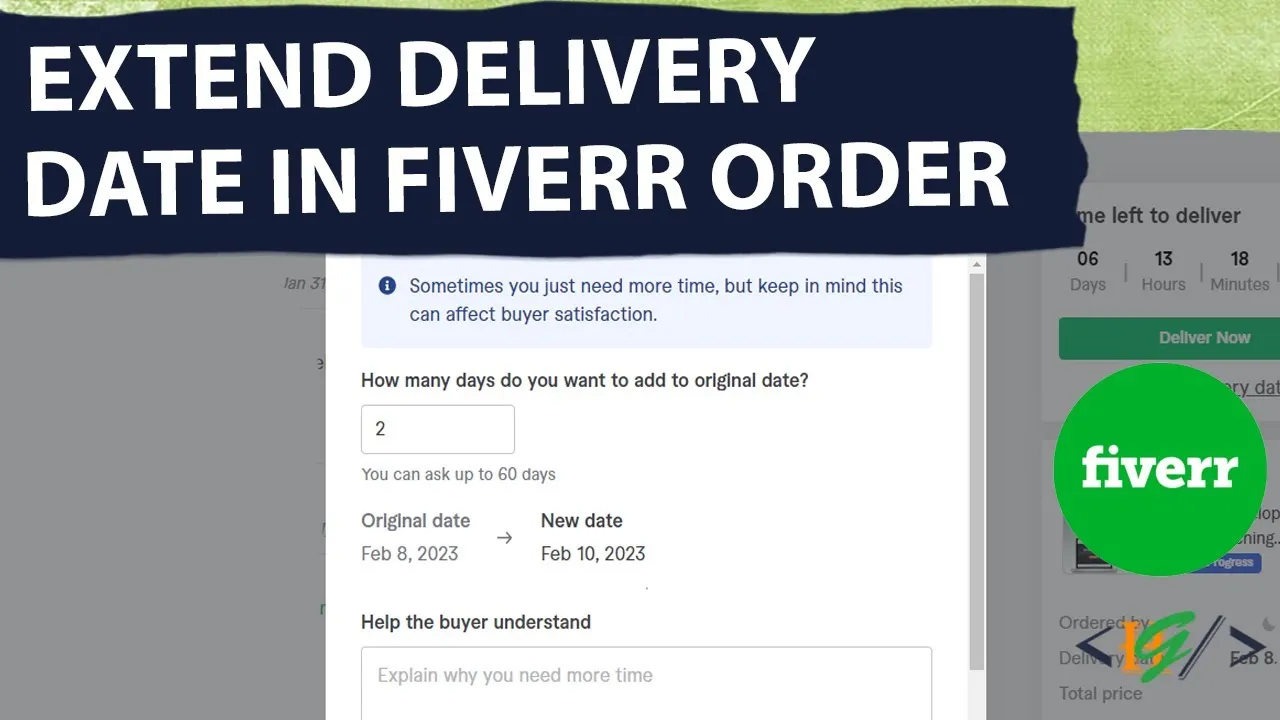
Requesting a delivery extension on Fiverr is a straightforward process, but it requires clarity and professionalism. Here's a simple step-by-step guide to help you navigate this successfully:
- Assess Your Situation: Before requesting an extension, take a moment to evaluate your project’s status. Identify how much additional time you realistically need and the reasons for your request.
- Log into Your Fiverr Account: Start by logging into your Fiverr account where you have the ongoing order you wish to extend.
- Navigate to the Order Page: Locate the appropriate order from your dashboard by either scrolling through your active orders or using the search bar.
- Click on “Request Extension”: In the order details, look for the “Request Extension” button. This is usually found beneath the order information, along with other options like "Message" or "Deliver Work."
- Select Duration: Choose how long of an extension you need. Fiverr typically provides options such as 2, 3, or 5 additional days based on the project timeline.
- Add a Message: It's important to include a brief message explaining the reason for your request. Keep it polite and professional. You might write something like: “Due to unforeseen circumstances, I kindly request an additional 3 days to ensure quality.”
- Submit Your Request: After reviewing your message and extension time, click on the submit button to send your request to the client for approval.
Once your request is submitted, keep an eye on your notifications. The client may accept or negotiate the terms of your extension, so stay ready to engage in a conversation!
Also Read This: What is Fiverr for Business?
5. Tips for Communicating with Clients
Effective communication is the key to a successful freelancing career on platforms like Fiverr. Engaging clearly and professionally with your clients can make a huge difference in your relationship and their overall satisfaction. Here are some actionable tips:
- Be Prompt: Quick responses show your clients that you value their time. Aim to reply within a few hours, if possible.
- Set Clear Expectations: From the start, communicate your delivery timelines and any potential factors that might affect them. This builds trust.
- Ask Questions: If information is missing or unclear, don't hesitate to ask for clarification. It’s better to get it right than to guess.
- Use a Friendly Tone: Your language should reflect warmth and professionalism. A simple 'thank you' can go a long way.
- Provide Regular Updates: If you're running into delays, let your client know. A brief update can prevent misunderstandings.
- Encourage Feedback: Invite clients to share their thoughts during the process. This can help you adjust and align better with their expectations.
Remember, good communication not only enhances the client experience but also sets you up for repeat business. So, make every interaction count!
Also Read This: How to Create a Buyer Account on Fiverr
6. Best Practices for Managing Delivery Time
Time management is crucial for maintaining your reputation on Fiverr and ensuring that you meet your clients' expectations. Here are some best practices to help you manage your delivery time effectively:
- Prioritize Tasks: Start by identifying which projects require immediate attention. Create a list and tackle the most urgent tasks first.
- Set realistic deadlines: Don’t promise what you can’t deliver. Consider your workload and the time each task realistically takes.
- Use Time Management Tools: Utilize software like Trello, Asana, or even simple timers to track your progress. These tools keep you organized and focused.
- Create a Routine: Establish a daily schedule that allocates specific hours for different tasks. Consistency can greatly enhance your efficiency.
- Break Down Projects: Divide large tasks into smaller, manageable steps. This makes progress measurable and can alleviate stress.
- Leave Buffer Time: Aim to finish earlier than the deadline. This cushion allows room for unexpected issues to arise.
By implementing these practices, you’ll not only effectively manage your delivery time but also improve the quality of your work and client relationships!
How to Extend Delivery on Fiverr
Fiverr is a popular online marketplace that connects freelancers with clients looking for various services. Occasionally, you may find yourself in a position where you need more time to complete a project. Extending delivery on Fiverr is a crucial skill that can help maintain client satisfaction while ensuring the quality of your work. Here are some effective strategies to extend delivery times:
1. Communicate with the Client
Always prioritize open communication. Reach out to the client as soon as you realize more time is necessary. Here’s how:
- Be honest about the reasons for the delay.
- Provide a new estimated delivery date.
- Apologize for any inconvenience caused.
2. Use the "Deliver Later" Feature
If you're in the process of delivering a project but need extra time, consider using Fiverr's built-in "Deliver Later" option:
- Go to the order page.
- Choose the "Deliver Later" option.
- Select your new delivery date.
3. Adjust Order Settings
If you anticipate needing additional time for multiple orders, adjust your delivery timeline in your Gig settings:
| Gig Type | Original Delivery Time | New Delivery Time |
|---|---|---|
| Logo Design | 3 days | 5 days |
| Content Writing | 2 days | 4 days |
By implementing these strategies, you can effectively manage your Fiverr orders, maintain client trust, and deliver high-quality work without the pressure of rushing.
Conclusion
Extending delivery on Fiverr requires clear communication, utilizing platform features, and adjusting settings for future orders. By following these tips, you can ensure successful project completion and foster positive client relationships.



