Ever found yourself racing against time to meet a Fiverr order deadline? We’ve all been there, juggling multiple projects while trying to keep clients happy. One of the best things about Fiverr is its flexibility, especially when it comes to managing deadlines. If you're feeling overwhelmed, you might be wondering how to extend the delivery date on a Fiverr order. In this guide, we'll walk you through the steps, tips, and tricks to help you navigate this process like a pro.
Understanding Fiverr Order Delivery Dates
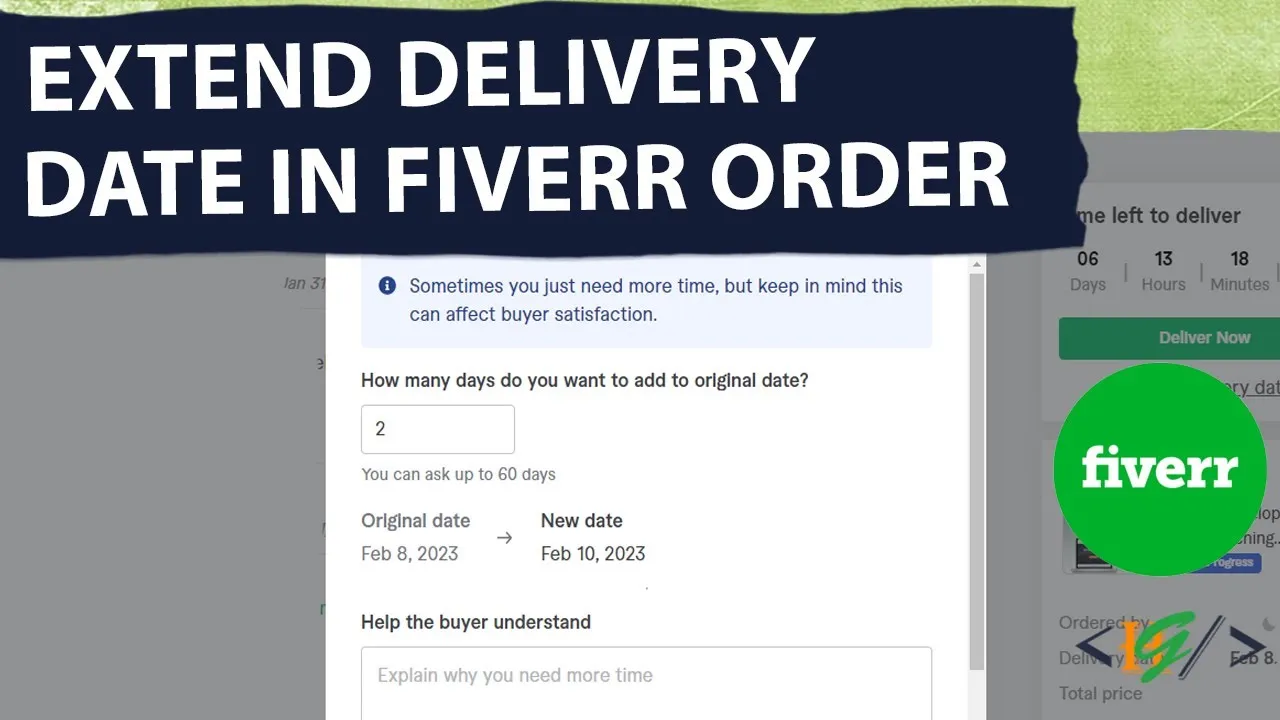
When you place an order on Fiverr, the clock starts ticking! Delivery dates are crucial in the world of freelancing, and they serve as a promise between buyers and sellers. But what exactly should you know about these deadlines? Let’s break it down:
- What Are Delivery Dates?
Delivery dates indicate the time frame within which the seller must complete and submit their work. It's part of what makes Fiverr a reliable platform for buyers seeking timely services. - Setting Delivery Dates
When a seller creates a gig, they set a standard delivery time based on the complexity and type of work. It could range from a few hours for a simple logo design to several days for a comprehensive marketing strategy. - Importance of Delivery Dates
Delivery dates help manage expectations. Buyers want their projects done on time, while sellers can schedule their workload efficiently. Staying true to these dates will enhance your reputation and lead to better reviews! - Order Modifications
Sometimes, despite our best intentions, things don’t unfold as planned. Whether it's due to an increased workload or unexpected challenges, you might need to extend the delivery date. The good news? Fiverr has built-in features to accommodate these scenarios!
Understanding these aspects of delivery dates will not only help you manage your own orders but also set you up for success when you need to make requests for extensions. So, let's dive into how you can effectively extend those delivery dates when the need arises!
Also Read This: How to Get More Orders on Fiverr: Proven Strategies for Success
Reasons You Might Need to Extend a Delivery Date
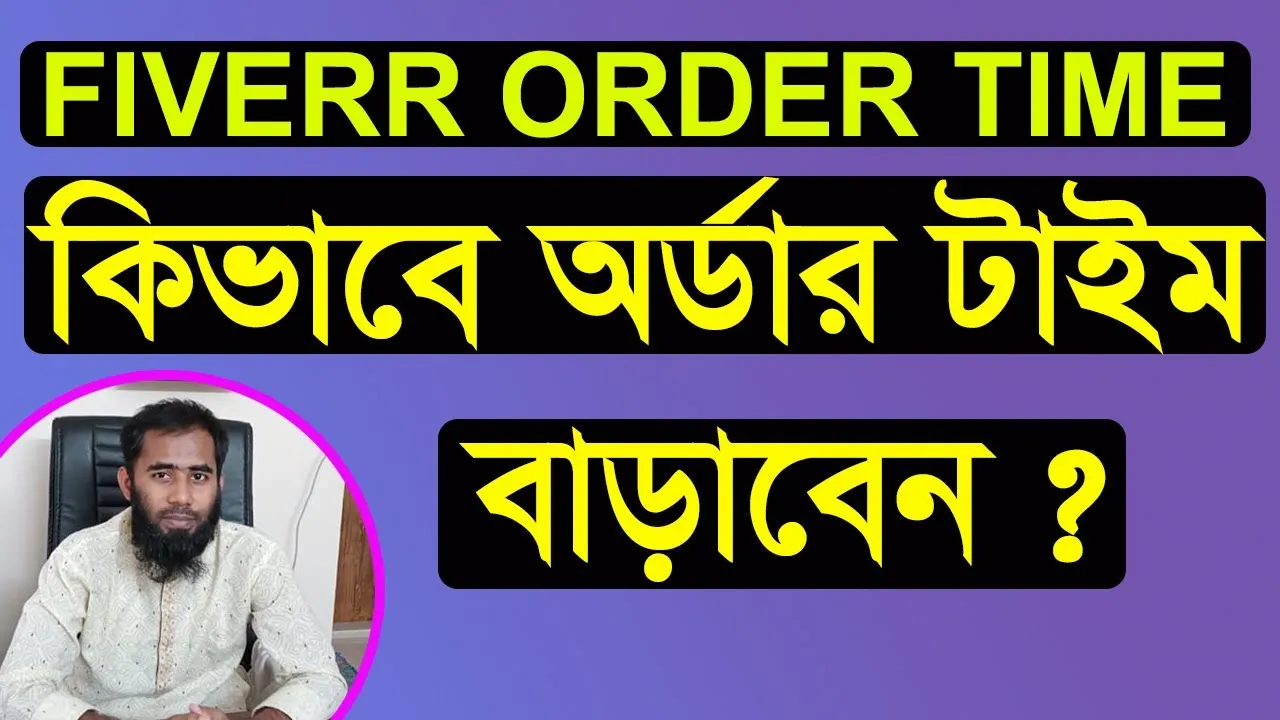
Life happens, right? Whether you’re juggling multiple projects or facing unexpected hurdles, there are plenty of legitimate reasons why you might need to extend a delivery date on a Fiverr order. Let’s break down some common scenarios:
- Overlapping Deadlines: You might be swamped with several gigs all due around the same time. If you've bitten off more than you can chew, it's only natural to consider a delivery extension.
- Unforeseen Circumstances: Unexpected events like illness, family emergencies, or even technical issues (hello, computer crashes!) can set you back. It’s important to prioritize your health and well-being.
- Need for More Research: Sometimes, diving deeper into the subject matter is essential for producing high-quality work. If you realize you need extra time for research and revisions, don't hesitate to ask for an extension.
- Client Feedback: If you’ve received feedback that requires significant changes, it can take time to address. Requesting an extension might be necessary to ensure client satisfaction.
- Quality Over Speed: Rushing often leads to mistakes. If you’re committed to delivering top-notch work, extending the deadline can help you achieve that goal.
In any situation, communication is key. Always be upfront about your needs and the reasons prompting your request for an extended delivery date.
Also Read This: How to Write an Ad in Fiverr for Seller Requests
Step-by-Step Guide to Requesting an Extension

Ready to request an extension on your Fiverr order? Follow this simple step-by-step guide to make your request smoothly and professionally:
- Log into Your Fiverr Account: Start by logging into your account on Fiverr. Make sure you access the correct account related to the order you wish to modify.
- Locate the Order: Navigate to the 'Orders' page and find the specific order for which you need to request an extension. Click on it to access the order details.
- Click "Extend Delivery Time": Once you’re in the order, look for the option that says “Extend Delivery Time.” This is often found under the order overview or in the options menu.
- Specify the New Date: You’ll be prompted to enter a new delivery date. Make sure to choose a realistic timeline that allows you to complete the work without stress.
- Explain Your Reason: Include a brief message explaining why you need the extension. Be honest—clients appreciate transparency!
- Submit Your Request: Review your message and the new date, then hit the 'Send Request' button. Wait for the client’s confirmation.
Just remember, clear communication goes a long way in maintaining a good relationship with your client. They’ll likely appreciate your honesty and commitment to quality work!
Also Read This: How Much Does Fiverr Take from Buyers? Understanding Fiverr’s Fees
5. Communicating with Your Fiverr Seller
Effective communication is crucial when you're looking to extend a delivery date on a Fiverr order. Often, a simple conversation can help clarify your needs and prevent misunderstandings. Here are some practical tips to communicate efficiently:
- Start with a friendly tone: Approach your seller as if you were having a casual chat with a friend. A warm greeting can set the right tone.
- Be clear about your request: Specify why you need to extend the delivery date. Whether it’s due to unexpected circumstances or needing time for feedback, clarity helps your seller understand your situation.
- Discuss new timelines: When suggesting a new delivery date, consider the seller's schedule. Ask them for their opinion on what timeline works best for them.
- Be open to their input: Your seller may have their own reasons for preferring or declining your request, so be receptive to their feedback.
- Express gratitude: Regardless of the outcome, thank your seller for their time and understanding. A little appreciation can go a long way!
Good communication can turn a potential hurdle into a collaborative experience. Remember, Fiverr is all about creative partnerships, so treat it as such.
Also Read This: Can a Seller Accept or Reject a Fiverr Job?
6. What to Do If Your Request is Declined
So, you’ve asked to extend the delivery date on your Fiverr order, but your seller has declined your request. What now? Don’t panic! Here’s how to navigate this situation:
- Understand their reasons: Ask for clarification on why they declined your request. Sellers have various constraints such as existing deadlines or commitments.
- Reassess your timeline: Consider if you can still work with the original delivery date. If it’s feasible, adjust your expectations accordingly.
- Offer to compromise: Sometimes a middle ground can be reached. Propose an alternative timeline that may work better for both you and the seller.
- Communicate your concerns: If the project timeline is critical for you, explain the importance of reaching a mutual agreement.
- Consider additional help: If extending the deadline is non-negotiable for your project, explore other sellers for the same service and see if they fit your timeline better.
It’s always disappointing when requests get turned down, but staying positive and understanding can keep the lines of communication open. Remember, there’s always another angle to explore!
Also Read This: What is Fiverr International Ltd?
7. Best Practices for Future Orders
Extending a delivery date on a Fiverr order can be a bit of a predicament, but it doesn't have to be a stressful experience. For smoother transactions in the future, here are some best practices to keep in mind:
- Set Clear Expectations: At the beginning of each project, discuss timelines thoroughly with your seller. Make sure both of you are on the same page regarding deadlines.
- Plan Ahead: If you know you’ll need revisions or if the project is complex, factor in additional time upfront. This way, you avoid the need for last-minute extensions.
- Communicate Early: If you sense that you might need an extension, reach out to the seller as soon as possible. Early communication is key to maintaining a good relationship and ensuring both parties feel comfortable.
- Choose the Right Gig: Before placing an order, check the seller’s previous delivery times and reviews. Opting for sellers with a reputation for timely deliveries can save you hassle down the road.
- Utilize Fiverr's Tools: Leverage features like milestones for larger projects. These can help break down the workload and allow for adjustments along the way without affecting the overall timeline.
By implementing these best practices, you can create a smoother experience for both you and your seller in future orders, potentially minimizing the need for extensions altogether.
8. Conclusion
In the fast-paced world of online freelancing, it’s inevitable that at some point, you may find yourself needing to extend a delivery date on a Fiverr order. Whether you’re facing unforeseen circumstances, need more time for revisions, or simply wish to ensure quality outcomes, knowing how to navigate this process is crucial.
To recap:
- Effective Communication: Always communicate your needs and timeline concerns with your seller as soon as you recognize them.
- Know Your Rights: Familiarize yourself with Fiverr’s policies regarding delivery times and extensions. This knowledge can empower you in any discussions.
- Practice Proactive Planning: Implementing best practices for future orders can lead to fewer crunch times and a better work environment.
Remember, the goal is to foster a productive relationship with your freelancer while ensuring that your project meets your expectations. By being considerate and proactive, you can turn a potential snag into a positive learning experience for future collaborations. Happy ordering!



