When you're working on a project through Fiverr, time can often become a juggling act. You might find yourself overwhelmed with tasks or needing more time to ensure that your delivery meets your standards. In these situations, extending your deadline on Fiverr can be a viable solution. This guide will walk you through the reasons you might need to extend a deadline and how to do it effectively, ensuring a smooth experience for both you and your client.
Why You Might Need to Extend a Deadline on Fiverr
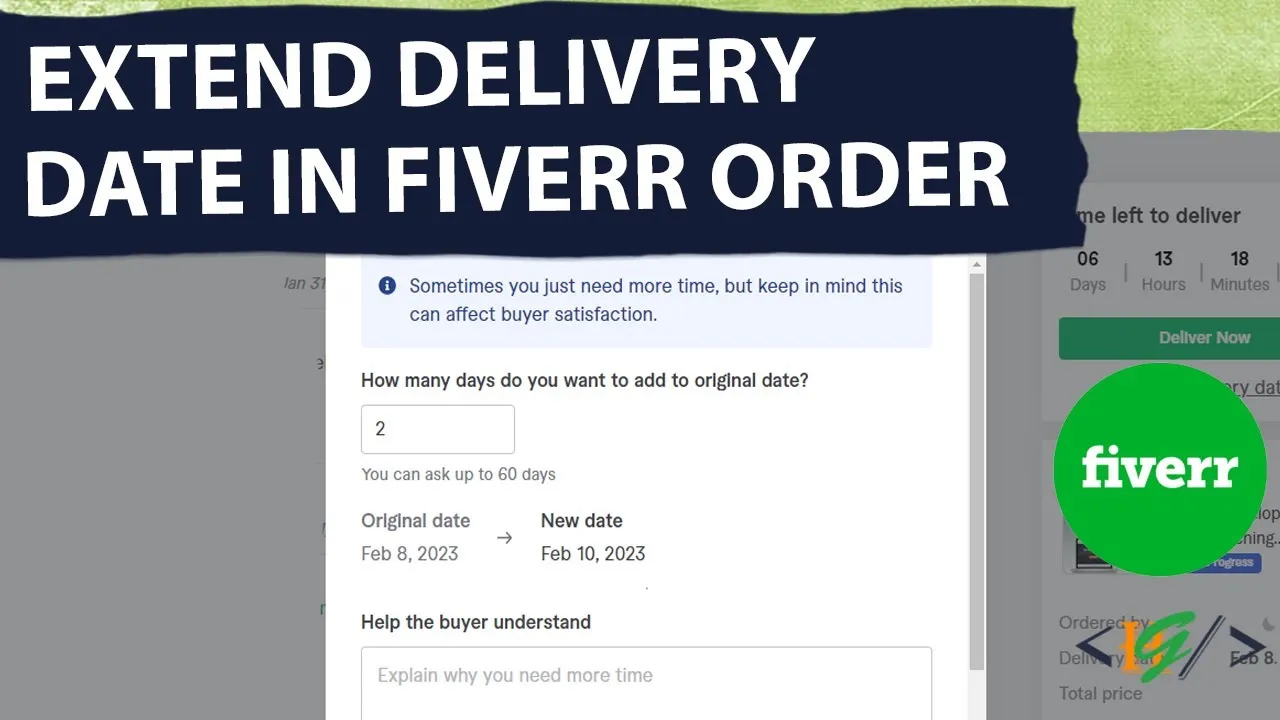
There are several reasons why extending a deadline on Fiverr might be necessary. Let's explore some of the most common scenarios.
- Unforeseen Complications: Sometimes projects don’t go as planned. Unexpected challenges or technical issues may arise, hindering your ability to deliver on time.
- Client Requests Changes: Clients might request additional features or changes late in the process. Adjusting to these modifications often requires extra time.
- Personal Circumstances: Life happens! Whether it’s a personal emergency, illness, or just a heavy workload, you may need extra time to complete your work without compromising quality.
- Quality Assurance: If you're not satisfied with the quality of your work and feel that you need more time to polish it, asking for an extension can lead to a better final product.
- Time Zone Differences: If you're working with clients in different parts of the world, communication delays can arise. This might necessitate a deadline extension if important decisions are delayed.
Regardless of the reason, extending a deadline on Fiverr can be a smart move to ensure that you maintain both your quality and professionalism in your work. Just remember to communicate openly with your clients about why you need the extension, as this fosters trust and understanding.
Also Read This: How to Add a Portfolio on Fiverr
Steps to Request an Extension
When you find yourself in need of a little extra time to complete a project on Fiverr, requesting an extension can save you both stress and quality concerns. Here’s a straightforward guide that walks you through the steps to request an extension effectively:
- Log into Your Fiverr Account: Start by logging into your Fiverr account. Navigate to your dashboard, where you can see all your active orders.
- Select the Order: Find the specific order for which you'd like to request an extension. Click on the order to open it.
- Click on the “Extension” Option: In the order section, look for the option that allows you to request a delivery extension. This will typically be labeled as “Request Extension.”
- Fill in the Details: You will be prompted to provide information such as the duration of the extension you need. Be realistic; it’s always good to ask for a bit more time than you think you’ll need. This way, you have some buffer time.
- Add a Reason: Clearly articulate why you need the extension. It could be due to unforeseen circumstances, needing extra time for research, or simply wanting to deliver the best quality work. Honest communication goes a long way!
- Submit the Request: Once you’ve filled in all necessary details, submit your request. Fiverr will notify your buyer about your request.
- Wait for Approval: After submitting, wait for your buyer to approve the request. Depending on their availability and willingness, this might take some time.
Remember, communication is key! Keeping your buyer in the loop throughout this process will help maintain a positive working relationship.
Also Read This: Does Fiverr Allow Porn? Exploring the Platform’s Policies and Guidelines
Communicating with Your Buyer
Effective communication with your buyer is crucial, especially when it comes to sensitive matters like request extensions. Let’s dive into some tried-and-true tips that can help you navigate this conversation smoothly:
- Be Prompt: As soon as you realize you might need an extension, don’t wait too long to communicate. The sooner you reach out, the more considerate it appears. Buyers appreciate timely updates!
- Use the Messaging Feature: Fiverr has a built-in messaging system, which is perfect for communication. Be sure to use it! Avoid external messaging platforms to maintain all interactions documented within Fiverr.
- Express Your Commitment: Reassure your buyer of your commitment to quality. Acknowledge that their time is valuable and that you want to deliver work that meets their expectations.
- Be Honest: If there are specific reasons for your delay, share them candidly. Transparency builds trust, and customers will likely appreciate your honesty.
- Set Clear Expectations: When discussing the extension, specify the new delivery date. Make sure they know when to expect the completed project so that there are no further misunderstandings.
- Thank Them: Regardless of their response, thank your buyer for their understanding and flexibility. Kindness can go a long way in maintaining positive rapport.
Effective communication not only aids in getting the extension you need, but it also helps you build lasting relationships with buyers. Happy freelancing!
Also Read This: Is Fiverr Worth It for Web Development? Insights from Reddit
Best Practices for Using Date Extensions
Requesting a date extension on Fiverr can be a sensitive issue, but when done correctly, it can alleviate stress and ensure that you deliver top-notch work. Here are some best practices to consider:
- Communicate Early: Don't wait until the deadline is looming to request an extension. The earlier you communicate your needs, the more likely the buyer will understand your situation.
- Be Transparent: Explain your reasons for needing the extension frankly. Whether it’s personal circumstances or an unexpected workload, honesty can go a long way in gaining your buyer's trust.
- Offer a New Timeline: When requesting an extension, propose a specific new deadline. This not only shows you’re organized but also gives your buyer a clearer picture of when they can expect your work.
- Stay Professional: Regardless of the circumstances, always maintain a professional and polite tone in your communications. A respectful approach can greatly influence your buyer's response.
- Be Proactive: If it becomes clear that you’ll need an extension, don’t hesitate to reach out to your buyer. Being proactive can help avoid surprises and maintain a good working relationship.
Implementing these best practices can make a significant difference in how your request is received. Building a positive relationship with your buyers is essential, so keep the lines of communication open!
Also Read This: Do Fiverr Backlinks Work? Uncovering the Truth Behind SEO Strategies
Common Mistakes to Avoid When Requesting an Extension
Even the most seasoned sellers can stumble when it comes to requesting an extension. Here are some common mistakes you’ll want to steer clear of:
- Waiting Until the Last Minute: Procrastination can create unnecessary stress for both you and your buyer. Always aim to request an extension well before the deadline.
- Lack of Justification: Simply asking for more time without a valid reason can come off as unprofessional. Always provide context for your request.
- Being Disrespectful: Avoid using a demanding tone. Phrases like “I need more time” can sound harsh. Instead, try something like “I would appreciate a bit more time to ensure quality.”
- Ignoring Buyer Communication: After you've made your request, don’t just disappear. Stay engaged and be receptive to their feedback or questions.
- Over-Promising: Offering overly ambitious new deadlines can backfire. Always assess your workload realistically to avoid disappointing your client again.
By dodging these pitfalls, you’ll not only increase your chances of success when requesting a date extension, but you’ll also strengthen your reputation as a reliable Fiverr seller!
How to Extend Date on Fiverr: A Step-by-Step Guide
If you're a seller on Fiverr, there may be times when you find yourself needing additional time to complete an order. Whether it's due to unforeseen circumstances or simply wanting to ensure the highest quality, extending the delivery date can be crucial. This guide will walk you through the steps to extend a delivery date on Fiverr seamlessly.
Step 1: Log into Your Fiverr Account
Start by logging into your Fiverr account. It's essential to make sure you're on the right account associated with the order you want to extend.
Step 2: Navigate to Your Orders
Once you're logged in, click on the "Orders" option on the menu. This will show you a list of your active orders.
Step 3: Choose the Order to Extend
Find the order that requires a delivery date extension. Click on it to open the order details.
Step 4: Request an Extension
Inside the order details, look for the "Extend Delivery" option. Click on it, and you'll be prompted to enter the new delivery date.
Step 5: Provide a Reason
Fiverr often requires a brief explanation for the extension. Be honest and concise. A good reason might include:
- Unforeseen technical issues
- Personal emergencies
- Need for additional research
Step 6: Confirm the Extension
After providing your reason, review your request and confirm. The buyer will then receive a notification to accept or decline your extension request.
Important Tips:
| Tip | Description |
|---|---|
| Communicate Early | Notify your client about potential delays before requesting an extension. |
| Be Honest | Always provide truthful reasons for needing an extension. |
| Set Realistic Dates | Choose an achievable delivery date to maintain trust. |
By following these steps, you can navigate the process of extending your delivery date on Fiverr with ease. Proper communication with your clients is key to maintaining a professional relationship and ensuring a positive outcome.



