Are you a Fiverr seller who’s ready to cash in on your hard-earned earnings? Transferring your Fiverr earnings to PayPal can be a straightforward process, but it helps to understand how it all works first. In this guide, we’ll break down everything you need to know about Fiverr earnings and provide clear, easy steps to get your money into your PayPal account. Ready to dive in? Let’s go!
Understanding Fiverr Earnings
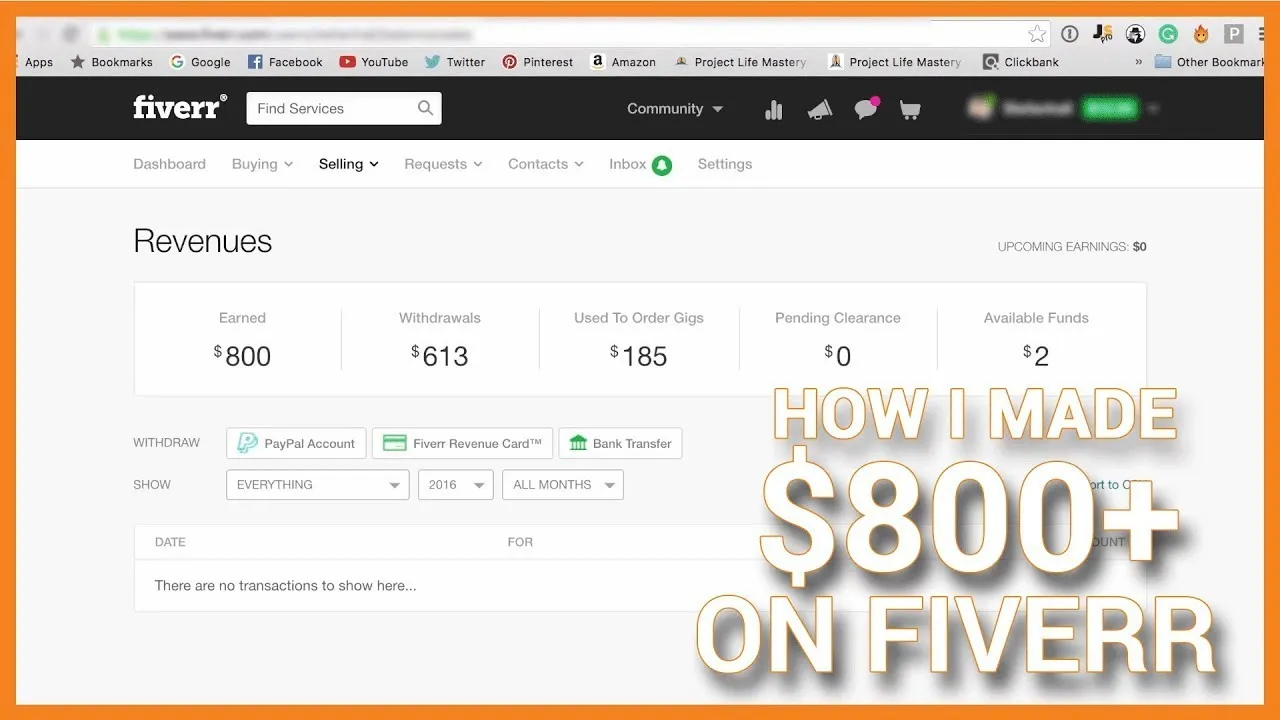
Before you can export your earnings from Fiverr to PayPal, it’s vital to grasp how Fiverr earnings work. Your profit isn’t available for immediate withdrawal; there are specific steps and timelines involved. Here’s a breakdown to help you understand the process:
- Order Completion: When you complete an order, the payment goes into your Fiverr account. However, this amount is in a pending state, meaning it can't be touched right away.
- Clearance Period: Fiverr has a clearance period that typically lasts 14 days for most orders (7 days for top-rated sellers). This is to ensure that the transaction is legit and gives buyers a chance to request revisions or cancellations.
- Available Balance: After the clearance period, your funds will be moved to the available balance in your Fiverr account. This is the amount you can transfer to PayPal or any other payment method.
- Withdrawal Methods: Fiverr offers several withdrawal methods including PayPal, bank transfer, and others. The choice you make can affect the time it takes for funds to be deposited in your account.
- Fees: Be mindful of fees associated with withdrawals. PayPal may charge a fee, and Fiverr may have its own withdrawal fees depending on your chosen method.
By understanding these elements, you can ensure a smoother experience when transferring your Fiverr earnings to PayPal. These checkpoints are essential to familiarizing yourself with before proceeding with your earnings transfer.
Also Read This: Why is the Fiverr Homepage Blank?
3. Setting Up Your PayPal Account
Before you can export your Fiverr earnings to PayPal, you need to set up a PayPal account. Don't worry; it's a straightforward process! Here’s how you can do it:
- Visit the PayPal Website: Head over to www.paypal.com.
- Click on Sign Up: You’ll find the “Sign Up” button in the top right corner. Click on it to get started.
- Select Your Account Type: You’ll typically see two options: “Personal” or “Business.” If you’re using Fiverr mainly for freelance work, a Personal account is often sufficient, but choose Business if you plan on expanding or need more features.
- Fill Out Your Information: Enter your email address and create a strong password. Make sure it’s something you can remember but hard for others to guess!
- Complete Your Profile: After that, you’ll be prompted to fill in your name, address, and phone number. Make sure this information is accurate to avoid issues later.
- Verify Your Account: PayPal may require you to verify your email address and phone number. Follow the instructions in the verification email or text message you receive.
- Add a Payment Method: Link a bank account or a debit/credit card. This step allows you to transfer funds easily from Fiverr to your PayPal account.
And that's it! You should now have your PayPal account fully set up and ready to go. Just make sure you familiarize yourself with its interface so that managing your earnings becomes a breeze!
Also Read This: How to Rank Your Fiverr Gig in Search: A Comprehensive Guide
4. Linking Fiverr to PayPal
Now that you have your PayPal account up and running, it’s time to link it with your Fiverr account. This process is essential for effortlessly transferring your earnings. Let’s walk through the steps:
- Log Into Fiverr: Start by logging into your Fiverr account. If you don't have an account, you’ll need to create one!
- Access Your Earnings Page: Click on your profile picture at the top right corner and select “Earnings” from the dropdown menu.
- Go to Withdrawal Methods: On the Earnings page, you’ll see options for withdrawing your money. Click on “Withdraw” and then select “PayPal” as your withdrawal method.
- Connect PayPal: If you haven’t linked your PayPal account yet, you’ll be prompted to enter your PayPal email address. Ensure it’s the same one you used to set up your PayPal account.
- Confirm the Connection: After entering your email, Fiverr will send a verification request to your PayPal account. Check your email and accept the request to confirm the link.
- Check Everything Is Set: Once linked, you can double-check by returning to the Earnings page. You should see PayPal listed as a withdrawal method.
That’s it! You’re now connected, and any earnings you make on Fiverr can be effortlessly transferred to your PayPal account. This integration helps simplify managing your freelance finances, allowing you to focus more on your work!
Also Read This: How to Take Money from Fiverr: A Complete Guide
5. Step-by-Step Process to Export Earnings
Exporting your earnings from Fiverr to PayPal might sound a bit tricky, but if you break it down into simple steps, it becomes a breeze! Here’s how you can do it:
- Log into Your Fiverr Account: Start by entering your credentials on the Fiverr website or app. Make sure you are using the account linked to the earnings you wish to withdraw.
- Navigate to the Earnings Page: Once logged in, click on your profile picture located at the top right corner. Select "Earnings" from the dropdown menu. This will take you to the page where your earnings are displayed.
- Check Your Available Balance: Look for the amount that’s available for withdrawal. Keep in mind that you need to have at least $10 in your Fiverr account before you can transfer any funds.
- Link Your PayPal Account: If you haven't already linked your PayPal account, you’ll need to do it first. Click on the "Withdraw" button, then choose PayPal and follow the prompts to link your account.
- Select Withdrawal Amount: Enter the amount you want to withdraw. Remember that Fiverr may take a small fee, so it’s wise to check their terms beforehand.
- Confirm the Transfer: Review all the details, and once you’re sure everything looks good, click “Submit.”
- Check Your PayPal Account: After a short processing time (usually up to 2 business days), log into your PayPal account to confirm that the funds have arrived!
And that's it! You're all set to enjoy your hard-earned money.
Also Read This: How to Become a Rising Talent on Fiverr
6. Troubleshooting Common Issues
So, you’ve tried to export your earnings from Fiverr to PayPal, but things didn’t go as planned? Don’t worry, it happens! Here are some common issues you may encounter and their solutions:
- Withdrawal Amount Not Available: If you see that the withdrawal option is disabled, double-check if your balance meets the minimum requirement of $10.
- PayPal Account Not Linked: Ensure that your PayPal account is properly linked. Sometimes, a verification process may still be pending.
- Funds Not Appearing in PayPal: If funds don’t appear in your PayPal account after a couple of days, first check your PayPal activity. If still missing, verify your transaction through Fiverr.
If these common fixes don’t resolve your issue:
| Issue | Recommended Action |
|---|---|
| Technical Errors on Fiverr | Try clearing your browser cache or switching to a different browser. |
| Account Limitations | Contact Fiverr support to resolve any limitations on your account. |
By following these troubleshooting tips, you'll be back to exporting your Fiverr earnings smoothly in no time!
Also Read This: How to Become a Freelance Proofreader with No Experience
Tips for Managing Your Earnings Effectively
Managing your Fiverr earnings can be a game-changer for freelancers. It's crucial to have a system in place that allows you to track, budget, and utilize your funds effectively. Here are some practical tips to help you manage your earnings:
- Set a Budget: Create a monthly budget that outlines your expected income from Fiverr, along with your expenses. This will help you keep track of your finances and avoid overspending.
- Track Your Earnings: Use a spreadsheet or apps like Excel or Google Sheets to keep a record of all your earnings. This should include the amount earned from each gig, fees, and any withdrawals made.
- Separate Accounts: Consider having a separate bank account for your Fiverr earnings. This can make it easier to manage your income and separate it from your personal finances.
- Reinvest in Your Business: Allocate a portion of your earnings to invest in tools or services that can enhance your gig offerings. This should include marketing, software, or even courses that help you improve your skills.
- Plan for Taxes: Keep in mind that your earnings from Fiverr are taxable. Set aside a percentage of your earnings to cover your tax obligations when tax season arrives.
- Payout Timing: Be strategic about when you withdraw your earnings. Consider waiting until you have a larger amount to transfer to minimize fees and increase your savings.
By managing your earnings wisely, you'll not only safeguard your financial health but also pave the way for a sustainable freelancing career.
Conclusion
Exporting your Fiverr earnings to PayPal doesn’t have to be a daunting task. With the right steps in place, you can easily transfer your hard-earned money and access it when you need it. As we’ve discussed, registering your PayPal account, navigating the Fiverr withdrawal process, and ensuring that you've addressed any potential fees are crucial parts of the journey.
Remember to keep the following key points in mind:
- Link your Fiverr account to your PayPal account for easy transfers.
- Be aware of the fees associated with PayPal withdrawals.
- Stay organized by tracking your earnings and practicing smart money management.
When you take charge of your finances and follow the steps outlined in this guide, you’ll not only enjoy the fruits of your labor but also empower yourself to thrive as a freelancer. So why wait? Start managing your Fiverr earnings today and watch your financial wellness grow!



