Fiverr is a fantastic platform for freelancers and businesses alike, providing a space for services to meet clients' needs. However, if you’ve found your Fiverr account temporarily disabled, it can be a frustrating experience. Understanding the reasons behind the suspension and how to navigate the process can help you get back on track. In this blog post, we’ll explore what leads to account suspension and how to enable your temporarily disabled Fiverr account smoothly.
Understanding Fiverr Account Suspension
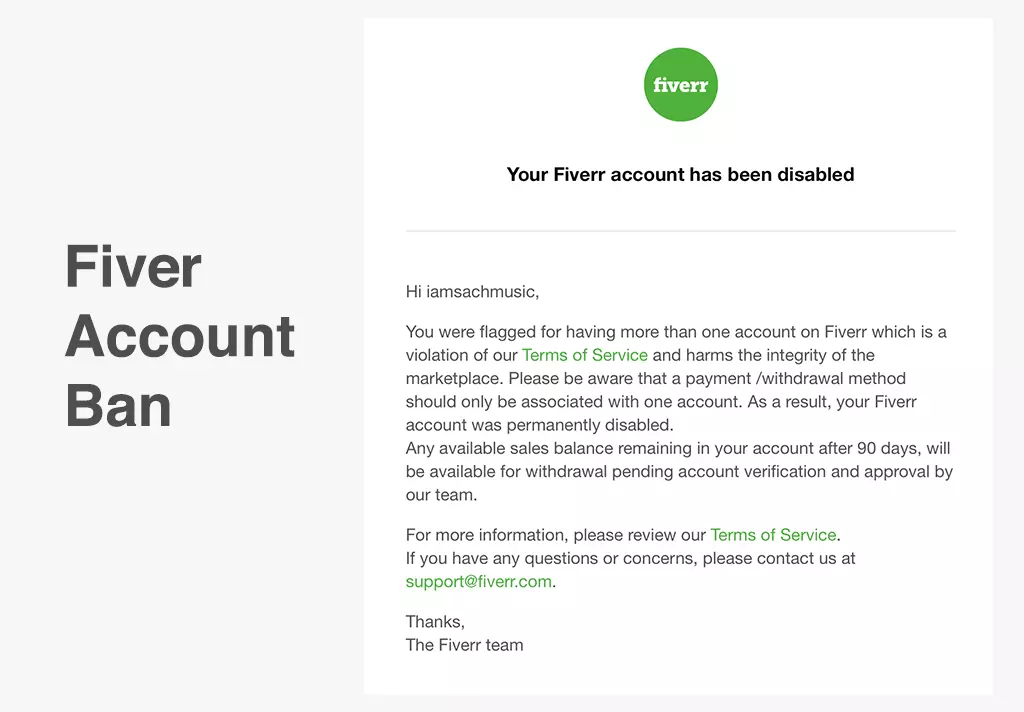
Account suspension on Fiverr can happen for various reasons, and getting to the root of the issue is key to resolving it. Let’s dive deeper into why your account might be temporarily disabled and what you can do about it.
The most common causes for account suspension include:
- Violation of Fiverr's Terms of Service: If you don’t abide by the platform’s guidelines, your account may be affected.
- Fraudulent activity: Engaging in fraudulent practices, such as receiving payments outside of Fiverr, can lead to immediate suspension.
- Inappropriate behavior or content: This includes using offensive language, posting inappropriate gigs, or harassing other users.
- Low performance ratings: Consistently receiving negative feedback or failing to meet delivery deadlines may trigger a suspension.
It’s essential to remember that Fiverr's goal is to create a safe and reliable environment for both buyers and sellers. If your account is suspended, it’s typically a response to behavior that the platform deems risky or inappropriate.
Being aware of these factors can guide you in navigating Fiverr's rules and avoiding future issues. Keep this knowledge in mind as we explore the steps to reactivate your account, allowing you to get back to what you do best!
Also Read This: How to Reactivate Your Fiverr Account: A Step-by-Step Guide
Common Reasons for Temporary Account Disabling
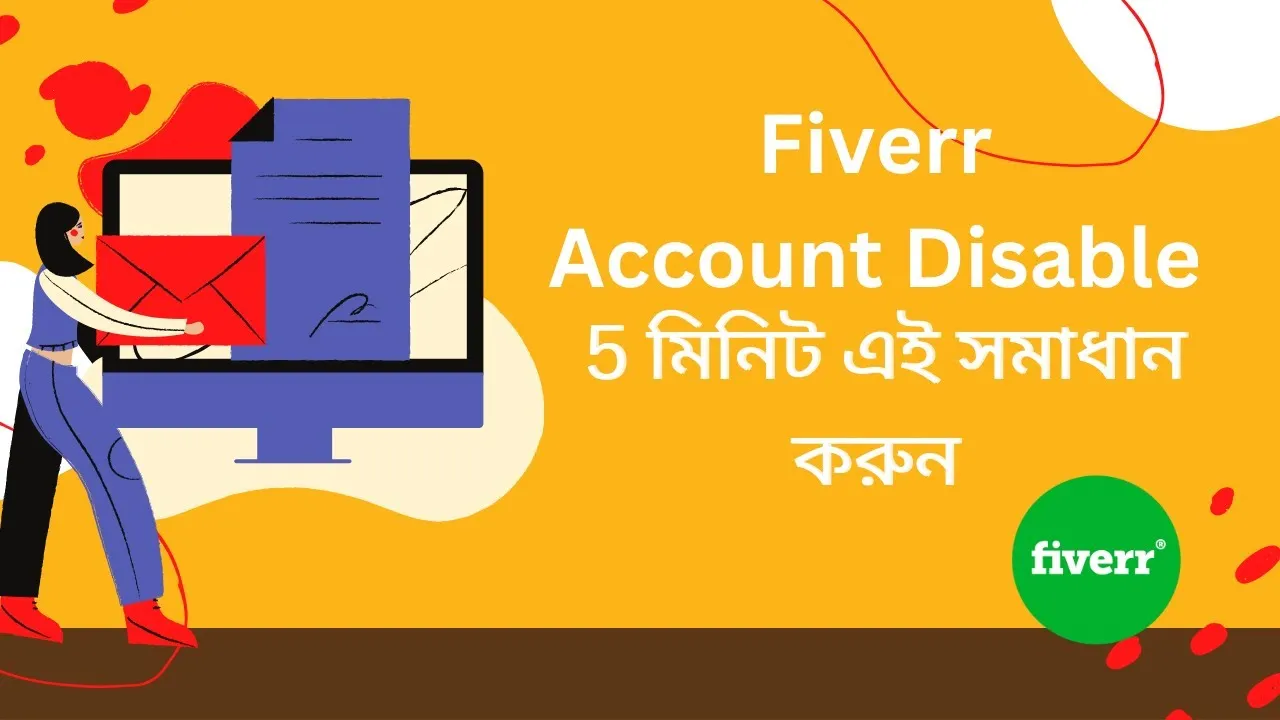
Fiverr is a popular platform that connects freelancers with clients seeking various services. However, sometimes accounts get temporarily disabled. Let's dive into some common reasons why this might happen:
- Violation of Terms of Service: Every platform has rules, and Fiverr is no different. If you attempt to manipulate ratings or engage in spammy behavior, it could lead to a temporary disablement.
- Unverified Account: If you haven’t completed the verification process for your account, Fiverr may decide to put it on hold until you provide the necessary documents or information.
- Sudden Activity Changes: If there’s a sudden spike in activity such as orders or messages, Fiverr might temporarily disable the account to verify that it’s you on the other end and not some automated system.
- Customer Complaints: If customers frequently report poor service or unsatisfactory experiences, this may raise red flags for Fiverr, leading to a potential account freeze.
- Incomplete Profile: An incomplete profile might not seem like a big deal, but Fiverr prefers that all its users provide detailed information, and failing to do so could result in restrictions on your account.
Understanding these reasons can help you avoid future issues and maintain a good standing on the platform.
Also Read This: Where Can I Download My Completed Orders on Fiverr?
Steps to Enable Your Temporarily Disabled Fiverr Account

If you've found your account temporarily disabled, don’t worry — there are steps you can take to get it back up and running. Here’s a simple guide to help you through the process:
- Review Fiverr’s Email: Check your email for any communication from Fiverr. They often provide details about why your account was disabled. This information is crucial.
- Gather Required Documentation: If your disablement was due to verification issues, gather any necessary documents. This may include ID proof or business licenses depending on the nature of your services.
- Contact Fiverr Support: Reach out to Fiverr's customer support via the help center. Provide them with a clear explanation and any evidence to support your case. Be polite and concise!
- Be Patient: After you've submitted your request, it may take some time for the support team to review and respond. Avoid creating multiple requests, as this can slow down the process.
- Follow Up: If you don't receive a response within the time frame mentioned by Fiverr, send a polite follow-up message to check on the status of your appeal.
By following these steps, you’ll significantly increase your chances of getting your Fiverr account re-enabled quickly and smoothly!
Also Read This: Does Fiverr Give a 1099? Everything You Need to Know
Contacting Fiverr Support for Assistance

If you find yourself in the unfortunate situation of having your Fiverr account disabled, reaching out to Fiverr's customer support is a crucial step. Here's how you can efficiently get in touch with them:
- Visit the Fiverr Help Center: Start by navigating to the Fiverr Help Center on their website. It contains a wealth of information that might just solve your problem.
- Use the Contact Form: If the Help Center doesn't provide the answers you need, you can fill out a contact form to describe your issue. Be as detailed as possible—include your username, the email linked to your Fiverr account, and any specific actions that led to the account being disabled.
- Check Your Email: After submitting your inquiry, keep an eye on your email. Fiverr support typically responds within a few business days. Make sure to check your spam folder just in case their email gets filtered out.
- Stay Polite and Patient: Remember, the support team is there to help you. Being polite can go a long way. Even though you might be feeling frustrated, a friendly tone can make all the difference.
Additionally, if possible, make sure to have any relevant documentation at hand, such as screenshots or specific messaging related to your account. This can expedite the support process.
Also Read This: Why Is My Gig Not Showing Up on Fiverr?
Preventing Future Disabling of Your Fiverr Account
Ensuring the longevity of your Fiverr account requires understanding the platform's guidelines and maintaining good practices. Here are some tips to keep your account in tip-top shape:
- Familiarize Yourself with Fiverr's Terms of Service: Understanding Fiverr's rules is crucial. Regularly review their Terms of Service to stay updated on any changes.
- Maintain Professional Communication: Always communicate professionally with your clients. Prompt responses and kind interactions increase your chances of maintaining a good standing.
- Deliver Quality Work: Strive to meet or exceed your clients' expectations. Satisfied clients are less likely to report any issues that could lead to account review.
- Utilize Fiverr's Resources: Fiverr provides various resources for sellers, including forums and guides. Participate in these communities to learn best practices.
- Avoid Violating Policies: Be cautious about promoting external websites, using inappropriate language, or behaving unprofessionally on the site.
By taking these measures, you'll not only improve your experience as a seller on Fiverr but also ensure that your account remains active and healthy in the long run!
How to Enable a Temporarily Disabled Fiverr Account
If you've received a notification that your Fiverr account has been temporarily disabled, don’t panic. This situation can frequently occur due to various reasons such as policy violations, inactivity, or verification issues. Fortunately, there are steps you can take to reactivate your account quickly and efficiently. In this guide, we’ll walk you through the process.
Here are the essential steps to follow to enable your temporarily disabled Fiverr account:
- Check Your Email: Look for an email from Fiverr explaining why your account was disabled. This email usually contains important information regarding the next steps.
- Visit the Fiverr Support Page: Go to the Fiverr Help Center where you can find resources specific to issues regarding account status.
- Contact Customer Support: If you cannot find the information you need, reach out to Fiverr Customer Support. Provide your account details and explain your situation thoroughly.
- Verify Your Identity: In some cases, Fiverr may require additional verification. Be prepared to provide requested documentation, such as identification or proof of work.
- Review Fiverr's Terms of Service: Ensure that you understand Fiverr’s policies to avoid future issues. Familiarizing yourself with these guidelines is crucial for account health.
After completing the steps mentioned above, you may have to wait for Fiverr to review your case. This process can take anywhere from a few hours to several days, depending on the complexity of the issue.
| Action | Description |
|---|---|
| Contact Support | Reach out via Fiverr's Help Center for assistance. |
| Documentation | Submit any requested documents for identity verification. |
| Follow Up | Be proactive in following up with support if necessary. |
In conclusion, recovering a temporarily disabled Fiverr account involves understanding the reason for the disablement, following the proper channels for resolution, and adhering to Fiverr’s guidelines to ensure a swift reactivation process.



