If you’re looking to make some extra cash or even kickstart a full-time freelance career, Fiverr is a fantastic platform to consider. With millions of buyers searching for services daily, it’s a marketplace ripe with opportunities. In this blog post, we'll walk you through everything you need to know about enabling a seller account on Fiverr, so you can start offering your skills and services to a global audience!
Understanding Fiverr's Seller Account

Fiverr is a unique platform that connects freelancers with those in need of their skills. But what exactly is a seller account on Fiverr, and how does it work? Let’s break it down.
At its core, a Fiverr seller account is a profile that allows you to showcase your freelance services or "gigs" to potential buyers. Once your account is set up, you can create listings that detail what you offer, pricing, and expected delivery times. Here’s a deeper look at some key aspects:
- Creating a Gig: After setting up your seller account, you can create gigs. A gig is a service you offer, whether that’s graphic design, writing, programming, or more. Make sure to be specific about what you’re providing.
- Pricing Structure: Fiverr allows you to set prices starting at $5, but you can charge more for premium services. This flexibility lets you cater to different budgets while maximizing your earnings.
- Seller Levels: As you gain experience and positive reviews, you can level up from a New Seller to a Top Rated Seller. Each level comes with its perks, like increased visibility and higher earnings potential.
- Communication with Buyers: Effective communication is crucial. You can interact with potential clients to discuss their needs before they place an order.
In essence, understanding the functionality of a Fiverr seller account is your first step towards achieving success on this platform. So let’s get into the nitty-gritty of how to actually enable your account and start selling!
Also Read This: Does Fiverr Do Refunds? Understanding Fiverr’s Refund Policy
Creating Your Fiverr Account

Getting started on Fiverr is a breeze! To set up your account, follow these steps to ensure you're all set for your selling journey:
- Visit Fiverr's Website: Open your favorite web browser and go to www.fiverr.com.
- Click on “Join”: You’ll find the ‘Join’ button at the top right corner of the homepage. Click it!
- Choose Your Sign-Up Method: You can either sign up with your email address, Google account, or Facebook account. Choose whichever is most convenient for you.
- Fill in Your Details: If you choose to sign up with email, you’ll need to provide your name, email address, and a strong password. Make sure your password is secure!
- Verify Your Account: After registration, Fiverr will send a verification email. Check your inbox (and spam folder, just in case), and click on the verification link.
- Set Up Additional Information: Once verified, you’ll be prompted to input more details, like your username and profile picture. Choose a professional profile picture that represents you well!
And there you go! Your Fiverr account is ready to go. Now, it’s time to prepare your selling profile so that clients know just how amazing your services are.
Also Read This: Can You Sell Nudes on Fiverr? Exploring the Possibilities
Setting Up Your Seller Profile
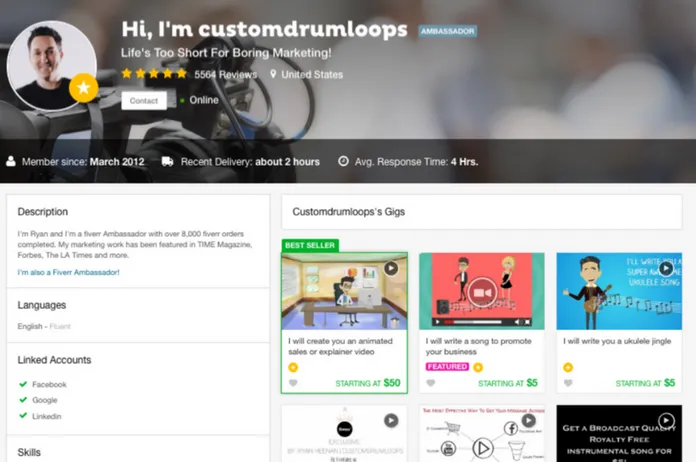
Your seller profile is your digital storefront on Fiverr. It’s crucial to set it up effectively to attract potential buyers. Here’s how to create an eye-catching and effective seller profile:
- Add a Professional Profile Photo: Use a high-quality image that showcases you professionally. Studies suggest people are more likely to trust a profile with a clear photo.
- Craft an Engaging Bio: Write a brief bio that highlights your skills, experience, and what makes you unique. Use a conversational tone — after all, you want to connect with potential customers!
Here are some tips for your bio:
- Be concise yet informative.
- Show your passion for your work.
- Include relevant keywords related to your services.
Fill Out Your Skills & Experience: Fiverr will prompt you to list your skills. Make sure to select relevant skills that match the services you plan to offer. Don’t be shy—highlight your expertise!
Link Your Social Media: If applicable, link your professional social media accounts to showcase your work and add credibility.
Once you’ve set up your seller profile, take a moment to review everything. Ensure it reflects your personality and professionalism. With a great profile in place, you're ready to create your gigs and start earning on Fiverr!
Also Read This: How to Paste Custom Offer Codes on Fiverr
5. Defining Your Services and Pricing
When you're ready to offer your services on Fiverr, the first step is to clearly define what you will provide to potential buyers. This is key to attracting the right clients and ensuring they understand what you're offering. Here are a few steps to help you refine your services:
- Identify Your Niche: Understand what you're truly passionate about and the specific skills you possess. Are you a graphic designer, a writer, or maybe a social media expert? Defining your niche will help you stand out.
- Detail Your Services: Break down your offerings into specific services. For instance, if you're a writer, you might offer blog posts, articles, or marketing copy. Clarity will help buyers know exactly what they can expect.
- Establish Tiered Pricing: Consider setting up different pricing packages (Basic, Standard, Premium) to cater to various budgets. This approach allows buyers to choose a package that best fits their needs. For example:
| Package | Price | Details |
|---|---|---|
| Basic | $5 | 1 simple blog post of up to 500 words |
| Standard | $15 | 2 blog posts of up to 500 words each with SEO |
| Premium | $30 | 5 blog posts of up to 500 words each, SEO, and social media promotion |
Remember, your pricing should reflect the quality and value of your services. Don't undervalue your work, but also ensure you're competitive in the marketplace!
Also Read This: A Complete Guide: Here Is Your Fiverr Gig Rank Solution
6. Optimizing Your Gig for Maximum Visibility
Now that you have defined your services and pricing, let's talk about how to make your gig stand out on Fiverr. The right optimizations can significantly enhance your visibility and help you attract more buyers. Here are some strategies to consider:
- Craft a Catchy Title: Your title should be clear and compelling. Think about what keywords buyers might use when looking for services like yours. For example, instead of "Writing Services," try "Engaging SEO Blog Writing to Boost Your Traffic."
- Use Relevant Keywords: Incorporate relevant keywords throughout your gig description. This will help your gig show up in searches. Tools like Google Keyword Planner can help identify popular search terms.
- Create a Stunning Thumbnail: Your gig image is the first thing potential buyers will see. Invest time in creating a professional and eye-catching thumbnail that conveys your service's essence. Use bold colors and clear, readable text.
- Encourage Reviews: After delivering your service, kindly ask your clients to leave a review. Positive feedback will not only enhance your credibility but will also improve your gig’s ranking.
Lastly, update your gig regularly. Being proactive and keeping your offerings fresh can help you stay relevant in the ever-evolving environment of Fiverr. By taking these optimization steps, you'll be well on your way to boosting your gig visibility and attracting more buyers!
Also Read This: How to Withdraw Money from Fiverr by Bank Transfer
Tips for Success on Fiverr
Are you looking to make the most out of your Fiverr experience as a seller? Well, you’re in luck! Here are some crucial tips that can put you on the right track to success:
- Optimize Your Profile: Your profile is your online resume. Use a professional profile picture and write a compelling bio that showcases your skills and experience. Make sure to highlight what makes you unique!
- Create Captivating Gigs: Your gig title and description should be engaging and clear. Use keywords that buyers are likely to search for, and don’t forget to show off your work with high-quality images or videos.
- Set Competitive Prices: Especially when you’re starting, consider pricing your services competitively to attract more buyers. As you build your reputation and get positive reviews, you can gradually increase your rates.
- Communicate Effectively: Respond to inquiries promptly and professionally. Clear communication not only builds trust but also improves your chances of securing a sale.
- Deliver Quality Work: Always aim to exceed expectations. Deliver high-quality work on time to garner positive reviews and encourage repeat customers.
- Stay Active: Regularly update your gigs and actively participate in the Fiverr community. This can help keep your profile visible and attractive to potential buyers.
- Gather Reviews: Encourage satisfied customers to leave positive feedback. After all, people are more likely to trust a seller with great reviews!
Keep these tips in mind, and you’ll be well on your way to thriving on Fiverr!
Also Read This: Tips for Becoming a Freelance Affiliate Marketing Consultant
Common Issues and Troubleshooting
While Fiverr can be a fantastic platform for sellers, it isn’t without its quirks. Here are some common issues that sellers encounter and how to troubleshoot them:
- Problem: Account Verification Delays
- Solution: Make sure that you’ve uploaded all required documents and that they meet Fiverr’s guidelines. If you’re still facing issues, reach out to Fiverr support for assistance.
- Problem: Low Visibility of Gigs
- Solution: Revisit your gig titles, descriptions, and tags. Ensure they’re optimized for search. Many sellers find updating their images or even tweaking their pricing can improve visibility.
- Problem: Unresponsive Buyers
- Solution: If a buyer goes silent, don’t hesitate to send a polite follow-up message. It’s not uncommon for buyers to get busy, and a gentle nudge can help.
- Problem: Negative Reviews
- Solution: Always respond to negative reviews professionally. Apologizing and offering to rectify the situation can sometimes turn a disgruntled customer into a satisfied one.
- Problem: Order Cancellations
- Solution: Communication is key! If issues arise with your delivery, communicate openly with the buyer before resorting to a cancellation. A resolution may be possible.
If you encounter any other issues, Fiverr has an extensive help center you can consult, and their customer support is always just a click away!
How to Enable a Seller Account on Fiverr
Fiverr is a popular online marketplace that allows freelancers to offer their services to clients worldwide. To start selling your services on Fiverr, you need to enable a seller account. Below are the steps you should follow to set up your seller account effectively.
Step-by-Step Guide to Enable Your Seller Account
- Sign Up/Login:
If you don’t have an account, visit the Fiverr website and click on “Join” to create a new account. If you already have a buyer account, simply log in.
- Switch to Seller Mode:
Once logged in, go to your profile settings by clicking on your profile picture. Look for an option that says “Become a Seller” and select it.
- Complete Your Profile:
Fill in your personal details, including:
- Profile Picture
- Description
- Skills and Expertise
- Create Your First Gig:
Once your profile is complete, you can create your first gig. Include:
Element Description Title What service you offer Category Select a category that fits your service Description Details about your service Pricing Set competitive prices - Publish Your Gig:
Once all sections are filled, review your gig and click on the “Publish” button to make it live.
After enabling your seller account and publishing your gig, it's time to promote your services and start receiving orders. Engage with clients and maintain a high standard of work to build your reputation on Fiverr.
Conclusion
Enabling a seller account on Fiverr is a straightforward process that involves signing up, completing your profile, creating gigs, and publishing them. With dedication and quality service, you can build a thriving freelance business on this platform.



