Knowing when to reach out to Fiverr Support can save you a lot of time and frustration. So, let’s break it down! If you’ve encountered a problem on the platform, it’s essential to determine whether it’s an issue that can be resolved through self-help or if it genuinely requires contacting support.
Here are some situations where you might consider reaching out:
- Order Issues: If your order is delayed, canceled unexpectedly, or if you spot a mistake in the delivered work, you should definitely get in touch.
- Account Problems: Issues related to account verification, suspension, or unauthorized access need immediate attention from the support team.
- Payment Concerns: If you’re facing troubles with transactions, withdrawals, or chargebacks, it’s crucial to seek assistance as soon as possible.
- Technical Bugs: If you encounter bugs on the site, like broken links or error messages, notifying support will help them address these glitches.
- Dispute Resolution: In case of a disagreement with a seller or buyer that you cannot resolve directly, reaching out to Fiverr for mediation is a smart move.
In general, if you’ve tried finding answers in the Fiverr Help Center and still have questions or issues, it’s a good sign that contacting support is the right choice.
2. Preparing Your Information Before Reaching Out
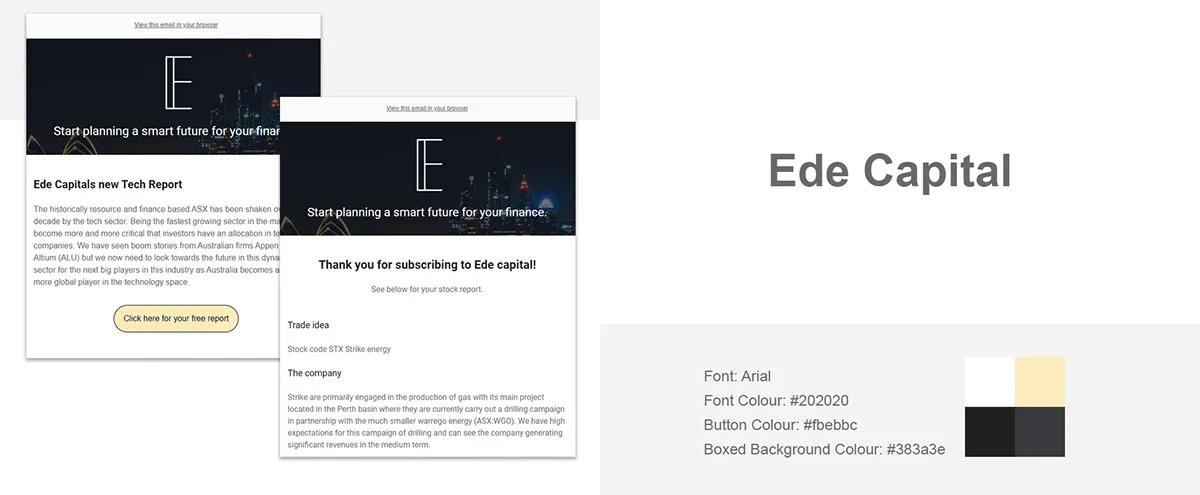
Now that you've decided to contact Fiverr Support, it’s time to prepare the necessary information to ensure a smooth process. Having everything in order not only speeds up the resolution but also helps support assist you more effectively.
Here’s what you’ll need to gather:
- Your Account Details: Make sure you have your Fiverr username, email associated with your account, and a detailed description of your issue ready.
- Order Information: If your issue pertains to a specific order, jot down the order number and any relevant details, including seller or buyer names.
- Attachments: If you have screenshots or documents that illustrate your problem, get them ready. Visuals can provide clarity and speed up the process.
- Timeline of Events: Document what led up to the issue. This could include dates of communication with the seller or any steps you've taken to troubleshoot the problem.
- Your Desired Outcome: Think about what you want from the support interaction. Whether it’s a refund, an order cancellation, or clarification, having a clear goal will help guide the conversation.
By taking these steps to prepare, you equip yourself with the right tools to effectively communicate your issue, which not only helps support understand your concern but also enhances your chances of a quick resolution.
Also Read This: How to Get Your First Sale on Fiverr: A Step-by-Step Guide
How to Access the Fiverr Support Center
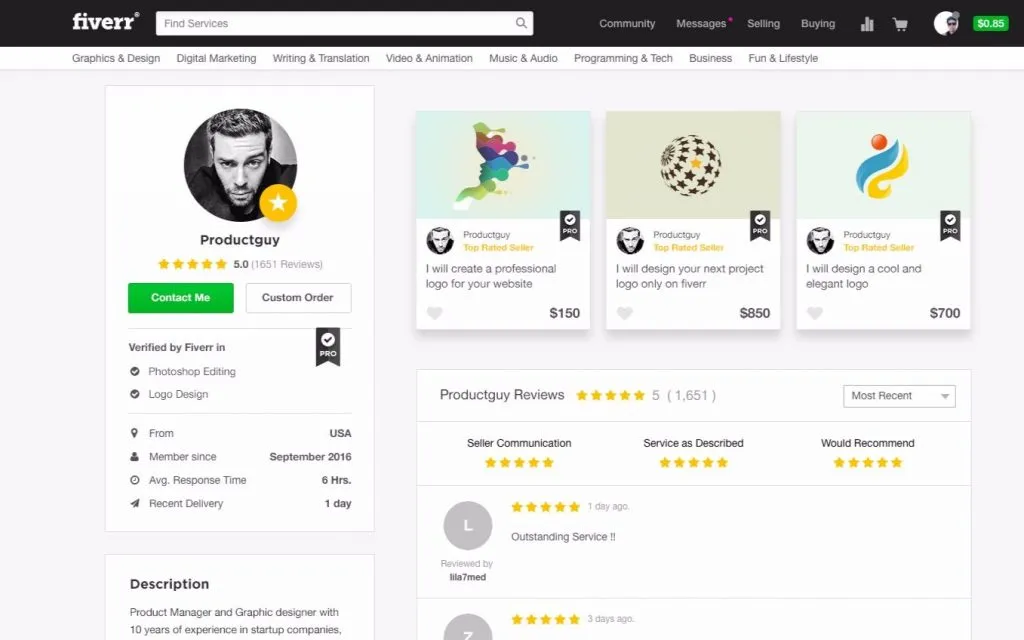
Accessing the Fiverr Support Center is a breeze! Whether you're having issues with a gig, need help navigating the platform, or simply want to get in touch with customer service, the Support Center is your go-to resource. Here’s how you can get there:
- Visit the Fiverr Website: Start by going to fiverr.com. This is where all the fun begins!
- Scroll to the Bottom: Once you're on the homepage, scroll all the way down. There, you'll find the "Help & Support" link. Click on that and you’re halfway there!
- Access the Help Center: Click on this link to enter the Help Center. You’ll find a wealth of articles and FAQs that can help resolve many common issues.
- Search for Your Issue: Use the search bar at the top of the page. Simply type in keywords related to your questions, and you'll be presented with relevant articles.
- Navigate Through Categories: If you prefer browsing, you can explore topics categorized under different headings like 'Buying', 'Selling', 'Account', etc.
And that's it! The Fiverr Support Center is chock-full of valuable resources, so take a moment to explore it before reaching out for help.
Also Read This: How to Bid on Gigs on Fiverr
Contacting Fiverr Support via Email: A Detailed Procedure
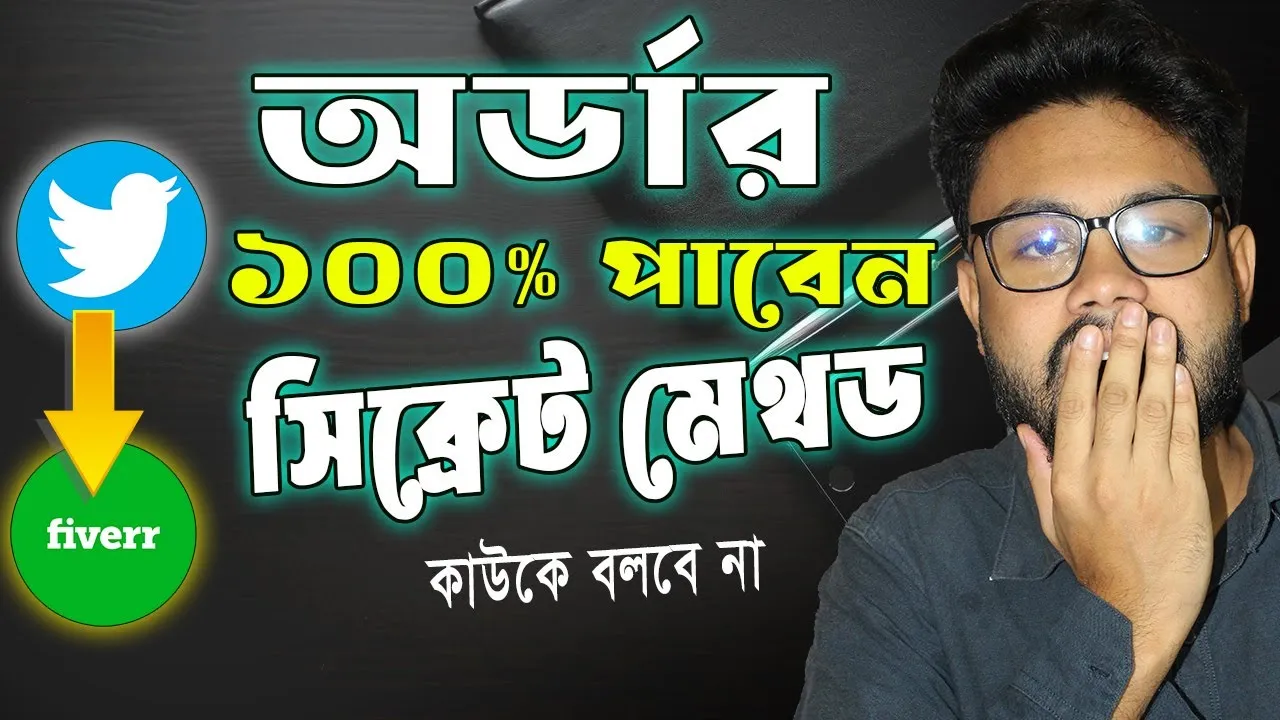
Need to get in touch with Fiverr Support directly? Emailing them is a straightforward process. Follow these steps to make your inquiry smooth and hassle-free:
- Log into Your Fiverr Account: First and foremost, head over to Fiverr and log into your account. This ensures your support request is linked to your profile.
- Go to the Support Center: As mentioned earlier, access the Fiverr Support Center by scrolling down the homepage and clicking on "Help & Support."
- Find the 'Contact Us' Option: At the bottom of the Help Center articles, look for the 'Contact Us' button. This is your key to reaching out directly.
- Select the Right Category: When you click 'Contact Us', you’ll be prompted to select a category related to your issue. Choose wisely; this will help direct your email to the right support team.
- Fill in the Form: After selecting the category, you’ll be guided to a form. Fill in necessary details like your email address, your message, and any attachments if needed. Be succinct but clear about your issue!
- Submit Your Request: Once everything is filled out and you’re happy with your message, hit the “Submit” button. You’ll receive a confirmation that your request is in the queue.
And there you have it! By following these simple steps, you'll ensure that your email reaches the Fiverr support team efficiently. Just hang tight; they usually respond pretty quickly!
Also Read This: How to Get an Order on Fiverr
5. Tips for Writing an Effective Support Email

Writing an effective support email can be the difference between a quick resolution and frustration. Here are some tips to ensure your message gets noticed and addressed:
- Be Clear and Concise: Start with a clear subject line that summarizes your issue. Avoid long-winded explanations; get straight to the point.
- Include Relevant Details: Mention your username, order number, and any specific issues. The more context you provide, the easier it is for support to help.
- Avoid Jargon: Use simple language that clearly explains your problem. Technical terms may confuse the support staff.
- Be Courteous: Remember, the person on the other end is there to help you. A polite tone can go a long way in getting a favorable response.
- State Your Desired Outcome: Let them know what you’d like as a resolution. Whether it’s a refund or service adjustment, being specific can guide the support team.
- Double-Check Your Email: Before you hit send, proofread your email. Check for typos, and ensure your message is coherent.
By incorporating these tips, you’ll improve your chances of getting a quick and helpful response from Fiverr support!
Also Read This: Who Owns Fiverr.com? Unveiling the Ownership Behind the Popular Freelance Platform
6. What to Expect After You've Sent Your Email
After you hit that send button, you might be wondering what happens next. Here’s a quick rundown of what you can expect:
| Timeframe | Response Status |
|---|---|
| Instantly | A confirmation email acknowledging your query. |
| 1-2 Days | A response from the support team, typically addressing your issue. |
| 3+ Days | If you haven’t heard back, check your spam folder or consider sending a follow-up email. |
Most support teams strive to respond quickly, but delays can happen due to high volume or complex issues. Patience is key! If your problem is urgent, don’t hesitate to emphasize that in your email.
Overall, keep an eye on your inbox, and remember: good communication goes a long way in resolving your issues smoothly!
Also Read This: What Are the Top Tips for Creating Eye-Catching Fiverr Gig Portfolio Samples?
7. Alternative Ways to Contact Fiverr Support
If you're facing issues on Fiverr and need assistance, there are multiple ways to reach out to their support team apart from emailing them. Here’s a quick overview of those alternative methods:
- Fiverr Help Center: This is a great first stop. The Help Center contains a plethora of articles and FAQs on common issues. Just type your query into the search bar, and you might find the answer you need without needing to contact support directly.
- Live Chat: Fiverr offers live chat support for urgent queries. You can access this feature through the Help Center—just look for the chat option, usually found at the bottom-right corner of the page. An agent will be available to assist you in real time!
- Fiverr Social Media: Sometimes, reaching out to Fiverr through their social media channels such as Twitter and Facebook can yield quick responses. Simply send them a direct message outlining your issue, and they typically respond swiftly.
- Community Forums: The Fiverr Community is another alternative where fellow users and freelancers share their experiences. You may find solutions to your problems by participating in discussions or posting your questions.
- Submit a Ticket: If your issue is more complex, you may need to submit a support ticket. This can be done through their Help Center as well, and you'll be assigned a specific case manager for personalized assistance.
Remember that depending on the urgency and nature of your problem, one method might be more effective than the others. Choose what works best for you!
8. Conclusion: Getting the Help You Need on Fiverr
In conclusion, navigating through issues on Fiverr doesn’t have to be a daunting task. Whether you're dealing with a technical glitch or a question about your order, Fiverr offers multiple ways to get the assistance you need quickly and efficiently. Here’s a quick rundown of what to keep in mind:
| Method | Best For | Response Time |
|---|---|---|
| Email Support | General inquiries | Varies |
| Live Chat | Urgent issues | Immediate |
| Social Media | Quick questions | Fast |
| Community Forums | Peer advice | Varies |
| Submit a Ticket | Complex issues | Typically quick |
By exploring these different channels, you can effectively troubleshoot your issues and gain insights into how Fiverr operates. Don't hesitate to reach out and seek assistance when needed—Fiverr's support is here to help you succeed!



