Welcome to the world of Fiverr! If you’re looking to make the most out of your presence on this thriving freelancing platform, understanding how to effectively message clients and freelancers is crucial. Messaging on Fiverr isn’t just about exchanging pleasantries; it’s about forging connections, clarifying project details, and ultimately, enhancing your chances of landing gigs or getting hired. In this guide, we’ll delve into the ins and outs of messaging on Fiverr, helping you to communicate effectively and confidently.
Why Messaging Matters on Fiverr
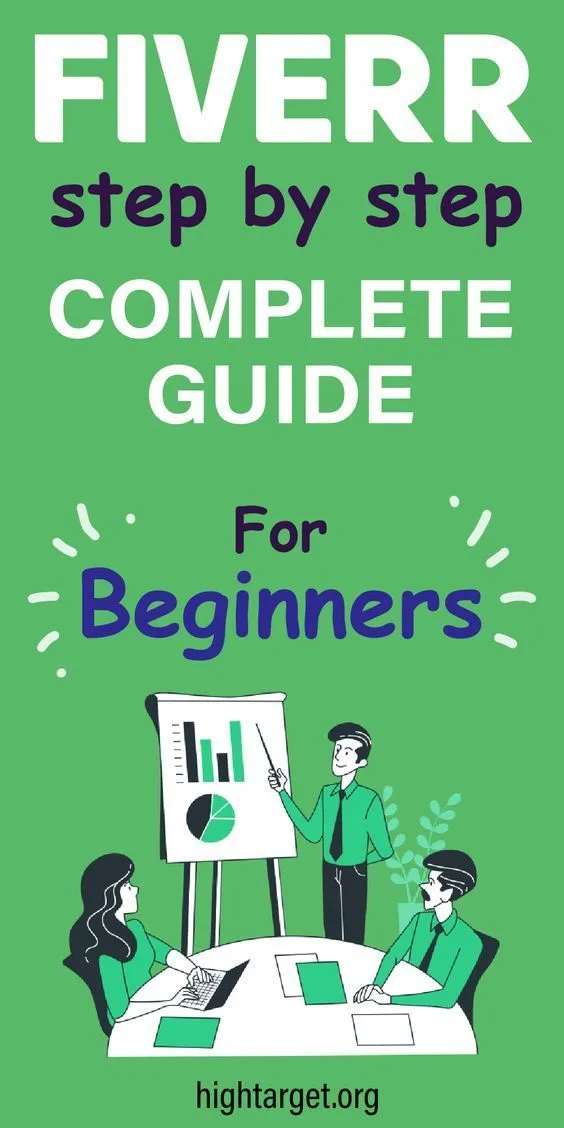
When it comes to freelancing platforms like Fiverr, effective messaging can make or break your experience. Here’s why it’s so important:
- Building Relationships: First impressions can set the tone for your entire interaction. A thoughtful message can make you stand out and create rapport with potential clients.
- Clarifying Expectations: Clear communication helps ensure both parties are on the same page. Discussing details like deadlines, deliverables, and project requirements upfront can prevent future misunderstandings.
- Increasing Your Response Rate: Crafting compelling messages that entice clients can improve your chances of getting responses. This is essential, especially in a competitive marketplace.
- Showcasing Professionalism: Well-structured messages demonstrate your commitment to professionalism, which can inspire confidence in potential clients regarding your work ethic.
- Resolving Issues Efficiently: If any hiccups arise during the project, effective messaging facilitates quicker resolutions, keeping both parties satisfied and on track.
Considering these factors, it's clear that effective messaging is the backbone of successful interactions on Fiverr. By improving your messaging skills, you’re not only enhancing your chances of success but also contributing to a more enjoyable experience for all parties involved.
Also Read This: How to Pay Taxes on Fiverr
Creating an Engaging First Message

When it comes to messaging on Fiverr, your first message is your golden ticket to capturing attention. You want to make a great first impression, and that starts with crafting an engaging initial message. Here are some elements to consider:
- Personalize Your Message: Start by addressing the seller by their name. This small detail shows that you've taken the time to read their profile and adds a personal touch.
- Be Clear and Concise: Time is precious, so get to the point quickly. Outline what you're looking for in a straightforward manner. This helps sellers understand your needs from the get-go.
- Show Enthusiasm: Express excitement about working together. A positive tone can be infectious and may entice the seller to respond more favorably.
- Ask Open-Ended Questions: Engaging questions prompt more in-depth responses. Instead of simply asking if they can do the job, consider asking about their experience with similar projects.
Here's a simple template to guide you:
Hi [Seller's Name],I came across your gig, and I was really impressed by [specific detail about their work]. I’m looking to [briefly describe your project or needs]. Have you worked on something similar before? I’d love to get your thoughts!Looking forward to hearing from you!Best, [Your Name]
Remember, a well-crafted first message sets the tone for the entire interaction. Make it count!
Also Read This: How to Accept Requests on Fiverr
Tips for Crafting Your Messages

Your messaging isn’t just a means to an end; it’s an opportunity to build a rapport with potential sellers. Below are some effective tips to enhance your messaging skills:
- Be Polite and Respectful: Always start with a polite greeting and use “please” and “thank you” where appropriate. Kindness goes a long way and can lead to better communication.
- Avoid Jargon: Keep your language simple and direct. Not everyone is familiar with industry-specific terms, and clarity is key to effective communication.
- Provide Context: If applicable, include some context about your project. This helps the seller understand your needs and how they can best assist you.
- Clarify Deadlines: If you have any time constraints, mention them upfront. This will help sellers manage their schedules effectively and aid in setting realistic expectations.
- Be Patient: After sending your message, give the seller some time to respond. Remember, they might be working with several clients at once.
Lastly, proofread your messages! Mistakes can detract from your professionalism, so take an extra moment to ensure everything reads well. Your effective messaging can make a world of difference in securing a successful partnership on Fiverr!
Also Read This: How to Paste a Custom Offer Code on Fiverr
5. Common Mistakes to Avoid When Messaging
When you're messaging on Fiverr, a few slip-ups can cost you potential clients or lead to misunderstandings. Here’s a rundown of common mistakes to steer clear of:
- Being Too Vague: It's tempting to keep messages short or ambiguous, but clarity is key. Instead of saying, "Can you do this?" try specifying what you're referring to.
- Ignoring Tone: Your written tone can be easily misinterpreted. Avoid using all caps (it can seem like shouting) and consider using emojis to lighten the mood, but not too many!
- Delayed Responses: If someone messages you, they'll likely expect a prompt reply. Make sure you don't wait too long to answer; it shows you value their time and are professional.
- Not Personalizing: Using a template can save time, but don't forget to personalize your messages. Mention their name or reference their project to make it feel less robotic.
- Overloading Information: While being detailed is important, bombarding clients with too many facts at once can overwhelm them. Use bullet points or numbered lists to enhance readability.
- Neglecting Proofreading: Typos and grammatical errors can undermine your professionalism. Always proofread your messages before hitting send—first impressions matter!
Avoiding these pitfalls can set you apart and enhance your chances for successful communication on Fiverr.
Also Read This: How Old Do You Have to Be to Use Fiverr?
6. Responding to Messages Professionally
Responding to messages on Fiverr isn't just about answering queries; it's about showcasing your professionalism. Here's how to handle it gracefully:
- Promptness is Key: Aim to respond within 24 hours, even if just to say, "Thanks for your message! I'll get back to you shortly." This shows respect for the client's time.
- Use Proper Salutations: Start with a friendly greeting, such as "Hi [Name]!" or "Hello!" It sets a positive tone and feels more personal.
- Be Concise but Informative: Your responses should be clear and to the point. If the client has multiple questions, consider numbering your answers to keep it organized.
- Maintain Professional Language: Avoid slang or overly casual language. Instead, opt for a friendly yet professional tone. It's a balancing act, but it’s crucial.
- Express Gratitude: Always thank clients for reaching out or entrusting you with their project. A little appreciation goes a long way in fostering good relationships.
- Follow Up if Necessary: If you don't hear back from a client in a week or so, it's perfectly acceptable to follow up gently. It shows that you are proactive and interested in their project.
Following these guidelines will enhance your reputation on Fiverr and foster better communication, ultimately leading to successful transactions and satisfied clients.
Also Read This: How Long Until My Fiverr Gig Shows Up in Search?
7. When to Use Predefined Replies
Engaging with potential clients on Fiverr can be quite the balancing act. One moment, you’re crafting a personalized message, and the next, you’re answering the same question for the umpteenth time. That’s where predefined replies come into play!
Predefined replies are a fantastic way to streamline your communication while still sounding friendly and approachable. Here are a few scenarios where they really shine:
- Frequently Asked Questions: If you find yourself answering the same questions repeatedly, consider creating a predefined reply. For instance, if clients often ask about your turnaround time or needed information to get started, streamline your response into a template. This saves you time and ensures consistent messaging!
- Standard Greetings and Thank Yous: Whether it’s welcoming a new client or thanking them for a message, having a cheerful and polite response ready to go can set the tone for your interactions.
- Policies and Procedure Clarifications: If you have specific policies regarding revisions, payments, or delivery timelines, a predefined reply can ensure you communicate these important details clearly without having to rephrase them every time.
- Closing Conversations: Once a gig is completed, use a predefined reply to thank the client, encourage feedback, or invite them to return for future projects. A good closing line can lead to repeat business!
Just remember, while predefined replies are efficient, it's essential to tweak them slightly when necessary. Personalizing them just a bit makes the client feel valued and can set you apart from the crowd.
Also Read This: How to Delete a Fiverr Account
8. Handling Difficult Conversations
We all know that not every conversation on Fiverr will be a walk in the park. Occasionally, you’ll encounter clients who might be unhappy, confused, or perhaps too demanding. Handling difficult conversations effectively is crucial for maintaining your professionalism and ensuring positive outcomes.
Here are some tips for navigating these tricky discussions:
- Stay Calm: It’s easy to get flustered when faced with criticism or misunderstandings, but staying calm is key. Take a deep breath and remind yourself that this is a business interaction.
- Listen Actively: Allow the client to express their concerns without interrupting. Acknowledge their feelings by repeating back what you’ve heard to make them feel understood.
- Empathize: Show that you care about their issue. A simple, “I understand why this is frustrating for you,” can go a long way in diffusing tension.
- Offer Solutions: Once they’ve shared their concerns, suggest possible solutions that address their needs. Be clear about what you can and cannot do, and be honest about timelines and processes.
- Take It Offline If Needed: If the conversation becomes too lengthy or heated on Fiverr, consider suggesting a shift to direct messaging. This can help you maintain more control and privacy.
Remember, difficult conversations are part of running a business, and how you handle them can greatly impact your reputation on the platform. Approach each one with professionalism, and you'll likely turn an upset client into a satisfied one.
Also Read This: How to Market on Fiverr
9. Best Practices for Follow-Up Messages
When it comes to communicating on Fiverr, follow-up messages can make or break your project’s success. It’s essential to keep the conversation flowing while maintaining professionalism. Here are some best practices to consider:
- Timing is Everything: A good rule of thumb is to follow up within 24-48 hours after your initial message. This keeps the conversation fresh but doesn’t overwhelm your client.
- Be Concise: Your follow-up message should be short and to the point. Clearly state the purpose of your message, whether it’s to check in on your proposal or ask for feedback. For example: "Hi [Client's Name], I wanted to follow up on the proposal I sent regarding your logo design project. Have you had a chance to review it?"
- Express Appreciation: Always thank the client for their time and consideration. A little gratitude can go a long way in building strong relationships. You can say something like, "I appreciate your time and look forward to your thoughts!"
- Offer Additional Value: If applicable, include something extra beneficial for the client, like a new idea or resource related to their request. This shows initiative and positions you as a valuable collaborator.
- Don’t Be Pushy: It’s fine to remind clients about deadlines or decisions, but make sure to keep your tone friendly and non-confrontational. Nobody likes feeling pressured!
By implementing these strategies, you'll likely notice improvements in your communication efficiency on Fiverr, leading to better client relationships and potential repeat business.
10. Conclusion: Mastering Fiverr Communication
In the bustling marketplace of Fiverr, communication is not just an accessory; it’s a vital component of your success. Being able to convey your ideas clearly and professionally can set you apart from the competition and establish trust with your clients.
Here are some key takeaways to consider:
- Be Clear and Precise: Use straightforward language to avoid misunderstandings.
- Show Enthusiasm: A positive, enthusiastic tone can make clients feel more comfortable and engaged.
- Practice Active Listening: Pay attention to your client’s needs and feedback to foster better relationships.
- Utilize Templates Wisely: While templates save time, personalization is crucial for meaningful communication. Adjust them to fit each unique situation.
- Always Follow Up: This demonstrates dedication and keeps the project alive in the client’s mind.
Remember, effective messaging on Fiverr is not just about delivering good-quality services; it’s equally about building relationships. So, keep honing your communication skills, and in no time, you’ll find yourself on the path to not just completing projects but creating lasting partnerships. Happy freelancing!



