Has the time come to tweak that Fiverr review you left? Maybe you had a change of heart, or the seller improved their service after your first experience. Whatever the reason may be, editing a review on Fiverr can help you reflect your true feelings better. In this blog post, we’ll explore why you might want to change your review and how you can do it effectively.
Why You Might Want to Edit Your Fiverr Review

Editing a review isn’t just about fixing typos or changing a star rating; it can significantly impact both the seller's reputation and your experience as a buyer. Here are some compelling reasons why you might consider editing your Fiverr review:
- Improved Services: Perhaps the seller has gone above and beyond to rectify an issue or enhance their service. If you initially left a lukewarm review but now think they truly deserve more recognition, editing your review is a great way to show your appreciation.
- Changed Circumstances: Sometimes situations evolve. Maybe you initially faced issues due to a misunderstanding or lack of clarity in your project requirements. Once everything is sorted, updating your review to reflect the new circumstances can be beneficial for both the seller and future buyers.
- Personal Growth: Your perspective might change as you gain more experience on the platform. If you find your feelings have matured about the service quality or if you’ve realized your expectations were too high, it’s okay to adjust your review accordingly.
- Encouraging Improvement: Your positive feedback could motivate the seller to keep delivering great results. If they’ve made strides in their service, acknowledging that can contribute to a positive cycle of improvement.
- Reflecting True Experience: At the end of the day, your review should accurately represent your experience. If it no longer does, taking the time to edit ensures that it serves its purpose for others looking for guidance.
Each of these reasons emphasizes the importance of honest feedback, both for the freelancers and for future buyers. Your review is a vital part of the Fiverr ecosystem, and keeping it accurate benefits everyone involved.
Also Read This: How to Deliver Files on Fiverr: A Comprehensive Guide
Step-by-Step Guide to Editing Your Review
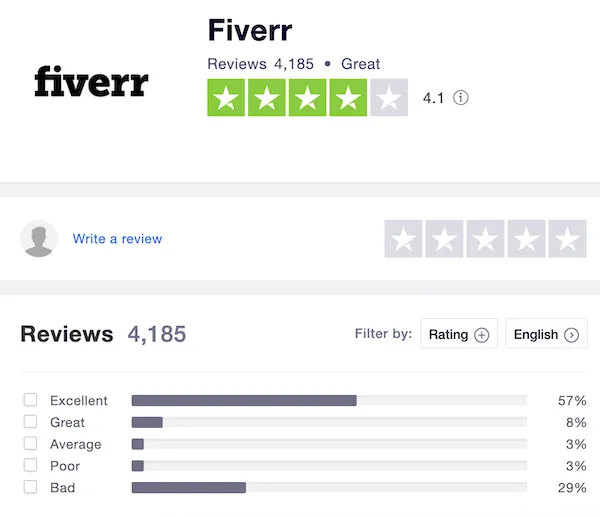
Editing your review on Fiverr is a straightforward process, but it’s essential to follow the right steps to ensure your feedback reflects your current thoughts. Here’s how to do it:
- Log into Your Fiverr Account: Start by accessing your Fiverr account. If you’re not logged in, enter your credentials to get started.
- Navigate to Your Orders: Click on the “Orders” section found in the top menu. This will show you all the orders you’ve completed.
- Find the Order: Scroll through your orders to find the specific one you wish to edit the review for. You can identify it by looking at the seller’s name or the specific service you purchased.
- Click on the Review: Once you locate the order, you’ll see your review displayed. Find the option to edit; usually, it’s denoted by an “Edit” button or link.
- Update Your Feedback: Click on the edit link, and a text box will appear with your existing review. Feel free to make any changes you'd like, whether it’s adding more details, adjusting the rating, or clarifying your thoughts.
- Submit Changes: After you’re satisfied with your edits, look for the “Submit” button to confirm and save your new review.
And there you go! Just like that, you’ve updated your feedback to better reflect your experience. It’s as simple as that, and it helps both the sellers and potential buyers in the Fiverr community!
Also Read This: Understanding Fiverrâs 120 Character Description Limit
Common Issues When Editing Reviews
While editing your review on Fiverr is generally easy, you might run into a few common issues along the way. Here’s a rundown of what you might encounter:
- Time Limit: Fiverr has specific guidelines regarding the timeframe within which you can edit your review. If you wait too long after receiving your order, you might find that the option to edit is no longer available.
- Technical Glitches: Sometimes, you may experience glitches that prevent you from editing your review. This could be due to temporary server issues or a problem with your internet connection.
- Inability to Change Stars: Users have reported difficulties when trying to change their star ratings. If this happens, it may require reaching out to Fiverr’s support for assistance.
- Review Not Reflecting Changes: After editing, some users notice that their changes haven’t appeared immediately. This could be due to a delay in processing, so give it some time and refresh your page.
If you find yourself facing any of these issues, don't worry! Fiverr’s customer support team is there to help you navigate through any challenges you encounter.
Also Read This: How to Create a Support Ticket on Fiverr
5. Best Practices for Writing Reviews on Fiverr
Writing a review on Fiverr doesn’t just help fellow users make informed choices; it also contributes to the overall quality and transparency of the platform. To ensure your reviews are effective and constructive, here are some best practices to consider:
- Be Honest and Constructive: Whatever your experience was, honesty is crucial. If a service exceeded your expectations, say so! If not, provide constructive feedback that can help the seller improve.
- Stay Relevant: Focus on aspects that are essential to the service provided. Talk about the quality of work, communication, timeliness, and professionalism. Leave out unrelated comments to keep the review focused.
- Use Clear Language: Avoid jargon or complex terms. Write in a way that anyone can understand. Keep your sentences short and to the point to articulate your thoughts clearly.
- Include Specific Examples: Including specific details about what you liked or didn’t like can enhance the value of your review. For instance, if a seller delivered work ahead of schedule, mention it!
- Be Respectful: Remember that there’s a person behind the service. Even if your experience wasn’t great, maintain a respectful tone in your review.
By adhering to these best practices, you can write reviews that are not only helpful to others but also contribute positively to the Fiverr community.
6. Conclusion
Editing your review on Fiverr can be an empowering experience, allowing you to express your changing views or correct any initial misunderstandings. While it may seem like a small action, each review contributes to the larger conversation about service quality on the platform.
To recap:
- Understand the importance of your review—not just to sellers but to fellow buyers as well.
- The process of editing is straightforward, allowing users to update their feedback with just a few clicks.
- Employ best practices for writing reviews to ensure that your feedback is impactful and constructive.
Ultimately, whether you’re praising a stellar performance or offering a suggestion for improvement, your contributions help shape the Fiverr marketplace. So don’t hesitate to share your thoughts, and remember, every review makes a difference!



