Have you ever wondered how to make your Fiverr profile stand out in the sea of freelancers? Editing and optimizing your profile is crucial to capturing the attention of potential clients. Your profile is your digital business card, showcasing your skills, experience, and personality. In this post, we'll dive into how to edit your Fiverr profile effectively and discuss why those edits matter. Let's get started!
Why is Editing Your Fiverr Profile Important?
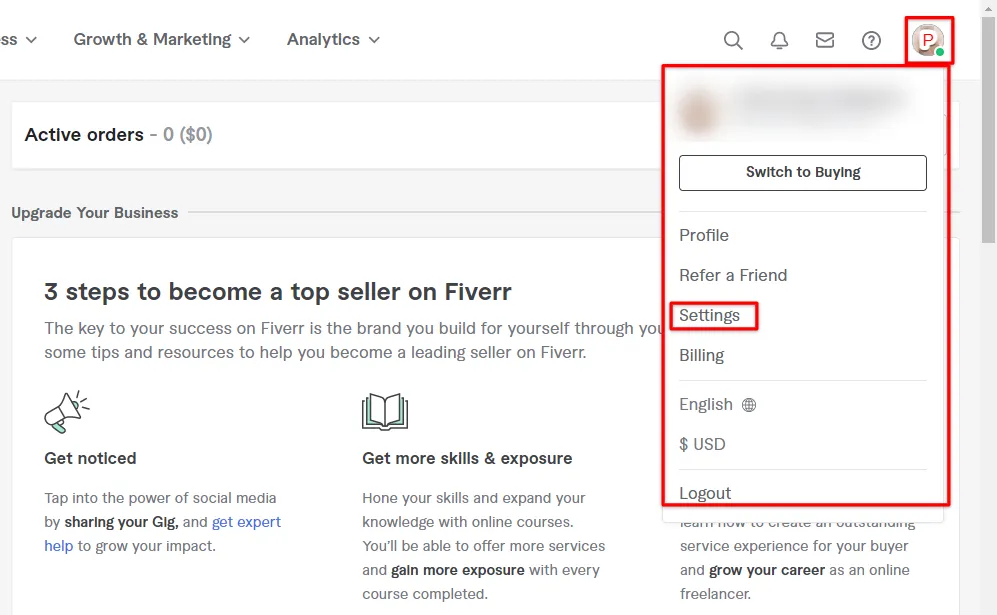
Editing your Fiverr profile isn’t just about making it look good; it’s about strategically positioning yourself in a competitive marketplace. Here’s why it’s essential:
- First Impressions Matter: Your profile is often the first thing potential buyers see. An updated and polished profile creates a positive first impression.
- Reflects Your Skills: As you gain new skills or expertise, updating your profile ensures that your offerings align with your current capabilities. Highlighting your abilities effectively can lead to more gig orders.
- SEO Optimization: Fiverr uses algorithms to showcase sellers to buyers. By regularly updating keywords in your profile, you can improve your visibility in search results, leading to higher traffic and potential orders.
- Boosts Credibility: A comprehensive profile that includes quality images, relevant descriptions, and client reviews enhances your credibility. Buyers are more likely to trust someone who appears professional and reliable.
- Increased Engagement: A vibrant, well-maintained profile attracts more clients. Potential buyers are drawn to freelancers who actively engage and update their profiles.
In summary, regularly editing and optimizing your Fiverr profile not only enhances your chances of standing out but it also reflects your dedication to your freelance career. A well-crafted profile can open doors to exciting opportunities and higher earnings!
Also Read This: How to Edit a Request on Fiverr: A Step-by-Step Guide
Steps to Access Your Fiverr Profile
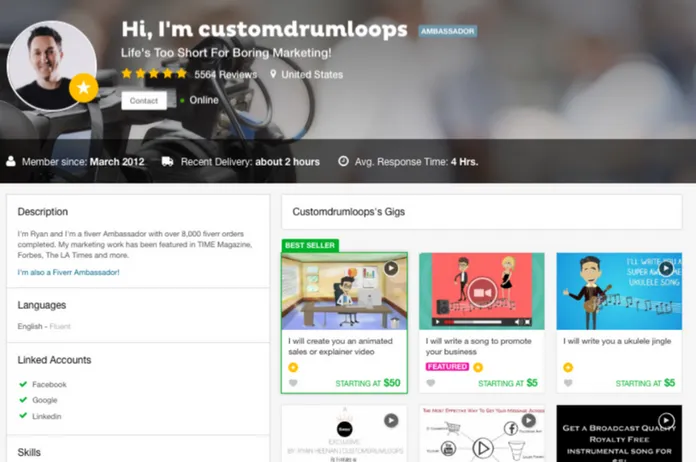
Accessing your Fiverr profile is the crucial first step in customizing your freelance presence. Whether you’re a seller looking to attract more clients or a buyer wanting to keep track of your services, knowing how to navigate to your profile is essential. Let’s dive into the steps you need to follow:
- Log into Your Fiverr Account: Fire up your web browser and head over to the Fiverr website. Enter your credentials and hit that login button. If you're using the app, just tap on the app icon to open it!
- Locate Your Profile Picture: Once logged in, your profile picture is usually located in the top right corner. Click on it to reveal a dropdown menu.
- Select ‘Profile’: From the dropdown menu, click on ‘Profile’. This will take you to your Fiverr profile page, where you can see your existing gigs, reviews, and other personal information.
- Navigate to Profile Settings: On your profile page, look for the ‘Edit Profile’ or ‘Settings’ option. This allows you to modify your profile information!
And there you have it! By following these straightforward steps, you can easily access your Fiverr profile and get ready to make those essential edits.
Also Read This: Is It Hard to Get Your First Gig on Fiverr?
How to Edit Your Profile Information

Editing your profile information on Fiverr is a breeze, and it’s essential for attracting potential clients. An updated profile helps in showcasing your skills, experience, and uniqueness. Here’s how you can do it:
- Access Your Profile: As mentioned earlier, click on your profile picture and select ‘Profile’ to land on your profile page.
- Click on ‘Edit Profile’: Look for the ‘Edit Profile’ button either on your profile page or under the settings option.
- Change Your Display Name: Enter your desired display name. Keep it professional and easy to remember!
- Update Your Profile Description: In the description box, share your skills, experiences, and what makes you unique. Consider bullet points or lists for readability!
- Add a Profile Picture: Choose a clear and professional photo. This helps to build trust with potential clients.
Here’s a quick tip: Use trustworthy information and showcase your personality!
Finally, don’t forget to hit ‘Save Changes’ at the bottom when you’re done. Your profile is often the first impression potential clients will have of you, so make it count!
Also Read This: Do Spells on Fiverr Really Work?
Updating Your Profile Picture

When it comes to creating a captivating profile on Fiverr, one of the first things potential clients will notice is your profile picture. It's crucial to choose a photo that not only represents you but also conveys professionalism and approachability. Here are some tips to consider when updating your profile picture:
- Choose Clarity: Use a high-resolution image. A blurry or pixelated photo gives a poor impression.
- Make it Personal: Your face should be clearly visible and taking up about 60% of the frame. This allows clients to establish a personal connection.
- Dress Professionally: Wear attire that reflects your industry or the services you offer. If you’re a graphic designer, a casual look might be fine, but for a business consultant, opt for formal wear.
- Present Natural Expressions: A smile goes a long way! A friendly expression invites people to engage with you.
- Neutral Background: Choose a simple background that doesn’t distract from your face. A plain colored wall works perfectly.
Once you've selected the right photo, updating it is a breeze:
- Log in to your Fiverr account.
- Navigate to your profile settings.
- Look for the option labeled "Change Profile Picture".
- Upload your chosen image and adjust it as needed.
- Hit save, and voila! Your profile picture is updated.
Remember, your profile picture is often the first impression you make on Fiverr, so take the time to get it right!
Also Read This: How to Get a Job on Fiverr: A Comprehensive Guide
Enhancing Your Profile Description
Your profile description is like your online introduction – it should encapsulate who you are, what you do, and why clients should choose you. An engaging profile description can set you apart from the competition and attract more clients. Here’s how to enhance it:
- Start with a Hook: Begin with an attention-grabbing sentence. It could be a unique fact about your experience or a question that relates to the services you offer.
- Be Authentic: Write in a conversational tone that reflects your personality. Clients want to know who they're working with, so let your voice shine through.
- Highlight Your Skills: Clearly enumerate your skills and expertise. Use bullet points for better readability:
- Showcase Your Achievements: Include any relevant qualifications or notable projects. This builds credibility and trust.
- Add a Call to Action: Encourage clients to reach out or ask questions. Phrases like “Feel free to contact me!” can foster engagement.
| Skill | Experience Level |
|---|---|
| Graphic Design | Expert |
| Content Writing | Intermediate |
| SEO Optimization | Advanced |
To update your profile description, follow these simple steps:
- Log in to your Fiverr account.
- Go to your profile settings.
- Find the section labeled 'Profile Description’.
- Enter your new description and review it for errors.
- Click ‘Save’ and you’re all set!
By taking the time to enhance your profile description, you set the stage for building lasting relationships with potential clients. Remember, your profile is a reflection of you – make it shine!
Also Read This: How to Pay on Fiverr: A Step-by-Step Guide
7. Adding Skills and Certifications
When it comes to enhancing your Fiverr profile, adding skills and certifications is crucial. These elements not only showcase your expertise but also help you stand out to potential clients. So, how do you go about it?
First, let’s talk skills. Here’s a step-by-step approach:
- Log into your Fiverr account and navigate to your profile page.
- Look for the "Skills" section, which is typically located within your profile editor.
- Click on the "Add Skills" button.
- Start typing your skills—Fiverr will provide suggestions based on what you input. This feature helps ensure you're using the most recognized terms.
- Select the skills that best represent what you offer. You can usually add multiple skills, so choose wisely to cover various facets of your expertise!
Now, let’s move on to certifications:
Certifications can significantly elevate your profile credibility.
- Find the "Certifications" section in your profile settings.
- Click to add a new certification.
- Enter the name of the certifying organization, the title of your certification, and the date you received it.
- Hit the "Save" button once you're done.
Keep in mind that relevant skills and certifications can open doors to more job opportunities. So, take a moment to craft this section! It’s all about showcasing what you can do.
Also Read This: Is Fiverr a Pyramid Scheme?
8. How to Save Changes to Your Profile
After spending time sprucing up your Fiverr profile, you'll want to ensure all your hard work is saved. Here's how you can easily do that:
- Once you’ve made your desired changes—whether adding skills, updating your photo, or adjusting your bio—look for the "Save" button at the bottom or top of the page.
- Click the button! This action will update your profile and ensure that all your edits are stored.
- A confirmation message usually pops up indicating that your changes have been successfully saved. Always look for this message; if it doesn’t appear, try saving again.
But wait! Before you dive headfirst into your next gig, here are a couple of tips:
- Take a moment to thoroughly review your profile. Make sure everything looks just as you envisioned.
- Consider logging out and checking your profile as a visitor to see how it appears to others.
In summary, saving your changes is a simple yet essential step. Just remember to click that "Save" button, and your profile will represent the best version of yourself to potential clients!
Also Read This: How to Pick a Designer on Fiverr
Common Mistakes to Avoid when Editing Your Fiverr Profile
Editing your Fiverr profile is crucial for attracting clients, but making mistakes can cost you potential gigs. To help you navigate this process smoothly, let’s look at some common pitfalls you should steer clear of:
- Neglecting Your Profile Picture: Your profile picture is the first thing clients see. Avoid using blurry images or overly casual photos. A professional, clear headshot conveys trust.
- Overlooking Your Bio: Your bio should reflect your personality and expertise. Don’t just list your credentials; tell potential clients what makes you unique. A compelling bio can make or break your profile.
- Ignoring Keywords: If you're not utilizing SEO techniques, you might miss out on being discovered. Use relevant keywords related to your skills, but don’t stuff them in unnaturally.
- Incomplete Portfolio: If you don’t showcase your work, clients won’t know your capabilities. Always upload samples that highlight your skills and past projects.
- Setting Unrealistic Prices: While you want to be competitive, pricing your services too low can undervalue your work. Conversely, high prices without a solid reputation could drive clients away.
- Not Updating Regularly: Failing to keep your profile fresh can make it seem neglected. Regular updates show clients that you’re active and committed to improving your skills.
- Overly Long Descriptions: Keep it concise. Clients skim profiles, so ensure your descriptions are clear and to the point. Use bullet points for easier reading.
By avoiding these mistakes, you can create a more enticing Fiverr profile that draws in clients and increases your chances of landing that dream gig!
Conclusion
Editing your Fiverr profile is not just a task; it’s an essential step in enhancing your freelancing career. A well-crafted profile can set you apart from the sea of competitors, making it easier for potential clients to find and choose you.
In summary, remember to:
- Use a clear, professional profile picture.
- Create an engaging bio that highlights your unique skills.
- Incorporate relevant keywords for better discoverability.
- Show off your best work in your portfolio.
- Set competitive and realistic pricing.
- Keep your profile updated and fresh.
- Keep descriptions concise for easier reading.
By applying these tips, you’ll not only improve your Fiverr profile but also increase your chances of attracting the right clientele. So take a few moments to reflect on your current profile, make the necessary edits, and watch as more opportunities come your way. Happy freelancing!



