Editing your profile on Fiverr may seem like a minor task, but it's one of the most significant things you can do to enhance your freelance career. Your profile is your digital storefront; it’s how clients perceive you and decide if they want to work with you. In this post, we’ll explore the importance of a well-crafted profile and guide you on how to make those necessary edits. So, let’s dive right into why editing your Fiverr profile should be on your to-do list!
Why Edit Your Fiverr Profile?
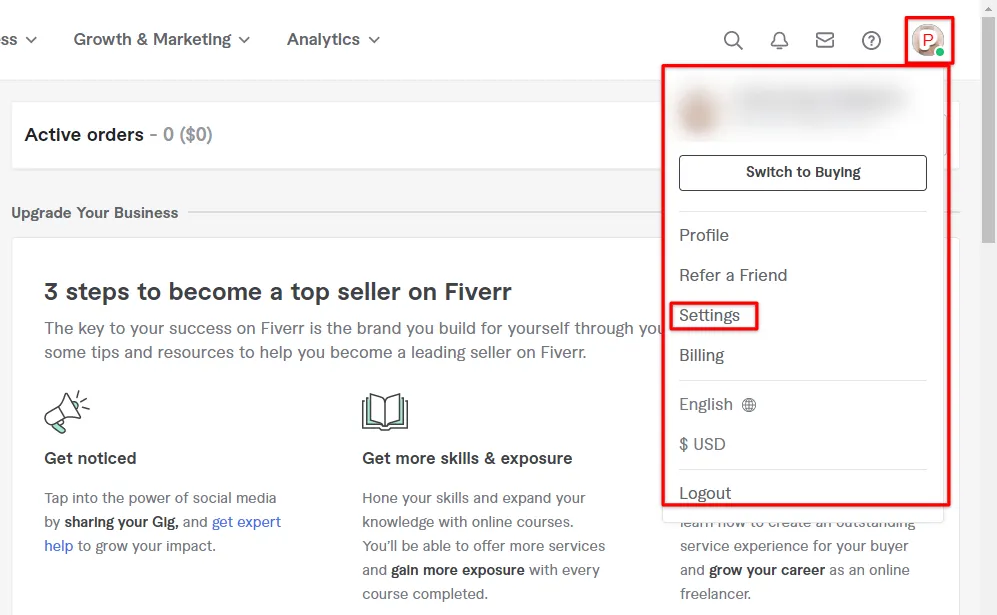
When it comes to Fiverr, first impressions matter. Your profile is the first thing potential clients see, and it plays a crucial role in their decision to hire you. Here are several reasons why you should consider editing your Fiverr profile:
- Stay Updated: As you gain more experience or refine your skills, it’s essential to keep your profile reflective of your latest abilities. An outdated profile may mislead potential clients about your current skill levels.
- Enhance Visibility: Regularly updating your profile boosts your visibility on Fiverr. The platform favors active users, and frequent tweaks can help you appear higher in search results.
- Highlight New Services: If you’ve added new services, changing your profile lets clients know what you can offer them. Updating your gigs can attract different clientele and opportunities.
- Improve Your Branding: Your Fiverr profile is a chance to showcase your personal brand. As your style and unique selling points evolve, updating your profile can help clearly represent you.
- Respond to Client Feedback: If you’ve received feedback from past clients, consider editing your profile to address any common concerns or suggestions. This shows potential clients that you’re proactive and committed to improvement.
In summary, editing your Fiverr profile is all about staying relevant, appealing to potential clients, and presenting the best version of yourself. Regular updates not only improve your profile's effectiveness but also pave the way for more successful freelancing opportunities!
Also Read This: What is Custom Asset Design in Fiverr?
Steps to Access Your Fiverr Profile
Accessing your Fiverr profile is a breeze! Whether you’re a seasoned freelancer or just starting out, getting to your profile page is straightforward. Here’s how to do it:
- Log In to Your Account: Start by visiting the Fiverr website and entering your login credentials. Make sure you're using the correct email and password associated with your account.
- Locate Your Profile Icon: Once you're logged in, look for your profile picture or icon in the upper right corner of the screen. This area is generally where you'll find various options related to your account.
- Click on “Profile”: After clicking your icon, a drop-down menu will appear. Select “Profile” from this menu. This will redirect you to your profile page, showcasing your gigs, reviews, and personal information.
- Explore Your Profile: Once on your profile, you can see various elements such as your profile image, description, languages spoken, skills, and more. Familiarizing yourself with these elements can help you navigate to the editing process smoothly.
And voila! You’ve reached your Fiverr profile. It’s important to keep your profile up-to-date and reflective of your skills and services, so let’s dive into how to update your profile information in the next section.
Also Read This: Tips for Starting as a Freelance Landing Page Designer
How to Update Your Profile Information
Keeping your Fiverr profile information current is crucial for attracting clients and showcasing your skills effectively. Here’s a simple guide to help you update your profile information:
- Access Your Profile: As mentioned in the previous section, click on your profile icon and navigate to “Profile.”
- Click “Edit Profile”: Once on your profile page, look for the “Edit Profile” button. This is usually located near your profile picture or under your bio section.
- Update Your Information: A new page will open where you can modify various aspects such as:
- Profile Picture: Upload a clear, professional image that represents you well.
- Description: Write a compelling bio that highlights your skills and experience. Make sure it's engaging and reflects your personal brand.
- Skills: Add or edit skills that are relevant to your gigs. This makes it easier for clients to find you when they search for specific services.
- Languages: Indicate the languages you speak, which is vital for working with international clients.
Congratulations! You’ve successfully updated your Fiverr profile. Regular updates are key to keeping your profile competitive and aligned with your current offerings.
Also Read This: How to Get Orders on Fiverr in 2020
5. Tips for Optimizing Your Fiverr Profile
If you're looking to stand out on Fiverr, having a well-optimized profile is crucial. Think of your profile as your storefront; you want to make it inviting and informative. Here are some tips to help you polish your profile:
- Use a Professional Profile Picture: Your picture is often the first thing potential clients see. Choose a high-quality, approachable headshot that aligns with your service offering.
- Craft a Compelling Bio: Use your bio section to tell your story. Highlight your skills and experience, and mention what sets you apart from the competition. Keep it conversational and friendly!
- Showcase Your Skills: Fiverr allows you to list specific skills. Make sure to include relevant keywords that clients might use to find your services.
- Set Competitive Prices: Research what others are charging for similar services. While you want to offer value, ensure that your prices don't undervalue your work.
- Gather Client Reviews: Encourage your satisfied clients to leave positive feedback. Reviews build trust and can significantly influence potential clients to choose you.
- Update Regularly: Revisit your profile every few months. Make sure your information is current and consider tweaking your offerings based on market trends.
By implementing these tips, your Fiverr profile will not only attract more clients but also reflect your professionalism and dedication to your craft.
Also Read This: Understanding the Illegal Characters in Fiverr: A Comprehensive Guide
6. Common Issues and Troubleshooting
Even the most seasoned Fiverr users can encounter hiccups along the way. Recognizing common issues and knowing how to troubleshoot them can save you time and stress. Here's a guide to help you navigate some frequent problems:
- Profile Pictures Not Uploading: If you have trouble uploading your profile picture, ensure it meets Fiverr's size and format requirements—jpg, png, or gif under 2MB.
- Gigs Not Appearing in Search: If your gigs aren’t showing up, check your tags and description for relevant keywords. Additionally, ensure your profile is 100% complete; incomplete profiles may get lower visibility.
- Issues with Gig Packages: Sometimes, clients may not understand your packages. Be clear in your descriptions and consider using visuals to illustrate what’s included in each package.
- Delayed Buyer Responses: If you’re waiting on a client’s response, it’s okay to send a gentle reminder. However, don’t spam them; balance is key.
- Account Verification Problems: If your account isn’t getting verified, double-check that you’ve provided all necessary information accurately. If issues persist, reach out to Fiverr support for assistance.
By troubleshooting these common issues, you'll keep your Fiverr experience smooth and focused on delivering great services to your clients!
How to Edit Your Profile on Fiverr
Your Fiverr profile is a crucial aspect of your freelance journey. It serves as your personal brand and is the first impression potential clients will have of you. Editing your profile allows you to showcase your skills, enhance visibility, and attract more clients. Follow this step-by-step guide to effectively edit your Fiverr profile.
Step-by-Step Guide to Edit Your Fiverr Profile
- Log into Your Fiverr Account: Begin by visiting the Fiverr website and logging into your account using your credentials.
- Access Your Profile: Click on your profile picture at the top right corner of the homepage and select 'Profile' from the dropdown menu.
- Edit Profile Information: Here you will find options to edit various aspects of your profile, including:
- Profile Picture: Upload a clear and professional photo of yourself.
- Title: Craft a catchy title that describes your services.
- Description: Write a compelling summary highlighting your skills, experience, and what sets you apart.
- Languages: Specify the languages you speak and your proficiency level.
- Skills: List relevant skills that showcase your expertise.
- Linked Accounts: Connect your social media accounts for credibility.
Profile Optimization Tips
| Tip | Description |
|---|---|
| Be Authentic: | Show your personality and make your profile relatable. |
| Use Keywords: | Incorporate relevant keywords in your description to improve searchability. |
| Keep it Updated: | Regularly update your profile to reflect new skills and experiences. |
Editing your Fiverr profile is essential for attracting potential clients. Take the time to craft a professional, engaging, and well-optimized profile that showcases your talents and communicates your unique value proposition.



