Editing your Fiverr profile is a crucial step toward standing out in the bustling marketplace of freelancers. Whether you're just starting or are a seasoned pro, a well-crafted profile helps you present your skills and personality effectively. Let’s dive into why and how to fine-tune your Fiverr presence to draw in potential clients and boost your success on the platform.
Why Editing Your Fiverr Profile is Important
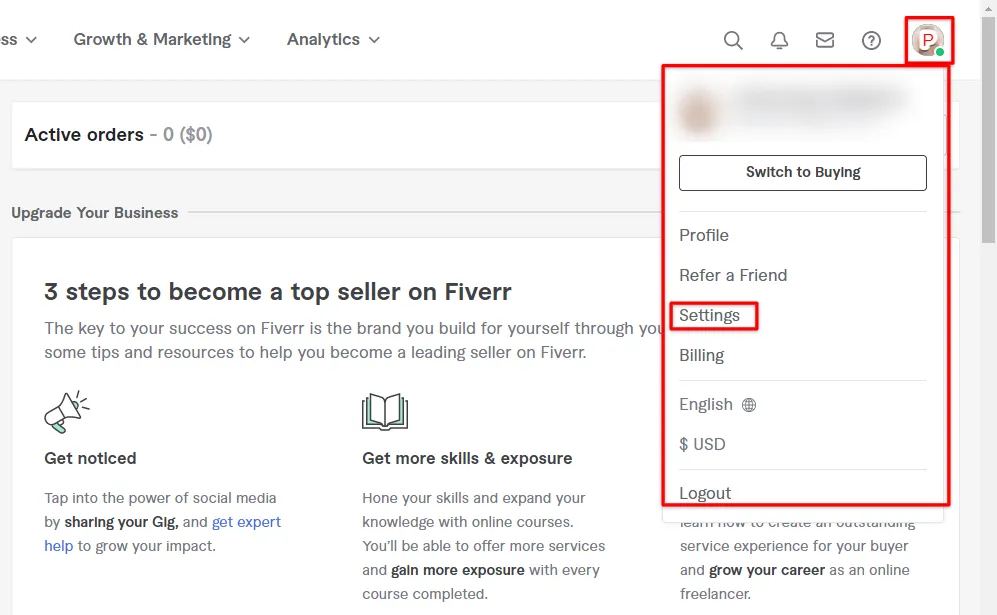
Your Fiverr profile is essentially your digital storefront. In a marketplace filled with countless freelancers, it's what sets you apart from the crowd. Here’s why you should take editing your Fiverr profile seriously:
- First Impressions Matter: The moment a potential client lands on your profile, they form an opinion. A complete and polished profile makes you look professional and trustworthy.
- Showcase Your Skills: Your profile is the ideal place to display your talents, experience, and unique selling propositions. Ensure that it's written clearly, highlighting what you do best.
- Increase Visibility: Fiverr's algorithms favor complete profiles. By filling out all sections, including your description, skill tags, and gig offerings, you can increase your chances of appearing in search results.
- Build Trust: Clients are more likely to hire freelancers who exhibit professionalism and transparency. A well-edited profile communicates that you take your work seriously.
- Align with Your Services: If your gigs evolve or you diversify your offerings, make sure your profile reflects these changes. This alignment helps potential clients quickly assess if you’re a good fit for their project.
In summary, regularly updating and fine-tuning your Fiverr profile can lead to increased interest and improved job opportunities, so it’s worth dedicating some time to it!
Also Read This: How to Start as a Freelance Translator
Step-by-Step Guide to Editing Your Fiverr Profile
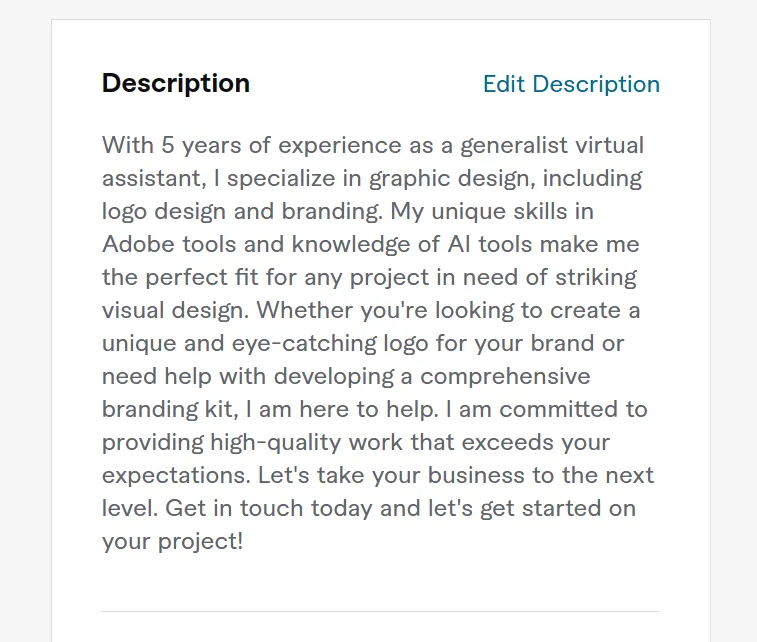
Editing your Fiverr profile is a breeze once you know where to go! Follow this step-by-step guide to make the process simple and efficient:
- Log in to Your Fiverr Account: To get started, visit the Fiverr website and log in using your credentials. If you haven’t signed up yet, it’s a quick process!
- Access Your Profile: Once logged in, click on your profile icon in the top right corner. From the dropdown menu, select “Profile.” This will take you to your profile page where all the magic happens.
- Edit Your Profile Information: On your profile page, look for the "Edit Profile" button. Click on it and you'll find various fields you can modify, such as your profile picture, bio, and skills.
- Update Your Profile Picture: First impressions matter! Make sure to upload a clear and professional-looking profile picture. Fiverr recommends using an image that is at least 250 x 250 pixels.
- Craft a Compelling Bio: Describe your skills and what you offer in a concise yet engaging manner. Remember, this is your chance to showcase your unique value!
- Add Relevant Skills: Include skills that best represent what you can offer. This helps potential buyers find you easily based on their needs.
- Save Changes: Once made, don’t forget to click “Save” at the bottom of the page to ensure all your hard work pays off!
And that’s it! Your Fiverr profile should now reflect your most current information and skills, making you more appealing to potential clients.
Also Read This: How to Add Skills in Fiverr
Common Mistakes to Avoid
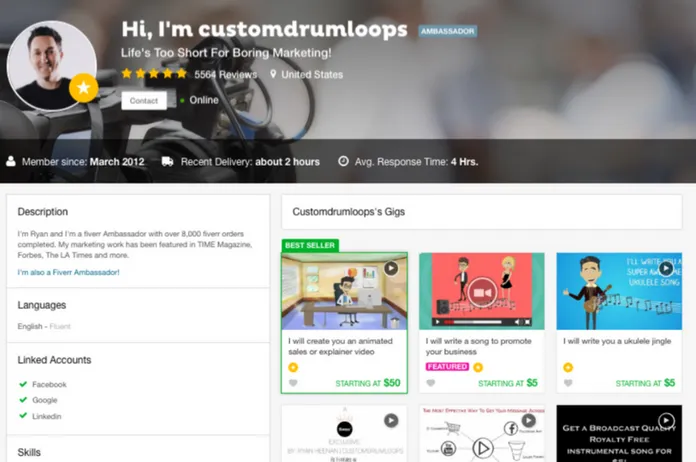
When editing your Fiverr profile, it’s easy to slip up. Here are some common blunders to steer clear of:
- Using a Low-Quality Profile Picture: Avoid blurry or unprofessional images. A clear, high-quality photo showcases your professionalism.
- Writing a Generic Bio: Don’t just list what you do; make it personal! Buyers are looking for someone they can connect with, so let your personality shine through.
- Ignoring Keywords: Neglecting to optimize your profile with relevant keywords can hinder your visibility. Think about what potential clients might search for and include those terms in your bio and skills.
- Overloading with Skills: While it’s tempting to list every skill you have, focus instead on the ones that are most relevant to your services. Quality over quantity matters!
- Failing to Update Regularly: Your profile should evolve with you! Be sure to revisit and update your information periodically to reflect your growth and changes in your skills.
- Not Asking for Feedback: If you’re unsure about your profile, ask trusted peers for their opinions. They may provide valuable insights you hadn’t considered!
By avoiding these common mistakes, you can ensure that your Fiverr profile is polished, professional, and stands out to potential clients!
Also Read This: How to Send a Custom Offer on Fiverr
5. Best Practices for a Strong Fiverr Profile
Creating a compelling Fiverr profile is not just about filling in your details—it's about crafting a narrative that resonates with potential clients. Here are some best practices to consider:
- Choose a Professional Profile Picture: Your photo should be clear, friendly, and professional. This builds trust with potential clients. A smiling face can go a long way in making you approachable!
- Write a Captivating Bio: Your bio is your chance to shine. Start with an engaging hook that explains who you are and what you offer. Include keywords related to your skills to help you appear in searches.
- Highlight Relevant Skills: Fiverr allows you to list multiple skills. Make sure you select the ones most relevant to your services. This helps clients find you when they're searching for specific expertise.
- Showcase Your Portfolio: If applicable, include samples of your previous work. This visual representation gives clients insight into your capabilities and enhances your credibility.
- Gather Reviews and Ratings: After completing orders, encourage clients to leave feedback. Positive reviews can significantly influence the decisions of future buyers.
- Stay Active: Regularly update your profile and gigs. An active presence signals to potential clients that you’re committed and ready to take on new projects.
- Set Clear Prices: Be transparent about your pricing. Having a clear pricing structure helps minimize confusion and builds trust.
- Use Relevant Keywords: Think about what terms potential clients might use to find your services. Incorporate these keywords naturally into your profile to improve visibility.
By implementing these best practices, you not only enhance your profile but also increase your chances of attracting clients and making sales on Fiverr!
6. Conclusion
Editing your profile on Fiverr is a powerful step towards increasing your visibility and success on the platform. A well-optimized profile not only attracts potential clients but also builds your professional brand in the freelance marketplace.
Remember, your profile is your digital shopfront—first impressions matter! Regularly updating and refining your profile based on best practices can position you for long-term success. Keep your bio engaging, showcase your best work, and stay alert to the feedback from clients to continuously improve.
In the competitive world of freelancing, standing out is essential. Make sure your Fiverr profile reflects the high-quality service you offer, and don’t hesitate to show your personality. The more authentic and engaging your profile, the better your chances of landing the gigs that are right for you!
So, go ahead! Take some time today to polish your Fiverr profile and position yourself as the go-to freelancer in your niche!



