If you're a freelancer on Fiverr, you know how important it is to keep your gigs fresh and appealing. After all, your gig is your storefront, and you want it to shine! Whether you're updating your services, adjusting prices, or simply refreshing the description, knowing how to edit your gig efficiently can make a big difference. This step-by-step guide will walk you through the process of editing your Fiverr gigs, ensuring you get the most out of your freelancing experience. Let's dive in!
Understanding Fiverr Gigs

Before jumping into the editing process, it’s essential to have a strong grasp of what Fiverr gigs are all about. A gig on Fiverr is essentially a service that you offer to potential buyers. Here’s a breakdown of the key aspects you should know:
- Definition: A gig is a specific task or service you provide, whether it's graphic design, writing, programming, or any other category.
- Packages: You can create different levels of service within your gig, which are known as packages. For instance, you might have a basic, standard, and premium offering, each with differing levels of service and price.
- Pricing: One of the most important components is your pricing strategy. You can set competitive prices while ensuring that they reflect the quality and value of your services.
- Description: This is your chance to sell your service! A detailed and engaging description can attract potential buyers and explain what makes your gig unique.
- Visuals: High-quality images and videos related to your service can significantly enhance your gig’s appeal. Potential buyers are more likely to click on gigs with clear and appealing visuals.
Understanding these elements will not only help you when editing your gigs but will also set a solid foundation for attracting many more buyers. So, keep these points in mind as we move into the editing process!
Also Read This: Suggested Pricing for Freelance Software Development
Why You Might Want to Edit Your Gig
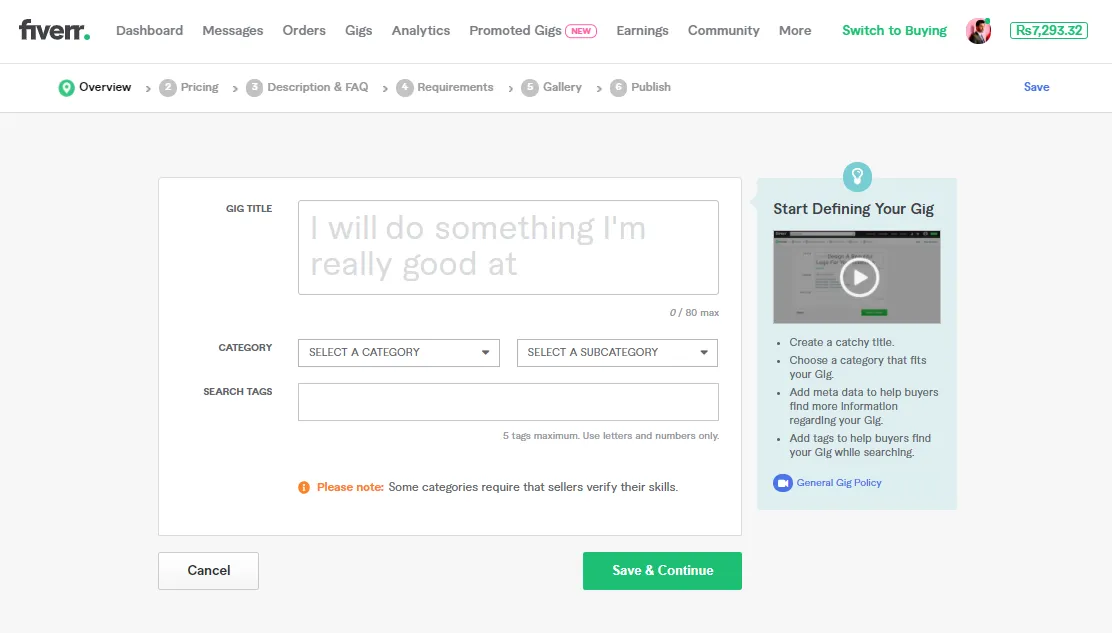
Editing your gig on Fiverr isn't just a boring chore; it can be a game changer for your freelancing success. Here are some compelling reasons why you might want to hit that 'edit' button:
- Market Trends: Things change fast in the freelancing world. New trends, skills, or demands may arise. Adjusting your gig allows you to stay relevant and appeal to current client needs.
- Feedback and Reviews: Customer feedback is incredibly valuable. If you receive consistent comments on your gig, tweaking it to better align with what clients are looking for can enhance your overall sales.
- Changing Services: Perhaps you’ve decided to broaden your skill set or take a different approach. Editing your gig can reflect these changes, helping potential buyers see the fresh value you're offering.
- SEO Optimization: The right keywords can make a big difference in visibility. Updating titles, descriptions, or tags can boost your gig's performance in Fiverr's search results.
- Competitive Analysis: Taking a peek at what successful freelancers are doing can inspire you to modify your own gig. A new, catchy description or an attractive image can make a significant difference in attracting clients.
In short, editing your gig isn't just about correcting mistakes; it’s a strategic move to boost sales, improve your offering, and enhance your professional image. So why not take a moment to consider what your gig could be?
Also Read This: Which One is Better: Upwork or Fiverr?
Step-by-Step Guide to Editing Your Gig

Ready to give your Fiverr gig a makeover? Editing it is easier than you might think! Follow this step-by-step guide to seamlessly modify your gig and attract more clients:
- Log into Your Fiverr Account: Start by logging into your Fiverr account. Once you’re in, navigate to your profile.
- Go to Selling Dashboard: Click on the "Selling" tab in the top menu, and then select "Gigs." You'll see a list of all your active gigs.
- Select the Gig You Want to Edit: Find the gig you wish to edit and click on the “Edit” button next to it. This opens up the editing interface.
- Update Title and Description: Here’s where you can get creative! Change your title to something catchy and revise your description to include new keywords.
- Edit Pricing and Packages: If your rates have changed or you want to offer new packages, click on the pricing section. You can either increase your prices or introduce a new service tier.
- Add or Change Gallery Images: Good visuals can make a huge impact. Consider adding higher quality images or perhaps a video to showcase your work.
- Update Tags: Tags are crucial for searchability. Make sure they are relevant and include any new keywords that may attract more clients.
- Preview Changes: Before saving, preview your gig to see how it looks live. This gives you a chance to make any final adjustments.
- Save Your Edits: Once you’re satisfied with everything, hit that “Save” button. Your changes will be live shortly after!
And voilà! Your gig is updated and polished, ready to attract potential buyers. Happy gig editing!
Also Read This: How to Create a Graphic for Fiverr
5. Tips for Improving Your Gig After Editing

Editing your gig on Fiverr isn't just about making changes; it's also an opportunity to refresh and improve your offering to attract more clients. Here are some tips to help you enhance your gig after making edits:
- Review Your Keywords: Ensure that you’re using relevant keywords in your title and description. This helps potential buyers find your gig more easily when they search for services on Fiverr.
- Update Your Images: High-quality images or video thumbnails are crucial. Use engaging visuals that represent your service well. Consider adding a before-and-after comparison or short video to showcase your work.
- Enhance Your Description: After editing, take a moment to refine your description. Make it concise and engaging. Don't forget to address potential buyer questions or concerns directly.
- Set Competitive Pricing: After an edit, revisit your pricing strategy. Research similar gigs to ensure your rates are competitive without undervaluing your services.
- Leverage Buyer Feedback: Use any client reviews or feedback to your advantage. If you've made improvements based on previous feedback, mention this in your updated gig description.
- Promote Your Gig: Once you've made all necessary changes, share your gig across social media or relevant online communities to increase visibility. The more eyes on your gig, the higher the chance of getting orders!
Also Read This: What Do I Need to Verify My Fiverr Account?
6. Common Mistakes to Avoid When Editing Your Gig
Editing your gig can be a straightforward process, but it's also easy to make mistakes that could affect your sales. Here are some common pitfalls to steer clear of:
- Neglecting the Title: Your gig title is the first thing potential buyers see. Avoid generic titles and instead, create a captivating title that clearly outlines your service.
- Overloading with Keywords: While it's essential to include keywords, stuffing your gig description with them can make it awkward to read. Aim for a natural flow instead.
- Ignoring Visuals: As the saying goes, "A picture is worth a thousand words." Failing to update or use high-quality images might turn buyers away, as they can be a dealbreaker.
- Not Updating Your FAQs: If your gig has changed significantly, your FAQs should, too. Ensure you're addressing common buyer queries that reflect your current offerings.
- Failing to Monitor Performance: After edits, don’t just sit back and relax. Keep an eye on your gig's performance metrics to see how the changes are affecting your visibility and sales.
- Rushing the Edits: Take your time to think through the changes. Being hasty can lead to mistakes that could impact your professionalism or clarity.
How to Edit Your Gig on Fiverr: A Step-by-Step Guide
Editing your gig on Fiverr is crucial to stay competitive and attract potential buyers. Whether you want to update your description, adjust your pricing, or change your services, making edits is a straightforward process. This guide provides you with a step-by-step approach to successfully edit your gig on Fiverr.
Step 1: Log In to Your Fiverr Account
Begin by logging into your Fiverr account. Make sure you use the credentials associated with the account under which your gig is listed.
Step 2: Navigate to Your Gigs
Once logged in, follow these steps:
- Click on your profile picture in the top right corner.
- Select 'Selling' from the dropdown menu.
- Click on 'Gigs' to view all your active gigs.
Step 3: Select the Gig to Edit
Identify the gig you wish to edit from the list and click on the Edit button next to it.
Step 4: Make Your Edits
You can edit various components of your gig:
- Title: Customize your gig title to make it more attractive.
- Description: Update your description to reflect any changes in your services.
- Pricing: Adjust your pricing structure as needed.
- Tags: Add or modify tags to improve your gig's visibility.
- Images/Videos: Update any media to showcase your current work.
Step 5: Save Changes
After making the necessary edits, review your changes. Click the Save button to apply the updates. Your gig will be reviewed and published shortly after.
Step 6: Monitor Your Gig
Keep track of your gig's performance post-edit. Monitoring helps you understand how your changes impact buyer interest.
Editing your gig on Fiverr is a crucial task that enhances your visibility and competitive edge. By following these simple steps, you ensure that your services remain relevant and appealing to potential buyers. Continuously updating your gig can lead to increased sales and greater success on the platform.



