Fiverr has become a popular platform for freelancers to showcase their skills and connect with clients from around the world. But, just creating a gig isn't enough; you may need to edit it as your skills evolve or market demands shift. This guide walks you through the process of editing your gig on Fiverr, ensuring you get the most out of your freelance offerings. Whether you're adjusting your pricing, updating your description, or enhancing your visuals, we've got you covered!
Understanding Fiverr Gigs
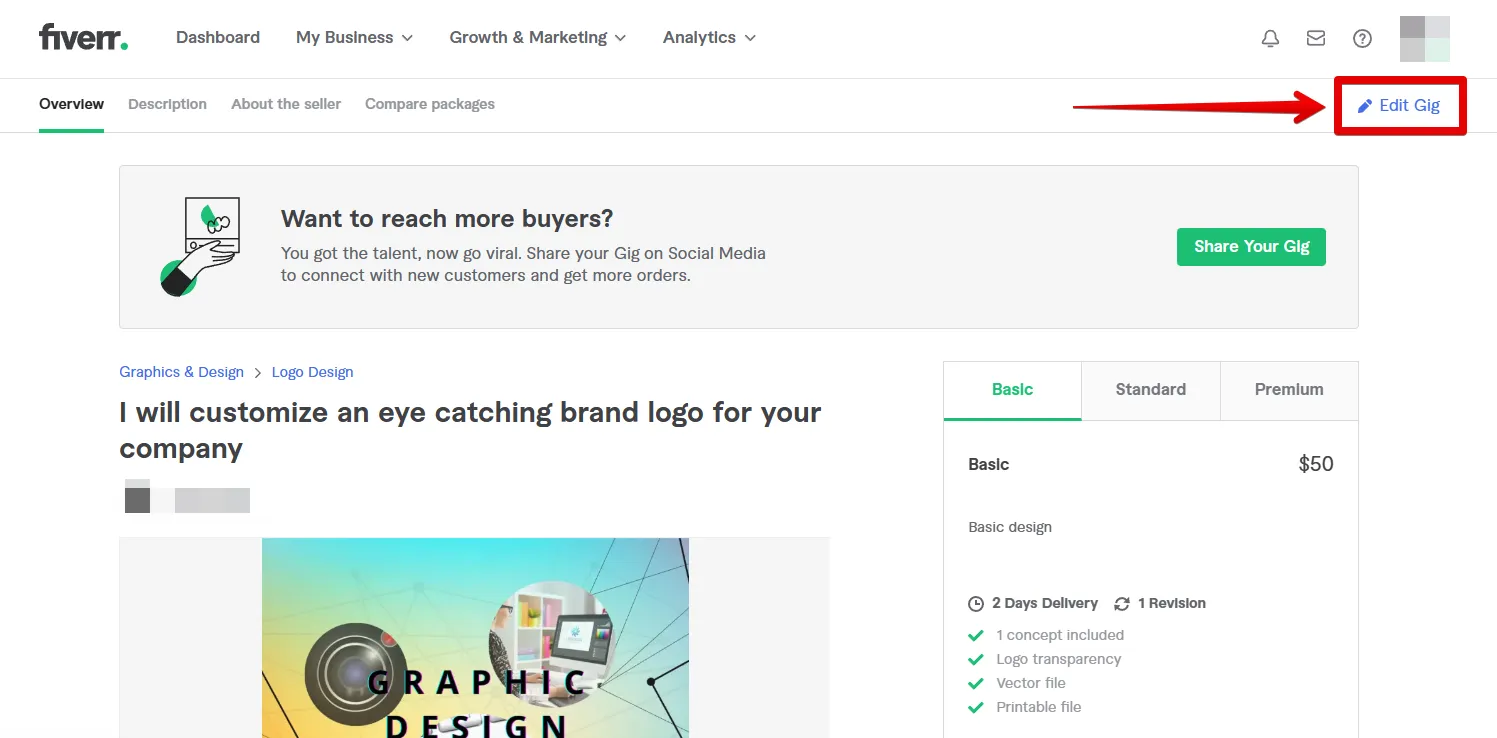
A gig on Fiverr is essentially a service that you offer to potential buyers. It represents what you can do, how you do it, and the value you provide. Understanding the ins and outs of Fiverr gigs is crucial for optimizing your profile and increasing your sales. Let’s break down the key aspects:
- Definition of a Gig: A gig is a primary offering on Fiverr, detailing the specific services you provide, such as graphic design, writing, or digital marketing.
- Components of a Gig: Each gig usually includes:
- Title: A clear and enticing name that reflects the service.
- Description: A comprehensive overview of what you’re offering, why it's valuable, and how you work.
- Pricing: The set rates for different packages, often structured into tiers (basic, standard, premium).
- Delivery Time: How long it will take you to complete the work.
- Gallery: Visual elements like images and videos to showcase your work.
- Tags: Keywords that help buyers find your gig through search.
By understanding these components, you can create or edit gigs that truly resonate with your potential clients. It’s about positioning yourself as the expert they need, making it clear why they should choose you over others. Let’s dive deeper into how to effectively edit your gig for optimum impact.
Also Read This: How to Know If Someone Blocked You on Fiverr
Why You Might Need to Edit Your Gig
Editing your gig on Fiverr can be essential for various reasons, all of which can contribute to your success on the platform. Here are some common scenarios when you might need to refine your listing:
- Changing Market Trends: The freelance landscape is always evolving. New trends emerge, and customer needs can shift. Keeping your gig updated ensures that you remain relevant and appealing to potential buyers.
- Improving Your Offer: As you gain more experience or discover new skills, your offerings may need a refresh. Whether you’re adding new services or revising your pricing, updates can clearly communicate to buyers what they can expect.
- Client Feedback: Client reviews and feedback can provide valuable insights. If customers frequently suggest improvements or express specific desires, editing your gig can show that you're listening and willing to adapt.
- SEO Optimization: It's crucial for your gig to appear in relevant search results. Regularly updating your description, tags, and keywords can improve your visibility on the platform, leading to more orders.
- Correcting Errors: Typos or inaccuracies can undermine your professionalism. Editing allows you to present your best self and maintain a high standard of quality.
Ultimately, regularly reviewing and editing your gig can enhance your performance on Fiverr, attract more clients, and lead to increased sales. Keeping things fresh is key to long-term success!
Also Read This: Does Fiverr Use Watermarks?
Steps to Edit Your Gig on Fiverr
Editing your gig on Fiverr is a straightforward process, and following these steps will help you make changes quickly and efficiently. Just remember, small updates can lead to significant results!
- Log into Your Fiverr Account: Start by logging into your Fiverr account. You’ll be taken to your dashboard, where all your gigs are listed.
- Navigate to "Selling": On the main menu, click on “Selling” and then select “Gigs”. This option will display all the gigs you currently have listed.
- Select the Gig You Want to Edit: Find the gig you want to modify and click on the “Edit” button. This will take you to the gig editing interface.
- Make Your Changes: Here, you can edit various elements, such as:
- Title: Modify the title to better reflect your service.
- Description: Update the details or add new information to attract buyers.
- Pricing: Adjust your pricing, packages, or delivery times if necessary.
- Images and Videos: Upload new visuals to make your gig stand out.
- Save Your Changes: After making the necessary edits, don’t forget to click “Save Changes”. This will update your gig to reflect the modifications.
- Preview Your Updated Gig: Once saved, always take a moment to preview your gig to ensure everything looks just the way you want it.
And there you have it! Editing your gig is not just about maintaining your current standing on Fiverr; it's about evolving and improving your offerings to get the best results. Happy editing!
Also Read This: Does Fiverr Do Bidding? Understanding the Platform’s Processes
5. Log into Your Fiverr Account
First things first, you need to get into your Fiverr account. This might seem like a no-brainer, but let’s go through it step-by-step for clarity.
- Open Your Browser: Grab your favorite web browser—Chrome, Firefox, Safari, or any other that you prefer.
- Visit Fiverr: Type fiverr.com in the address bar and hit enter. You’ll be whisked away to the vibrant Fiverr homepage.
- Click on the Login Button: In the upper right corner, you’ll see a button that says "Log In." Click that, and you’re halfway there!
- Enter Your Credentials: A pop-up will appear asking for your email/username and password. Fill in your credentials and click “Log In.” If you’ve forgotten your password, don’t worry—just click the “Forgot Password” link and follow the prompts.
- Two-Factor Authentication: If you’ve set up two-factor authentication for added security, be ready to enter the code sent to your phone or email. This extra step ensures that your account remains secure.
Once you're in, you’ll land on your dashboard where the magic really starts. If you're a seller, this is where you'll manage all your gigs and orders. So grab your favorite drink and let’s dive in!
Also Read This: How to Get Fast Orders on Fiverr
6. Navigate to the Selling Menu
Now that you’re logged into your Fiverr account, it’s time to find your way to the Selling Menu. This is the central hub where you can edit your gigs, track orders, and manage everything related to selling your services. Let’s break down the steps to get there:
- Look for Your Profile Icon: In the top right corner, you’ll see your profile photo or icon. Click on it; it’s like saying “Hey Fiverr, it’s me!”
- Select “Selling” from the Dropdown: A dropdown menu will appear. Find and click on the “Selling” option. This will take you to a new menu that houses all your essential selling tools.
- Explore Different Sections: Here, you’ll see options like “Gigs,” “Orders,” and “Analytics.” You want to focus on the “Gigs” section for editing your services.
- Click on “Gigs:” This will display a list of all the gigs you have created. You’ll see each gig with its title, status, and performance metrics at a glance.
- Find Your Gig: Scroll through the list to find the specific gig you want to edit. Remember, this is crucial for making sure your services are top-notch and up-to-date!
And there you have it! You’re now in the Selling Menu, ready to enhance your gig and make it shine even brighter!
Also Read This: Can I Trademark a Logo from Fiverr?
Select the Gig You Want to Edit
Now that you've logged into your Fiverr account, it’s time to pick the gig you want to change. You probably have multiple gigs listed, and knowing exactly which one to edit can be key. Here’s how to do it:
- Go to Your Dashboard: Once you’re logged in, head over to your dashboard. This is your Fiverr control center, where you can easily manage everything.
- Click on “Selling”: In the left sidebar, you’ll see the “Selling” option. Click on that!
- Navigate to “Gigs”: Under the Selling menu, you’ll find the “Gigs” tab. This is where all your gigs are neatly arranged.
- Locate the Gig: Scroll through your gigs to find the one you'd like to edit. You can also utilize the search function if you have a long list.
Once you’ve identified your desired gig, you’ll see options such as “Edit,” “View,” or “Delete.” Go ahead and click on “Edit,” and you’ll be taken to the gig editing page.
Also Read This: Are Fiverr SEO Gigs Worth It?
Making Changes to Your Gig
Alright, you’re in the editing cockpit! This is where the fun begins as you make your gig stand out even more. Whether you're updating your description, adjusting your pricing, or tweaking your visuals, here's a breakdown of what you can do:
- Edit Title: Make sure your title is catchy and clearly reflects what you offer. You want it to grab attention while being searchable.
- Update Description: Your description is crucial for setting expectations. Make it informative yet engaging. Highlight why buyers should pick you.
- Add Tags: Tags help buyers find you. Use relevant keywords that relate to your service. Don’t skip this part!
- Adjust Pricing: You may want to reevaluate your pricing strategy. Consider offering discounts or package deals to attract new customers.
- Modify Images and Videos: Visuals speak volumes! Make sure your images and videos are high quality and showcase your work effectively.
Once you’re happy with your changes, don’t forget to hit the “Save” button at the bottom of the page. And just like that, you’ve successfully edited your gig. Easy, right? Don’t hesitate to revisit and fine-tune your gigs regularly. This helps keep your offerings fresh and appealing to potential buyers!
Also Read This: How to Make Revisions on Fiverr: A Step-by-Step Guide
9. Reviewing Your Changes
Alright, you've made some fantastic edits to your gig, and now it’s time for the most important step before hitting that all-important publish button—reviewing your changes! This step is crucial because it helps ensure that everything is just right.
First things first, take a moment and breathe. It’s easy to overlook things when you're in the editing zone. Here’s a mini checklist you can use to review your gig:
- Title: Make sure your gig title is catchy and clearly describes what you’re offering.
- Description: Read through your description carefully. Is it easy to understand? Does it communicate the value of your service?
- Pricing: Check your pricing. Are your packages competitive? Do they reflect the quality of your work?
- Gig Extras: If you've added gig extras, ensure they are relevant and priced appropriately.
- Visuals: Look at your images and videos. Do they represent your service well? Are they high quality?
- Keywords: Make sure the tags accurately reflect what your gig is about. This improves your visibility.
Once you’ve gone through this checklist, it’s a good idea to step away for a few minutes and come back with fresh eyes. This helps you catch anything you might have missed originally. If possible, consider having a friend look it over—it never hurts to get a second opinion!
Also Read This: What Freelance Translators Earn
10. Publishing Your Edited Gig
Congratulations! You’ve done the due diligence and reviewed your changes meticulously. Now, it’s the moment of truth: publishing your edited gig. This is where all your hard work comes together, so let's walk through the process smoothly.
To publish your gig, follow these steps:
- Look for the Publish Button: Once you’re satisfied with every edit, scroll to the bottom of the editor page where you’ll find the “Publish” button. It’s often brightly colored, so it should be easy to spot.
- Confirm Your Changes: A prompt might appear asking you to confirm that you're happy with the changes. Review your edits one last time and click "Yes" to confirm.
- Check Notification: You’ll get a notification that your new gig is now live. This is your signal that your editing efforts were successful!
Now that your gig is published, take a moment to share it with your audience or on social media. The next step is to keep an eye on performance and gather feedback from customers. Remember, editing isn’t a one-and-done deal; always be on the lookout for opportunities to optimize your gig further.
Happy gigging!
Also Read This: Top 10 Technical Writers on Fiverr
Common Mistakes to Avoid When Editing Gigs
Editing your gig on Fiverr can be a straightforward process, but it's easy to make mistakes that could impact your visibility and sales. Here are some common pitfalls to steer clear of when you decide to tweak your listings:
- Overcomplicating Descriptions: While it’s important to provide details, keep your descriptions concise and easy to understand. Avoid jargon that might confuse potential buyers.
- Neglecting Keywords: Forgetting to use the right keywords can limit your gig’s reach. Always conduct keyword research to find out what potential customers are searching for and incorporate those into your title and description.
- Ignoring Feedback: If you frequently receive similar feedback from buyers, it’s time to make changes. Ignoring constructive criticism can hinder your growth on the platform.
- Changing Your Prices Without Reason: Sudden changes in pricing can confuse previous buyers and deter new ones. Always provide an explanation for price adjustments in your gig description.
- Misleading Imagery: Using images that don’t accurately represent your work can lead to disappointment. Always use original images that showcase your services genuinely.
- Forgetting to Update Availability: If you’re unavailable for a particular period, it’s crucial to update your gig settings. Failing to do so may result in missed orders or unhappy customers.
- Neglecting Your Gig Video: A gig video can significantly enhance your listing. If you haven’t updated it to reflect your current offerings, it’s time to create a fresh one!
By avoiding these common mistakes, you can not only maintain a professional appearance but also increase your chances of attracting and retaining clients.
Conclusion
Editing your gig on Fiverr isn't just about making superficial changes; it’s an opportunity to revitalize your offerings and connect better with potential buyers. Whether it’s refreshing your descriptions, perfecting your pricing strategies, or enhancing your visuals and SEO practices, every small adjustment can play a vital role in improving your success rate.
As you embark on your gig editing journey, keep the following aspects in mind:
- Stay Consistent: Consistency in your branding and messaging builds trust with buyers.
- Be Adaptable: The Fiverr marketplace is dynamic. Be willing to adapt and evolve your gigs based on trends and customer feedback.
- Monitor Results: After editing, keep track of how changes affect your gig's performance. This insight can inform future edits.
In conclusion, consider each editing opportunity as a chance to refine your offerings and better serve your audience. Not only will this enhance your gig’s appeal, but it will also reflect your commitment to providing top-quality services. So, roll up your sleeves, make those edits, and watch your Fiverr success soar!



