When it comes to freelancing on platforms like Fiverr, your gig is essentially your storefront. It's where potential clients get their first impression of you and your services. Editing your gig is a crucial step to ensure it remains relevant, appealing, and aligned with what you offer. Whether you're tweaking your descriptions for clarity, updating images, or refining your pricing strategies, knowing how to edit your gig effectively can make a big difference in attracting customers and increasing your sales. Let's dive into the importance of your gig so you can understand what to focus on when editing!
Understanding Your Gig's Importance

Your gig is more than just a list of services; it's the heart of your Fiverr profile. Here’s why it matters:
- First Impressions Count: The moment potential clients click on your gig, they should be captivated by what you offer. A well-designed gig can make the difference between a client choosing you or passing you by.
- Clear Communication: Your gig description is your main tool for communicating with clients. It should clearly outline what you offer, how you do it, and what makes you stand out. This helps in managing expectations and reducing the risk of misunderstandings.
- Search Engine Optimization (SEO): Fiverr uses algorithms to show gigs in search results. By editing your titles and descriptions to include relevant keywords, you can improve your gig's visibility and attract more clients.
- Competitor Differentiation: There are countless sellers on Fiverr. Your gig needs to convey what makes you unique, whether it’s your experience, can-do attitude, or specialized services.
- Conversion Rates: A compelling gig can convert views into sales. The better your gig looks and reads, the higher the chances clients will place an order.
In summary, understanding the importance of your gig not only helps you create a stunning profile but also enhances your chances of success on the platform. So, when it’s time to edit, keep these points in mind to make the most out of your Fiverr journey!
Also Read This: Why Fiverr No Longer Increases Your Instagram Followers
3. Logging into Your Fiverr Account
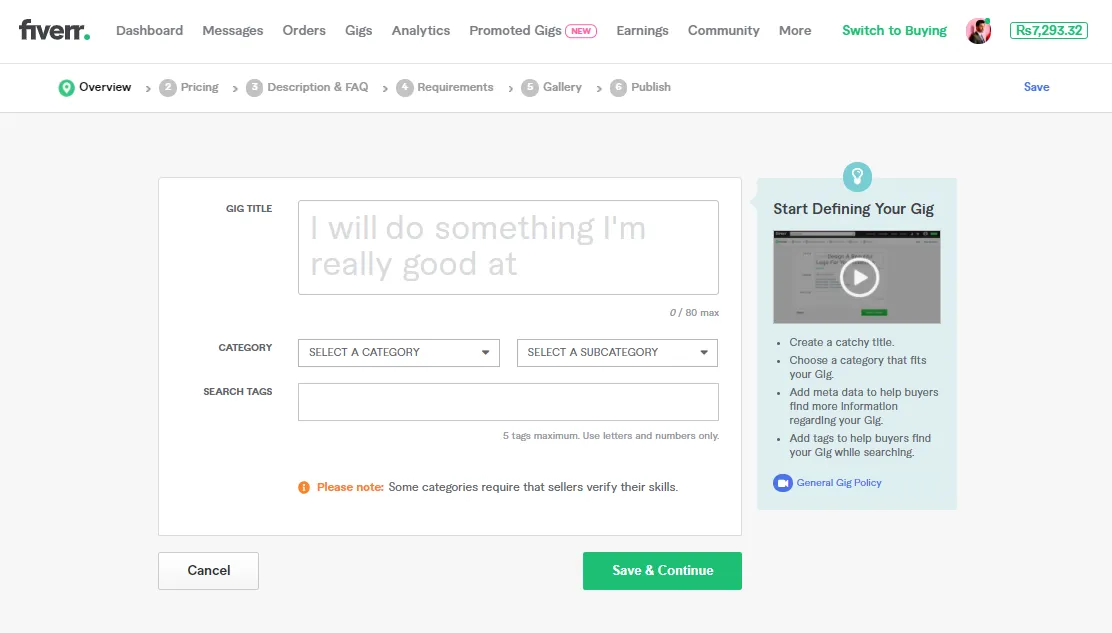
Before you can begin editing your gig, the first step is to log into your Fiverr account. This process is pretty straightforward, but let’s go through it together to make sure nothing gets overlooked!
Here’s how to do it:
- Open your web browser: This could be Chrome, Firefox, Safari, or any other browser you prefer.
- Go to the Fiverr website: Type in www.fiverr.com in the address bar and hit enter. You’ll find yourself on the Fiverr homepage.
- Click on the “Sign In” button: You can find this button in the top right corner of the page. It’s hard to miss!
- Enter your credentials: Just provide your email address (or username) and password. Make sure you enter the correct information.
- Hit the “Continue” button: This will log you into your account. If you’ve forgotten your password, there’s a “Forgot Password?” option to help you recover it.
And voilà! You’re in. You will now have access to all your gigs, orders, and messages. Take a moment to appreciate the dashboard where you can manage your freelance activities efficiently.
Also Read This: Why Is Fiverr So Expensive Now?
4. Navigating to Your Gigs
Now that you’re logged in, the next step is to find your gigs. Fiverr has made this easy-peasy, so let’s see how you can navigate through to access your gigs:
Here’s what you need to do:
- Look at the top menu: Once you’re on your dashboard, glance at the options available on the top menu.
- Find “Selling”: Hover over or click on the “Selling” tab. This will lead you to a dropdown menu.
- Select “Gigs”: This option will take you directly to a list of all your gigs. It’s like opening a treasure chest filled with your hard work!
- View your gigs: Here, you’ll see all the gigs you’ve created. Each listing will display important details such as the gig title, status, and performance stats.
Now that you’ve successfully navigated to your gigs, you can choose which one to edit. Let’s get ready to refine and enhance your offerings!
Also Read This: How to Make Money on Fiverr: A Nairaland Guide
5. Steps to Edit Your Gig Details
Editing your gig on Fiverr is pretty straightforward, and it's essential to keep your offerings fresh and relevant. Follow these simple steps to make the necessary changes:
- Log into Your Fiverr Account:
Start by logging into your Fiverr account. If you don’t have one, it’s time to create an account! Once you’re in, find the “Selling” tab at the top of the page.
- Access Your Gigs:
Click on “Gigs” from the dropdown menu. This will bring up a list of all your active gigs.
- Select the Gig You Wish to Edit:
Look for the gig you want to modify, and click on the “Edit” button next to it. This will open up the editing interface.
- Edit Your Gig Details:
In the editing interface, you can change various components such as:
- Title: Make it catchy and descriptive.
- Description: Provide clear, concise details about your service.
- Pricing: Adjust your packages if necessary.
- Delivery Time: Change the time frame if it needs updating.
- Save Changes:
Once you’re satisfied with your edits, don’t forget to click the “Save” button to apply your changes. Your gig will be updated in no time!
Also Read This: How to Land Gigs on Fiverr: A Comprehensive Guide
6. Optimizing Your Gig for Better Visibility
Now that you know how to edit your gig, let's talk about making it stand out. Optimizing your gig is key to attracting more buyers and increasing your sales. Here’s how to do that:
- Use Keywords Wisely:
Research keywords that potential buyers might use to find your service. Incorporate these keywords naturally into your gig title, tags, and description.
- Create Engaging Visuals:
People are visual creatures, so include eye-catching images or videos. Here are some tips:
- Use high-quality images that represent your service.
- Create a short video introducing yourself and your gig.
- Write a Compelling Description:
Your gig description should not only explain what you're offering but also why customers should choose you. Highlight your unique selling points and experience.
- Offer Competitive Pricing:
Check out what others in your category are charging and adjust your prices accordingly. Consider offering a promotional rate for first-time buyers.
- Encourage Customer Reviews:
Positive reviews build trust. After completing orders, politely ask your buyers to leave feedback. More reviews can lead to higher visibility!
By following these optimization tips, you're setting yourself up for success on Fiverr!
Also Read This: How to Change Location on Fiverr
7. Saving and Publishing Your Changes
So, you've made all the necessary edits to your gig on Fiverr—awesome! The next step is to save and publish those changes so potential clients can see the updates. Here’s how you do it:
After you've carefully gone through your descriptions, images, pricing, and other details, look at the top right corner of the page. You’ll find a button that says “Save”.
- Click on “Save”: This option allows you to save all the changes without immediately publishing them. It's a great way to keep your work safe while you ponder or scrutinize your edits.
- Review Your Changes: Before hitting the publish button, take a moment to review all your adjustments. Ensure that everything looks perfect and aligns with your brand messaging.
- Hit “Publish”: Once you’re satisfied, click on the “Publish” button. This action will make your updated gig live for everyone to see.
Remember, any changes you make can impact your visibility and order flow, so take the time to ensure everything is just right before you publish!
Also Read This: Does Fiverr Take Out Taxes? What You Need to Know
8. Tips for Maintaining a Competitive Gig
Okay, so now that you've successfully edited and published your gig, how do you keep it competitive in the bustling Fiverr marketplace? Here are some friendly tips to help your gig shine:
- Optimize Your Keywords: Use relevant keywords in your title and description. Think about what clients might search for when looking for services like yours. Tools like Google Keyword Planner can assist you in finding the right terms.
- Regular Updates: Don't just set it and forget it! Regularly updating your gig with fresh images, new offerings, or different pricing can help you stay relevant.
- Gather Reviews: Customer feedback is gold on Fiverr. Consider reaching out to past clients to kindly ask for reviews. A strong portfolio of positive reviews boosts your credibility.
- Engage with Clients: Respond to inquiries promptly and professionally. A good turnaround time builds trust and increases your chances of making a sale.
- Promotional Strategies: Take advantage of Fiverr’s promotion tools. You can utilize social media platforms or even Fiverr itself to carry out promotions to attract more clients.
By implementing these tips, you can maintain a competitive edge in the Fiverr marketplace, making sure that your gig remains attractive and visible to potential clients!
Also Read This: How to Download a Folder of Files on Fiverr
Common Mistakes to Avoid When Editing Your Gig
Editing your gig on Fiverr can be a simple process, but there are some common pitfalls that can lead to a less-than-optimal outcome. Here are some mistakes you definitely want to steer clear of:
- Neglecting Keywords: Forgetting to include relevant keywords can make it harder for potential clients to find your gig in search results. Do your research and use the right terminology.
- Being Vague: Offering unclear descriptions about your service can leave clients confused. Be specific about what you're offering and include all relevant details.
- Ignoring Feedback: Reviews and feedback from customers can provide you with essential insights. Ignoring this data when making edits could mean missing out on improvement opportunities.
- Overloading with Information: While it’s important to be detailed, overwhelming potential buyers with too much information can be counterproductive. Aim for clear, concise descriptions that get to the point.
- Forgetting Visuals: Sometimes, sellers get so caught up in the text that they forget to update images or videos. High-quality visuals can significantly enhance your gig's appeal.
- Not Updating Prices: Prices should reflect your skills, experience, and market demand. Regularly review and adjust your prices accordingly.
- Disregarding Gig Requirements: Ensure that you’re clearly communicating what you need from clients to get the job done. This alleviates misunderstandings and helps streamline the process.
Avoiding these common mistakes can save you time and help improve your gig's performance, leading to more successful transactions.
Conclusion
Editing your gig on Fiverr is more than just a routine task—it's an opportunity to enhance your service and boost your sales. By following this step-by-step guide, you’ll be well-prepared to make meaningful changes that attract more clients.
Remember, each adjustment is an opportunity to improve your visibility and enhance customer engagement. From integrating effective keywords to revising descriptions and visuals, every little change can make a difference.
As you continue to refine your offerings, keep the common mistakes in mind. Avoiding them will help you create a more polished presentation that resonates with potential buyers.
Lastly, don’t forget that the feedback loop is crucial. Pay attention to how your changes affect your gig's performance, and be ready to adapt as needed. Continuous improvement is key in the ever-evolving gig economy.
So roll up your sleeves and get to editing! Your best gig is just a few tweaks away.



