Welcome to this guide on how to effectively edit your Fiverr About Me section! Your profile is often the first step in making a lasting impression on potential clients, so it's essential to get it right. This section is not just a formality; it’s your chance to present who you are, what you can do, and why a client should choose you. Let’s dive into this step-by-step process to help you create a standout description that truly reflects your skills and personality!
Understanding the Importance of a Compelling About Me Section
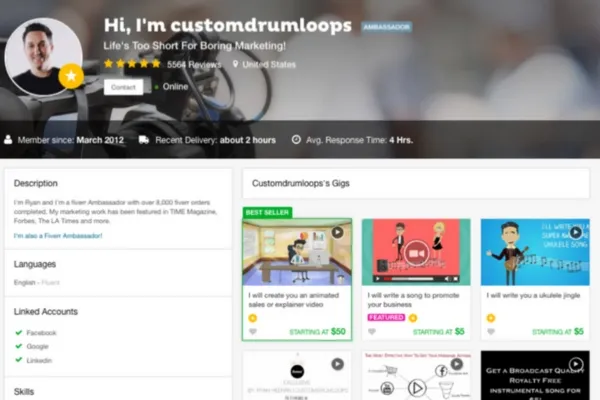
So, why does your About Me section matter so much? It's more than just a few sentences about you; it's a pivotal element that can significantly influence a client's decision-making process. Here's why a compelling About Me section is crucial:
- First Impressions Count: Your About Me section is often the first thing potential clients read. A well-crafted introduction can captivate them right away and encourage them to explore your services further.
- Establishes Credibility: Sharing your experience, skills, and qualifications helps establish you as a credible freelancer. Clients want to know that they are hiring someone who knows what they’re doing!
- Builds Connection: By showcasing your personality and approach, you can create a connection with potential clients. This can be a deciding factor for clients looking for someone who understands them.
- Reflects Your Brand: Your About Me section acts as a marketing tool to convey your unique brand. It allows you to communicate what sets you apart from many other freelancers on the platform.
- Improves Searchability: Including relevant keywords related to your services can enhance your visibility. This optimization can help your profile appear in more search results, attracting more clientele.
So, take the time to really think about what you want to convey in your About Me section. It's more than just words; it's your chance to connect with potential clients and showcase your unique offerings in the competitive Fiverr marketplace!
Also Read This: What to Write in Your Fiverr Description: A Comprehensive Guide
Step 1: Logging into Your Fiverr Account
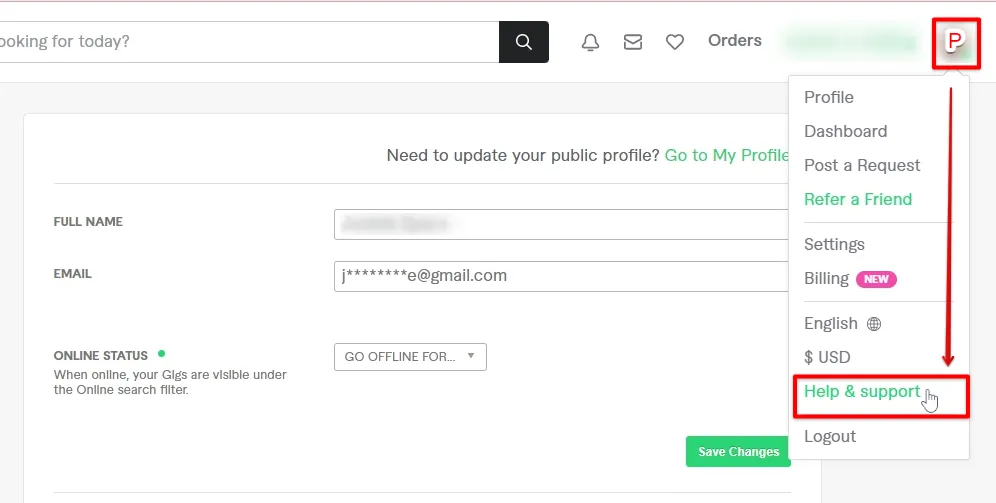
Before diving into editing your About Me section on Fiverr, the very first thing you need to do is log into your Fiverr account. Don’t worry; it’s pretty straightforward! Here's how you can do it:
- Visit the Fiverr Website: Open your web browser and go to www.fiverr.com.
- Click on the ‘Log In’ Button: Look for the 'Log In' button, which you should find at the top-right corner of the homepage. Click on it!
- Enter Your Credentials: Now, you’ll need to enter your registered email address and password. Make sure you double-check for any typos!
- Access Your Dashboard: Once you hit ‘Log In’, you’ll be directed to your Fiverr dashboard, where all your gig-related activities reside.
And there you go! You’re all set to customize your profile. If you’ve forgotten your password, no biggie! Just click on the ‘Forgot Password?’ link, and Fiverr will guide you through the recovery process.
Also Read This: How to Find Projects on Fiverr
Step 2: Navigating to Your Profile Settings
Now that you’re logged into your Fiverr account, the next step is to head on over to your profile settings. This is where the magic happens, and you can jazz up your About Me section! Here’s how to get there:
- Click on Your Profile Picture: In the top-right corner, you should see your profile picture or a placeholder image. Give it a click!
- Select ‘Profile’ from the Dropdown: A dropdown menu will appear. Click on ‘Profile’ to enter your profile settings.
- Locate the About Me Section: Once you’re on your profile page, scroll down until you find the ‘About Me’ section. This is your canvas for creativity!
In this section, you can share your skills, experience, and personality. The goal is to connect with potential clients, so make it inviting and authentic! If you want to see how others are doing it, check out their profiles for inspiration.
Also Read This: How to Transfer Money from Fiverr to PayPal
5. Step 3: Locating the About Me Section
Alright, so you've made it this far! Now, let’s get down to finding that elusive "About Me" section in your Fiverr profile. It’s easier than you might think! Just follow these simple steps:
- Log into your Fiverr account. If you’re not already sitting at your computer, grab a cup of your favorite beverage and settle in.
- Once logged in, navigate to your profile. You can do this by clicking on your profile picture, usually located in the top right corner of the homepage.
- In your profile, you'll see a menu that includes options like “Profile” and “Settings.” Click on the “Profile” section to get a closer look.
- Now, scroll down a bit; you should see a section labeled "About Me." This is where the magic happens!
- If you don’t see it immediately, fear not! Sometimes it might be labeled “Description” instead. It varies slightly depending on how Fiverr updates the interface.
Once you’ve found it, you can click on the “Edit” button right next to it. This is your golden ticket to revamping your About Me section and showcasing your skills to your potential clients.
Also Read This: What is a VAT Number in Fiverr?
6. Step 4: Crafting an Engaging About Me Description
Now that you’ve located your About Me section, let's focus on crafting an engaging description that truly represents you. This is your moment to shine! Here’s how to do it:
- Start with a Hook: Open with a captivating sentence that grabs the reader's attention. Think of something unique about you or what you offer.
- Introduce Yourself: Let people know who you are. Share your name, your profession, and a bit about your background.
- Highlight Your Skills: Be sure to communicate your key skills. List them in a concise manner; bullet points make this easy to read!
- Show Personality: Using a conversational tone can really help you connect with potential clients. Share your passions or what you love about your work.
- Call to Action: Lastly, encourage readers to reach out! Phrases like “Let’s work together!” or “I’m excited to help you!” can prompt them to engage with you.
Here’s a quick example for inspiration:
“Hi! I’m Jane, a passionate graphic designer with over 5 years of experience creating stunning visuals. I specialize in logo design, branding, and social media graphics! My mission? To bring your vision to life with creativity and flair. Let’s collaborate and make something memorable!”
As you write, remember to keep it authentic—your true self will shine through! Now, unleash your creativity and make that About Me section stand out!
Also Read This: How to Ask for a Refund on Fiverr
Step 5: Tips for Making Your About Me Stand Out
So, you’ve got your Fiverr About Me section drafted, but how do you make it truly shine? Here are some handy tips to ensure your description stands out like a beacon amidst the vast ocean of freelancers:
- Be Authentic: The most effective About Me sections are genuine. Let your personality shine through! Use a conversational tone that reflects who you are.
- Focus on Your Niche: Clearly outline what you specialize in. If you're a graphic designer, mention your preferred styles or tools. This helps potential clients find the right fit quickly.
- Use Engaging Language: Avoid jargon or overly complex terms. Use simple, straightforward language that anyone can understand. Add a sprinkle of enthusiasm for your craft—it's contagious!
- Showcase Your Achievements: Have you won awards or completed notable projects? Mention these! They add credibility and show clients that you deliver results.
- Incorporate Keywords: Think about what terms potential clients might search for when looking for your services. Use these keywords naturally throughout your About Me section to enhance visibility.
- Add a Call-to-Action: Conclude your section with an invitation for readers to reach out. For example, “Let’s discuss how I can help bring your vision to life!”
Implementing these tips can make your About Me pop, grabbing the attention of clients scrolling through countless profiles. So, take a moment to revise and reflect on these points!
Also Read This: How to Start on Fiverr with No Experience
Step 6: Saving and Previewing Your Changes
Now that you've crafted the perfect About Me section on Fiverr, it’s time to save and preview it. This is an important step, as you'll want to ensure everything looks just right before it goes live. Here’s how to do it:
- Click the “Save” Button: As tempting as it is to rush, make sure you hit the "Save" button after making your edits. This ensures all your changes are stored securely in your profile.
- Look for the “Preview” Option: Right after saving, you’ll typically find a "Preview" button. Clicking this will allow you to see how your About Me section appears to potential clients.
- Check Formatting: Once in the preview, take a good look at the formatting. Are paragraphs clear? Are bullet points displaying correctly? Ensuring that everything reads well is crucial.
- Read It Aloud: This may sound old-fashioned, but reading your text aloud can help you catch awkward phrasing or errors you might not have noticed in silence.
- Solicit Feedback: If you know someone who can provide constructive criticism, share your preview with them. A fresh pair of eyes can catch things you might miss!
- Save Changes Again: If you make any last-minute tweaks based on the preview, don’t forget to save them one final time!
With these simple steps, you've ensured that your About Me section is polished and ready for the world to see. Remember, the first impression is paramount, so make sure you present yourself confidently! Happy freelancing!
Also Read This: How to Create a Freelancer Account on Fiverr
9. Common Mistakes to Avoid
When it comes to crafting your Fiverr About Me section, there are some common pitfalls that many sellers run into. Avoiding these mistakes can greatly enhance your profile’s appeal and effectiveness. Here are the top missteps to be aware of:
- Being Too Generic: A bland About Me section won't grab potential clients' attention. Make sure you incorporate your unique selling points and personal touches that set you apart from other freelancers.
- Ignoring Spelling and Grammar: Typos and grammatical errors can create a negative impression. Always proofread your content or use tools like Grammarly to ensure professionalism.
- Overloading with Jargon: While it's good to demonstrate your expertise, using too much technical jargon can confuse clients. Keep your language simple and accessible.
- Focusing Solely on Skills: While showcasing your skills is important, don’t forget to let your personality shine through. Clients often prefer to work with someone they feel a personal connection with.
- Not Updating Regularly: Your journey is ever-evolving. Failing to keep your About Me section current can mislead potential clients and make you appear inactive. Regularly revisit your section to reflect new skills, experiences, or changes.
- Neglecting to Add a Call to Action: One key element some miss is engaging with the reader. Include a call to action, inviting them to reach out or discuss project ideas, creating an easy pathway for future communication.
Avoiding these common mistakes can significantly enhance the quality of your Fiverr profile, making it more relatable and effective in attracting clients.
10. Conclusion
Creating an effective About Me section on Fiverr is essential for standing out in a crowded marketplace. It's your chance to shine and showcase not just your skills but also your personality. By following this step-by-step guide, you’ll be able to refine your narrative, ensuring it resonates with potential clients while showcasing your unique expertise.
As a final takeaway, remember:
- Tell your story genuinely.
- Highlight relevant experiences and skills.
- Include personal touches that reflect who you are.
- Proofread your content to keep it professional.
- Don’t forget to update regularly and engage with your audience.
In essence, your About Me section is not just a description; it's an invitation for clients to connect with you on a personal level. There’s immense potential in crafting a winning profile, so invest the time and effort to make it shine. Happy selling on Fiverr!



