Are you trying to make a splash on Fiverr but not seeing the results you want? One often overlooked secret weapon at your disposal is your description. Your Fiverr description is your first impression on potential clients, and you want to make it count. In this blog post, we'll delve into the importance of keeping your description updated and how you can effectively revamp it to attract more clients and boost your sales. Let's get started!
Why It's Important to Update Your Fiverr Description

Updating your Fiverr description might seem like a small task, but it can have a significant impact on your success on the platform. Here are a few reasons why it’s crucial to keep it fresh:
- Reflects Current Skills: Your skills evolve over time. Updating your description ensures that it accurately represents what you can offer right now. If you've acquired new skills or improved existing ones, make sure they shine through!
- Adapts to Market Trends: The Fiverr marketplace is always changing. New trends emerge, and clients are looking for the latest and greatest. Your description should reflect these trends to stay relevant.
- Increases Visibility: Fiverr uses algorithms to determine which gigs to promote. By updating keywords in your description, you can improve your chances of appearing in search results and getting noticed by potential clients.
- Engages Clients: A compelling description captures attention. It engages potential clients and encourages them to choose your services over others. Spruce it up to keep it interesting!
- Reflects Professionalism: Regular updates show that you're active and invested in your Fiverr business. It adds an extra touch of professionalism, making clients feel more confident in hiring you.
In essence, an up-to-date description can significantly influence how clients perceive your services and can vastly improve your chances of landing gigs on Fiverr. Don't underestimate the power of a well-crafted description!
Also Read This: How to Get Seller Plus on Fiverr
3. Steps to Edit Your Fiverr Description
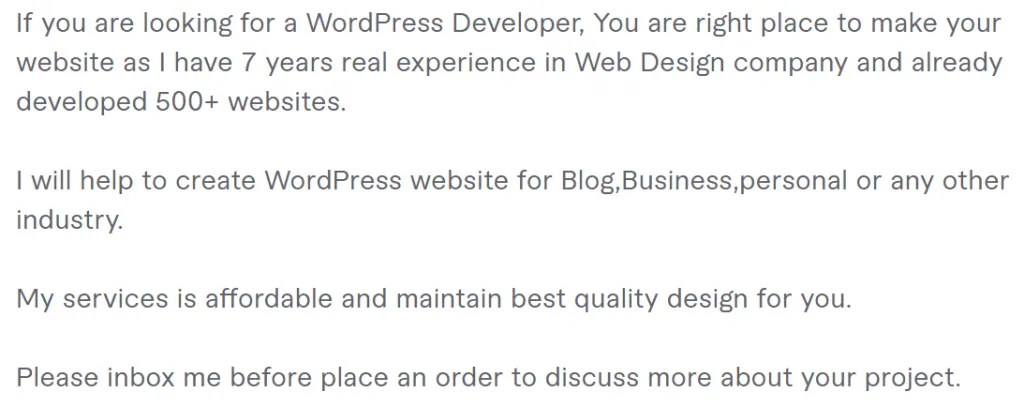
Editing your Fiverr description is a straightforward process, and it’s crucial to ensure that potential clients get the right impression of your services. Follow these simple steps to update your description effectively:
- Log into Your Fiverr Account: Start by logging into your Fiverr account. Click on your profile picture in the top right corner and select “Profile” from the dropdown menu.
- Navigate to Your Gigs: Once you're in your profile, click on the "Gigs" tab. This will show you all the services you offer on Fiverr.
- Select the Gig You Want to Edit: Find the gig whose description you wish to change and click on the “Edit” button next to it. This will take you to the editing page.
- Edit Your Description: Scroll down to the “Description” section. Here, you will be able to update your text. Be sure to include any new skills, services, or information that might appeal to potential clients!
- Preview Your Changes: Before finalizing, use the preview feature to see how your description will look to potential buyers. This step helps you catch any errors or awkward phrasing.
- Save Your Changes: Once you’re satisfied with the edits, click on the “Save” button to apply the changes. Voila! Your Fiverr description is now updated.
And that’s it! You’ve successfully edited your Fiverr description. Regular updates will keep your gigs fresh and relevant, attracting more clients!
Also Read This: How to Cancel and Refund Order on Fiverr
4. Tips for Writing an Effective Fiverr Description
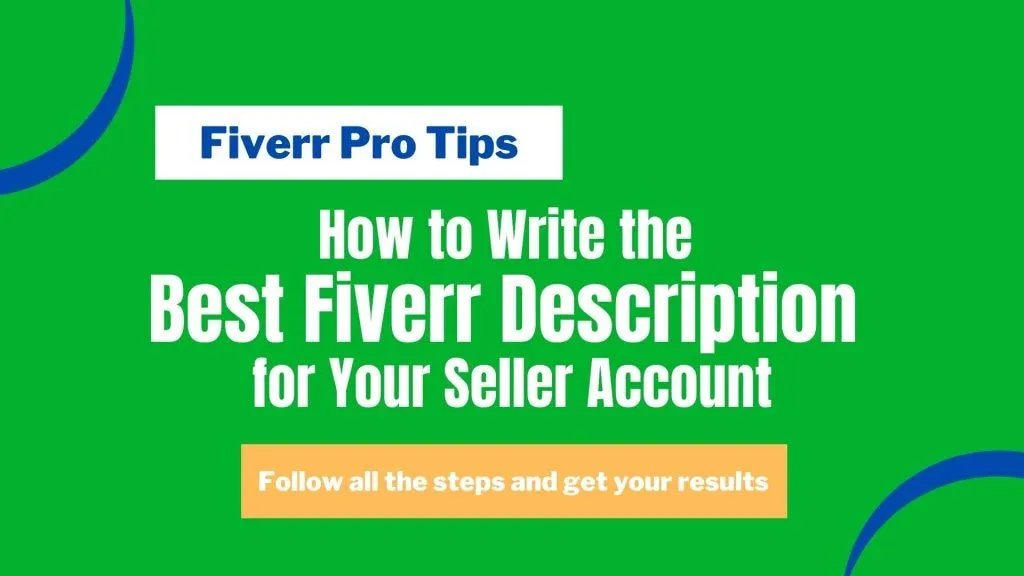
Your Fiverr description is your ultimate selling tool—it needs to grab attention and convert viewers into buyers. Here are some handy tips to help you craft an effective description:
- Be Clear and Concise: Get straight to the point! Clearly outline what services you offer and what makes you unique. Avoid jargon that could confuse potential clients.
- Highlight Your Skills: Make sure to emphasize your experience and specific skills that relate to the services you’re providing. You might include certifications, years of experience, or notable client work.
- Use Keywords Wisely: Modern clients often use specific keywords to find services. Include relevant keywords in your description to improve visibility on the platform without overstuffing.
- Include Calls to Action: Encourage potential clients to act—this might be a simple statement like “Contact me for a custom offer!” It helps create an engaging tone.
- Show Your Personality: Your description is a reflection of you! Don’t hesitate to let your personality shine. Clients often prefer working with freelancers they feel a connection with.
- Proofread: Typos and grammatical errors can be a huge turn-off. Always double-check your description before publishing.
By implementing these tips, you'll create a captivating and effective Fiverr description that stands out and resonates with potential clients. Happy gigging!
Also Read This: Should I Give Tips on Fiverr? A Comprehensive Guide
5. Common Mistakes to Avoid
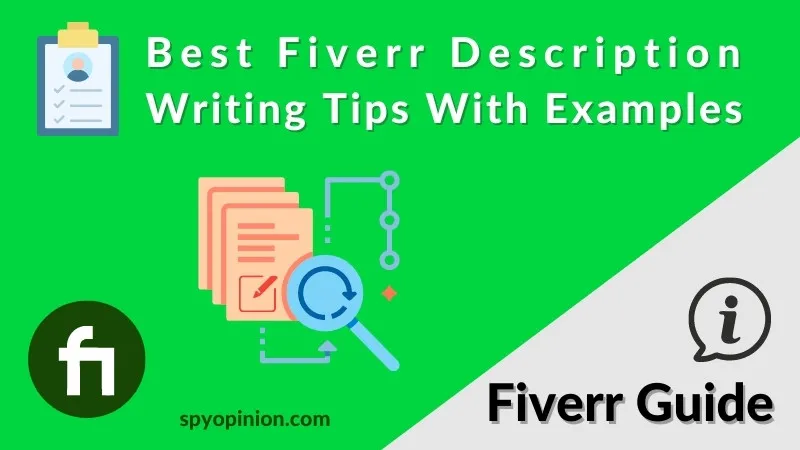
When it comes to editing your Fiverr description, it’s all too easy to make some mistakes that could cost you potential clients. Avoiding these common pitfalls can set you apart from the competition and lead to more sales.
Here are some common mistakes you should steer clear of:
- Being Too Vague: If your description lacks specificity, it may leave potential buyers confused. Clearly outline what you offer and how it benefits them.
- Typos and Grammatical Errors: Professionalism starts with proper language. Always proofread your description to catch any errors—consider using tools like Grammarly for extra assistance!
- Overpromising: While it’s great to highlight your skills, avoid making unrealistic promises that could lead to disappointment. Be honest about what you can deliver.
- Too Much Jargon: Avoid heavy industry jargon that might alienate clients who aren’t familiar with your field. Aim for clear and accessible language.
- Neglecting Keywords: Keywords are crucial for search visibility. Forgetting to include relevant terms can make it harder for potential clients to find your gig.
- Failing to Update Regularly: Your skills and market trends change. If you don’t revisit and update your gig description regularly, you might miss out on attracting new clients.
By being aware of these common mistakes and proactively avoiding them, you'll create a more effective Fiverr gig description that can capture attention and convert views into sales.
6. Conclusion
Editing your Fiverr description is not just a one-time task; it’s an ongoing practice that can significantly impact your success on the platform. A well-crafted description can draw in potential clients and set the stage for a great working relationship.
Remember, your description should be reflective of your brand while clearly communicating what makes you unique. Here’s a quick recap of what to keep in mind:
- Stay Clear and Concise: Ensure your descriptions are easy to read and straight to the point.
- Be Authentic: Authenticity resonates. Don’t try to mimic others; let your true self shine through.
- Incorporate Feedback: Use reviews and client interactions to refine and shape your description over time.
- Keep Up with Trends: Monitor changes in your niche to make sure your description remains relevant.
In summary, take the time to fine-tune your Fiverr description regularly. With a focused approach and attention to detail, you can attract the right clients and enhance your overall experience on the platform. Happy editing!



