Editing samples on Fiverr can feel like a daunting task, especially if you’re new to the platform. However, once you understand the guidelines and tools available to you, it can become a straightforward process. Whether you're a freelancer looking to refine your portfolio or a buyer aiming to adjust your project requirements, knowing how to edit samples effectively is key. Let’s dive into the specifics, making the editing process smooth and accessible.
Understanding Fiverr's Sample Editing Policy

When you're navigating Fiverr, it's crucial to grasp their sample editing policy, as this ensures compliance and can prevent any potential issues down the line. Fiverr allows users to upload various samples, showcasing their skills to potential clients. Here are some essential points to consider:
- Ownership of Samples: Only upload samples that you own or have obtained permission to use. This protects you from copyright violations.
- Quality Standards: Fiverr emphasizes high-quality samples. Make sure your work is polished and accurately represents your abilities. Low-quality or overly edited samples can deter potential clients.
- Relevancy: Samples should be relevant to the services you offer. If you’re a graphic designer, your samples should feature your design work, not unrelated projects.
- Limitations on Edits: You can edit samples anytime, but keep in mind that extensive changes might require you to reevaluate your gig description and tags as well.
- Community Guidelines: Always adhere to Fiverr's community guidelines when editing samples to avoid getting your account flagged or suspended.
Understanding these policies is vital not only for your account’s longevity but also for building a trustworthy brand on Fiverr. Remember, potential clients often judge you by your samples, so take the time to follow these guidelines to showcase your best work!
Also Read This: How to Connect PayPal to Fiverr
Steps to Edit Samples on Fiverr

If you’ve decided to edit samples on Fiverr, you're on the right track to improving your portfolio and attracting more clients! Here's a straightforward, step-by-step guide to get you started:
- Log into Your Fiverr Account: Start by logging into your Fiverr account. If you don’t have one, it’s easy to create an account!
- Navigate to Your Profile: Click on your profile and locate the “Samples” section. This area is where all of your previous work samples are displayed.
- Select the Sample to Edit: Browse through your samples and choose the one you’d like to edit. Click on the sample to open the editing interface.
- Edit the Content: Here, you'll be able to make changes. Whether it’s updating descriptions, changing the files, or adding new visuals, make sure everything aligns with your current style and capabilities.
- Preview Your Changes: Before finalizing, always preview your changes. This ensures that everything looks great and functions correctly.
- Save Your Edits: Once you’re satisfied with the changes, make sure to save them! Note that it may take a little time for changes to reflect publicly.
- Promote Your Updated Samples: Share your updated work on social media or with potential clients to create buzz and engagement.
Also Read This: Why Can’t I See Buyer Requests on Fiverr?
Best Practices for Sample Editing
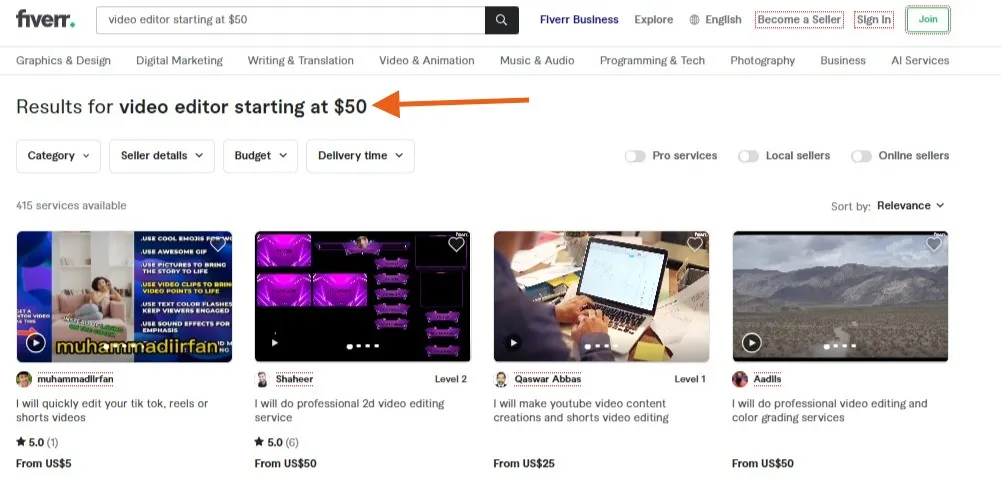
Editing samples isn’t just about switching out images or text; it's also about strategically positioning your best work. Here are some best practices to consider:
- Stay Consistent: Make sure your samples reflect your style, voice, and branding. Consistency helps in establishing your identity as a freelancer.
- Focus on Quality Over Quantity: Select only your best work for samples. It’s better to have a few standout pieces than a long list of mediocre ones.
- Keep It Relevant: Update your samples regularly to ensure they align with current industry standards and trends. What was hot last year may not be relevant today.
- Get Feedback: Don’t hesitate to ask fellow freelancers or mentors for their opinions on your samples. Constructive criticism can lead to significant improvements!
- Highlight Your Achievements: Include specific metrics or accomplishments alongside your samples. For example, mention if a particular design boosted a client’s sales by xx%.
By following these best practices, you’ll not only enhance your samples but also make your Fiverr profile more enticing to potential clients!
Also Read This: Can We Login to Fiverr Account on Multiple Devices?
Common Mistakes to Avoid
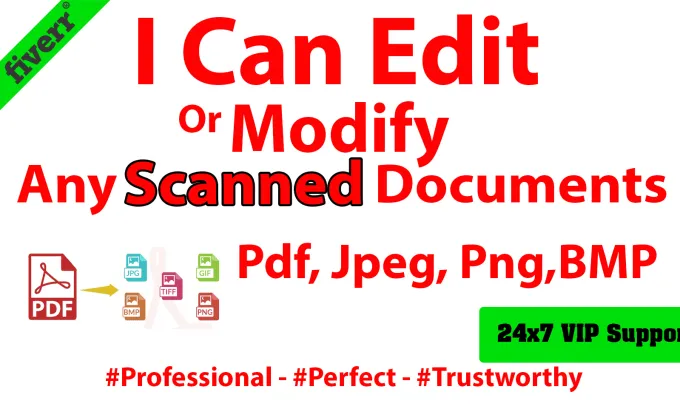
Editing samples on Fiverr can be a bit tricky, especially if you're eager to impress potential clients. However, steering clear of typical pitfalls can make a huge difference. Here are some common mistakes you should avoid:
- Ignoring Client Instructions: Always pay close attention to what the client is asking for. Misinterpreting their requirements can lead to dissatisfaction.
- Focusing Too Much on Perfection: While high-quality work is essential, spending too much time tweaking can delay your delivery and impact your overall productivity.
- Neglecting the Original Style: It's important to preserve the unique voice or tone of the original sample. Changing it too much could ruin the client's vision.
- Over-editing: Sometimes, less is more. Being overly critical and making too many changes can strip away the essence of the content.
- Forgetting to Proofread: Always double-check your work for grammatical errors, typos, and inconsistencies before submitting. A simple mistake can leave a bad impression.
- Not Communicating with Clients: If you're unsure about something, reach out. Clarifying doubts shows professionalism and can lead to clearer expectations.
By being aware of these common mistakes, you can enhance your editing skills and improve your client relationships on Fiverr. After all, a satisfied customer is likely to return for more!
Also Read This: Charges and Fees on Fiverr for Freelancers
Tools and Resources for Effective Editing
When it comes to editing samples on Fiverr, having the right tools can make all the difference. Here’s a roundup of some fantastic resources that will help streamline your editing process:
| Tool/Resource | Description | Benefits |
|---|---|---|
| Grammarly | An AI-powered writing assistant that checks for grammar, punctuation, and style issues. | Improves writing clarity and prevents basic mistakes. |
| Hemingway App | A tool designed to make your writing bold and clear by highlighting complex sentences. | Helps in enhancing readability. |
| ProWritingAid | A comprehensive editing software that analyzes writing and provides detailed reports. | Offers deep insights into your writing style and structure. |
| Google Docs | A cloud-based word processor that allows real-time collaboration. | Great for easy sharing and editing with clients. |
| Canva | A graphic design tool that can also be used to edit samples if visuals are involved. | Helps in enhancing visual content. |
Using these tools will not only refine your editing process but also elevate the quality of your work. Happy editing!
How to Edit Samples on Fiverr
Editing samples on Fiverr is an essential aspect for freelancers wanting to showcase their skills and attract potential buyers. This guide will help you navigate the process of editing your samples effectively to enhance your portfolio and increase your chances of getting hired.
Follow these steps to edit samples on Fiverr:
- Login to Your Fiverr Account: Start by logging into your Fiverr account using your credentials.
- Go to Your Profile: Click on your profile picture in the top right corner and select “Profile” from the dropdown menu.
- Select “Gallery” Tab: Find the “Gallery” tab, which includes your existing samples, and click on it to view your current work.
- Edit Sample: Click on the sample you wish to edit. You can modify the image, video, or document linked to your gig.
- Upload New Content: To replace your sample, click on the upload button and choose a new file from your device. Ensure that your file meets Fiverr’s requirements regarding size and format.
- Optimize Description: Write a clear, engaging description for your sample highlighting the best features. Use bullet points to outline key aspects as shown below:
- Clarity: Ensure the sample reflects your abilities clearly.
- Relevance: Make sure it relates to the services you offer.
- Quality: High-quality visuals or content attract more buyers.
After making all necessary edits, click the “Save” button to update your gallery.
| Sample Type | Requirements |
|---|---|
| Image | Minimum 550 pixels, JPEG/PNG formats |
| Video | Up to 75MB, MP4 format |
| Document | PDF, DOC, < 20MB |
In conclusion, effectively editing samples on Fiverr can significantly improve your chances of attracting clients. Regularly updating your samples with high-quality content that reflects your skills will help keep your profile competitive and appealing.



