Editing your profile on Fiverr is not just a technical task; it's a vital step toward establishing your freelance presence and attracting clients. Whether you're a seasoned professional or just starting out, refining your profile can significantly impact your visibility and success on the platform. In this blog post, we'll guide you through the process of editing your Fiverr profile and discuss why a well-edited profile is essential for freelancers. Let's dive in!
Why is a Well-Edited Profile Important?
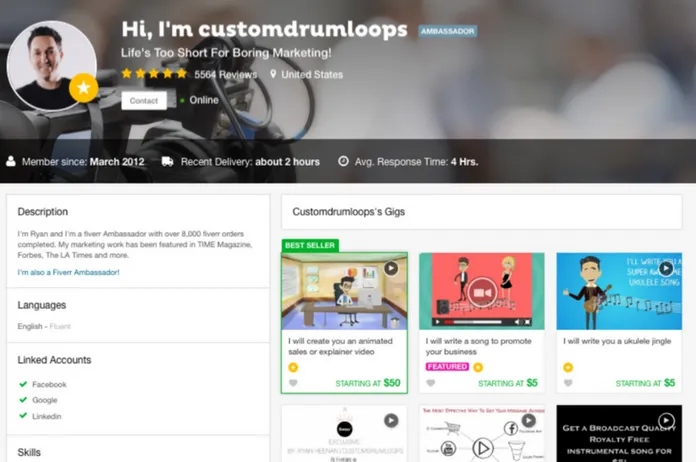
Having a well-edited Fiverr profile is crucial for several reasons, and in today's competitive freelance marketplace, your profile is often your first impression with potential clients. Here’s why it matters:
- First Impressions Matter: Your profile is like a storefront. A clean, professional look captures attention immediately. Clients often decide within seconds whether to explore more or move on.
- Increases Visibility: Fiverr's search algorithm favors profiles with complete and well-structured information. Use relevant keywords in your profile description to enhance your ranking and make it easier for clients to find you.
- Showcases Your Skills: Highlighting your skills and experience effectively can set you apart from others. A comprehensive portfolio showcasing your past work can speak volumes about your expertise.
- Establishes Trust: An authentic and transparent profile helps build trust. Clients are more likely to hire freelancers who convey professionalism and reliability through their profiles.
- Reflects Your Brand: Your Fiverr profile should communicate your brand identity. Consistent language, themes, and visuals can make your profile cohesive, helping clients remember you.
In short, when you take the time to edit and enhance your Fiverr profile, you not only improve your chances of getting gigs but also convey your commitment to quality and professionalism. It’s a worthwhile investment of your time!”
Also Read This: What Does a Social Media Kit Include on Fiverr?
3. Step-by-Step Guide to Editing Your Profile
Editing your Fiverr profile is a straightforward process that can make a world of difference in how clients perceive you. Let’s break it down step-by-step so you can update your profile like a pro!
- Log In to Your Fiverr Account: Start by logging into your Fiverr account. You can do this on either the website or the Fiverr mobile app—whatever is most convenient for you!
- Go to Your Profile: Once you're logged in, click on your profile picture at the top right corner of the screen. It will drop down a menu, and you’ll need to select Profile.
- Edit Your Profile Information: On your profile page, look for the Edit button, which usually appears near your profile details. Click on it, and you’ll be taken to a new screen.
- Update Personal Information: Here, you can edit various sections, including your display name, tagline, skills, and languages. Make sure to tailor these to reflect what you want your clients to know about you.
- Save Your Changes: After you’ve made the necessary adjustments, don’t forget to hit Save Changes (usually at the bottom of the page). This action will commit all your updates.
And that’s it! Your profile is now up to date, making it easier for potential clients to find you and recognize your expertise. Happy editing!
Also Read This: Top 10 Shopify Experts on Fiverr in 2024
4. Updating Your Profile Picture and Description
Your profile picture and description are crucial elements that help convey your brand and professionalism on Fiverr. Let’s talk about how to update them effectively!
Updating Your Profile Picture
First impressions count, and your profile picture is often the first thing clients notice. Here are some tips for choosing the right image:
- Be Professional: Use a clear, high-resolution image where you’re the focal point. It shouldn’t be blurry or overly casual.
- Smile: A friendly smile can make you more approachable and helps clients feel comfortable reaching out to you.
- Background Matters: Opt for a simple, neutral background that doesn’t distract from your face.
To update your picture, follow these steps:
- Go back to the Edit Profile screen: Navigate to the same area where you can edit your other profile information.
- Select the Profile Picture: Click on your existing profile picture, and you’ll have the option to upload a new one.
- Upload and Save: After selecting your new image, make sure to save your changes!
Refreshing Your Description
Your profile description is where you tell potential clients what makes you unique. Here’s how to refresh it:
- Be Concise: Aim for clarity. Highlight your skills and what you offer in a few engaging sentences.
- Inject Your Personality: Adding a bit of your personality can help you stand out from the crowd.
To update your description, simply find the respective section in the Edit Profile area and type in your new text. After you're satisfied with it, hit save!
Remember, an updated profile picture and an engaging description can significantly influence your success on Fiverr. Make sure to keep them fresh and reflective of your current professional persona!
Also Read This: Can Malaysians Use Fiverr?
5. Modifying Your Skills and Services Offered
Editing your skills and services on Fiverr is crucial, especially as your expertise evolves or your business focus shifts. To modify your skills, follow these easy steps:
- Log into your Fiverr account and click on your profile picture in the upper-right corner.
- Select “Settings” from the dropdown menu.
- Navigate to the “Profile” tab, where you can update your skills and services.
When you’re in the “Profile” section, you’ll see an option to add or modify the skills you've listed. It’s important to choose skills that reflect your current abilities and the services you offer. List your top skills first, as these are typically the ones that clients will notice first.
As for services, ensure that your gig titles and descriptions accurately represent what you’re offering. Consider making the following updates:
- Update Service Descriptions: If you’ve enhanced your offerings, update your gig description to reflect that.
- Adjust Tags: Use relevant tags to make your services more discoverable.
- Add New Gigs: If you’ve developed new competencies, seize the opportunity to create new gigs to showcase additional services.
Regularly revisiting your skills and services not only enhances your profile’s appeal, but also improves your chances of attracting potential clients. Remember, a well-updated profile signals professionalism and adaptability!
Also Read This: Achieving Success as a Freelance Writer
6. Changing Your Availability and Pricing
Your availability and pricing strategy play a significant role in how clients perceive your services on Fiverr. Keeping these updated is essential for optimal engagement. Here’s how to manage these aspects effectively:
- Once again, log into your Fiverr account and go to your profile.
- Click on “Manage Gigs” to see your current offerings.
- Select the gig you wish to adjust and click on “Edit.”
In this section, you’ll have the opportunity to change:
- Availability: You can set your availability status to let potential clients know when you’re free to take on new projects. If you're taking a break or dealing with a busy schedule, don't hesitate to modify your availability accordingly.
- Pricing: Adjust your pricing structure based on factors like market demand, your growing expertise, or any promotions you're considering. Make sure your prices reflect the value you're offering.
After making changes, don’t forget to save your updates! This way, you can maximize your chances of being seen by clients and ensure that your pricing strategy aligns with your current business goals. A proactive approach to availability and pricing can make all the difference in your Fiverr success!
Also Read This: Are Reviews on Fiverr Real? Uncovering the Truth Behind Fiverr Feedback
7. Saving and Previewing Your Changes
When you’ve put in the effort to update your Fiverr profile, the last thing you want is to lose those changes or overlook some edits. Thankfully, Fiverr makes it pretty straightforward to save and preview your updates. Here’s how to do it:
- Review Your Profile: After you've made your changes, take a moment to scroll through your profile. Look at each section to ensure everything is how you want it.
- Look for the Save Button: Once you're satisfied with your edits, locate the 'Save' button at the bottom of the editing page. It's usually highlighted, so it should be easy to find!
- Preview Your Profile: After you click save, navigate to your profile. Fiverr usually allows you to preview your profile right after saving. Look for a 'Preview' button or a prompt indicating your profile has been updated.
- Double-Check Your Changes: Once you preview your profile, ensure that everything is displayed correctly. This is your last chance to catch any errors before it goes live.
- Final Save: If all looks well, your profile should automatically save with the latest changes. But if prompted, make sure to confirm any last actions to save your work.
By following these steps, you can ensure your Fiverr profile reflects your skills and personality exactly as you want it. Happy editing!
Also Read This: Does Fiverr Accept PayPal? Everything You Need to Know
8. Common Mistakes to Avoid When Editing Your Profile
Editing your Fiverr profile can be a transformative process, but it’s also very easy to make some common mistakes that can hinder your success on the platform. Let’s dive into a few pitfalls to avoid:
- Neglecting Keywords: Not including relevant keywords related to your services can make it harder for potential clients to find you. Think about what terms clients might search for and weave them naturally into your profile.
- Using Jargon or Buzzwords: While it’s important to showcase your expertise, using too much industry jargon can alienate potential clients. Keep your language clear and relatable.
- Inconsistent Information: Make sure that all your information is consistent across your profile. For instance, your rate, services offered, and availability should match your gig pages. Inconsistencies can confuse clients.
- Neglecting Pictures: A professional profile picture can make a huge difference. Make sure you have a clear, high-resolution photo that represents you well.
- Skipping the Bio: Don’t forget to fill out the bio section. An engaging and informative bio can set you apart and help clients get to know you better.
- Failing to Update Regularly: Your profile isn’t static; as you gain new skills or experiences, be sure to update your profile regularly. Stale profiles can deter potential clients.
Avoiding these common mistakes will help you create a more polished and compelling Fiverr profile. Remember, your profile is your digital storefront—make it shine!
How to Edit My Profile on Fiverr
Editing your profile on Fiverr is an essential step for freelancers seeking to enhance their visibility and attract more clients. Your profile serves as your digital business card, showcasing your skills, experience, and personality. Here’s a step-by-step guide on how to edit your profile effectively:
Step-by-Step Guide to Editing Your Fiverr Profile
- Log into Your Fiverr Account
Start by signing into your Fiverr account using your credentials.
- Access Your Profile
Click on your profile picture in the upper right corner to access a drop-down menu. Select “Profile”.
- Edit Basic Information
Field Action Profile Picture Click on the image area to upload a new photo. Name Select the pencil icon to edit your name. Title Write a catchy title that summarizes your services. - Write a Compelling Bio
Your bio should highlight your skills, experience, and what sets you apart. Aim for clarity and conciseness.
- Add Skills
Add relevant skills by selecting from the predefined options Fiverr provides. This helps in better matching with potential clients.
- Save Changes
Once you’re satisfied with your edits, click the “Save” button to update your profile.
Tips for an Effective Profile
- Use a professional profile photo.
- Be specific about your services and expertise.
- Keep your bio engaging and error-free.
- Regularly update your profile to reflect new skills and experiences.
In conclusion, maintaining a well-edited Fiverr profile is crucial for attracting potential clients and showcasing your professional brand. Regularly updating your profile ensures that you remain competitive in the freelance marketplace.



