If you’re using the Fiverr app to showcase and sell your services, it's crucial to keep your gigs fresh and relevant. Whether you want to update your pricing, change the description, or tweak a few details, editing your gig is super easy. In this post, we’ll walk you through the process step-by-step, ensuring that you can make those changes effortlessly and optimize your listings for potential buyers. So, let’s dive in!
Step-by-Step Guide to Editing Your Gig

Editing your gig on the Fiverr app doesn’t have to be a headache. Follow these straightforward steps to make your updates quickly and efficiently:
- Open the Fiverr App: Start by launching the Fiverr app on your device. Ensure that you're logged into your account.
- Go to Your Profile: Tap on the profile icon at the bottom right corner of the app to access your profile.
- Select Your Gigs: On your profile page, find and select the “Selling” tab, then click on “Gigs” to view all the gigs you've created.
- Choose the Gig to Edit: Scroll through your list of gigs and tap on the gig you want to modify. This will take you to that gig’s specific page.
- Tap on Edit: On the gig page, look for the edit icon (usually a pencil icon), and tap on it to enter edit mode.
- Make Your Changes: You can update various elements of your gig, including:
- Title: Catchy titles can make a difference!
- Description: Revise the description to better reflect your services.
- Pricing: Adjust your rates if needed.
- Images/Videos: Update visuals to attract more buyers.
- Delivery Time: Change expected delivery times to match your availability.
And there you go! You’ve successfully edited your gig on the Fiverr app. Remember, making regular updates can keep your offerings appealing and aligned with market trends, so don’t hesitate to revisit your gigs periodically.
Also Read This: Exploring the Benefits of Using es.fiverr.com for Freelancers and Entrepreneurs
3. Things You Can Edit in Your Fiverr Gig
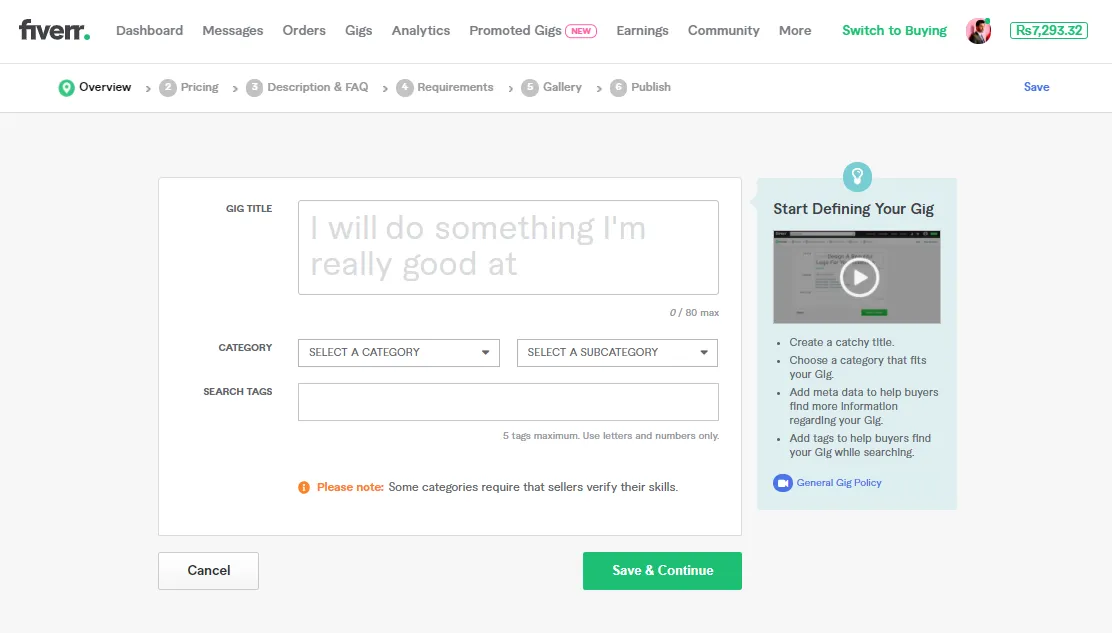
Editing your Fiverr gig is essential to staying relevant and attracting potential buyers. There are several key elements you can modify to improve your gig's performance. Here are the primary areas you should focus on:
- Title: Your gig title is the first thing potential customers see. Make it catchy and descriptive, summarizing your service clearly and concisely.
- Description: This is your chance to shine! Update your description to include detailed information about what you're offering. Highlight your unique selling points, skills, and experience. A well-crafted description can engage buyers and convince them to choose you.
- Pricing: Adjust your pricing to reflect the value of your services. You can experiment with different pricing tiers or add extras that add value to your offering.
- Gig Images & Videos: Visuals play a huge role in attracting buyers. Replace outdated images with fresh ones or add a promotional video that showcases your work. Make sure they align with your brand's aesthetic.
- Tags: Tags help your gig appear in search results. Edit or add tags that relate to your service to increase visibility and reach a wider audience.
- Delivery Time: Adjust your delivery time according to your capacity. If you're getting overwhelmed or have more time, updating this can also set proper expectations for your buyers.
These edits can significantly impact your gig's visibility and attractiveness, so don’t hesitate to make necessary changes!
Also Read This: Can I Post Odd Jobs on Fiverr?
4. Best Practices for Gig Optimization

Optimizing your gig is about attracting the right customers and encouraging conversions. Here are some tried-and-true best practices to keep your gig competitive:
- Research Competitors: Analyze what successful sellers in your niche are doing. Look at their titles, descriptions, and pricing models to identify what works.
- Use Keywords Strategically: Incorporate relevant keywords in your title, tags, and description. Think about what terms potential buyers will search for and include these to boost your gig's visibility.
- Craft a Clear Call-to-Action: Encourage buyers to take action by including a clear CTA in your description. Phrases like “Order now” or “Contact me for a custom offer” can drive engagement.
- Frequent Updates: Regularly update your gig to reflect seasonal trends or new skills you've acquired. This demonstrates that you’re active and willing to provide fresh content.
- Manage Reviews and Feedback: Positive reviews can greatly influence potential buyers. Strive to maintain high-quality work and respond to feedback promptly, turning even critical reviews into opportunities for improvement.
- Promote Your Gig: While Fiverr offers great exposure, promoting your gig on social media or relevant platforms can attract more eyeballs and potential buyers.
By following these best practices, you can significantly enhance your Fiverr gig's appeal, leading to more orders and satisfied customers.
Also Read This: Where is Instructional Design in Fiverr Categories?
Common Mistakes to Avoid When Editing Your Gig

Editing your gig on Fiverr can be a great way to optimize your offerings, attract more clients, and enhance your overall earnings. However, it’s easy to make some common mistakes during this process that could hinder your success rather than help it. Here are some pitfalls to watch out for:
- Neglecting Your Keywords: Always remember to update your keywords. If you change your gig title or description, make sure the keywords remain relevant to what clients are searching for.
- Ignoring Customer Feedback: One of the biggest mistakes is not taking customer feedback into consideration. Read reviews and utilize constructive criticism to make informed changes that resonate with potential buyers.
- Changing Too Much at Once: While you might feel like everything needs a revamp, making numerous changes at the same time can confuse your audience. Aim for small, incremental edits instead.
- Overcomplicating Your Offer: Keep your gig simple. Overly complicated descriptions or excessive add-ons can overwhelm potential clients. Focus on clarity and conciseness instead.
- Omitting Visuals: Don’t forget to update visuals! If you’re changing the description, ensure your gig images and videos are also relevant and attractive.
- Sacrificing Quality for Quantity: It might be tempting to offer numerous services, but prioritize quality over quantity. A few well-defined and high-quality gigs perform significantly better than many mediocre ones.
By avoiding these common mistakes, you can create a compelling gig that not only attracts more buyers but also sets you apart from the competition!
Also Read This: Best 10 Fiverr Gigs for Event Photography in 2024
Conclusion
Editing your gig on the Fiverr app is an essential part of staying competitive and relevant in the freelance marketplace. Whether you're aiming to refresh an existing offering or completely redo it to boost sales, knowing how to navigate the editing process effectively is crucial.
In summary, remember to:
- Keep your descriptions clear and concise.
- Utilize relevant keywords for SEO.
- Regularly check customer feedback for improvements.
- Update your visuals to ensure they are engaging and current.
- Test different elements to see what works best for your audience.
As you implement your edits, be patient and give your changes time to take effect. Consistently reviewing and tweaking your gig can lead to better visibility and higherconversion rates. Good luck, and may your Fiverr journey be filled with success!
How to Edit My Gig on Fiverr App
Editing your gig on the Fiverr app is a straightforward process that allows you to enhance your offerings and attract more clients. Whether you want to change the gig title, description, pricing, or images, the Fiverr app provides an easy-to-use interface to make these adjustments. Here’s a step-by-step guide on how to edit your gig effectively:
- Open the Fiverr App: Launch the Fiverr app on your device and sign in to your account.
- Navigate to Your Profile: Tap on the profile icon located at the bottom right corner of the screen.
- Select "My Gigs": Within your profile, locate and select the "My Gigs" section to see a list of your active gigs.
- Choose the Gig to Edit: Find the gig you wish to edit and tap on it to open the detailed view.
- Edit Gig Details: Hit the “Edit Gig” button. You can modify various elements, including:
- Gig Title: Make sure it’s catchy and relevant.
- Description: Clearly articulate what you offer; consider adding keywords for optimization.
- Pricing: Adjust your prices if necessary to remain competitive.
- Images & Videos: Update or replace any visuals that represent your gig.
Editing your gig regularly helps you stay relevant in the competitive marketplace of Fiverr. Remember that maintaining an updated gig can significantly impact your visibility and sales.



