Editing a review on Fiverr can seem a bit tricky at first, but once you understand the platform's policies and processes, it becomes much easier. Whether you've changed your perspective on a particular service or discovered that you want to add more details, knowing how to navigate the system is essential. In this post, we'll walk you through the steps for editing your reviews and share some important points to remember. So, let’s dive in!
Understanding Fiverr's Review Policy
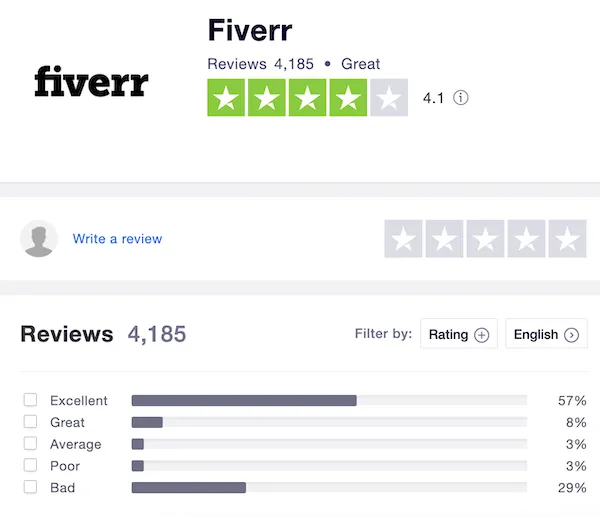
Before you dive into editing your review, it's crucial to grasp Fiverr's review policy. This not only sets the stage for your changes but also ensures that you don't inadvertently violate any platform guidelines. Here’s what you need to know:
- One Review per Order: Fiverr allows you to leave only one review for each order you place. If you've completed multiple orders with the same seller, you must provide a unique review for each transaction.
- Editing Time Frame: You can change your review within 60 days of leaving it. After this period, Fiverr restricts any edits to maintain the integrity of feedback.
- Content Guidelines: Fiverr prohibits reviews that are misleading, false, or violate the community standards. Always ensure your review is your honest opinion based on your experience.
- Professionalism Matters: Reviews should reflect professionalism. Avoid using offensive language or personal attacks in your comments.
- Impact on Sellers: Remember that reviews significantly affect sellers' overall ratings on Fiverr, which can impact their business. Be mindful of this when editing your feedback.
Understanding these key points will empower you to edit your reviews effectively while adhering to Fiverr's policies. So, let’s get started with the practical steps in the next section!
Also Read This: How to Become a Freelance Music Producer and Find Projects
Steps to Edit Your Review on Fiverr

Editing a review on Fiverr is not as daunting as it sounds! In fact, it’s a fairly straightforward process. Whether you want to adjust your comments or change the star rating, just follow these simple steps:
- Log into Your Fiverr Account: First things first, head over to the Fiverr website and log into your account. You'll need to access your profile to get started.
- Navigate to Your Orders: Once you're logged in, click on the “Orders” tab located in the main navigation menu. This is where you’ll find a list of all your completed orders.
- Select the Relevant Order: Find the order for which you want to edit the review. Click on it to open the order details page.
- Locate Your Review: Scroll down to the review section where your feedback resides. Here, you’ll be able to see the text and the star rating you initially provided.
- Edit Your Review: Look for an option that says “Edit Review” or similar. Click on it, and make your desired changes to the text and rating.
- Save Changes: After making your edits, don’t forget to hit “Submit” or “Save” to ensure your new review is recorded.
And there you go! Your updated review will now reflect on the seller’s profile, helping future buyers make informed decisions.
Also Read This: What Freelance Digital Marketers Earn
Common Reasons to Edit a Review

There are several reasons you might find yourself wanting to tweak a review on Fiverr. It’s totally normal, and understanding these reasons can help you communicate more effectively. Here are a few common scenarios:
- Changed Experience: Perhaps your initial experience with the service was less than stellar, but after some follow-up or support from the seller, you’ve changed your mind. Editing your review to reflect this can provide a more accurate depiction of the service received.
- Realizing Mistakes: We all make mistakes! You might find that you accidentally rated a gig lower than intended or missed mentioning a critical point about the service. Editing your review gives you the chance to correct any oversights.
- Updating Information: As time passes, your views on a service may evolve or new features may be added that enhance the offering. Updating your review helps keep potential buyers in the loop.
- Customer Service Efforts: If the seller reached out to clarify issues or improve your experience post-delivery, it could warrant a review update to appreciate their efforts.
Editing a review isn’t just about your own experience; it's also about helping future buyers make informed choices. It fosters a supportive community, ensuring everyone gets the best from Fiverr!
Also Read This: How to Search for Buyers on Fiverr
What to Do if You Can't Edit Your Review
Hey, we’ve all been there! You’re trying to edit your review on Fiverr, but for some reason, that “Edit” button is nowhere to be found. Before you throw your hands up in frustration, let’s explore a few steps you can take.
First things first, it's essential to understand that Fiverr doesn’t allow users to edit reviews indefinitely. Here’s what you can do:
- Double-check the Review Deadline: Fiverr only allows edits for a limited time after submission. If the period has expired, then you're out of luck. Usually, it’s within 14 days.
- Contact Customer Support: If you feel there’s a legitimate reason for the edit—maybe there was an issue with the order, or you want to clarify your thoughts—reach out to Fiverr’s customer support. They can sometimes help you flip the switch! Simply submit a request through their support page.
- Leave a Follow-Up Review: If you can't amend your review, consider leaving a new follow-up review. This can clarify any thoughts and share your updated perspective without altering the original review.
Remember, communication is key. Whether you're updating your opinion or addressing a past concern, being clear and concise in your follow-up can go a long way. Don’t hesitate to express your opinions and help others on the platform!
Conclusion
Editing a review on Fiverr can be a straightforward process if you catch it within the time limit. It’s always worth putting thought into your feedback, as this helps other users and supports sellers in refining their services. However, if you find yourself in a position where you can’t edit your review, don’t despair! There are several actionable steps to follow that can still get your voice heard.
In conclusion, here’s a quick recap:
- Check if you're still within the edit timeframe.
- Contact Fiverr’s customer support for assistance.
- Consider adding a new review to express your updated feelings.
At the end of the day, reviews play a vital role in the Fiverr community. They provide valuable feedback that drives improvement and trust. So, keep sharing your thoughts and experiences! Happy freelancing!



