Editing a Fiverr review can seem daunting, especially if you're new to the platform. Whether you want to make a correction, share updated feedback, or simply express a change of heart, the process is quite straightforward. In this guide, we’ll walk you through the steps to edit your review effectively, ensuring your experience reflects your true sentiments. Let’s dive in and simplify the process!
Why Edit a Fiverr Review?
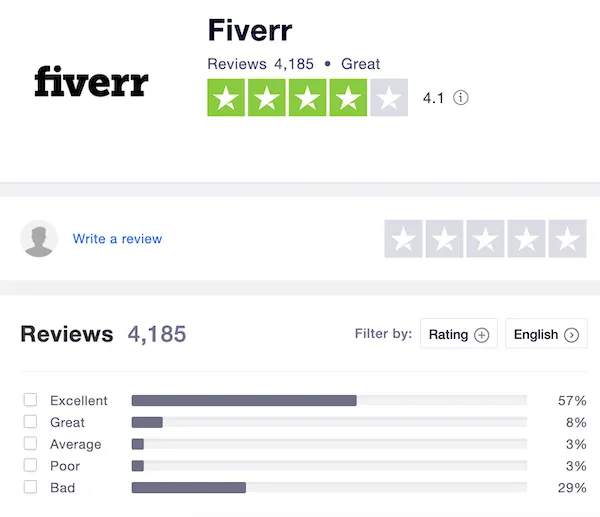
Editing a review might seem unnecessary at first, but there are several valid reasons to consider doing so. Here are a few key points to think about:
- Accurate Representation: Sometimes, our initial impressions change as we reflect on the service. Maybe you had a misunderstanding that got cleared up after a conversation with the seller.
- Updates on Service: If the seller improved their services significantly, or if you had further interactions that were positive, updating your review to reflect that can help future buyers.
- Incorrect Information: If you mistakenly included inaccurate details in your review, it's only fair to correct them. This ensures potential buyers have a truthful understanding of what to expect.
- Changes in Circumstances: If a service didn’t meet your expectations initially but later resolved issues or provided additional value, sharing this change can influence other users' decisions.
In summary, editing a Fiverr review is about fairness—both to the seller and to potential buyers. Striving for accuracy and honesty helps build a trustworthy community. So, be sure to consider your reasons for editing and how they can positively impact both your reputation and the experience of others!
Also Read This: Can Teachers Make Money on Fiverr?
Understanding Fiverr's Review Policy
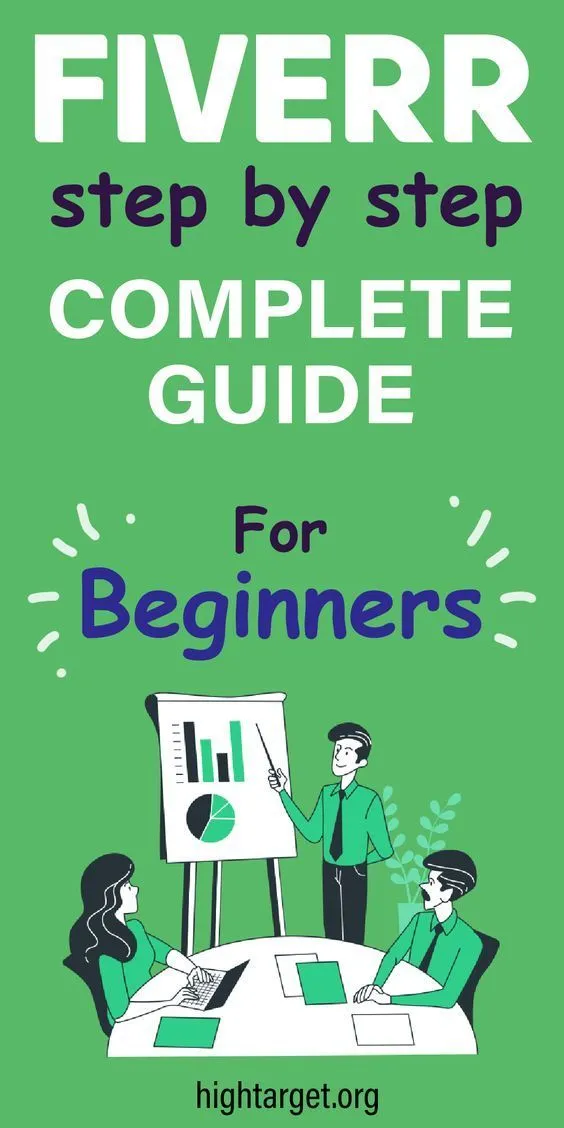
Understanding Fiverr's review policy is crucial before you attempt to edit any review. Fiverr takes reviews seriously as they reflect the quality of services being offered on the platform. Having a good grasp of these guidelines will help ensure that you’re compliant and know what to expect.
First off, Fiverr believes in maintaining transparency and integrity in its review system. This means:
- Honesty is Key: All reviews should reflect your genuine experience. Manipulating reviews or incentivizing clients for positive feedback is strictly prohibited.
- Time Limit: You can edit your review within a certain time frame after you’ve submitted it, typically a few days. After this period, you might be unable to make changes.
- One Review Per Order: Each order you place allows only a single review. So make sure it’s thorough and representative of your experience.
- Inappropriate Content: Any review containing offensive language, personal attacks, or misleading information is subject to removal by Fiverr.
Understanding these rules can help you create and modify reviews that not only reflect your true experience but also fall within Fiverr’s guidelines. If you're unsure, it never hurts to read through Fiverr's official documentation related to reviews before making any changes. This way, you can ensure your feedback contributes positively to the Fiverr community!
Also Read This: How to Start Working as a Freelance eCommerce Manager
Steps to Edit Your Fiverr Review

Editing your Fiverr review is a straightforward process, but you'll want to get it right! Here’s a simple, step-by-step guide to help you make the changes you need.
Step 1: Log In to Your Fiverr Account
Start by logging into your Fiverr account on the website or app. Make sure you’re using the same account through which you placed the order you want to review.
Step 2: Access Your Orders
Click on your profile picture at the top right corner and select "Orders" from the drop-down menu. This will take you to a list of your past orders.
Step 3: Locate the Order
Find the specific order for which you want to edit your review. Once you’ve found it, click on it to open the order details.
Step 4: Edit Your Review
Scroll down to the review section. You should see your existing review with an "Edit" button next to it. Click on "Edit," and make the changes you want.
Step 5: Save Your Changes
After updating your review, remember to hit "Submit" or "Save." This will ensure your new feedback gets posted!
And there you have it! Your review is now updated and reflects your current thoughts. Keep in mind that making edits is all about being honest and providing the most accurate feedback possible. This not only helps sellers improve but also assists future buyers in making informed decisions!
Also Read This: How to Change Bank Details on Fiverr
Best Practices for Writing Reviews
When it comes to writing reviews on platforms like Fiverr, clarity and honesty are key. Here are some best practices that will not only make your reviews more effective but also help other users make informed decisions:
- Be Honest: Always provide an accurate reflection of your experience. If the seller was phenomenal, say it! Conversely, if you faced issues, address them respectfully.
- Be Specific: Rather than vague phrases like "It was good," try to include details. For example, "The delivery was prompt and the quality exceeded my expectations!" helps potential buyers understand what to anticipate.
- Use Proper Grammar and Spelling: A well-written review is easier to read and appears more trustworthy. Take a moment to proofread your review before hitting submit.
- Balance Your Critiques: If you had a mostly good experience with a few minor issues, mention both. This gives a well-rounded perspective and makes your review more credible.
- Stay Polite: Even if you encounter poor service, express your thoughts constructively. This approach not only helps the seller improve but also shows maturity on your part.
Remember, your reviews contribute to the Fiverr community. They can help shape the future of sellers and influence the experiences of potential buyers. So, be thoughtful and fair!
Also Read This: How to Get the Most Out of Fiverr
FAQs About Editing Fiverr Reviews
If you're new to Fiverr or just unsure about the process of editing your reviews, you likely have questions. Here are some frequently asked questions regarding editing Fiverr reviews:
| Question | Answer |
|---|---|
| Can I edit my Fiverr review after posting it? | Yes, Fiverr allows users to edit their reviews. Just navigate to the review section of your order, and you can make changes as needed. |
| How long do I have to edit my review? | You can typically edit your review within 30 days of posting it. After that period, editing may no longer be possible. |
| Will editing my review notify the seller? | Yes, sellers will be notified when you edit your review, which can sometimes initiate a dialogue to address any concerns. |
| Can I delete my review entirely? | Absolutely! You have the option to delete your review. Just visit your review section, and you’ll find the delete option beside your review. |
| What happens if I leave a negative review? | Negative reviews can impact a seller's ratings, but they can also provide constructive feedback to improve their services—something both sellers and future buyers can appreciate. |
By understanding how to edit your reviews and knowing more about the process, you will feel more confident in sharing your experiences on Fiverr! Remember, your input matters enormously in this freelance ecosystem.
How to Edit a Fiverr Review: A Step-by-Step Guide
Editing a review on Fiverr is a straightforward process. Whether you're looking to revise your feedback due to a change of heart or to provide more nuanced commentary, following a clear step-by-step approach can make the task easier. Here’s how you can effectively edit your Fiverr review:
- Log into Your Fiverr Account:
Begin by logging into your Fiverr account using your credentials. Ensure you have access to the account from which you submitted the review.
- Navigating to Your Orders:
Once logged in, click on your profile picture in the top right corner and select Your Orders from the dropdown menu.
- Locate the Review:
Scroll through your completed orders until you find the one associated with the review you wish to edit. Click on the respective order for details.
- Edit Your Review:
On the order page, look for the Review section. Click on the Edit button next to your review. This will open a text box where you can modify your written feedback.
- Update Your Star Rating:
While editing, you can also adjust your star rating based on your experience. Make sure this aligns with your new review commentary.
- Save Changes:
After making your changes, click on the Submit button to save your edited review. You should receive confirmation that your review has been updated.
Editing a review not only helps reflect your current opinion but also assists sellers in understanding customer feedback. Make sure your edits are thoughtful and constructive.
Conclusion: Editing a Fiverr review is a simple yet impactful way to communicate your updated experiences, ultimately fostering a richer community of feedback and improvement on the platform.



