Are you a freelancer on Fiverr who just snagged a fantastic gig? Or perhaps you’re a client who received an eye-catching promotional video? In either case, downloading your Fiverr video can come in handy. This guide will explore how you can easily download these videos and why you might want to do so in the first place!
Why You Might Want to Download Your Fiverr Video
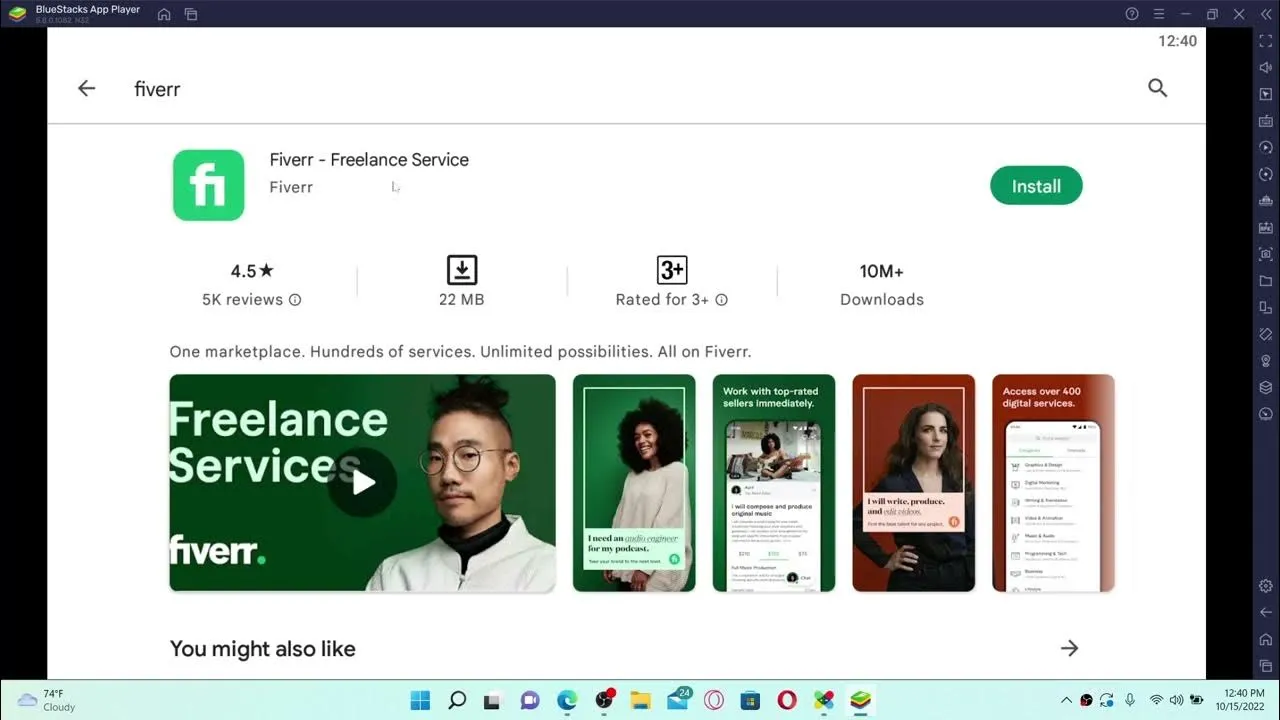
Downloading your Fiverr video can be a game-changer, whether you're a freelancer or a client. Here are some compelling reasons why you should consider hitting that download button:
- Portfolio Enhancement: If you're a freelancer, having your Fiverr video in your portfolio can showcase your skills effectively. New clients love to see evidence of your work.
- Easy Sharing: Want to share your video on social media or through email? Downloading it means you can send it anywhere without relying on Fiverr's platform.
- Offline Access: Sometimes, you might be in an area with limited Internet access. Having the video downloaded allows you to view it anytime, anywhere.
- Future Revisions: If you want to edit or repurpose your video in the future, having the original file on your device makes that a breeze. You can tweak it, add new clips, or adjust the soundtrack as you see fit.
- Security: No one wants to lose access to their work. Downloading ensures you have a backup in case of any technical glitches or account issues.
In summary, downloading your Fiverr video is not just about keeping it on your device; it's about leveraging it for better opportunities, ensuring access, and maintaining control over your creative assets.
Also Read This: Top 10 Digital Marketers on Fiverr in 2024
3. Step-by-Step Guide to Download Your Fiverr Video
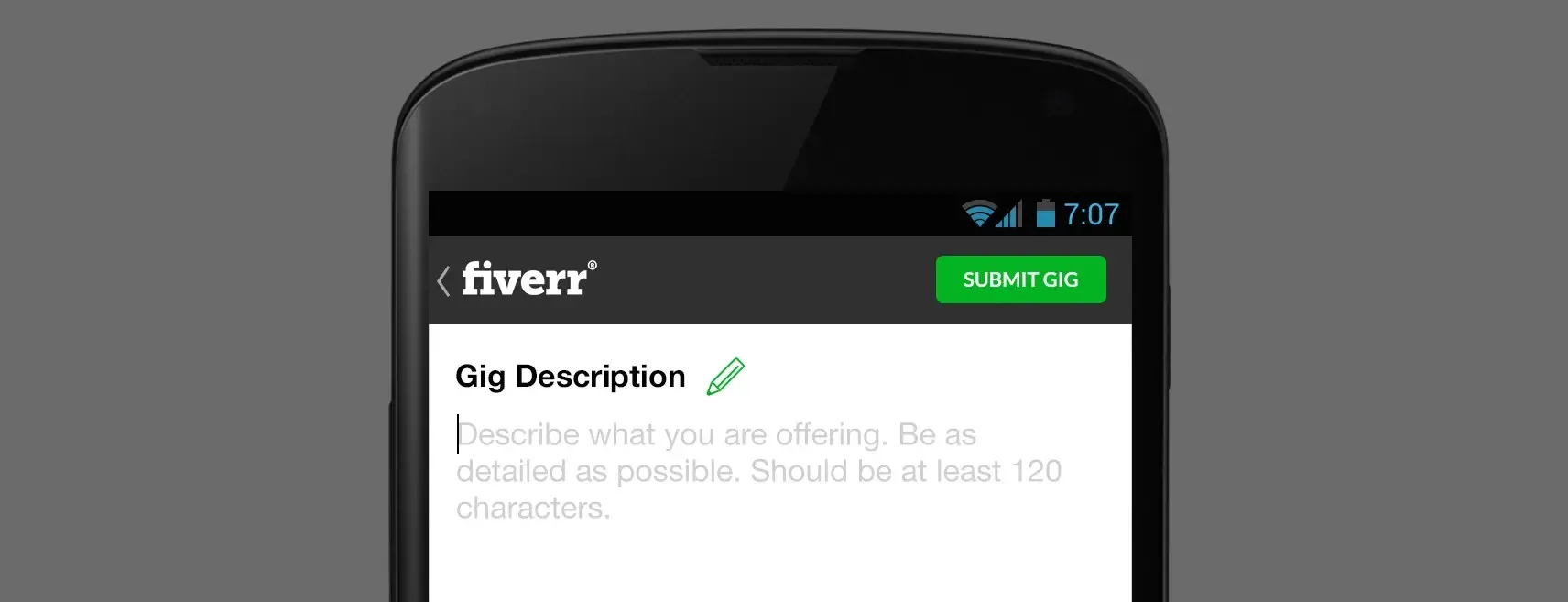
Downloading your Fiverr video can seem daunting at first, but it's really quite simple! Just follow these easy steps, and you’ll have your video saved in no time.
- Log into Your Fiverr Account: Start by logging into your Fiverr account. It’s important to be on the right account where the video you want to download is located.
- Go to Your Orders: Once you're logged in, hover over the “Buying” tab at the top of the page and select “Orders”. This will take you to a page that lists all your current and past orders.
- Select the Relevant Order: Locate the order that contains the video you wish to download. Click on it to open the order details.
- Access the Delivered Files: In the order details, you'll find a section labeled "Delivered Files". Here, you will see the video file that the seller has uploaded for you.
- Download the Video: Click the download button next to the video file. It should automatically start downloading to your computer or device. If prompted, choose where you want it to save.
And just like that, you've successfully downloaded your Fiverr video! It's always a good idea to check the quality of the video after downloading to ensure it meets your expectations.
Also Read This: How to Sell Video Editing on Fiverr
4. Alternative Methods for Downloading Fiverr Videos
While downloading directly from Fiverr is the most straightforward way, there are a few alternative methods if you encounter any issues or want to explore other options.
Here are some alternatives:
- Screen Recording Software: If the direct download isn't working, you can use screen recording software like OBS Studio or Camtasia. Simply play the video while recording your screen, ensuring you capture the whole thing.
- Browser Add-ons: Certain browser extensions can assist in downloading videos from web pages. Extensions like Video DownloadHelper for Firefox and Chrome can help you grab the video file directly from the delivery page.
- Third-Party Download Sites: There are various websites designed for downloading videos from different platforms. Just make sure to use reputable sites and double-check if they're safe before inputting any links.
- Contacting the Seller: If all else fails, reach out to the seller. They may have alternatives or be willing to send you the file via email or other means.
While these methods are handy, remember that downloading content should respect the seller’s rights and terms of service. Use them wisely and enjoy your Fiverr videos!
Also Read This: How to Start Working as a Freelance Video Scriptwriter
Troubleshooting Common Issues
Downloading your Fiverr video should be a smooth process, but sometimes, you might encounter a few hiccups. No need to fret! Here are some common issues you might face and how to resolve them:
- Slow internet connection: A sluggish connection can interrupt your download. Consider switching to a more stable network or resetting your router to improve speed.
- Download link not working: Sometimes the download link may temporarily be unavailable. If you notice this issue, try refreshing the page or logging out and then back into your Fiverr account.
- Incorrect file format: Ensure that you’ve selected the right video format before downloading. If you’re unsure, check with the seller's description for the available formats.
- Browser compatibility issues: Occasionally, a specific web browser might cause issues. If you’re having trouble, try switching to a different browser like Chrome, Firefox, or Safari.
- Insufficient storage space: Before you start the download, make sure your device has enough storage. You can clear some space by deleting unused files or apps.
If none of these solutions work, consider reaching out to Fiverr's support team for assistance. They can offer more tailored help based on your account and specific issue.
Also Read This: Understanding Revisions on Fiverr: A Comprehensive Guide
Best Practices for Video Downloads
Downloading your Fiverr video can be straightforward, but following some best practices can enhance your experience, ensuring you get the best quality and security. Here’s what you should keep in mind:
| Best Practices | Description |
|---|---|
| Check File Format | Before downloading, confirm that you’re choosing the right file format for your needs. Common formats include MP4 or MOV, ideal for most platforms. |
| Use a Reliable Internet Connection | A steady Wi-Fi or Ethernet connection ensures a smooth download process, minimizing the risk of interruption. |
| Download to the Correct Folder | Set your downloads to a designated folder where you can easily locate your videos later. This saves time and trouble down the line! |
| Backup Your Files | After downloading, consider creating a backup copy of your Fiverr video on an external drive or cloud storage for safekeeping. |
| Keep Your Software Updated | Ensure your browser and operating system are up-to-date to avoid compatibility issues. This will streamline your download experience. |
By applying these best practices, you can make the most of your Fiverr video downloads and ensure you're well-prepared for any future projects!
Also Read This: How to Become a Fortnite Tutor on Fiverr
7. Conclusion
In conclusion, downloading your Fiverr video can be a straightforward process when you know the right steps to follow. Whether you’re looking to showcase your work in your portfolio, create promotional content, or simply have a personal copy, the method is typically user-friendly. From accessing your Fiverr dashboard to clicking on the right buttons, you can manage your videos effectively.
It’s essential to remember the following key points:
- Accessing Your Dashboard: Always ensure you’re logged into your Fiverr account to access your completed gigs.
- Download Options: Familiarize yourself with the various download formats offered by Fiverr; this can improve the utility of your videos.
- Copyright Considerations: Be aware of any copyright or usage rights, especially if you plan to use the video for commercial purposes.
- Technical Issues: If you encounter any problems or errors, don’t hesitate to reach out to Fiverr support for assistance.
Overall, whether you’re a seller wanting to display your talent or a buyer wishing to keep a record of your order, mastering the download process is vital. With this guide, you should feel confident in navigating the steps and making the most of your Fiverr experience!
8. Additional Resources
If you’re delving deeper into the world of Fiverr and video content, consider these additional resources to enhance your understanding and skills:
- Fiverr Official Website - The best place to find all your FAQs and updates directly from Fiverr.
- Fiverr Video & Animation Category - Explore other services related to video creation and editing.
- YouTube Video Tips - Perfect for those looking to promote their Fiverr video on other platforms.
- Fiverr Tech Support - Get help for any technical issues or inquiries regarding the platform.
- Video Marketing Tips - Learn how to effectively market your videos and increase visibility.
By exploring these resources, you'll not only learn how to download your Fiverr videos but also how to maximize their potential in your marketing efforts or personal projects. Happy downloading!



