Are you curious about how to harness the creative talent available on Fiverr? Well, you’re in the right place! Whether you're looking for unique music tracks, stunning graphic designs, or professional voice overs, Fiverr is a treasure trove of digital services. This guide will walk you through the process of downloading samples from Fiverr, ensuring that you find exactly what you need to kickstart your project. So, let’s dive in and explore what Fiverr has to offer!
What is Fiverr?
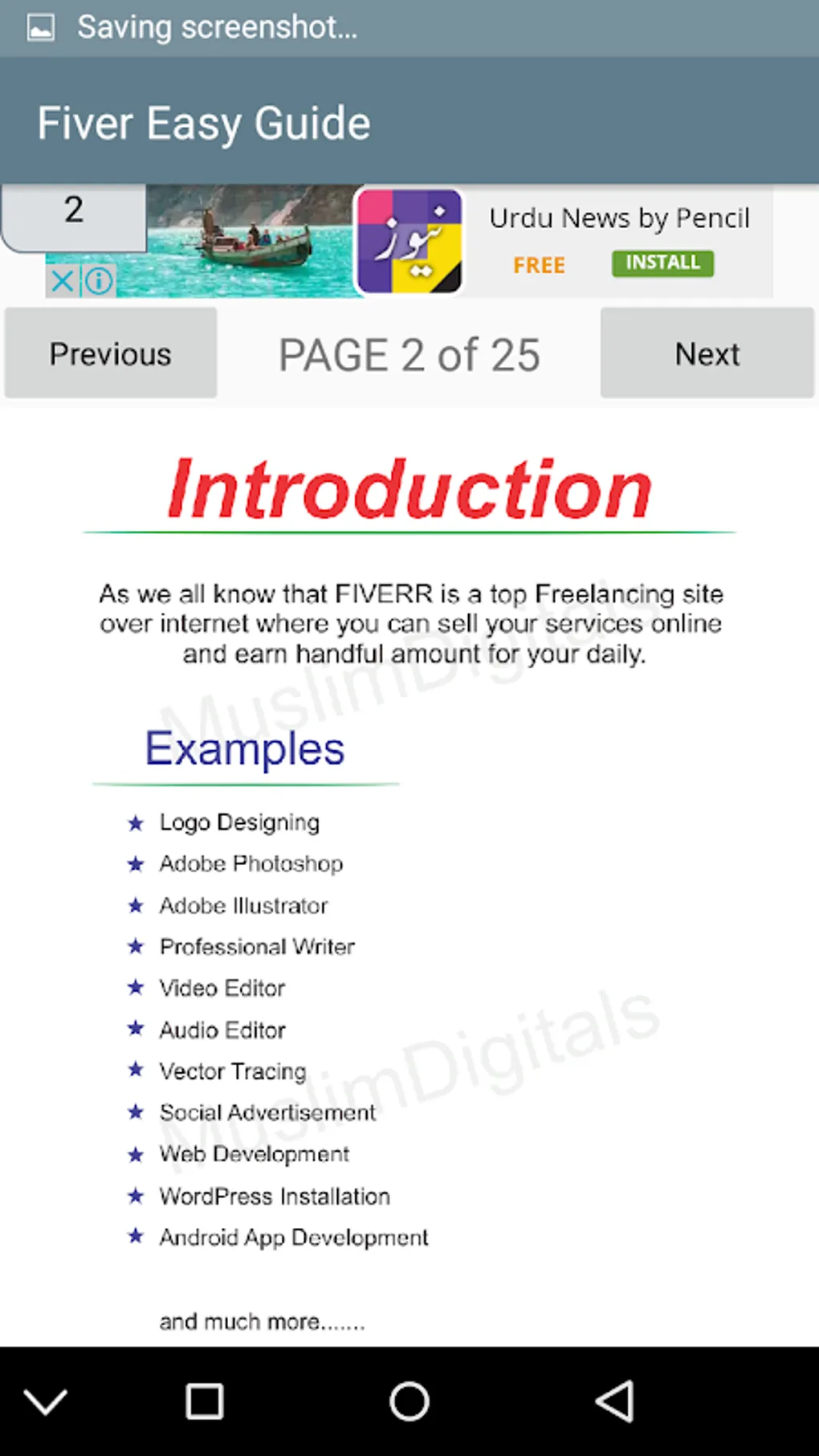
Fiverr is an online marketplace that connects freelancers offering a wide array of services to customers across the globe. Founded in 2010, it has quickly grown into one of the largest platforms for gig-based work, facilitating transactions in fields ranging from graphic design to writing, programming, audio production, and more. Here’s a breakdown of what makes Fiverr special:
- Wide Variety of Services: Fiverr boasts thousands of categories. Are you looking for a catchy jingle or a sleek website design? There’s likely a freelancer on Fiverr ready to assist!
- Affordability: The name "Fiverr" originates from the fact that services once started at just $5. While prices can vary based on complexity and expertise, you can still find budget-friendly options.
- User-Friendly Interface: The platform is designed with ease of use in mind. You can filter searches by category, price, delivery time, and seller rating, making it simple to find the right talent.
- Ratings and Reviews: Each freelancer has a profile replete with customer reviews, star ratings, and samples of previous work. This transparency helps you choose the best fit for your needs.
In essence, Fiverr is a dynamic platform that fosters creativity and connects buyers with skilled freelancers. Whether you’re a budding entrepreneur or an established business, Fiverr can help you find the resources you need to flourish.
Also Read This: How to Become a Seller on Fiverr: A Comprehensive Guide
Why Download Samples from Fiverr?

When you’re browsing through Fiverr, you might notice that many freelancers showcase their work through samples. But why is it essential to download and review these samples?
Here are some compelling reasons:
- Understand Quality: Samples allow you to gauge the quality of a freelancer's work. It gives you a sneak peek into their style and what you can expect if you hire them.
- Informed Decision-Making: By examining samples, you can compare different freelancers side by side. This helps you make a more informed decision, ensuring you hire the right person for your project.
- Find Your Ideal Style: Each freelancer has a unique approach. Downloading samples allows you to evaluate which style resonates with your brand or project needs.
- Assess Experience: Samples often reflect not just skill, but also creativity and problem-solving abilities. By reviewing multiple samples, you can get a better idea of a freelancer's experience and versatility.
In the end, downloading samples enhances your overall experience on Fiverr. It empowers you to choose a freelancer whose work aligns with your vision, ultimately leading to a successful collaboration.
Also Read This: How to Send Money from Fiverr to PayPal
Creating a Fiverr Account

Ready to dive into the world of Fiverr? The first step is creating an account! It’s a straightforward process, and I’ll walk you through it.
- Visit the Fiverr Website: Start by navigating to Fiverr.com. You’ll find the homepage welcoming and easy to navigate.
- Sign Up: Look for the "Join" button, usually located at the top right corner of the page. Click it and choose to sign up using your email, Google, or Facebook account.
- Provide Your Information: If you choose to sign up with your email, you’ll need to provide a username and password. Pick a username that reflects you or your business—something memorable!
- Verify Your Account: After signing up, check your email for a verification link from Fiverr. Click on it to verify your account. This step helps secure your account and prove that you’re a real person!
- Complete Your Profile: Once verified, log in and start filling out your profile. Include a profile picture, a catchy bio, and any relevant work experience. A detailed profile will make you stand out!
And just like that, you’re on your way to exploring and downloading all the samples you desire from Fiverr! With your account ready, you can immerse yourself in the marketplace and find the perfect freelancers for your projects.
Also Read This: How to Disable Your Fiverr Account: A Step-by-Step Guide
5. Finding the Right Gig
Alright, so you've decided you want to download some cool samples from Fiverr. But before you dive in, you need to find the right gig to suit your needs. This can feel a bit overwhelming given the sheer number of options available. Don’t worry, I’ll guide you through the process!
First, start by using the search bar at the top of the Fiverr homepage. Here, you can type in what exactly you’re looking for—be it graphic design, writing, music, or web development. Use specific keywords to refine your search. For example, if you need logo designs, type "logo design samples".
Next, utilize Fiverr's filters to narrow down your options:
- Category: Choose the specific category that matches your needs.
- Service Options: You can select options like “Pro services” or “Top Rated Sellers” to find higher-quality gigs.
- Budget: Set a budget range so you only see gigs within your price range.
- Delivery Time: If you're in a hurry, choose gigs that can deliver quickly.
Once you have narrowed down your search, take your time to read through the gig descriptions and reviews. Look for samples that resonate with your style or needs. You can even message the seller if you need clarifications on their offerings. This way, you can ensure you’re getting exactly what you want before hitting that "Order" button.
Also Read This: Why Fiverr Is Taking Too Long to Create an Account
6. Understanding Sample Types on Fiverr
When browsing Fiverr, it’s essential to understand the different types of samples you might encounter. The platform is diverse, offering a wide range of services and formats. Here’s a breakdown of the main sample types you might find:
| Sample Type | Description |
|---|---|
| Portfolio Samples | These are usually a collection of the seller’s best work. You’ll see previous projects they have completed for other clients. |
| Static Samples | Static images or PDFs representing designs, layouts, or artworks that the seller specializes in. |
| Audio Samples | For music gigs, sellers often provide short audio clips to showcase their sound and style. |
| Video Samples | Video editing or voiceover gigs may include short clips demonstrating their previous work. |
Understanding these sample types helps you know what to expect, making it easier to evaluate whether the seller fits your requirements. Remember, quality and variation matter as you want to ensure you're investing in something that truly represents your vision. Happy hunting!
Also Read This: How Do I Leave a Review on Fiverr?
7. Steps to Download Samples
Downloading samples from Fiverr is a straightforward process that can enhance your experience as you explore various services. Whether you’re looking for a specific design, sound, or writing style, here’s how to easily download samples to get a taste of what sellers can offer you.
Step 1: Login to Your Fiverr Account
If you haven't already, head over to the Fiverr website and log in to your account. If you're new to Fiverr, you'll need to create an account first. This is quick and free, so you can start browsing in no time!
Step 2: Find the Right Gig
Use the search bar at the top of the Fiverr homepage to type in what kind of service you're interested in. This could range from graphic design to voiceovers. Once you hit enter, a list of gigs will pop up.
Step 3: Click on a Gig
Once you find a gig that catches your eye, click on it! This will take you to the seller's page where you can see detailed descriptions, customer reviews, and available sample works.
Step 4: Look for Sample Files
Scroll down on the gig page to check the seller's portfolio or sample files. Sellers often upload samples of their work, which you can review. Look for links or buttons labeled "Download Sample" or anything similar.
Step 5: Download the Samples
Finally, when you find a sample you'd like to download, click the appropriate link or button. Depending on the file type, it may download automatically to your device or prompt you to save the file.
And there you go! You now have samples right at your fingertips to assess potential sellers for your project.
Also Read This: How Much Do Graphic Designers Make on Fiverr?
8. 1. Browse and Select a Gig
The first step in the Fiverr experience is browsing through gigs to find the perfect match for your needs. With a plethora of options available, it can be both exciting and overwhelming. Here’s how to effectively browse and select a gig:
Start by Defining Your Needs
Before you begin your search, it's important to know exactly what you're looking for. Ask yourself questions like:
- What service do I need? (e.g., graphic design, content writing, programming)
- What is my budget?
- What is my timeline for this project?
Use the Fiverr Search Bar
The Fiverr homepage features a search bar prominently displayed at the top. Type in the keywords related to the service you're seeking, and hit "Enter." The platform will generate a list of gigs matching your query.
Filter Your Results
Once you have your results, don’t forget to utilize Fiverr's filtering options! You can filter gigs by:
| Filter Criteria | Description |
|---|---|
| Service Options | Narrow down choices based on specific service types. |
| Budget | Set a maximum price you’re willing to spend. |
| Delivery Time | Choose gigs based on how quickly you need the service. |
| Seller Level | Filter by seller levels, like New Seller or Top Rated. |
Review Gig Descriptions and Samples
Once you've narrowed down your options, click on individual gigs to read through detailed descriptions and assess the seller’s sample work. This will give you insight into their quality and style to help you make a more informed decision.
Lastly, trust your instincts and select a gig that resonates with your needs. Happy browsing!
Also Read This: A Guide to Becoming a Freelance Outreach Specialist
9. Review Sample Work
Before diving into a purchase on Fiverr, it’s crucial to familiarize yourself with the samples that freelancers provide. This step helps you gauge their skills and determine if they align with your expectations. So, how do you effectively review sample work? Here are some pointers:
- Quality Over Quantity: Don’t just skim through numerous samples. Focus on the quality of the work presented. Look for attention to detail, creativity, and whether the style resonates with your project needs.
- Look for Relevant Samples: Check if the freelancer has samples specifically related to your project type. For instance, if you’re after a logo design, find samples that showcase logo work instead of unrelated graphic design.
- Read Customer Reviews: Often, buyers leave feedback on the samples displayed in a seller's portfolio. This can provide valuable insights into the freelancer's reliability and ability to meet deadlines.
- Reach Out for Clarification: If a sample catches your eye but you have questions, don’t hesitate to message the seller. Engaging directly can help you understand their workflow and what you can expect.
In essence, taking the time to properly review sample work can save you from potential disappointments and lead you toward finding the right freelancer for your project.
Also Read This: Can I Change My Email on Fiverr?
10. Use Fiverr's Download Feature
Once you’ve found the perfect gig and want to download samples or the completed work, Fiverr offers a user-friendly download feature. Accessing your purchased files is straightforward. Here’s how you can properly utilize this feature:
- Go to Your Orders: After completing your purchase, navigate to the “Orders” tab on your Fiverr account dashboard. This is where all the gigs you’ve ordered will be listed.
- Select the Relevant Order: Find the specific order connected to the sample or final work you wish to download. Clicking on it will take you to the order details page.
- Locate the Download Button: Within the order details, you’ll typically see a download button next to the delivered files. This button makes retrieving your samples a breeze.
- Download Files: Click on the download button, and the files will be automatically saved to your device. Keep an organized system to store these files for future reference!
This feature is particularly helpful for revisiting the work, saving it for later projects, or sharing it with your team. Always ensure you download promptly after delivery to avoid any issues. Remember, you can always reach out to the seller if you encounter any issues with downloading!
Also Read This: How to Sell WordPress Websites on Fiverr
Troubleshooting Common Issues
Downloading samples from Fiverr can sometimes come with a few hiccups. Don't worry, though! Most issues can be resolved quickly and easily. Here are some common problems you might encounter and how to fix them:
- File Format Errors: Sometimes, the sample files you download might not open correctly due to incompatible formats. Check if you have the appropriate software to open the file type.
- Slow Internet Connection: A sluggish connection can interrupt downloads. Try switching to a different network or resetting your modem to see if that speeds things up.
- Download Not Starting: If the download button doesn’t seem to work, refresh the page, and try again. Logging out and back into your Fiverr account might also help.
- Insufficient Storage Space: Make sure your device has enough storage to hold the downloaded file. Clear some space by deleting unnecessary files if needed.
- Access Issues: If you can't view or download the samples, ensure you’re logged into the correct Fiverr account that made the purchase. Also, check if the seller has provided the files correctly.
- Malware Warnings: Sometimes, antivirus software can mistakenly flag downloaded files. Make sure they’re from a trusted source on Fiverr before bypassing any warnings.
If none of these solutions work, consider reaching out to Fiverr’s customer support for assistance. They have resources to help you troubleshoot problems specific to your account or transactions.
Conclusion
Downloading samples from Fiverr doesn't have to be a daunting task! By following this step-by-step guide, you'll be well on your way to exploring the variety of services available on the platform. Whether you need music for an upcoming video, graphics for your business, or even content for your blog, Fiverr is a treasure trove.
To recap:
- Create a Fiverr account: Start by signing up to gain access to the samples.
- Search and filter: Look for the services you need and filter based on your preferences.
- Check reviews: Before downloading, ensure you select a seller with positive feedback.
- Download your samples: Follow the downloading process, keeping those troubleshooting tips in mind if issues arise.
Ultimately, experimenting with different sellers and services will enrich your Fiverr experience and help you find exactly what you're looking for. Happy downloading!



