So, you've started your journey on Fiverr, offering your unique skills and services to the world. That's fantastic! But have you thought about taxes? Navigating the tax landscape as a freelancer can be a bit daunting, especially if you’re new to it. This guide is here to break it all down for you. We'll explore what your tax obligations are as a Fiverr seller and help you understand how to properly manage and report your earnings. Let's dive in!
Understanding Your Tax Obligations as a Fiverr Seller

As a Fiverr seller, understanding your tax obligations is crucial for staying compliant and avoiding any nasty surprises come tax season. Here’s a breakdown of what you need to know:
1. Freelance Income is Taxable:
Any money you earn through Fiverr is considered freelance income and is subject to taxation. Whether you’re a graphic designer, writer, or musician, the IRS (or your local tax authority) wants their cut. That means:
- If you earn more than $600 in a calendar year, Fiverr will send you a 1099 form if you're in the U.S. This form aggregates your earnings.
- Even if you earn less than $600, you’re still required to report that income.
2. Self-Employment Taxes:
As a Fiverr seller, you are considered self-employed. That comes with more than just freedom; it also means you’re responsible for paying self-employment taxes. This typically includes:
- Social Security tax
- Medicare tax
These taxes can amount to roughly 15.3% of your net earnings, so it’s important to factor this into your overall income calculation.
3. Keeping Records:
To stay organized (and to make tax season easier), keep thorough records of all your income and expenses. Consider using a spreadsheet or accounting software to track:
| Date | Client | Description | Amount | Expenses |
|---|---|---|---|---|
| 01/15/2023 | Client A | Logo Design | $200 | $50 |
| 02/10/2023 | Client B | Website Content | $300 | $75 |
By understanding your tax obligations as a Fiverr seller, you'll set yourself up for success and have peace of mind knowing you’re doing everything by the book. Remember, it never hurts to consult with a tax professional if you find the process overwhelming!
Also Read This: How to Boost Your Fiverr Success in 2023
3. Key Tax Terms You Should Know
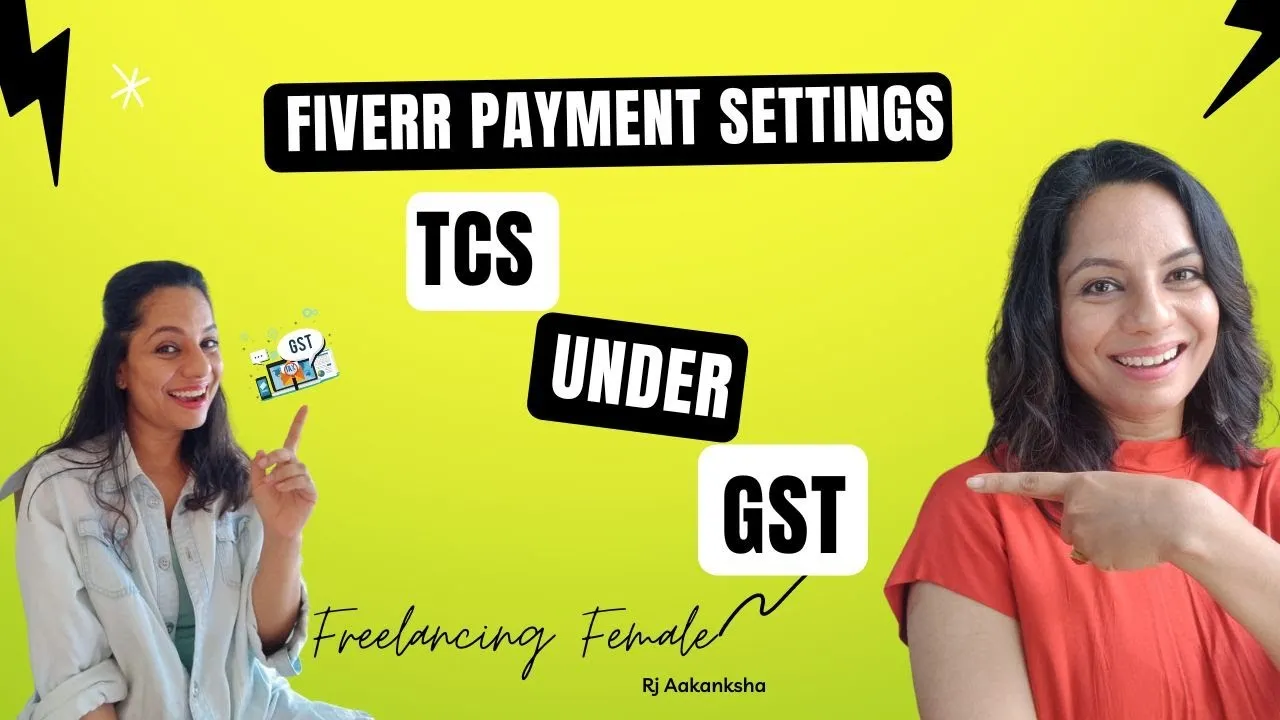
When diving into the world of taxes, especially as a Fiverr seller, it's crucial to familiarize yourself with some key tax terms. Understanding these concepts can make tax season a lot less daunting. Here are a few important terms:
- Gross Income: This is the total amount of money you earn from your Fiverr gigs before any deductions, expenses, or taxes are applied. Think of it as your total revenue from sales.
- Net Income: After deducting any business expenses from your gross income, the remainder is your net income. This is what you'll report on your tax return.
- Self-Employment Tax: Since you're essentially running your own business as a freelancer, you'll be responsible for self-employment taxes, which cover Social Security and Medicare contributions.
- Deductions: These are eligible expenses that can be subtracted from your total income to lower your taxable income. Common deductions for Fiverr sellers include software subscriptions, internet expenses, and home office costs.
- Estimated Taxes: As an independent contractor, you're typically required to pay estimated taxes quarterly. This helps you stay on top of your tax obligations instead of facing a hefty bill at the end of the year.
Grasping these terms will help you navigate the complex process of handling your taxes on Fiverr with greater confidence!
Also Read This: Building a Career as a Freelance Book Editor
4. Setting Up Your Fiverr Account for Tax Purposes

When you're ready to get serious about taxes as a Fiverr seller, it’s important to set up your Fiverr account properly. Here are some steps to ensure you're well-prepped:
- Complete Your Profile: Make sure to fill out all necessary sections of your Fiverr profile, including your payment methods. You'll need a verified payment account to receive your earnings, which also helps in keeping track of your income for tax purposes.
- Input Tax Information: When you earn a certain amount on Fiverr, you'll receive tax forms like the 1099-K (if you exceed $20,000/year and have over 200 transactions) from PayPal or Fiverr’s payment system. Ensure your tax information is correct in your Fiverr account settings.
- Keep Financial Records: Fiverr does keep track of your earnings, but it’s wise to maintain your own records as well. Consider using spreadsheets or accounting software to log your income and expenses. You can set up a simple table to record monthly earnings:
| Month | Gross Income | Expenses | Net Income |
|---|---|---|---|
| January | $500 | $100 | $400 |
| February | $700 | $150 | $550 |
By understanding these steps, you're not just preparing for tax season; you're also building a solid foundation for your freelance business!
Also Read This: How Long Does It Take for Fiverr Funds to Clear?
Tracking Your Fiverr Earnings
When you're freelancing on Fiverr, it’s super important to keep tabs on your earnings. Not only is this beneficial for your business, but it will also help when tax season comes around. So, how can you effectively track your Fiverr earnings? Let’s dive in!
First off, Fiverr provides an Earnings Report that outlines all your transactions. You can find this in your Fiverr dashboard under the “Earnings” tab. This report includes:
- Total Earnings: This shows your total revenue from completed orders.
- Withdrawal Amounts: How much money you’ve taken out from your Fiverr account.
- Pending Earnings: Income that hasn’t cleared yet and is waiting to be withdrawn.
- Order Details: A breakdown of each gig you’ve completed, including client name, gig price, and any processing fees.
Another option is to use a simple spreadsheet to log your earnings. Here’s a quick template you might want to mimic:
| Date | Gig Title | Client Name | Amount Earned | Status |
|---|---|---|---|---|
| MM/DD/YYYY | Example Gig | Client A | $XX.XX | Completed |
Keeping track of your earnings not only helps with budgeting but also prepares you for taxes. Having accurate records means you won’t leave money on the table when it comes time to file!
Also Read This: How to Upload Work on Fiverr
Understanding Fiverr Tax Forms
Filing taxes as a freelancer can feel a bit overwhelming, especially when it comes to understanding the various forms you'll need for Fiverr earnings. Don’t worry! Let’s break this down into manageable bites.
As a Fiverr seller, you'll typically receive a Form 1099 if you earn more than $600 in a calendar year. Here’s a brief overview of what this form entails:
- Purpose: The 1099 form reports income paid to you as a non-employee. It's a crucial document for your tax return.
- Fiverr's Deadline: You can expect to receive the 1099 form by January 31st of the following year.
In addition to the 1099, you may also need to report your earnings on your tax return:
- Schedule C: This form allows you to report income and expenses related to your freelance work.
- Schedule SE: Used to calculate your self-employment tax based on profits.
Remember, consulting with a tax professional can give you tailored advice and help you navigate any unique circumstances. Understanding and organizing your Fiverr tax forms will give you peace of mind and keep the IRS away!
Also Read This: How to Get Invoices from Fiverr
Filing Your Taxes: Step-by-Step Process
Filing your taxes as a Fiverr freelancer might feel overwhelming at first, but don't worry! Breaking it down into steps can make the process much more manageable. Here’s a simple guide to help you through:
- Gather Your Documents: Start by collecting all necessary documents, including your Fiverr earnings, 1099 forms (if applicable), and any invoices you've issued.
- Choose Your Tax Software or Accountant: Decide if you’ll use tax software (like TurboTax or H&R Block) or hire a professional accountant to assist you.
- Determine Your Filing Status: Identify whether you’ll be filing as a sole proprietor or if you've formed an LLC. This affects how you report your income.
- Report Your Income: Enter your Fiverr earnings under self-employment income. You must report all income, even if you didn’t receive a 1099 form.
- Deduct Expenses: Make sure to list relevant expenses (more on this in the next section!) like software subscriptions or marketing costs.
- Complete Your Tax Forms: Fill out the necessary forms, typically Schedule C and Schedule SE for self-employed individuals.
- Review and Submit: Double-check your figures for accuracy, and submit your tax return either electronically or by mail.
- Pay Any Taxes Owed: If you owe taxes, make sure to pay by the due date to avoid late fees and interest.
And voila! You’ve successfully navigated the tax filing process.
Also Read This: How to Remove a Review from Fiverr
Deductions and Expenses You Can Claim
Maximizing your deductions can significantly reduce your taxable income, which is crucial for Fiverr freelancers. Here are some common deductions you may be eligible for:
- Home Office Deduction: If you work from home, you can deduct a portion of your rent or mortgage, utilities, and internet costs.
- Software and Tools: Any subscriptions or tools that you use for your Fiverr gig, like design software or communication apps, can be written off.
- Business Supplies: Office supplies such as paper, ink, or even your computer might qualify as deductions.
- Marketing Expenses: Costs related to promoting your gigs, like social media ads or boosted posts, can also be deducted.
- Professional Development: Classes or courses you take to improve your skills can be counted as an expense.
- Travel Expenses: Should you travel for business, keep track of those expenses as you may be able to deduct them.
It’s crucial to maintain records of all your business expenses, as having documentation will support your deductions if questioned by the IRS.
Also Read This: How to Make Money with Fiverr and ClickBank
Common Mistakes to Avoid When Taxing Your Fiverr Income
Tax season can be a confusing time for Fiverr sellers, especially if you’re new to self-employment. Here are some common pitfalls to watch out for:
- Neglecting to Keep Records: One of the biggest mistakes is not keeping detailed records of your transactions. Make sure to track every sale, any refunds issued, and all expenses you incur. A simple spreadsheet or accounting software can be a lifesaver.
- Failing to Separate Business and Personal Finances: Mixing personal and business finances can complicate your tax situation. Consider opening a separate bank account for your Fiverr income to keep things organized.
- Overlooking Deductions: Many Fiverr sellers miss out on valuable deductions. Items like software subscriptions, advertising costs, and even a portion of your Internet bill may be tax-deductible. Do your research to maximize your savings!
- Incorrectly Reporting Income: It’s essential to report all of your income accurately. If you’ve earned over $600 from a single buyer, Fiverr will issue a 1099-K form, but make sure to report everything correctly even if you don’t receive this form for smaller earnings.
- Ignoring Local Tax Laws: Don’t assume that all taxes are the same everywhere. Research any local, state, or federal taxes that may apply to your Fiverr earnings, and be aware of any filing requirements unique to your area.
By avoiding these common mistakes, you’ll find the whole tax experience a lot less daunting and a lot more manageable!
Also Read This: How to Build a Career as a Freelance Sports Writer
Helpful Resources for Fiverr Sellers
If you’re navigating the tax world as a Fiverr seller, there are a multitude of resources available to make things easier. Here are some valuable tools and platforms you should consider:
| Resource | Description |
|---|---|
| TurboTax | A popular tax software that guides you through various tax situations, including freelance income. It’s user-friendly and provides a step-by-step process. |
| IRS.gov | The official website of the IRS is a treasure trove of information on tax obligations. You can find forms, instructions, and FAQs specific to self-employment taxes. |
| Accounting Software | Consider tools like QuickBooks or FreshBooks to manage invoicing and track expenses seamlessly. They often come with reporting features that can simplify tax preparation. |
| Online Communities | Fiverr forums or Reddit communities can serve as great platforms to ask questions and share experiences with fellow sellers about tax issues. |
Using these resources effectively will not only simplify your tax process but also empower you to take charge of your financial responsibilities. So take advantage of them and ease your way through tax season!
How to Do Taxes on Fiverr: A Comprehensive Guide
Fiverr has become an essential platform for freelancers, providing opportunities for individuals to monetize their skills. However, with income generation comes the responsibility of managing taxes. Understanding how to handle tax obligations on Fiverr is crucial for maintaining financial compliance and ensuring you keep more of what you earn. This comprehensive guide will walk you through the essential steps.
1. Understand Your Tax Obligations
As a Fiverr seller, you earn income that is generally subject to taxation. Here's a quick overview:
- Self-Employment Tax: Freelancers are considered self-employed, meaning you may owe self-employment taxes alongside regular income taxes.
- Income Reporting: Keep track of all gig earnings, which you’ll report on your tax return.
2. Keep Accurate Records
Record-keeping is vital for tax preparation. Maintain a detailed accounting of:
| Date | Description | Amount | Expenses |
|---|---|---|---|
| MM/DD/YYYY | Gig Name | $Amount | $Expenses |
3. Use Fiverr’s Tax Documents
Fiverr provides tax documents at the end of the year, which can help you report earnings accurately. Typically, this includes:
- 1099-K Form (for earnings above a certain threshold)
- Transaction summaries
4. Deductible Expenses
Don't forget, you can reduce your taxable income by deducting business-related expenses, such as:
- Software subscriptions
- Advertising costs
- Equipment purchases
Remember to consult a tax professional for personalized advice tailored to your specific situation, especially during tax season. Proper preparation is key for freelancers on Fiverr to navigate the complexities of taxes successfully.
Conclusion: Managing taxes as a Fiverr freelancer may seem daunting, but with diligent record-keeping, awareness of your obligations, and available resources like tax documents, you can effectively prepare for tax season and potentially maximize your take-home income.



