When it comes to revisions on Fiverr, it’s crucial to grasp the platform's policies. Understanding these rules can prevent misunderstandings and ensure satisfaction for both you and your client.
Fiverr typically has a standard revision policy, which allows sellers to offer a specified number of revisions for each gig. Here are some key points to keep in mind:
- Standard Revisions: Most gigs come with one or two free revisions. This means the client can request changes to the initial delivery without incurring extra charges.
- Additional Revisions: If a client requests additional changes beyond the agreed amount, you can charge extra fees. Make sure to clearly communicate these fees upfront.
- Scope of Revisions: Revisions should relate directly to the original order. If a client wants a completely new project or major changes that go beyond the initial agreement, it’s best to discuss a new order altogether.
- Delivery Time: Keep in mind that each revision might extend the delivery time. Set expectations with your clients about how long it will take to incorporate their feedback.
By understanding Fiverr's revision policy thoroughly, you’ll be more equipped to manage expectations and provide great service to your clients. This knowledge can ultimately lead to higher ratings and repeat business.
2. Communicating with Your Client
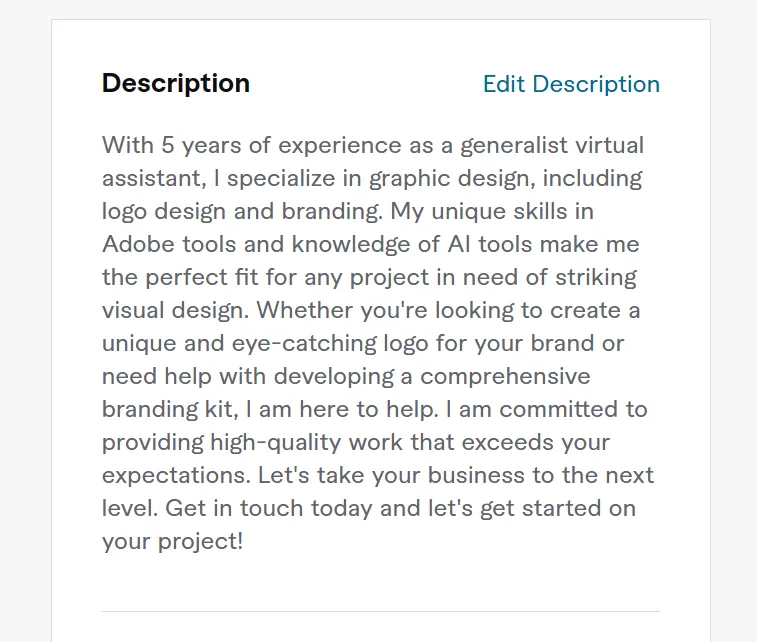
Effective communication with your client can make the revision process smooth and enjoyable. Building rapport and understanding their needs will set the tone for a positive collaboration. Here’s how to effectively communicate with your clients:
- Prompt Response: Always aim to respond to client messages as quickly as possible. A fast reply shows them you care and are attentive.
- Clarify Expectations: During your initial conversation, clarify what revisions they expect. Ask specific questions to ensure you understand their vision clearly.
- Be Positive and Open-Minded: Even if the feedback is critical, maintain a positive tone. Acknowledge their concerns and express your willingness to help make it right.
- Use Visual Aids: If applicable, include visuals like screenshots, sketches, or examples in your communications. This can provide clarity and make it easier for clients to express their thoughts.
- Set Boundaries: Make it clear how many revisions are included in the gig and what constitutes extra work. This will help prevent misunderstandings during the process.
Lastly, ensure you thank your clients for their feedback. Gratitude not only creates goodwill but also reinforces a positive working relationship, paving the way for future collaborations. Remember, good communication is key! It can be the difference between a satisfied client and a frustrated one.
Also Read This: How to Be a Translator on Fiverr
3. Steps to Request Revisions

Requesting revisions on Fiverr doesn’t have to be a daunting process! Here’s a step-by-step guide to help you communicate your needs clearly and effectively:
- Log in to Your Fiverr Account: First things first, head over to the Fiverr website and log into your account. This should be the account where you placed your order.
- Access Your Orders: Once you're logged in, navigate to the "Orders" section from your dashboard. You'll find all your completed orders here.
- Select the Order: Click on the specific order for which you want to request revisions. This takes you to the order details page where you can see all the delivered work and the seller's notes.
- Click on “Request Revision”: You’ll see a button labeled “Request Revision.” Click on it to initiate the process.
- Provide Clear Feedback: In the text box provided, be sure to specify exactly what you’d like changed. Vague requests can lead to misunderstandings, so the clearer you are, the better! Consider including:
- Specific areas to improve or adjust
- Examples of what you envisioned
- Any additional materials or references
Once your request is sent, your seller will get a notification and can start working on the changes. Just be patient – they might need a bit of time to make everything just right!
Also Read This: How to Get My Money Back on Fiverr
4. How to Make Revisions Effectively
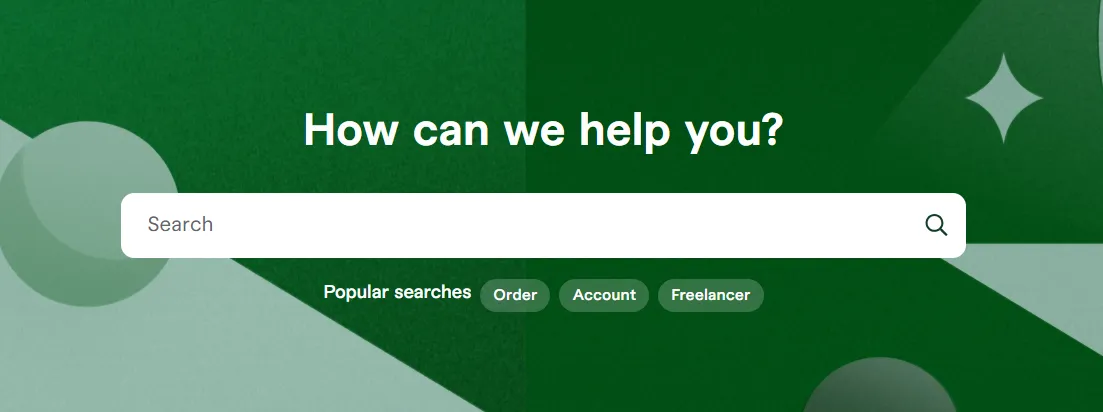
Making effective revisions is all about clarity and collaboration. Here are some tips to ensure you get the best results from your Fiverr gig:
- Know What You Want: Before requesting revisions, take some time to reflect on what you actually want changed. Jot down your thoughts, and make a list of specific edits to help guide the seller.
- Communicate Clearly: Use clear and concise language when telling the seller what you want changed. It helps to break it down into bullet points or numbered lists. For example:
- Change the font size in the header to “18px.”
- Add a graphic to the second section.
- Make the color scheme more vibrant.
- Stay Professional: Remember, the seller is providing a service. Keep your tone polite and constructive. Avoid making it personal – focusing on the work instead.
- Be Open to Suggestions: Sometimes, sellers might have ideas that can enhance your project. Be receptive to their input; after all, they are experts in their field!
- Set a Reasonable Timeline: If needed, discuss timeline adjustments with your seller. Ensure both of you are on the same page regarding when changes should be completed.
Following these steps should make the revision process smoother and more effective. Remember, the goal is to achieve a final product that you will be proud of!
Also Read This: Can You Block a Buyer on Fiverr? Understanding the Process and Best Practices
Tips for Successful Revisions
Revisions on Fiverr can make or break your service experience, so it's essential to approach them wisely. Here are some handy tips to help you make the most of revisions:
- Communicate Clearly: It's crucial to understand the client's expectations. Have open conversations to clarify what they would like adjusted. Don’t hesitate to ask follow-up questions to ensure you're on the same page!
- Set a Positive Tone: When responding to revision requests, maintain a positive tone. A friendly approach can ease tension and foster a collaborative atmosphere, which is beneficial for both sides.
- Be Timely: If a client requests a revision, try to respond promptly. Even if you need additional time, acknowledging their request quickly shows that you value their input.
- Stay Within Project Scope: Make sure revisions are in line with what was originally agreed upon. If a client asks for substantial changes outside the project's scope, politely remind them of the terms.
- Document Changes: Keep a record of all revisions as you make them. This helps avoid confusion later on and provides a trail that can clarify any discrepancies.
- Solicit Feedback: After completing revisions, ask your client for feedback. This not only shows you care but also helps you improve your service for future projects.
Also Read This: Understanding Logo Transparency in Fiverr
When to Accept or Decline Revision Requests
Knowing when to accept or decline revision requests can be tricky, but it's essential for maintaining a healthy freelance career. Here are some guidelines to help you navigate these situations:
| Scenario | Action |
|---|---|
| Minor adjustments (e.g., color changes, small text edits) | Accept - These requests improve the outcome without demanding excessive time. |
| Requests that significantly differ from the original brief | Decline - Politely explain the original terms and the reasoning behind your decision. |
| Requests that require a massive time commitment | Decline - It’s okay to say no if the request is unrealistic, but offer additional services for an extra fee if applicable. |
| Repeated requests for the same issue | Decline - After you’ve made reasonable adjustments, kindly remind the client of the changes already made. |
Ultimately, balancing professionalism with practicality will ensure a smoother revision process. By establishing boundaries while remaining approachable, you'll foster long-lasting relationships with your clients.
How to Do Revisions on Fiverr: A Step-by-Step Guide
Revisions are a crucial part of the freelance process on platforms like Fiverr. They allow you to refine your work based on client feedback and ultimately lead to better client satisfaction. Here’s a comprehensive guide on how to execute revisions effectively:
- Understand the Revision Policy
Before diving into revisions, it's essential to familiarize yourself with Fiverr's policy regarding revisions. Different sellers may have different terms, so ensure you know what your service includes.
- Communicate Clearly with Your Client
Engage in a dialogue with your client to understand their specific needs and expectations. Strong communication helps you pinpoint the exact changes required.
- Review Feedback Thoroughly
Carefully examine the feedback provided by your client. Take notes on the areas that need improvement or adjustment.
- Implement Changes Systematically
Make the revisions based on the feedback you've received. It's advisable to follow a checklist to ensure no necessary changes are overlooked.
- Resubmit for Review
Once revisions are made, resubmit the work to your client. Include a message summarizing the changes made to show you’ve actively implemented their feedback.
| Step | Description |
|---|---|
| 1 | Understand the client's initial requirements and revision policies. |
| 2 | Clarify any ambiguities in the feedback. |
| 3 | Make the changes needed and ensure you address all points. |
By mastering the revision process, freelancers can build stronger relationships with clients, ultimately leading to repeat business and positive reviews. Ensure that you prioritize clear communication, and you will transform revisions into a powerful tool for success on Fiverr.



