Are you thinking about making some extra cash or even launching a full-time gig? Fiverr might just be the perfect platform for you! Founded in 2010, Fiverr connects freelancers with clients who need a variety of services, from graphic design to digital marketing. What makes Fiverr particularly appealing is its user-friendly format, allowing sellers to create their own "gigs" and buyers to easily search for the services they need. In this post, we'll help you navigate this vibrant marketplace, whether you're a seasoned pro or just starting out.
Understanding the Fiverr Marketplace

The Fiverr marketplace is a bustling hub where creativity meets demand. It's important to understand how this platform operates to effectively market your services and stand out from the crowd. Let's break it down!
- Service Categories: Fiverr offers a wide variety of categories, including:
- Graphic Design
- Digital Marketing
- Writing & Translation
- Video & Animation
- Programming & Tech
- Business
- Music & Audio
- Lifestyle
This means no matter your skill set, there's likely a place for you! You can browse through numerous gigs to see what tops sellers are doing and how you can position yourself competitively.
How it Works: Each gig typically starts at $5, but many sellers offer packages that include add-ons or premium services that can significantly increase earnings. Buyers can leave reviews based on the quality of the work, impacting your visibility and credibility on the platform.
Search and Discovery: Fiverr has a robust search feature, making it necessary for sellers to use relevant keywords in their gig descriptions. Craft engaging titles and thorough descriptions that showcase your skills. Remember, high-quality images and video samples can drastically improve click-through rates!
Ultimately, understanding the Fiverr marketplace's dynamics allows you to tailor your offerings effectively. Dive into this vibrant community with confidence, because there's a world of opportunities waiting for you!
Also Read This: What is Impression on Fiverr?
3. Creating Your Fiverr Account

Getting started on Fiverr is as easy as pie! First, head over to the Fiverr homepage and click on the "Join" button, usually found at the top right corner. You'll have the option to sign up with your email address, Facebook, Google account, or even your Apple ID. Choose the method that suits you best!
After you’ve picked your sign-up method, it’s time to create your profile. Here’s what you should focus on:
- Profile Picture: A clear, professional-looking photo can make a huge difference. Remember, you want to appear approachable and trustworthy!
- Username: Pick something that resonates with your niche and is easy to remember. Bonus points if it reflects your services!
- Description: Write a brief, engaging bio that highlights your skills and experiences. Keep it friendly, but professional.
Don’t forget to add a few relevant skills to your profile! This helps the Fiverr algorithm understand what you specialize in and match you with the right buyers. After everything is filled out, hit that “Save” button, and voila, you’re on your way! Just remember to verify your account through the email link that Fiverr sends you.
Also Read This: How to Reactivate a Gig on Fiverr
4. Choosing Your Niche or Service
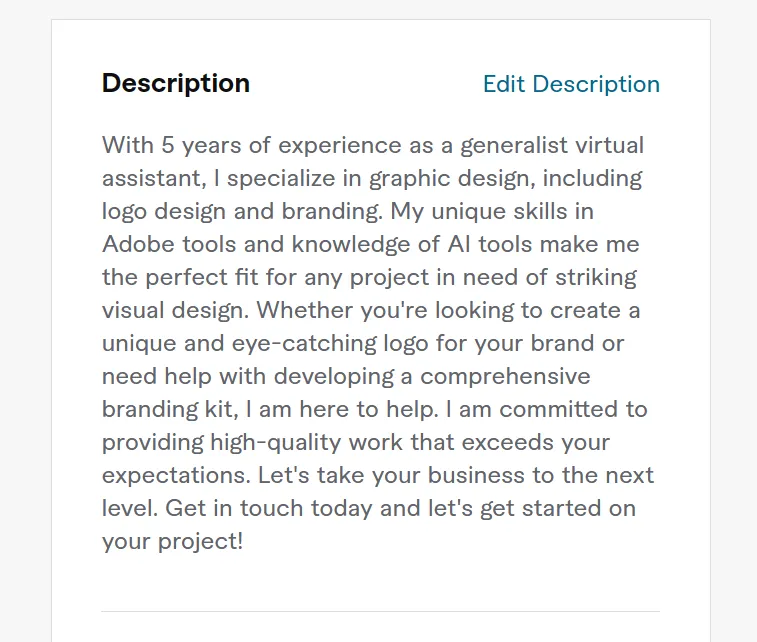
Now that you’ve got your Fiverr account set up, it’s time to dive into one of the most important steps: choosing your niche or service! It might feel overwhelming at first, but don’t worry, breaking it down makes it a whole lot easier!
Begin by considering what you’re passionate about and what skills you possess. Ask yourself:
- What do I enjoy doing?
- What am I good at?
- What services are in demand on Fiverr?
Research is key! Take a peek at the Fiverr marketplace and see what’s trending in your area of expertise. Pay attention to:
| Category | Examples of Services |
|---|---|
| Graphic Design | Logo design, print design, business cards |
| Writing and Translation | Content writing, translation services, proofreading |
| Digital Marketing | SEO, social media marketing, email campaigns |
Once you've narrowed down your niche, it’s time to create gig listings that not only showcase your skills but also speak directly to your target audience. Remember, the more focused you are, the better you'll stand out in the crowded Fiverr marketplace!
Also Read This: What Freelance Medical Writers Typically Make
5. Setting Up Your Gig
Creating a standout gig on Fiverr is crucial for attracting clients. This is where you define what services you'll offer, how you'll deliver them, and the price you'll charge. Let’s break it down step by step.
1. Choose a Service: Start by selecting a service that aligns with your skills and interests. Consider what you're passionate about and where you have expertise. Popular categories include graphic design, writing, marketing, video editing, and programming.
2. Craft an Appealing Title: Your gig title should be clear, concise, and engaging. Use keywords that potential clients might search for. For instance, instead of saying “I will write articles,” say “I will write SEO-optimized blog articles that boost your traffic.”
3. Write a Compelling Description: Use this section to explain what you offer, how you do it, and what makes you unique. Be friendly and professional. Bullet points can help outline key features. For example:
- Unlimited revisions
- Fast delivery (e.g., within 24 hours)
- Personalized service tailored to your needs
4. Set Clear Pricing: Fiverr allows you to set different pricing tiers. Consider offering basic, standard, and premium packages. This gives clients options and can help you cater to various budgets.
5. Upload Eye-Catching Images: Visuals matter! Use high-quality images that represent your services effectively. If applicable, consider including before-and-after examples or sample work.
With these elements in place, you’ll be well on your way to creating a gig that stands out in the Fiverr marketplace!
Also Read This: How to Get Money Out of Fiverr: A Comprehensive Guide
6. Optimizing Your Gig for Search
It’s great to set up your gig, but if it’s not optimized for search, it’ll be hard for potential clients to find you. Let's dive into some proven strategies to enhance your gig’s visibility!
1. Use Relevant Keywords: Consider which terms your ideal clients might use to search for services like yours. Incorporate these keywords into your gig title, description, and tags. For example, if you offer logo design, think about including words like “professional,” “custom,” and “unique.”
2. Optimize Your Tags: Fiverr allows you to add up to five tags to your gig. Utilize these to include synonyms or phrases related to your service. Remember, tags act as metadata that helps your gig appear in search results.
3. Maintain High Ratings: Your gig’s visibility improves with positive reviews. Consistently delivering high-quality work will naturally lead to better ratings. Encourage satisfied clients to leave feedback and always be open to constructive criticism.
4. Update Regularly: The Fiverr marketplace is continually evolving. Regularly update your gig description, images, and prices to ensure that everything represents your most up-to-date offerings. This shows potential clients that you are active and engaged.
5. Promote Your Gig: Don’t solely rely on Fiverr’s platform. Share your gig on social media, forums, and within your network. Engaging with communities related to your niche can help drive more traffic to your Fiverr profile.
By following these optimization tips, you’ll significantly increase your chances of being seen by potential clients, ultimately leading to more orders and success on Fiverr!
Also Read This: Can People on Fiverr See Your Email?
7. Pricing Your Services
When it comes to pricing your services on Fiverr, it can feel a bit overwhelming. But don’t worry, we’ll break it down into manageable steps. The key is to strike the right balance between being competitive and ensuring that you’re fairly compensated for your skilled work.
Firstly, research is essential. Spend some time looking at what other freelancers in your niche are charging. Check their gig descriptions and see what kind of value they are offering for their prices. Here are some tips you can follow:
- Identify Your Skill Level: If you're just starting, it might be wise to set a lower price to attract your first clients and build a portfolio.
- Consider Your Experience: If you have a lot of experience or specialized skills, don’t be afraid to charge more!
- Offer Packages: Create tiered pricing (Basic, Standard, Premium) to give clients options. This can also encourage them to opt for higher-value services.
- Evaluate Your Time: Make sure you're factoring in how long it will take you to complete each task. Your time is valuable!
Lastly, remember that you can always adjust prices as you gain experience and positive reviews. Don’t sell yourself short, but also be flexible as you navigate the Fiverr marketplace. Happy pricing!
Also Read This: What You Need to Know About Freelance Digital Marketing
8. Promoting Your Fiverr Gig
Now that you've set up your gigs on Fiverr, it's time to get the word out! Promoting your Fiverr gig is essential for attracting potential clients and ensuring steady work. Here are several effective strategies you can employ:
- Leverage Social Media: Share your gig on various platforms like Facebook, Twitter, Instagram, and LinkedIn. Tailor your message on each platform to attract different audiences.
- Utilize Online Communities: Engage in forums and groups related to your niche, such as Reddit or Facebook Groups. Just make sure to follow the community guidelines!
- Create Content: Start a blog or YouTube channel showcasing your expertise. Not only can you drive traffic to your Fiverr gig, but you’ll also establish yourself as a thought leader.
- Network: Connect with other freelancers or industry professionals. They can refer clients to you or even become potential collaborators.
- Run Promotions: Consider offering limited-time discounts or packages to entice clients to choose your services over others.
Remember, consistent promotion is key! A great gig can go unnoticed without proper visibility. Keep adapting your strategies based on what works best for you, and you’ll see your Fiverr business thrive!
Also Read This: Understanding “Last Seen” on Fiverr: What It Means for Freelancers and Buyers
9. Handling Orders and Customer Service
When you start taking orders on Fiverr, handling those orders and providing excellent customer service is crucial for your success. Here’s how to navigate this essential aspect of freelancing smoothly:
- Be Responsive: Always reply to messages and inquiries promptly. Customers appreciate quick communication, and it can positively impact your ratings.
- Set Clear Expectations: Make sure your gig description clearly outlines what the buyer can expect in terms of delivery time, revisions, and details of the service. This transparency helps avoid misunderstandings.
- Use Fiverr's Tools: Fiverr provides tools to manage orders, like delivery notes and revision requests. Make use of these to keep everything organized and professional.
- Document Everything: Keep records of all communications and agreements with your clients. This can be helpful in case of disputes or if you need to refer back to what was discussed.
- Be Professional: Treat every order, no matter the size, with respect. Deliver high-quality work, and maintain a professional tone in your communications.
- Request Feedback: After completing an order, kindly ask buyers to leave feedback. Positive reviews boost your profile and help attract more clients.
By managing your orders well and providing outstanding customer service, you not only satisfy your customers but also build a robust reputation that leads to more opportunities.
Also Read This: What Freelance SEO Specialists Typically Make
10. Tips for Success on Fiverr
Successfully navigating Fiverr requires more than just creating a gig and waiting for customers. Here are some tips to elevate your Fiverr game:
- Invest in High-Quality Images: Visuals matter. Use professional images and videos in your gig to grab attention. Think of it as an online storefront—make it appealing!
- Optimize Your Gig Title and Tags: Use keywords that potential buyers might search for. A well-optimized gig title and related tags can significantly increase your visibility.
- Offer Competitive Pricing: Research what others in your niche are charging. Initially, you might want to offer lower prices to attract your first few clients.
- Leverage Social Proof: Showcase testimonials and reviews prominently. If you've done great work before, let prospective clients see that you deliver results.
- Stay Updated with Fiverr's Policies: Make sure you're familiar with Fiverr’s terms of service and guidelines. Staying compliant helps prevent unnecessary issues.
Implementing these tips can help you stand out among the competition. Remember, consistency and dedication are key to thriving on Fiverr!
How to Do Job on Fiverr: A Comprehensive Guide
Fiverr is an online marketplace where freelancers can offer services to clients worldwide. Whether you are a graphic designer, writer, programmer, or marketer, Fiverr provides a platform to showcase your skills and connect with potential clients. Here's a comprehensive guide to help you get started on your journey to freelancing on Fiverr.
1. Create an Account
The first step is to create your Fiverr account. Here’s how:
- Go to the Fiverr website.
- Click on "Join" and sign up using your email or social media accounts.
- Verify your account through the confirmation email you receive.
2. Set Up Your Profile
Your profile is essential for attracting clients. Make sure to:
- Upload a professional profile picture.
- Write a compelling bio detailing your skills and experience.
- Include any certifications or testimonials that highlight your expertise.
3. Create Your Gig
A "Gig" is a service you offer. To create a Gig, follow these steps:
- Define your service clearly, such as "Logo Design," "SEO Writing," etc.
- Set competitive pricing and delivery times.
- Add samples of your work to showcase your skills.
4. Promote Your Gig
Once your Gig is live, promotion is key. Consider the following:
- Share your Gig on social media platforms.
- Network within relevant online communities.
- Consider paid promotion through Fiverr's marketing tool.
5. Deliver Quality Work
Delivering high-quality work is crucial for getting positive reviews:
- Communicate with clients effectively.
- Meet deadlines consistently.
- Be open to feedback and make necessary revisions.
6. Handle Reviews and Feedback
Post-delivery, managing your client interactions is essential:
- Encourage clients to leave reviews.
- Respond to feedback graciously to foster good relationships.
By following these steps and continuously improving your offerings, you can successfully navigate Fiverr and build a thriving freelance business.
Conclusion
Success on Fiverr requires dedication, skill, and effective communication. By understanding how to create a compelling account, build enticing gigs, and deliver quality service, you'll be well on your way to making a name for yourself on this dynamic platform.



