Disputes can happen in any online marketplace, and Fiverr is no exception. Whether it's an issue with delivery, quality, or any other concern, knowing how to effectively dispute an order can save you both time and frustration. In this guide, we’ll walk through the necessary steps to dispute an order on Fiverr so that you can resolve your issues with ease. Understanding the platform's rules and following the correct protocol is essential to ensure a smoother experience. Let’s dive into the ins and outs of Fiverr's dispute process!
Understanding Fiverr's Dispute Process
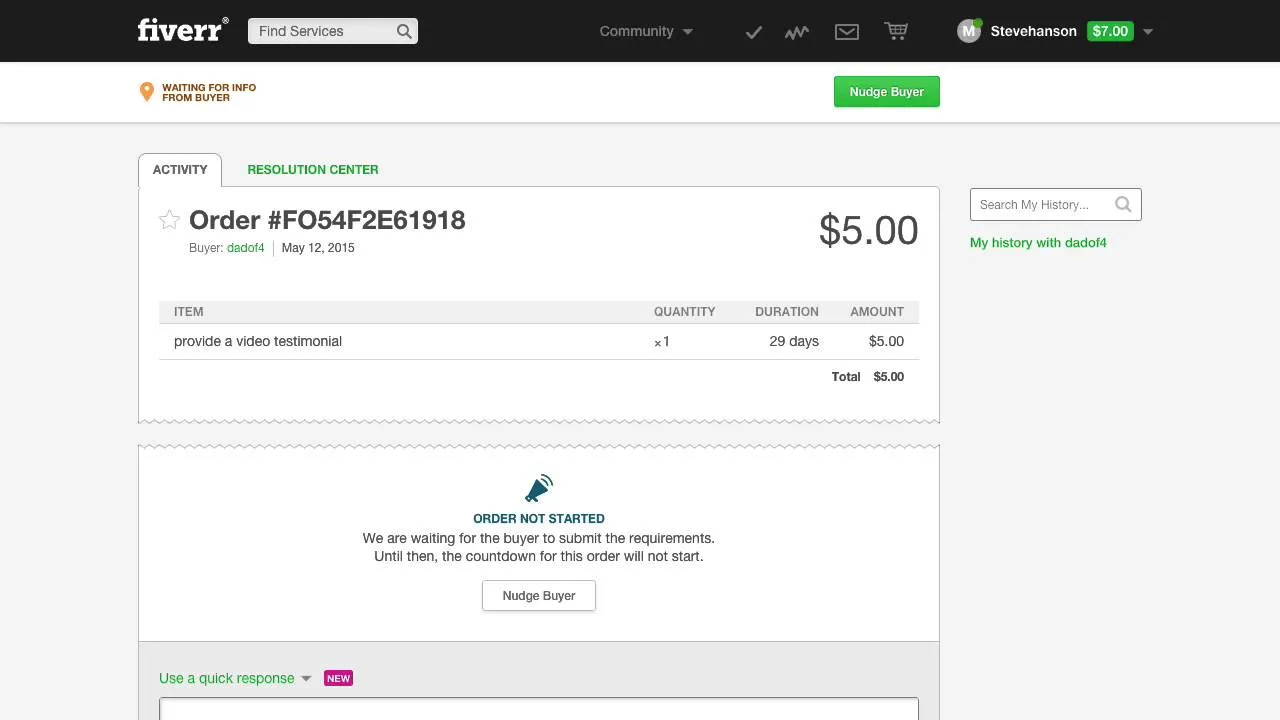
Fiverr has implemented a structured dispute resolution process to help buyers and sellers navigate conflicts. Knowing how it works can make a big difference in resolving your concerns efficiently. Here’s a breakdown of the key components:
- 1. Initial Discussion: Before escalating to a formal dispute, reach out to the seller directly. Often, a simple conversation can clear up misunderstandings. Use the Fiverr messaging system to express your concerns clearly.
- 2. Resolution Center: If direct communication doesn't work, you’ll need to visit the Fiverr Resolution Center. This is where you can formally submit your dispute. Navigate to your order details and look for the 'Resolution' option.
- 3. Types of Disputes: There are various reasons you might dispute an order, such as:
- Late delivery
- Incomplete work
- Poor-quality output
- Miscommunication on the project scope
- 4. Submitting Your Dispute: Fill out the dispute form by providing all necessary details, including:
- Your specific concerns
- Any evidence like screenshots or file uploads
- Previous communications
- 5. Waiting for Response: After submission, Fiverr will notify both parties. Expect a review period where Fiverr's customer service team assesses the situation. They may reach out for additional clarification or mediation.
- 6. Final Decision: After evaluating the information, Fiverr will make a decision. You’ll be informed about the outcome, which could result in a refund, completion of the project, or rejection of the dispute.
Understanding this process is crucial. Not only does it prepare you to handle disputes effectively, but it also helps foster better communication between you and the seller. Remember, approaching the situation calmly and professionally often leads to better outcomes.
Also Read This: How to Grow on Fiverr: A Comprehensive Guide
When Should You Consider Disputing an Order?
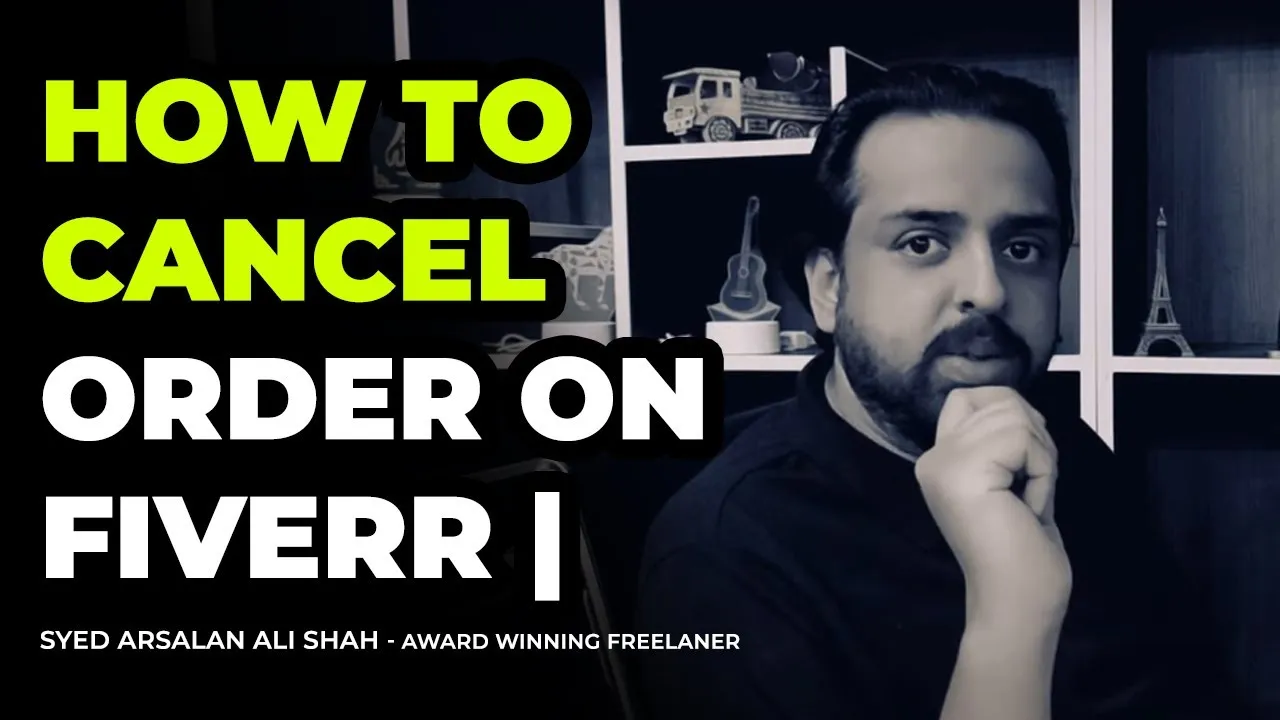
Knowing when to dispute an order on Fiverr can really save you time and headache down the line. It’s essential to understand that a dispute should typically be a last resort, but there are specific scenarios when it’s absolutely warranted. Here are some situations to consider:
- Non-delivery of Work: If the seller fails to deliver your order by the agreed deadline, it might be time to raise a dispute. Everyone deserves a timely delivery, and constant delays can derail your projects.
- Subpar Quality: If the delivered work is not what you agreed upon or doesn’t meet the guidelines set during the order, considering a dispute makes sense. For example, if you ordered a logo but received a low-resolution image, it can be grounds for a dispute.
- Miscommunication: Sometimes, despite our best efforts, a misunderstanding can occur. If your seller misinterprets the requirements and delivers something entirely different, that’s a valid reason to dispute.
- Unprofessional Conduct: If a seller treats you unprofessionally—like being rude or dismissive—it may not only be frustrating but also warrant potential escalation through a dispute process.
Remember, though, disputes can be stressful and may lead to tension between you and the seller. Always consider trying to resolve the issue directly with the seller first before pursuing formal dispute procedures. After all, communication goes a long way!
Also Read This: What Does Fiverr’s Choice Mean?
Steps to Initiate a Dispute on Fiverr

If you’ve decided that disputing an order is the way to go, don't worry—Fiverr provides a clear and straightforward process to help you. Here’s how to get started:
- Gather Evidence: Before taking any steps, make sure you have all your communications, order details, and relevant files handy. Note down specific issues you're facing with the order.
- Contact Your Seller First: Reach out to the seller to express your concerns. Often, problems can be resolved more amicably through direct communication. Give them a chance to rectify the issue!
- Navigate to the Order Details: Go to the specific order you wish to dispute. There should be an option to open a dispute.
- Fill Out the Dispute Form: In the form, clearly describe your reasons for disputing the order. It’s important to be specific and professional—this could affect how Fiverr handles the dispute.
- Submit Your Dispute: After filling out all required fields, hit the submit button. You'll receive confirmation and further instructions for the next steps.
After initiating a dispute, it may take some time for Fiverr to review the case. Stay patient and keep an eye on your email for updates. Remember, the goal is to work towards a fair resolution, so maintaining open lines of communication is crucial!
Also Read This: What to Include in Your Fiverr Requirements: A Comprehensive Guide
5. Communicating with the Seller
When you're faced with a situation where you need to dispute an order on Fiverr, the first step is to reach out to the seller directly. Open and clear communication can sometimes resolve issues before they escalate into a formal dispute. Here are some tips to keep in mind while communicating with the seller:
- Be Polite and Respectful: Always start your message with a courteous tone. Remember, they're a fellow freelancer.
- State Your Concerns Clearly: Get straight to the point. Explain what went wrong or what you're unhappy with in a concise manner.
- Use Specific Examples: If there were particular issues (like missing deliverables or poor quality), mention them explicitly. This helps the seller understand your perspective.
- Ask Questions: Sometimes, misunderstandings can be cleared up by simply asking for clarification. A gentle inquiry about their process or delivery can shed light on the situation.
- Be Open to Solutions: Instead of just focusing on the problems, talk about possible solutions. Whether it’s a revision or a partial refund, showing a willingness to find a middle ground can really help.
Also, consider using Fiverr's messaging system to keep a record of your conversation. This can be helpful later if you need to escalate your dispute.
Also Read This: How to Get People to Buy Your Gigs on Fiverr
6. What Information to Include in Your Dispute
When you're ready to formally dispute an order on Fiverr, it’s crucial to provide the right information to give your case the best chance of being resolved in your favor. Here’s a checklist of what to include:
| Information Needed | Description |
|---|---|
| Your Order Number | Always include the specific order number to help Fiverr quickly locate your transaction. |
| Reason for Dispute | Clearly state why you're disputing the order, whether it's due to non-delivery, quality issues, or something else. |
| Evidence | Attach any relevant files, screenshots, or documents that support your claim. This could be messages, delivery files, or images of the work delivered. |
| Previous Communication | Include a summary or key points from your conversation with the seller, especially if you attempted to resolve the issue with them. |
| Proposed Solution | Be clear about what you want—the full refund, revision, or whatever you feel is a fair resolution. |
By including all this information, you make it easier for the Fiverr support team to understand your position and respond appropriately. Getting your dispute right the first time can save you a lot of back-and-forth and help lead to a faster resolution.
Also Read This: How to Hire a Fiverr Designer: A Comprehensive Guide
Common Reasons for Disputes
Disputes on Fiverr can arise for various reasons, and understanding these common issues can help both buyers and sellers navigate the platform more effectively. Here are some frequent grounds for disputes:
- Delivery Issues: Sometimes, freelancers deliver work later than promised, which can frustrate buyers who are on tight deadlines.
- Quality Concerns: Buyers often expect high-quality work that meets their specifications. If the delivered work falls short, a dispute may arise.
- Miscommunication: Effective communication is vital on Fiverr. Disputes can occur when there’s a misunderstanding regarding project scope or expectations.
- No Response from Seller: In cases where a seller fails to respond promptly or adequately to buyer queries, it can lead to dissatisfaction and disputes.
- Changes in Project Scope: If buyers request significant changes after an order is placed, this can create friction if not discussed and agreed upon initially.
By being aware of these common issues, both buyers and sellers can take proactive steps to mitigate disputes. Clear communication and setting proper expectations can go a long way in ensuring a smoother transaction.
Also Read This: How to Take an English Test on Fiverr
Fiverr's Resolution Team: What to Expect
When you find yourself embroiled in a dispute on Fiverr, you might need to engage with Fiverr's Resolution Team. This team acts as a neutral party to help find a fair solution. Here's what you can expect:
- Initial Review: The Resolution Team will first review the details of the dispute. This includes messages between the buyer and seller, files exchanged, and any other relevant information.
- Communication: They may reach out to both parties to gather more information. It's crucial to respond promptly and provide clear information to assist in their review.
- Assessment of Evidence: The team will evaluate the evidence presented by both sides to determine the validity of the claims being made. This includes checking delivery times, quality, and adherence to the original agreement.
- A Fair Resolution: After assessing everything, the team will provide a resolution. This might include refunds, order cancellations, or reinstating the order with amendments.
Although it can feel stressful to navigate a dispute, Fiverr's Resolution Team aims to ensure fairness and understanding. Always keep communication open and professional, and be prepared to share your side of the story clearly.
Also Read This: How to Change Your Email Address on Fiverr: A Step-by-Step Guide
9. Tips for a Successful Dispute
If you find yourself needing to dispute an order on Fiverr, it can be a stressful experience. However, there are several strategies you can employ to improve your chances of a successful outcome. Here are some tips to guide you:
- Document Everything: Always keep a record of your conversations with the seller. Take screenshots of messages and save any relevant files. Clear documentation will strengthen your position.
- Be Clear and Concise: When writing your dispute, clearly state the reasons for the dispute without unnecessary detail. Being straightforward helps Fiverr understand your side more easily.
- Stay Professional: Emotions can run high, but it’s essential to remain calm and professional throughout the process. Avoid using harsh language, as it may negatively impact your case.
- Follow Fiverr's Guidelines: Familiarize yourself with Fiverr’s rules and procedures regarding disputes. Ensuring you follow their policies can significantly help your case.
- Be Patient: Dispute resolution can take time. Allow Fiverr the necessary space to evaluate your case and avoid sending repetitive messages.
By employing these strategies, you can create a strong case for your dispute and increase the likelihood of a favorable resolution. Remember, preparation is key!
10. Conclusion
Disputing an order on Fiverr can be a daunting process, but knowing how to navigate it effectively can make all the difference. The platform provides tools and guidelines to help users resolve conflicts, making it easier to manage issues that arise during a project.
To sum up:
- Understand your rights as a buyer and familiarize yourself with Fiverr’s terms of service.
- Try to resolve issues directly with the seller before escalating to a dispute.
- Document all interactions to present a clear case if needed.
In the end, remember that communication is key. The goal is not only to settle the current dispute but also to foster a professional relationship that may benefit future transactions. If you approach the situation thoughtfully and professionally, you’ll navigate the disputes like a pro!



