Are you a freelancer on Fiverr looking to streamline your workflow? Perhaps you're feeling overwhelmed by constant revisions, and you're wondering if there’s a way to manage client expectations better. This guide will walk you through the process of disabling Fiverr revisions, saving you time and effort while still keeping your clients satisfied. Let’s dive right in!
Understanding Fiverr Revisions
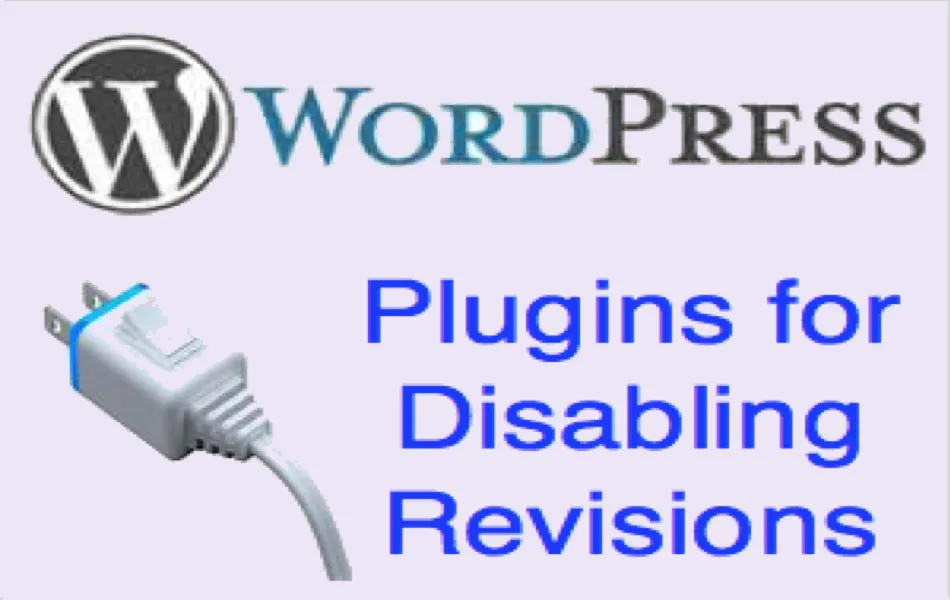
Before we can disable revisions, it’s important to understand what Fiverr revisions are and how they function within the platform. Revisions are essentially changes or adjustments requested by clients after the initial delivery of a project. While they can be useful for ensuring that the final product meets client expectations, they can also lead to extra work that wasn’t initially outlined in your gig. Let’s break this down further:
- Purpose of Revisions:
Revisions allow clients to refine their orders based on their specific needs or preferences. This can enhance satisfaction but also extend project timelines.
- Types of Revisions:
There are generally two types of revisions:
- Minor Revisions: Small changes that can be made quickly, such as adjustments in text or colors.
- Major Revisions: More significant changes that might require a complete overhaul of the project.
- Impacts on Freelancers:
As a freelancer, multiple revisions can eat into your time and potentially lead to frustration. It’s essential to find a balance between accommodating client requests and managing your workload effectively.
Understanding these aspects of Fiverr revisions can help you make more informed decisions about whether to keep them enabled or disable them altogether for your gigs. If you're ready to simplify your process and avoid the pitfalls of excessive revisions, let's explore how to do that next!
Also Read This: What is Fiverr Business?
Why Would You Want to Disable Revisions?
When you're navigating the world of freelancing on Fiverr, revisions can be both a blessing and a challenge. While many sellers offer revisions to ensure client satisfaction, there are several reasons why you might consider disabling them.
- Time Management: Every revision takes time. If you're overly accommodating with changes, you may find yourself caught in a cycle of endless edits that can jeopardize your deadlines.
- Clear Expectations: Disabling revisions sets a clear boundary for clients. It signals that the initial delivery is final, which can lead to more focused communication on their exact needs from the start.
- Reduced Stress: Constantly altering project details can be overwhelming. By limiting revisions, you can streamline your workflow, reducing stress and allowing you to focus on producing high-quality work.
- Encourage Thorough Briefing: When clients realize that revisions are unavailable, they may invest more time into providing detailed project briefs. This leads to clearer requirements and reduces the likelihood of miscommunication.
- Maintain Creative Integrity: Some projects require a specific vision. Disabling revisions might help in preserving your creative direction and artistic style, ensuring that your authentic work shines through.
Also Read This: How to Report on Fiverr: A Comprehensive Guide
Steps to Disable Revisions on Fiverr
If you've decided that disabling revisions is the right move for your freelance business, follow these simple steps to do just that. It's straightforward, and you'll be able to adjust your gig settings in no time!
- Log into Your Fiverr Account: Start by going to the Fiverr website and logging into your account. If you're using the app, make sure it’s updated to the latest version for the best experience.
- Go to Your Gigs: Once logged in, navigate to the "Selling" tab located at the top right corner of the page. Click on “Gigs” to view your existing gigs.
- Edit Your Gig: Find the gig for which you want to disable revisions. Click on the pencil icon to edit this particular gig.
- Locate the Revisions Section: Scroll down until you find the section that allows you to set your revision options. This is usually near the pricing or package settings.
- Set Revisions to Zero: Here, you can change the number of revisions. Set it to zero or select "No Revisions" depending on the options offered.
- Save Changes: Once you've made your changes, don’t forget to hit the “Save” button at the bottom of the page to ensure your settings are updated.
And voilà! You've successfully disabled revisions for your Fiverr gig. This should help you streamline your projects and set clearer expectations with your clients.
Also Read This: Most Successful Fiverr Sellers in 2024
Tips for Managing Client Expectations Without Revisions
Managing client expectations is absolutely crucial in any freelance setting, and doing so without relying on revisions can lead to a more efficient workflow and happier clients. Here are some practical tips to help you achieve this:
- Clear Communication: From the get-go, be clear about what your services include. Use concise language to outline your process and deliverables. Clients should know what to expect and when to expect it.
- Set Realistic Deadlines: Avoid over-promising by setting achievable deadlines. If you communicate clear timeframes, clients will have realistic expectations about how quickly they can expect results.
- Request Detailed Briefs: Before starting any work, ask your client to provide a detailed brief. Encourage them to include examples or references that can inform your work. This can significantly decrease misunderstandings later on.
- Regular Updates: Keep the lines of communication open by providing regular updates. Share drafts or mockups along the way. This not only demonstrates your progress but also invites constructive feedback before the final submission.
- Use Visual Aids: Whenever possible, use visual aids or references in your discussions. Images, videos, or even sketches can help clarify your vision and ensure clients are on the same page.
- Implement a Feedback Process: Instead of offering unlimited revisions, consider setting up a structured feedback process. Allow clients specific feedback rounds where they can request adjustments based on key areas.
By following these tips, you can effectively manage client expectations and foster a smoother workflow, ensuring that both you and your client are satisfied with the outcome!
Also Read This: How to Gig on Fiverr: First Page Tips
Alternatives to Disabling Revisions
If disabling revisions on platforms like Fiverr doesn’t feel like the right move for your business, there are several alternatives you can explore. Here’s a list of options that can help balance client satisfaction with your creative integrity:
- Limit the Number of Revisions: Set a clear limit on the number of revisions clients can request. This way, they feel supported while also respecting your time. For example, you could offer one or two free revisions, after which additional revisions incur a fee.
- Define Revision Scope: Clearly outline what constitutes a revision. For instance, differentiate between small adjustments (like color changes or text edits) and major overhauls (like a complete redesign).
- Offer Add-On Packages: Consider creating revision packages that clients can purchase based on their needs. This allows them flexibility while compensating you fairly for extra work.
- Educate Clients: Take the time to educate your clients on your process. Share the reason why you’ve chosen a particular approach or design. Knowledge can help manage expectations effectively.
- Portfolio Showcases: Use your portfolio not just to show what you can do but to highlight your past projects. A well-curated portfolio can help clients understand your style and reduce the likelihood of mismatch.
- Implement a Contract: Draft clear contracts that specify the terms of revisions upfront. Having everything documented provides a reference point in case of disputes and reinforces your professional boundaries.
By considering these alternatives, you can create a more structured environment where both you and your clients feel valued, without sacrificing the quality of your work.
Also Read This: How to Fix the Fiverr PayPal Verification Code Issue
Conclusion
Disabling Fiverr revisions can greatly streamline your workflow and set clear expectations between you and your clients. As a seller on Fiverr, it’s essential to manage your time effectively and provide a service that doesn't lead to endless back-and-forth adjustments. By taking the steps outlined in this guide, you can eliminate the hassle of managing revision requests, allowing you to focus more on delivering quality work.
It's vital to communicate openly with your clients about your revision policy before they place an order. Being clear about your terms not only builds trust but can also lead to smoother transactions. Consider including a FAQ section in your gig description or even mentioning it in your initial discussions. This proactive approach can prevent misunderstandings and establish a solid foundation for your freelance relationship.
Remember, while revisions can be an excellent way to fine-tune your projects, they can also consume valuable time. Ultimately, disabling revisions can help you maintain the quality of your service while ensuring that you remain productive and focused on future projects. By following the steps in this guide, you are taking control of your freelancing journey on Fiverr and paving the way for successful client interactions.
FAQs about Fiverr Revisions
When it comes to Fiverr revisions, it's easy to have questions. Here are some commonly asked questions to help clarify your understanding of revisions on the platform:
- Can I request revisions after the delivery?
No, if the seller has disabled revisions, you won’t be able to request changes once the order is marked as complete. Always discuss your requirements upfront! - What if I don't like the final product?
Communicate your concerns with the seller before the order deadline. If no revisions are available, you may need to consider leaving feedback based on your overall experience. - Are there any circumstances under which a seller might allow revisions?
Yes, some sellers may choose to offer limited revisions even if they generally disable them. It’s always best to clarify before placing an order. - Is it possible to change my revision policy after I’ve created a gig?
Absolutely! You can edit your gig details at any time, including your revision policy.
These FAQs should help demystify some of the common concerns around Fiverr revisions. Remember, transparency and communication are your best tools for a successful experience on Fiverr!



