When you embark on your Fiverr journey, it’s essential to grasp the delivery process. It’s not just about submitting your work; it’s about creating a seamless experience for your buyer. So, let’s break it down step by step.
- Order Confirmation: Once a buyer selects your gig, they place an order. You'll receive a notification in your Fiverr dashboard, confirming the order details.
- Review Requirements: Before diving into the work, take a moment to review the requirements outlined by the buyer. This includes any specific requests, deadlines, or additional materials they might have provided.
- Time Management: Delivering on time is crucial. Keep an eye on the delivery date you’ve promised. Consider using reminders or scheduling tools to keep track of your deadlines.
- Finalizing Your Work: As you complete the task, double-check everything to ensure it meets the buyer's requirements. Take your time to refine your work; it’s your chance to shine!
- Delivery Submission: Once you’re satisfied with the final product, head back to the Fiverr platform. Click the “Deliver Work” button, and you’ll be prompted to upload your files and add a personalized message.
- Customization: A personal touch can go a long way. If applicable, add comments or insights about your work. This not only showcases your effort but also builds rapport with the buyer.
- Confirming Delivery: After submission, the order will show as delivered. The buyer can then review your work, request modifications, or accept the final product.
Understanding this process is key to providing excellent service on Fiverr. After all, happy buyers lead to repeat orders!
2. Preparing Your Work Before Delivery
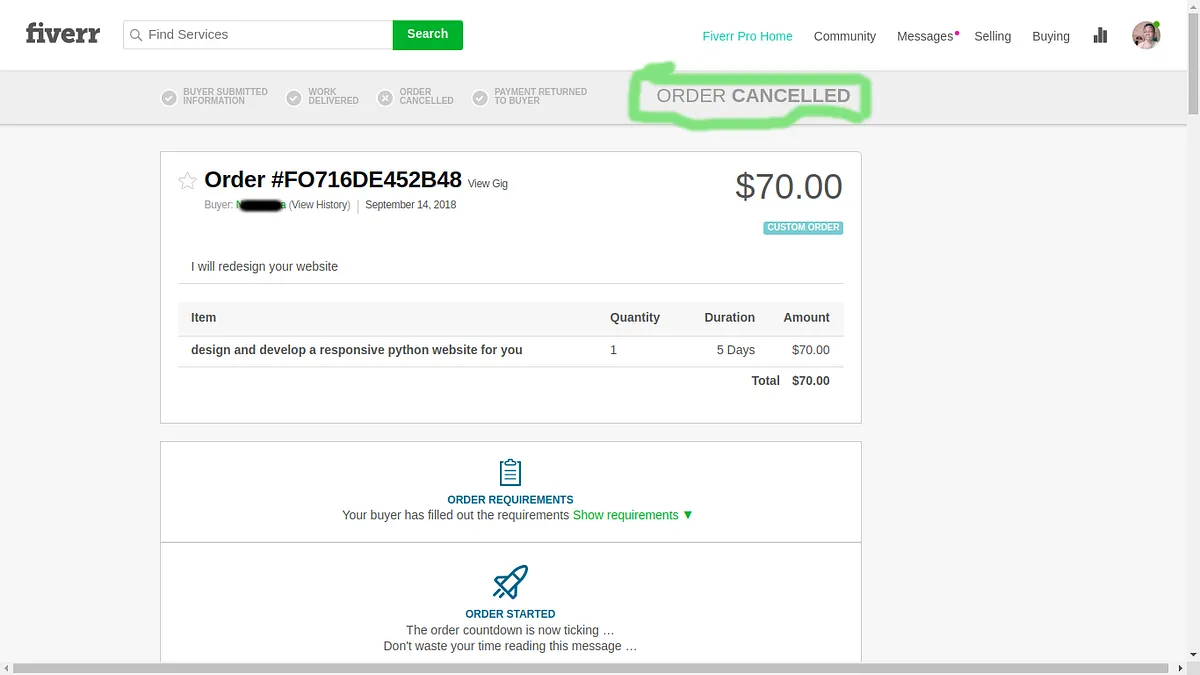
Preparation is half the battle won! To deliver high-quality work that keeps your clients coming back for more, it's essential to have a solid preparation routine. So, let's get into how you can set yourself up for success before hitting that "Deliver" button.
- Understand the Buyer’s Needs: Review the requirements again to grasp exactly what the buyer wants. If anything is unclear, don’t hesitate to reach out for clarification!
- Organize Your Files: Make sure all relevant documents, images, or media files are well-organized. A clean file structure can make it easier for the buyer to navigate your work.
- Edit and Polish: Before delivering, thoroughly edit your work. Pay attention to details like formatting, spelling, and grammar. First impressions matter!
- Include Extras: If applicable, consider adding bonus materials. This could be additional designs, examples, or helpful resources that enrich the value of what you’re delivering.
- Quality Check: Review your work a final time. Is everything up to your standard? Ask yourself if you’d be satisfied receiving what you've created.
- Packaging Your Work: If delivering digital files, use compressed folders or ZIP files to keep everything neat. Make sure that all files are accessible and in the proper format as requested by the buyer.
Taking these steps not only improves the quality of your delivery but also showcases your professionalism. Remember, satisfied clients are your best marketing tool on Fiverr!
Also Read This: How to Set Out of Office on Fiverr: A Step-by-Step Guide
How to Use Fiverr’s Delivery System

So, you've worked hard on your Fiverr project, and now it's time to deliver it to your client! Using Fiverr’s delivery system is a straightforward process, and getting it right can make all the difference in your professional reputation. Here’s how you can do it step-by-step.
- Navigate to Your Orders: First things first, log into your Fiverr account and head over to the “Orders” section. Here, you’ll find all your pending and completed orders.
- Select the Order: Click on the specific order you want to deliver. This action will take you to the order details page, where you can review the project requirements.
- Click on the 'Deliver Work' Button: You’ll see a bright “Deliver Work” button on the order page. This is your gateway to delivering your project. Click it to proceed.
- Upload Your Work: Now comes the exciting part! You can upload your files directly from your computer. Make sure your files meet the delivery requirements (like file type and size) specified by Fiverr.
- Add a Message: It’s always good form to provide a brief message explaining what the files contain. This not only clarifies your work but also enhances rapport with your client.
- Double-Check Everything: Take a moment to review everything before hitting submit. Double-check file integrity and ensure that your message is clear and concise.
- Hit ‘Deliver Now’: Once you’re happy with your delivery, click the “Deliver Now” button. Congratulations, you’ve completed your order!
By following these steps, you can ensure a smooth delivery process that clients appreciate and respect. Happy delivering!
Also Read This: Can You Leave Tips on Fiverr? A Comprehensive Guide
Adding Attachments and Notes
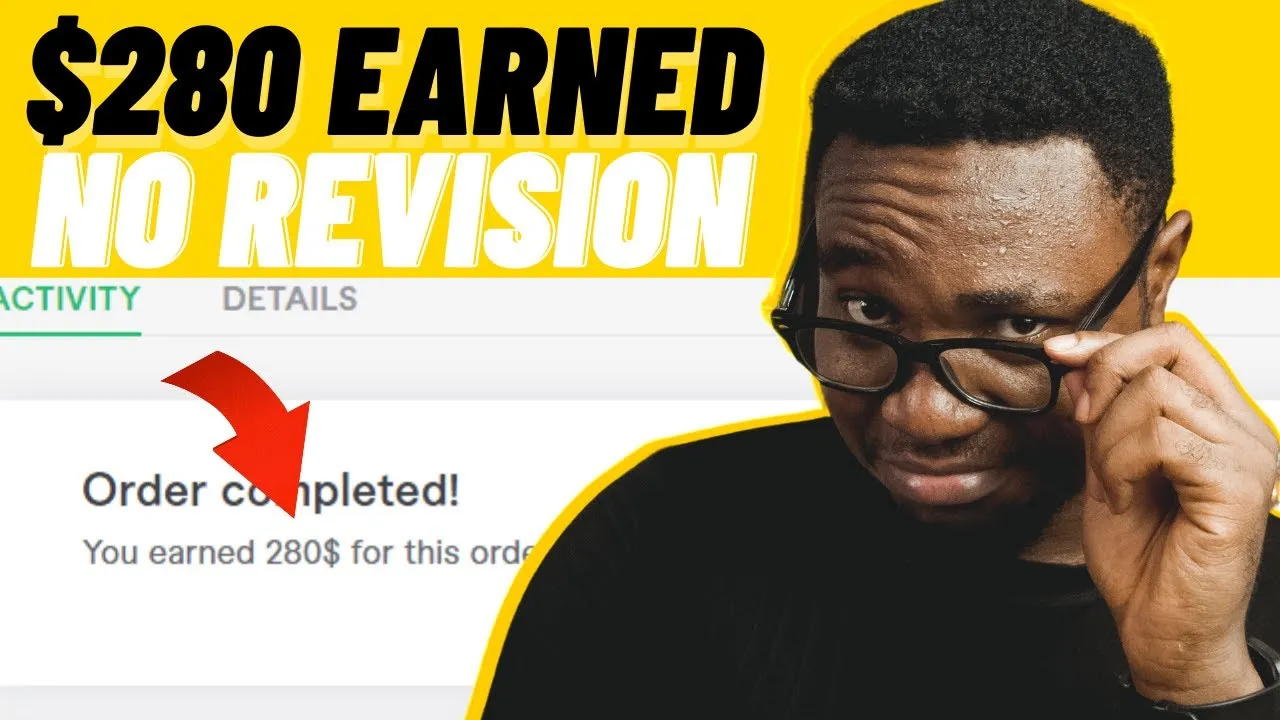
When delivering your order on Fiverr, you often need to include attachments or additional notes to provide more context to your client. This can be crucial for ensuring clarity and enhancing client satisfaction. Here’s how to effectively add attachments and notes during your delivery:
- Prepare Your Attachments: Before you start the delivery process, make sure all files you intend to upload are ready. This could include documents, images, or any other relevant files that support your work.
- Know the File Types: Fiverr accepts various file formats, such as .pdf, .docx, .jpg, etc. Familiarizing yourself with accepted file types will save you time and frustrations.
- Upload with Ease: During the delivery process, look for the attachment upload area. Click on the “Upload” button and choose the prepared files from your device. You can often select multiple files, which is a handy feature!
- Add Meaningful Notes: In the notes section, take the opportunity to add insightful commentary. Explain any specific parts of your work, highlight important details, or even provide instructions on how to use the files you’ve attached.
- Keep It Professional: Make sure your notes are professional and well-written. Proper grammar and polite language can significantly influence how your client perceives your work.
By taking the time to upload the right attachments and compose thoughtful notes, you enhance the overall delivery experience for your clients. Remember, effective communication is key to building strong relationships on Fiverr!
Also Read This: Why Was My Seller Profile Not Approved on Fiverr?
5. Setting a Delivery Time

When it comes to delivering your Fiverr order, one of the critical aspects is setting a realistic delivery time. This not only ensures that you meet your buyer's expectations but also reflects your professionalism. Here’s how to approach it:
- Assess Your Workload: Before you set a delivery time, take a good look at your current workload. Are you juggling multiple orders? If so, be realistic about how much time you can dedicate to this new task.
- Understand the Project Requirements: Each project has its own demands; some might be more complex than others. Break down the project into smaller tasks and estimate how long each will take.
- Consider Buffer Time: Life happens! It's smart to add a little buffer time in case you face unexpected challenges or distractions.
- Factor In Revisions: If your service includes revisions, make sure to account for that in your timeline. Setting a delivery date that allows time for changes will make for a smoother process.
- Communicate Availability: Don’t hesitate to convey your typical working hours. This sets clear expectations and helps buyers know when to expect updates.
Once you've done your homework, communicate the delivery time clearly in your gig description. Remember, a well-set delivery time not only builds trust but also enhances your reputation on Fiverr!
Also Read This: How Much Freelance Copywriters Make
6. Communicating with Your Buyer
Effective communication with your buyer is vital for a successful Fiverr experience. It ensures that both parties are on the same page and can significantly affect the outcome of your order. Here’s how you can keep the lines of communication open:
- Initial Acknowledgment: As soon as you receive an order, drop your buyer a quick message to thank them and confirm you’ve started working on it.
- Ask Clarifying Questions: If anything about the project isn’t clear, don’t hesitate to ask questions. It’s always better to clarify upfront than to guess and risk misinterpretations later.
- Provide Progress Updates: Depending on the length of the project, consider sending your buyer periodic updates. This keeps them informed and reassures them that you’re on track.
- Be Professional: Always maintain a friendly yet professional tone in your messages. This helps build rapport and shows that you value their business.
- Encourage Feedback: Once you deliver the order, encourage your buyers to provide feedback. This not only improves your gig but also demonstrates that you care about customer satisfaction.
By following these communication tips, you'll create a positive experience for your buyer and enhance your credibility as a seller on Fiverr. Remember, happy clients are more likely to leave glowing reviews and come back for more!
Also Read This: Learn How to Create Stunning Business Cards: Best Fiverr Gigs for Business Cards
7. Finalizing Your Order and Requesting Feedback
Delivering your Fiverr order is just the beginning of a fruitful relationship with your client. Once you've completed the work, finalizing the order is an important step that ensures both you and the client are on the same page.
First things first, take a moment to review your work. Ensure that it meets the requirements laid out in the order details. Look for:
- Clarity and completeness of your work
- Adherence to deadlines
- Quality that reflects your skills
Once you're satisfied, you can proceed to deliver your order. On Fiverr, simply navigate to the order page and click on the “Deliver Work” button. You can also include a personalized message to enhance your interaction.
*Don’t forget to attach all necessary files!* This can include documents, images, or other relevant media that your client needs. After delivering, it’s crucial to request feedback. You might say something like:
"I hope you’re happy with the delivery! Your feedback is invaluable to me."
Feedback not only helps you improve but also enhances your reputation on the platform. Encourage clients to leave reviews, as this can significantly impact your gig's visibility and attractiveness to future clients.
Also Read This: How Bad Is It to Cancel Orders on Fiverr?
8. Common Mistakes to Avoid When Delivering Fiverr Orders
While delivering orders on Fiverr might seem straightforward, there are pitfalls you want to steer clear of. Here are some common mistakes to avoid:
- Missing Deadlines: Always adhere to the delivery date. If unexpected issues arise, communicate with your client beforehand.
- Overlooking Order Requirements: Double-check to ensure every detail in the order requirements is fulfilled.
- Poor Communication: Failing to engage with your client before and after the delivery can lead to dissatisfaction.
- Neglecting Revisions: Be open to delivering revisions if the client requests them, as this shows your commitment to satisfaction.
- Ignoring the Importance of Presentation: Delivering your work neatly and professionally makes a strong impression.
Avoiding these mistakes will not only enhance your client relationships but also solidify your standing as a reliable freelancer on Fiverr. Remember, a satisfied client is more likely to return for future projects and offer you positive reviews!
Also Read This: How to Post a Seller Request on Fiverr
9. Tips for Successful Deliveries and Repeat Customers
When it comes to delivering your Fiverr orders, a few key strategies can make all the difference. It’s not just about completing tasks; it’s about crafting an experience that keeps customers coming back for more. Here are some tips to help you achieve successful deliveries and nurture long-term relationships:
- Clear Communication: From the moment a customer places an order, keep them in the loop. Ask any clarifying questions early on to avoid misunderstandings later.
- Set Realistic Expectations: Be upfront about your delivery time frames. If you think it’ll take longer than the estimated delivery date, let your client know. People appreciate honesty!
- Overdeliver: Whenever possible, add a little extra to your delivery. This could be in the form of additional revisions or bonus features. It leaves a lasting impression!
- Follow Up: After delivering your work, send a friendly follow-up message. Ask if they’re satisfied and if there’s anything else you can assist with. This not only shows you care but can also lead to repeat business.
- Request Feedback: Always encourage your clients to leave a review. Positive testimonials can boost your credibility and attract new customers.
By applying these tips, you make every delivery an opportunity to impress. Satisfied customers are more likely to return and recommend your services to others. So, keep those lines of communication open and your quality consistent!
10. Conclusion: Mastering Your Fiverr Delivery Process
Mastering your Fiverr delivery process is truly essential for building a successful freelance career. It’s an art that requires attention to detail, effective communication, and a commitment to quality. In summary, here are the key takeaways for delivering like a pro:
| Key Aspects | Description |
|---|---|
| Timeliness | Deliver on or before the deadline to showcase reliability. |
| Clarity | Provide clear instructions and formatted files for easier review. |
| Personal Touch | A personalized message can make your delivery feel special. |
| Continuous Improvement | Learn from feedback to refine your process over time. |
Putting these practices into play will not only enhance the quality of your work but also strengthen your relationships with clients. Remember, a great delivery can turn a first-time buyer into a loyal customer. So, let’s practice delivering excellence with every single order!



