Fiverr is an increasingly popular freelance marketplace that connects buyers with sellers offering a variety of services. Whether you’re a graphic designer, writer, or digital marketer, Fiverr allows you to showcase your talents and offer them to a global audience. The delivery process is crucial as it reflects your professionalism and can impact your reviews and repeat clients.
The delivery process on Fiverr generally involves a few key steps:
- Clear Communication: Keep the lines of conversation open with your clients from the start. Make sure to understand their requirements fully before committing to any work.
- Setting Timelines: Clearly define timelines for delivering your work. Meeting deadlines is vital not only for client satisfaction but also for maintaining your seller reputation.
- Quality Assurance: Always double-check your work before you hit that “Submit” button. Quality work leads to positive reviews and repeat business.
- Message Post-Delivery: After delivering your work, send a quick message thanking them and encouraging feedback. This shows you care about their satisfaction and are open to any adjustments.
In short, your commitment to delivering top-notch work on Fiverr will not only fulfill client expectations but also build your reputation as a reliable freelancer in the community.
Setting Up Your Fiverr Gig
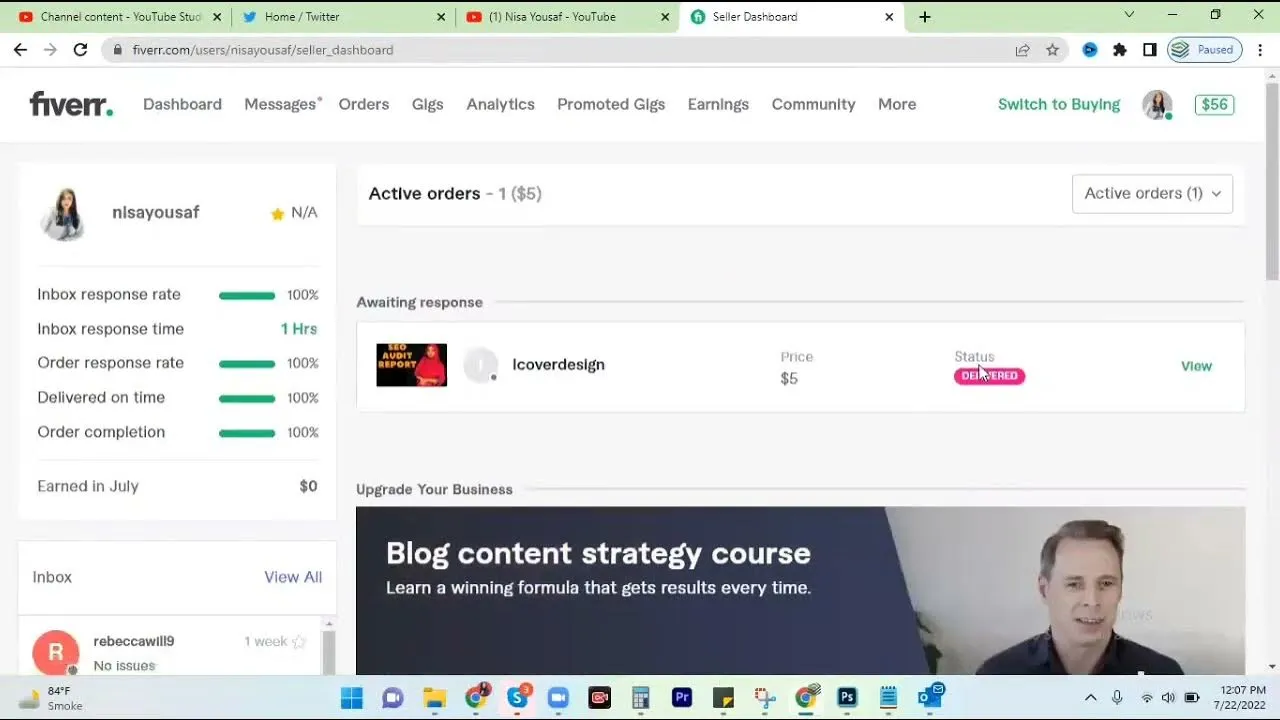
Creating an effective Fiverr gig is your first step towards attracting clients and making sales. Here’s a comprehensive breakdown on how to set it up properly.
1. Choose Your Niche: Pick a specific service that aligns with your skills. It could be anything from logo design to content writing. A focused gig helps potential clients see your expertise.
2. Gig Title: Make your gig title descriptive yet concise. Using keywords that potential buyers might search for can improve visibility. For example, instead of just “Logo Design,” consider “Unique Logo Design for Your Brand.”
3. Gig Description: This is where you sell yourself. Explain what you offer, how it can help the buyer, and what sets you apart. Use bullet points for clarity, and keep the tone conversational. Here’s a basic structure you might follow:
| Section | Description |
|---|---|
| Introduction | Briefly introduce yourself and your services. |
| What You Get | List the deliverables your clients will receive. |
| Why Choose Me | Highlight your skills, experience, and uniqueness. |
| Call to Action | Encourage them to place an order or reach out with questions. |
4. Pricing and Packages: Consider offering different packages (Basic, Standard, and Premium) with varying levels of service. This gives buyers options based on their budget.
5. Visuals Matter: Upload high-quality images or videos related to your service. Visuals grab attention and can significantly impact a buyer's decision. Make sure they reflect the quality of your work.
6. FAQ Section: Anticipate common questions and provide answers. This shows you’re proactive and can help streamline client communication.
By setting up your Fiverr gig thoughtfully, you’ll be well on your way to attracting clients and starting your freelance journey successfully!
Also Read This: Can a Buyer Cancel an Order on Fiverr?
3. Communicating with Clients Effectively

When it comes to delivering work on Fiverr, effective communication with your clients can make or break your freelance experience. It's not just about sending a quick message; it's about building a relationship based on trust and clarity.
First off, always respond promptly to client inquiries. Prompt replies show that you’re engaged and care about their project. Try to set a standard response time; for instance, aim to respond within 24 hours. If you need more time to deliver a thorough answer, just let your client know you're working on it.
Be clear and concise in your messages. Avoid jargon that might confuse a client who isn’t familiar with your field. Use bullet points or numbered lists when providing details, as these formats are easier to digest. For example:
- Greet your client professionally.
- Summarize what you understand their needs to be.
- Outline the steps you’ll take to meet their requirements.
- Ask open-ended questions to encourage further discussion.
Additionally, during the project, check in with your client. Providing updates not only reassures them but also gives you the opportunity to adjust your direction if necessary. And remember, feedback is a two-way street—encourage your clients to share their thoughts at any stage!
Also Read This: A Guide to Becoming a Freelance Media Buyer
4. Preparing Your Work for Delivery

Once you’ve completed your project, it’s time to prepare your work for delivery. This stage is crucial because it impacts the client's first impression of your final product.
Start by reviewing the client’s original requirements. Have you met all their expectations? Going through the brief with a fine-tooth comb proves your attention to detail. If there are any aspects of the project that you think could add more value or that you realize were overlooked, feel free to include those as well—just let the client know what you did!
Next, ensure that your files are organized and accessible. Zip files can be a hassle, so make sure that everything is clearly labeled and easy to download. For example, if you're delivering images, name them according to the task or specific details:
| File Name | Description |
|---|---|
| project_name_logo.png | Client's brand logo |
| project_name_color_palette.pdf | Suggested color palette for branding |
Finally, don’t forget to include a friendly message along with your delivery. Thank your client for the opportunity and let them know you’re open to any feedback. This small touch of professionalism will go a long way in securing future work with them!
Also Read This: Can I Use Fiverr to Boost My YouTube Views?
How to Use Fiverr’s Delivery System
The Fiverr delivery system is straightforward yet effective, allowing freelancers to present their work to clients seamlessly. When you’re ready to deliver your work, follow these key steps:
- Navigate to Your Orders: Head to your dashboard and locate the "Orders" section. Here, you’ll find all your current projects listed.
- Select the Order: Click on the specific order that you want to deliver. Make sure to review the details to ensure that you are acknowledging the client's requests correctly.
- Prepare Your Delivery: Before hitting that delivery button, double-check that all parts of the order are complete. Attach any necessary files and provide clear instructions or additional notes if needed.
- Use the Delivery Button: Once you’re satisfied with your work, hit the "Deliver Your Work" button. This step is crucial, as it officially sends your work to the client for review.
- Confirmation Message: After your delivery, consider adding a short message thanking the client for their order. A personal touch can go a long way in establishing relationships.
Once you’ve delivered your work, you’ll want to pay attention to your notifications, as clients might provide feedback or request revisions. Engaging with these prompts is essential for fostering positive relationships and maintaining your Fiverr reputation.
Also Read This: How to Share Your Fiverr Gig for Maximum Exposure
Tips for Successful Deliveries
Delivering work on Fiverr is more than just clicking a button; it requires attention to detail and a customer-first mindset. Here are some essential tips to ensure your deliveries are successful:
- Communicate Clearly: Keep your clients updated throughout the process. If you anticipate any delays, let them know well in advance.
- Meet Deadlines: Always strive to deliver your work on time. This builds trust and reliability with your clients.
- Review Before Delivery: Take an extra moment to review your project before delivering it. Look for any typos, formatting issues, or incomplete elements.
- Be Open to Revisions: Clients may request changes, so be prepared to make reasonable adjustments. A positive attitude toward feedback can enhance client satisfaction.
- Seek Feedback: After delivery, don’t hesitate to ask clients for feedback. Constructive criticism will help you grow and improve your services.
Implementing these tips can significantly enhance your success on Fiverr, leading to repeat clients and positive reviews—both crucial for establishing a thriving freelance business.
Also Read This: How to Send a Custom Offer on Fiverr
7. Handling Revisions and Feedback
Handling revisions and feedback on Fiverr can seem daunting at first, but it’s an integral part of delivering quality work that meets your clients’ expectations. When a buyer requests changes, it’s essential to approach the situation with an open mind and a positive attitude.
First and foremost, always remember that feedback is a chance for improvement. Here’s how you can effectively manage revisions:
- Stay Professional: No matter how the feedback is presented, maintaining professionalism is key. A polite response can go a long way in building a constructive relationship.
- Clarify the Requirements: Sometimes, clients may not articulate their needs clearly. Don’t hesitate to ask questions if something isn’t crystal clear. A quick message can prevent misunderstandings.
- Set Clear Revision Limits: Be upfront about the number of revisions included in your gig. Clearly stating this in your gig description helps manage client expectations from the start.
- Document Changes: Keep track of all the revisions requested, so you can properly address them. This not only helps you to stay organized but also provides a clear history of requests.
- Be Timely: Aim to deliver revisions quickly. A prompt response shows your dedication and professionalism, and it can overwhelmingly impress clients.
- Encourage Communication: Invite customers to provide feedback throughout the process rather than waiting until the end. This can streamline revisions and ensure everyone is on the same page.
Ultimately, effectively handling revisions and feedback enhances your reputation as a seller. The more you listen and adapt to client needs, the better your chances of a successful delivery and repeat business!
8. Conclusion: Mastering Work Delivery on Fiverr
In conclusion, mastering work delivery on Fiverr is an ongoing journey rather than a one-time task. By incorporating best practices for communication, understanding client needs, and effectively managing revisions, you set yourself up for success.
| Key Takeaways | Description |
|---|---|
| Effective Communication | Always keep communication clear, timely, and professional to build trust with your clients. |
| Understanding Requirements | Make sure to ask clarifying questions to fully grasp the client's vision before starting your work. |
| Managing Revisions | Set a limit on revisions and document all changes to stay organized and professional. |
| Delivering on Time | Strive to meet deadlines consistently as punctuality reflects your reliability and professionalism. |
| Act on Feedback | Use client feedback as an opportunity to grow and improve your skills. |
Remember, in the competitive marketplace of Fiverr, it's the quality of your work and the experiences you create for your clients that will set you apart. So, keep refining your strategies, learning from each project, and before long, you’ll find yourself not just delivering work, but delivering exceptional experiences!



