Delivering orders on Fiverr might seem a bit daunting if you're new to the platform, but fear not! This guide will walk you through the entire process step by step, ensuring you feel confident in handling your deliveries. Whether you're a seasoned freelancer or just starting your Fiverr journey, understanding how to deliver orders efficiently can impact your success. Let’s dive into the essentials of Fiverr's delivery system, so you can keep your clients happy and maintain a stellar rating!
Understanding Fiverr's Delivery System
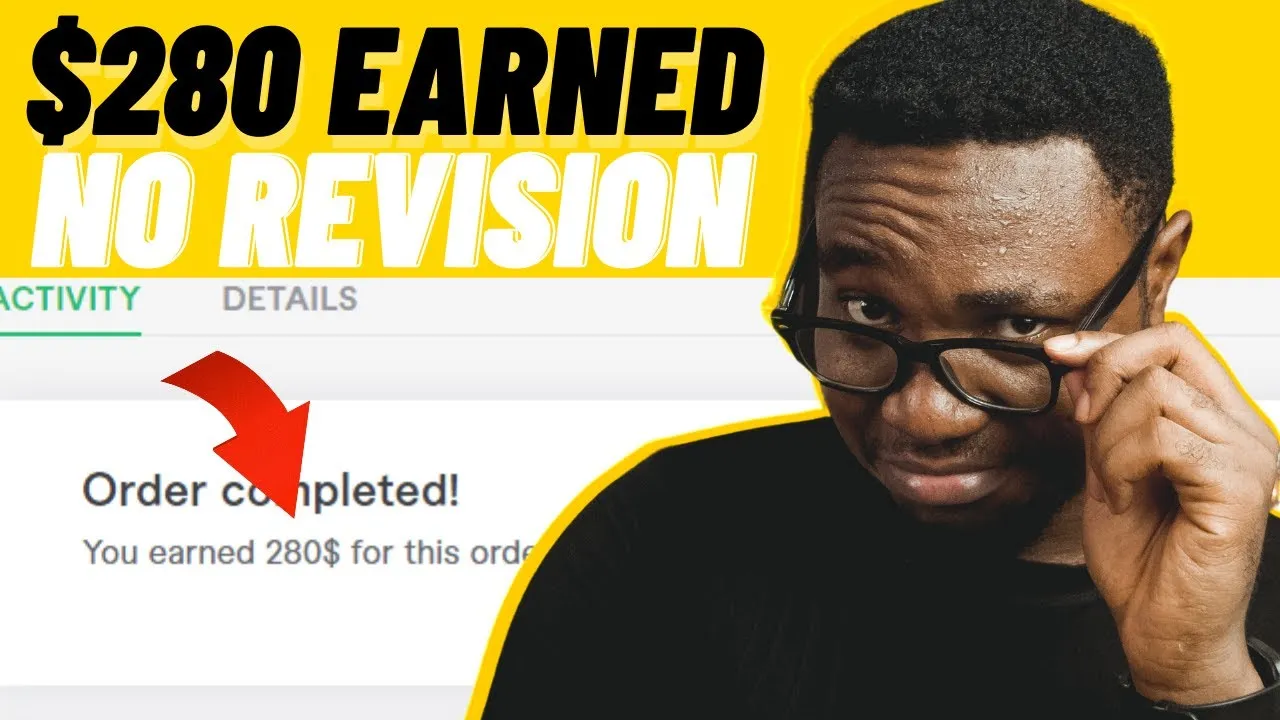
Fiverr's delivery system is designed to facilitate a smooth transaction between sellers (like you) and buyers. But what does that really mean? Let’s break it down.
At its core, the delivery system is part of Fiverr's larger ecosystem, which includes:
- Order Management: This helps you track your orders from the moment they are placed until they are completed.
- Communication Tools: Features that allow you to chat with buyers and clarify their requirements.
- Delivery Options: Choices for how to send your completed work, which could include files, links, or even custom messages.
When you receive an order on Fiverr, you'll see several key elements:
| Element | Description |
|---|---|
| Order Status | This indicates whether the order is active, completed, or canceled. |
| Delivery Time | Fiverr allows you to set a specific timeframe for delivery based on your gig settings. |
| File Upload Option | You can upload files directly within the delivery window, making it easy to send your work. |
Understanding these components is crucial because it helps you deliver your work effectively while maintaining clear communication with your clients. Remember, the more you understand how to navigate Fiverr’s delivery system, the better your chances of impressing your clients and ensuring repeat business!
Also Read This: How Much Freelance Models Charge and Make
Preparing Your Work for Delivery
When delivering your work on Fiverr, preparation is key. You want to ensure that your final product not only meets the client’s expectations but also showcases your professionalism. Here’s a friendly guide to help you prepare your work for delivery:
- Review the Client’s Instructions: Start by revisiting the original gig requirements. This ensures you haven’t missed anything that the client specifically asked for.
- Polish Your Work: Take a moment to proofread, edit, or fine-tune your work. If it’s a graphic design, check for alignment and color accuracy; for written content, look out for grammatical errors and clarity.
- Format Appropriately: Make sure your file formats are suitable for what the client expects. Are they looking for a PDF, PNG, or MP4? Save and compile your files accordingly.
- Add an Introductory Note: A little personalized note can go a long way. Thank them for their order and provide brief insights into your process or how to use the delivered work.
- Double-Check Everything: Last-second checks can save a lot of headaches. Ensure everything is in place and nothing is missing.
Taking these steps not only helps you deliver high-quality work but also builds your reputation as a reliable seller on Fiverr.
Also Read This: How to Make Money on Fiverr: A Nairaland Guide
Steps to Deliver an Order on Fiverr
Delivering your work on Fiverr is a straightforward process, but it’s important to do it right to ensure both you and the client are satisfied. Here’s a step-by-step guide:
- Log Into Your Fiverr Account: Navigate to the Fiverr website and log into your account using your credentials.
- Go to Your Orders: Once logged in, select the “Orders” tab from your dashboard to find the order you’re delivering.
- Select the Right Order: Click on the specific order you intend to deliver. This will take you to the order page where you can find all relevant details.
- Upload Your Work: On the order page, locate the “Deliver Work” button. Click it and upload the final files. Be sure to follow any file size or type restrictions outlined by Fiverr.
- Add a Delivery Message: Here’s your chance to connect! Write a short message to the client, thanking them and highlighting any key points or instructions related to your work.
- Preview Your Delivery: Check if everything looks good before hitting that delivery button. Make sure the files are accessible and the message is clear.
- Hit Deliver: Once everything is in place, click the “Deliver Work” button. Congratulations! You've just fulfilled an order!
Remember, delivering work on time and maintaining quality is crucial. Following these steps will not only give clients peace of mind but also solidify your standing as a trustworthy Fiverr seller.
Also Read This: How Does Fiverr Pay You?
5. Tips for Effective Order Delivery
When you're delivering orders on Fiverr, it's not just about completing the task; it's about making sure the entire experience is seamless for your client. Here are some handy tips to elevate your order delivery game:
- Communicate Clearly: From the moment you accept an order, maintain open lines of communication with your client. Let them know you’re working on their project and provide updates whenever necessary.
- Stick to Your Timeline: Make sure you deliver within the agreed timeframe. If you anticipate any delays, inform your client as soon as possible. Being punctual increases their trust in you.
- Provide Quality Work: This may sound obvious, but ensure your final product meets or exceeds the client's expectations. Double-check your work for errors before delivery.
- Include Extras: If applicable, consider adding extra value to your delivery, like a bonus revision or a helpful guide related to the order. This shows that you care about their satisfaction.
- Personalize Your Delivery: Take a moment to write a personalized thank-you note or message. A little extra effort can go a long way in building rapport with your clients.
- Follow-Up: After delivery, check back with the client to see if they have any questions or need further assistance. This demonstrates your commitment to customer service.
Also Read This: Can You Delete a Review on Fiverr?
6. Common Mistakes to Avoid
Even experienced sellers can slip up when it comes to delivering orders. To help you steer clear of pitfalls, here’s a list of common mistakes to avoid:
- Not Understanding the Requirements: Failing to grasp what the client truly wants can lead to miscommunication. Always clarify requirements before starting the work.
- Rushing to Deliver: While speed is important, delivering a rushed product might result in lower quality. Take your time to ensure your work is polished and professional.
- Ignoring Feedback: If a client provides feedback or requests revisions, don’t dismiss it. It’s an opportunity for improvement and shows your dedication to their satisfaction.
- Delivering in the Wrong Format: Always check if your client has specified a particular format for the deliverables. Failing to do so can lead to unnecessary confusion and frustration.
- Skipping the Final Review: Before hitting that “Deliver” button, take a moment to review everything one last time. Mistakes can be costly, and a final review can save you from a lot of trouble.
- Not Setting Realistic Expectations: If you're unsure about your ability to meet a deadline, communicate that upfront. Honesty helps establish trust and prevents disappointment.
Also Read This: How to Get Rid of reCAPTCHA on Fiverr
How to Deliver Orders on Fiverr: A Step-by-Step Guide
Delivering quality orders on Fiverr is essential for maintaining a good reputation and attracting more clients. Here is a comprehensive step-by-step guide to effectively deliver orders on Fiverr.
Step 1: Understand the Requirements
Before starting an order, ensure you thoroughly understand what the client is looking for. Review their project details, engage in conversations, and ask clarifying questions if needed. This step is crucial for meeting expectations.
Step 2: Complete the Work
After grasping the project requirements, it's time to execute the work. Follow these tips:
- Plan your time: Allocate sufficient time to complete the task.
- Maintain quality: Ensure your work meets your own standards of excellence.
- Use necessary tools: Utilize software or tools needed for the project.
Step 3: Review Your Work
Self-review your completed work for quality assurance. Check for:
| Item | Check |
|---|---|
| Spelling and grammar | ✔️ |
| Formatting | ✔️ |
| Cohesiveness of ideas | ✔️ |
Step 4: Deliver Your Order
Navigate to the “My Orders” section, select the appropriate order, and click the “Deliver Order” button. Attach your completed work and include a personalized message to the client expressing your appreciation for their business.
Step 5: Follow Up
After delivery, it's courteous to follow up with the client for feedback. A quick message can enhance communication and possibly lead to repeat business.
By following these steps, you can streamline your order delivery process on Fiverr and build a successful freelancing career.
Conclusion: Enhancing Your Fiverr Experience
Effective order delivery is key to building trust and a solid reputation on Fiverr. By understanding client needs, ensuring quality work, and following up post-delivery, you enhance not only your Fiverr experience but also increase your potential for future projects and earnings.



