Delivering orders on Fiverr can seem daunting at first, especially if you're new to the platform. But fear not! With the right approach and understanding of the process, you'll soon find that delivering orders is a streamlined and fulfilling experience. In this guide, we're going to walk you through the steps necessary to efficiently deliver your orders while keeping your clients happy and coming back for more. Whether you're a seasoned freelancer or just starting out, let’s dive into how to master the art of delivery on Fiverr!
Understanding the Fiverr Platform
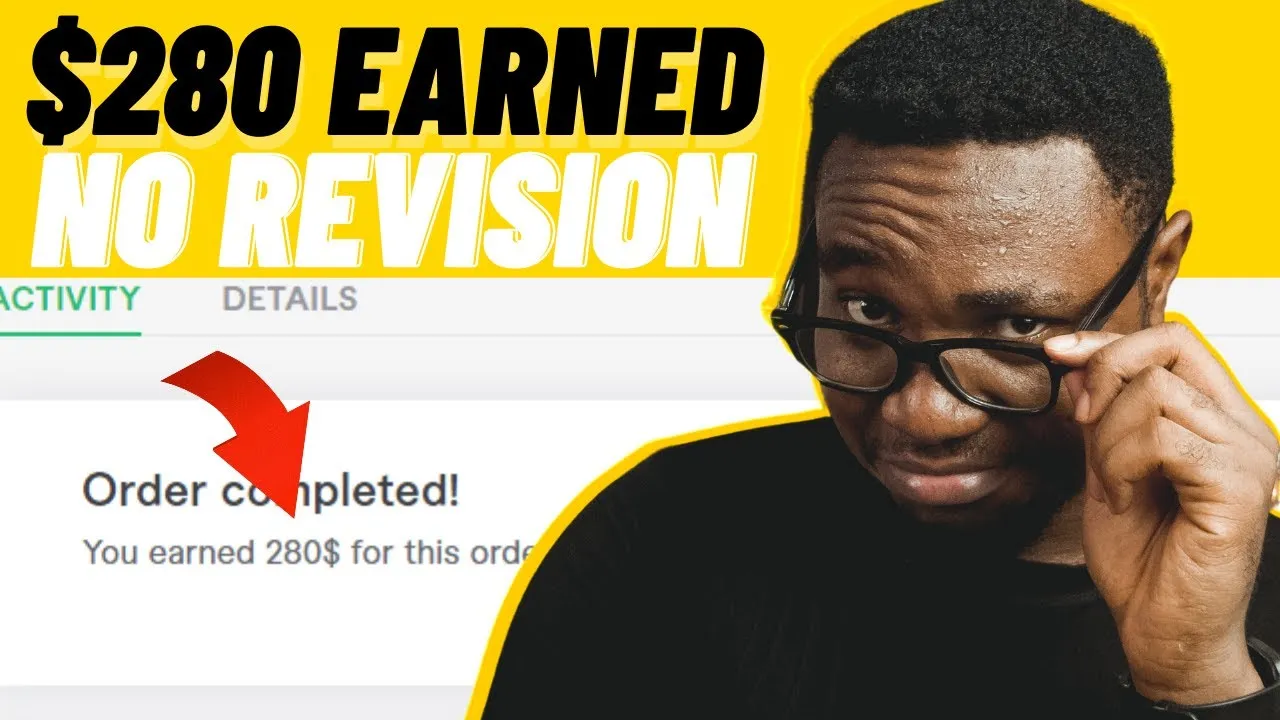
If you want to navigate Fiverr effectively, it's crucial to grasp how the platform works. Fiverr is a marketplace where freelancers can offer their services (known as "gigs") in various fields such as graphic design, writing, digital marketing, and more. Here’s a breakdown of some key aspects to keep in mind:
- Gigs: These are your service offerings. Each gig can include different packages, extras, and pricing.
- Orders: When a client purchases your gig, it turns into an order. Understanding how to manage these orders is essential for a smooth workflow.
- Delivery Time: Each gig comes with a specified delivery timeframe. It’s important to stick to these deadlines to maintain a good rating.
- Reviews: Once you complete an order, clients can leave feedback. Positive reviews boost your profile and attract more potential customers.
To excel on Fiverr, it helps to be familiar with the platform's tools and features. Here’s a quick table summarizing some important features:
| Feature | Description |
|---|---|
| Dashboard | Your central hub for managing orders, gigs, and messages. |
| Messaging System | A place to communicate with clients directly about their orders. |
| Analytics | Insights on your performance, including views, clicks, and conversion rates. |
Understanding these components will set you up for success and help you provide an exceptional experience for your clients on Fiverr!
Also Read This: How to Work on Fiverr: A Comprehensive Guide
Preparing Your Order for Delivery
So, you've completed the work for your Fiverr gig, and now it's time to prepare your order for delivery. This is a critical step that can make or break your client’s experience, so let's dive into how to make it perfect!
First things first, you want to ensure that you have all the necessary materials ready for delivery. This includes:
- Final files, whether they’re images, PDFs, or any other formats.
- Any additional documentation or guidelines that will help the client utilize the product effectively.
- Links to resources or references, if applicable.
Next, it’s essential to double-check your work. Go through your project to ensure that:
- All instructions from the client have been followed.
- There are no typos or formatting errors.
- The output meets the quality you promised in your gig description.
Once you are satisfied, consider packing your files in an organized manner. For example, if you're delivering multiple files, compress them into a single ZIP file to make it easier for your client to download. You can also include a README file with instructions on how to use your deliverables. Trust me, your clients will appreciate the effort!
Finally, take a moment to personalize your delivery message. A friendly note can go a long way in building rapport with your clients. Thank them for their order and express your eagerness for their feedback.
Also Read This: How to Create a Gig on Fiverr: A Step-by-Step Guide
Steps to Deliver Your Order
Now that your order is ready, let’s walk through the steps to deliver it efficiently on Fiverr.
- Log into Your Fiverr Account: Start by logging into your Fiverr account. You will find your active orders in the “Orders” section.
- Select the Order: Identify the specific order you wish to deliver. Click on it to open the order page.
- Upload Your Delivery Files: You’ll see an option to upload files for delivery. Simply click on the upload button and select your prepared files from your computer or compressed folder.
- Add any Delivery Instructions: If you have specific notes or instructions for the client, write them in the provided text box. This is where you can also include your personalized message.
- Review Everything: Before hitting that “Deliver Now” button, review your files and message one last time. Double-check for accuracy and completeness!
- Hit Deliver! Once you're satisfied, click on the “Deliver Work” button. A confirmation message will appear, and soon after, your client will be notified.
And there you have it! Following these steps makes the delivery process smooth and professional, which is essential for maintaining stellar ratings and fostering repeat business. Your clients will appreciate your attention to detail and promptness.
Also Read This: Is Fiverr Reliable? Insights and Reviews from Reddit
Tips for a Successful Delivery
Delivering your orders on Fiverr is a crucial step in ensuring that your clients are happy and likely to return for more business. Here are some tips to help you ace your delivery and keep your customers smiling:
- Double-Check Your Work: Before you hit that 'Deliver' button, take a moment to review your work. Check for any typos, formatting issues, or anything that doesn't quite meet the client's requirements.
- Use Clear Communication: Write a personalized message to your client when delivering the order. A simple 'Hello [Client's Name], I'm excited to present your completed order!' goes a long way in making the interaction more personal.
- Include All Relevant Files: Ensure that you provide all necessary files or links in your delivery. If applicable, offer various formats or resolutions, so the client can use the work as intended.
- Stick to Your Promised Delivery Time: Timeliness is key! If you promise a delivery date, strive to meet it—or even deliver early if possible. This shows professionalism and respect for your client's time.
- The Power of Follow-Up: After delivering your order, consider sending a quick follow-up message to see if the client needs any adjustments or has further questions. This proactive approach displays your dedication to customer satisfaction.
Also Read This: Is Fiverr Work for Hire? Understanding Ownership and Rights
Post-Delivery Best Practices
After hitting that 'Deliver' button, the process doesn’t end there. Here are some post-delivery best practices that can help solidify your relationship with clients:
| Best Practice | Description |
|---|---|
| Request Feedback: | Encourage your clients to leave a review. Feedback is vital for building your reputation and improving your services. |
| Be Open to Revisions: | Sometimes, clients may have a few tweaks they'd like done. Being flexible and open to reasonable revisions can win their trust and show your commitment. |
| Establish Long-Term Relationships: | After your delivery, don’t hesitate to check in with clients occasionally. Share insights, tips, or even promotions that might interest them. |
| Stay Professional: | Maintain a professionalism in all your interactions, even if the feedback isn’t what you expected. It’s essential to keep up a good rapport. |
By implementing these practices, you not only increase the chances of repeat business but also enhance your overall experience on Fiverr. Happy delivering!
Also Read This: How to Find Gigs on Fiverr
Common Issues and How to Resolve Them
When you're delivering orders on Fiverr, a few hiccups might pop up along the way. But don't worry; it's all part of the learning process! Here, we’ll go over some common issues you might face and how to tackle them effectively.
- Late Deliveries: One of the most common issues freelancers encounter is missing deadlines. If you find yourself running behind, communicate with your client as soon as possible. Let them know what's causing the delay and propose a new delivery date. Maintaining open lines of communication can help ease any frustration.
- Client Revisions: Sometimes, clients may request changes or revisions that can feel overwhelming. Remember, revisions are a normal part of the creative process. Create a revision policy in your gig description to set clear expectations and encourage clients to provide detailed feedback.
- Technical Problems: If you run into issues with uploading files or accessing Fiverr’s platform, it can be frustrating. Before panicking, try refreshing the page or clearing your browser cache. If the problem persists, reach out to Fiverr support for assistance.
- Negative Reviews: It’s natural to feel disheartened by a negative review. Instead of letting it get you down, use it as a learning opportunity. Respond politely, ask for specifics on what went wrong, and resolve the issue if possible. This shows future clients that you care and are committed to improving.
By identifying these common issues and being proactive in your approach, you'll navigate the world of Fiverr like a pro!
Conclusion
Delivering orders on Fiverr can be a rewarding experience, but it comes with its own unique challenges. By following this step-by-step guide and paying attention to the common issues we discussed, you can enhance your client relationships and improve your overall delivery process.
To recap:
- Always keep clear communication with your clients.
- Set realistic deadlines and stick to them as much as possible.
- Be upfront about your revisions policy to prevent misunderstandings.
- Understand that technical issues can happen, so have a contingency plan in place.
- Learn from feedback, both positive and negative, to continually improve your services.
So, take a deep breath, embrace the journey, and remember: each delivery is a chance to showcase your skills and build lasting relationships with your clients!



