Delivering files to your buyer on Fiverr can seem a bit daunting, especially if you’re new to the platform. However, the process is quite straightforward once you know the ins and outs. Whether you're providing graphic designs, audio files, or written content, knowing how to deliver your work properly ensures smooth communication and a satisfied customer. In this guide, we'll walk you through the key steps you need to follow to deliver your files effectively, helping you shine as a seller!
Understanding Fiverr's Delivery Process
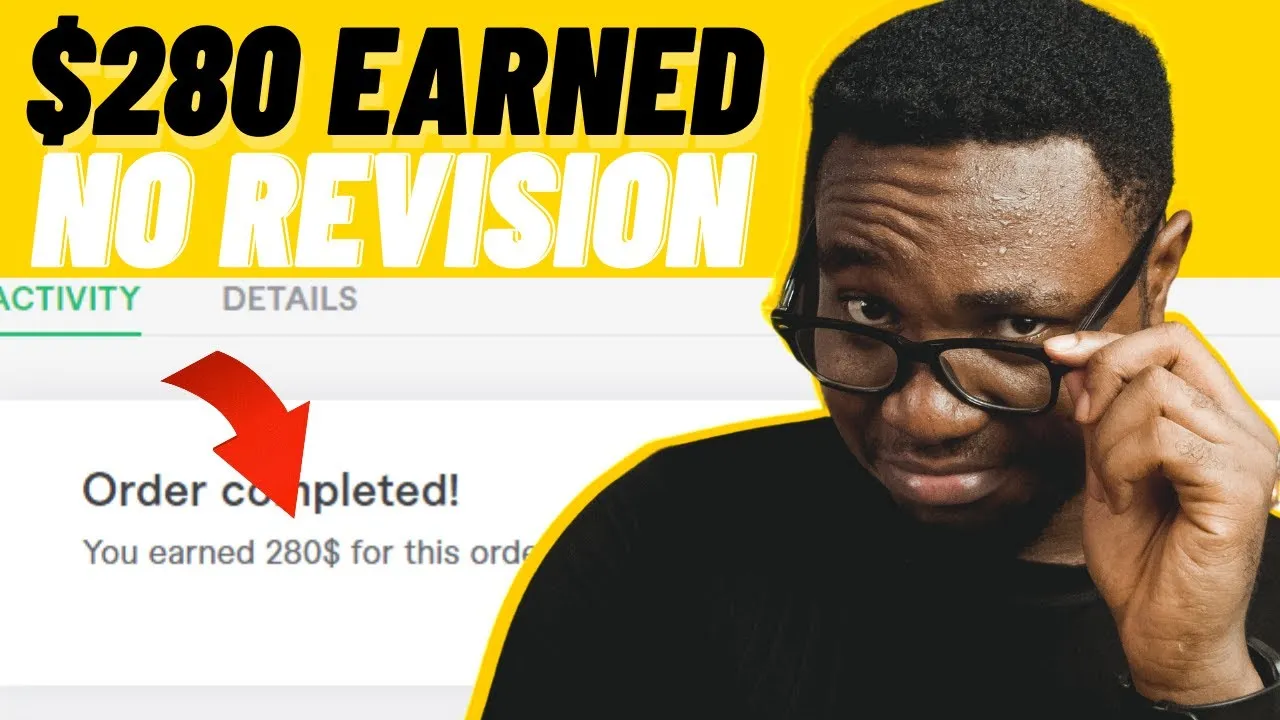
Fiverr has a structured delivery process that helps streamline transactions between buyers and sellers. Here’s a breakdown of the main components:
- Order Status: Keep an eye on the status of your orders. It’s essential to deliver on time to maintain your seller rating.
- Delivery Date: Each gig specifies a delivery date. Make sure to meet this timeline unless you communicate otherwise with your buyer.
- Deliverables: Always double-check the requirements set by the buyer. Are they expecting multiple files? Ensure you provide everything requested.
- Uploading Files: Use the “Deliver Your Order” button in your order page. Here, you can upload files directly. You can deliver one or multiple files based on the order's requirements.
- Adding a Message: It’s courteous and professional to include a personalized message along with the files. This can include a thank you, explanation of the work, or any other relevant note.
- Final Review: Before hitting send, do a final check on your work. Ensure that everything is complete and ready for the buyer.
By understanding Fiverr's delivery process, you not only ensure a smooth transaction but also increase the likelihood of receiving positive feedback from your clients. Happy delivering!
Also Read This: How to Cancel an Order on Fiverr as a Seller
Preparing Your File for Delivery
Preparing your file for delivery on Fiverr is more than just clicking "send." It's about ensuring your client receives a polished, professional product that meets their expectations. Here’s a simple breakdown of how to prepare your file:
- Review Your Work: Before you deliver, take a step back and review everything you've done. Check for any spelling mistakes, grammatical errors, or design flaws. A second glance can make a huge difference!
- Format Appropriately: Make sure your file is in the format agreed upon with the buyer. Whether it's a PDF, .jpg, .docx, or another file type, delivering in the right format shows attention to detail.
- Quality Assurance: If you're delivering audio, video, or images, ensure the quality is top-notch. For audio, this means checking for clarity and ensuring no unwanted background noise. For visuals, make sure you provide high-resolution files.
- Include Extras: Sometimes, adding a little something extra can impress your buyer. This could be a custom thank-you note, additional tips related to the work, or even a few bonus materials that relate to your service.
- Organize Your Files: If you’re delivering multiple files, organize them in a structured manner. Create folders for different components or versions, and name the files clearly so your client knows what to expect.
Taking these steps can really elevate your delivery and can lead to better reviews and repeat business on Fiverr!
Also Read This: How Old Do You Need to Be to Use Fiverr?
Steps to Deliver Your File on Fiverr
Once you’ve prepared your file, it’s time to deliver it to your buyer. The process is straightforward, but let’s break it down to ensure you don’t miss a beat.
- Log In to Your Fiverr Account: Start by logging into your Fiverr account. If you're already in the middle of a project, navigate to your "Orders" page.
- Select the Order: Locate the specific order you want to deliver. Click on it to view the details of the project and confirm you’re meeting the buyer’s requirements.
- Click ‘Deliver Work’ Button: On the order page, you’ll find a button labeled “Deliver Work.” Click this, and you’ll be directed to the file upload area.
- Upload Your Files: Here, you can upload your finalized files. If you’ve organized them into folders, make sure to select the correct ones. You can also add attachments and extra files.
- Add Delivery Notes: In the text box provided, write clear notes for your client. Summarize what they’re receiving, mention any aspects to pay attention to, and, as always, thank them for their business!
- Confirmation & Send: Finally, double-check everything and hit the “Confirm” or “Send” button to deliver. After that, your part is done, and it’s up to the client to review and respond!
Remember, clear communication throughout this process not only reflects professionalism but also reinforces your commitment to excellent customer service. Happy delivering!
Also Read This: Top 10 Fiverr categories to find high-paying gigs
5. Best Practices for a Smooth Delivery
Delivering a file on Fiverr can be a breeze if you stick to a few best practices. Here’s how to ensure a seamless experience for both you and your buyer:
- Double-Check Your Work: Before hitting that 'Send' button, make sure to review your work. Check for any typos, mistakes, or last-minute tweaks that might need your attention.
- Use Clear File Naming Conventions: Name your files descriptively. Instead of “document1.pdf,” try something like “CustomerName_ProjectDetails.pdf.” It makes it easier for the buyer to locate and recognize their files.
- Provide Multiple Formats: If possible, offer your deliverable in various formats. For instance, sending both a .docx and a .pdf can be helpful, depending on what the buyer prefers.
- Include Instructions if Necessary: If your delivery requires specific steps to access or utilize the file, don’t shy away from explaining them! Clear instructions can prevent misunderstanding and reduce follow-up questions.
- Set Clear Expectations: Before the delivery, ensure the buyer knows what they will receive. This includes file types, copyright information, and any other specifics they should be aware of.
By following these best practices, you not only enhance the buyer’s experience but also bolster your professional reputation. Remember, a happy buyer is more likely to leave a positive review and return for future projects!
Also Read This: Top 10 Fiverr Gigs for Content Strategy in 2024
6. What to Do If Issues Arise During Delivery
Sometimes, despite your best efforts, things don’t go as planned during delivery. Here are some steps to take if you find yourself in a bit of a pickle:
- Stay Calm and Communicate: If the buyer raises an issue, respond promptly and with empathy. Acknowledge their concern and reassure them that you are willing to resolve it.
- Clarify the Problem: Make sure you fully understand the issue at hand. Ask open-ended questions to get to the bottom of the problem. Sometimes, it might be a simple misunderstanding.
- Provide Solutions: Once you've grasped the issue, suggest potential solutions. This could involve resending the file, updating the work, or offering extra revisions as compensation.
- Document Everything: Keep records of your communications and any modifications made. This documentation can be crucial if the situation escalates or if you need support from Fiverr’s customer service.
- Utilize Fiverr Support: If you’re unable to resolve the issue directly with the buyer, don’t hesitate to reach out to Fiverr’s support team. They can provide guidance and mediate the situation if necessary.
Facing delivery issues can be daunting, but with a proactive approach and open communication, you can navigate these bumps in the road effectively. Remember, it’s all part of the gig economy ballet, and every experience is a chance to learn!
How to Deliver a File to the Buyer on Fiverr
Delivering a file to a buyer on Fiverr is a crucial step in ensuring a successful transaction and maintaining a solid reputation as a seller. Here’s a comprehensive guide to help you navigate this process smoothly.
Before you deliver your work, consider the following key elements:
- Review Requirements: Ensure you thoroughly understand the buyer's requirements and have met all the specifications laid out in the order.
- File Format: Check that the file format you are delivering is appropriate and matches what the buyer requested.
- Quality Check: Double-check your work for any errors, quality issues, or necessary revisions. It’s always good to present the best version of your work.
Once you're ready to deliver, follow these steps:
| Steps | Description |
|---|---|
| 1. Log into Fiverr | Access your Fiverr account and navigate to your orders. |
| 2. Find the Order | Locate the specific order you want to deliver from your dashboard. |
| 3. Click on "Deliver Order" | Hit the "Deliver Order" button to start the delivery process. |
| 4. Upload Files | Attach your completed files by clicking on the upload button. |
| 5. Add a Description | Include any necessary notes or instructions about the delivered files. |
| 6. Send Delivery | Finally, click “Submit Delivery” to send the files to your buyer. |
By following these steps and ensuring open communication with your buyer, you can create a positive delivery experience that encourages repeat business.
In conclusion, delivering a file on Fiverr requires meticulous attention to detail, clear communication, and adherence to the buyer's specifications, all of which contribute to a successful transaction and satisfied clients.



