When it comes to delivering your work on Fiverr, understanding the platform's delivery process is not just beneficial; it's essential for your success as a seller. Once you’ve completed an order, you must deliver your work through the Fiverr interface. But don’t worry, it’s quite straightforward!
Here's a step-by-step breakdown of how it works:
- Complete the Order: Before you even consider delivery, make sure you’ve fully completed the task as per the buyer’s specifications. Double-check all requirements so you're delivering exactly what was expected.
- Access the Order Page: Go to your “Selling” dashboard and find the “Orders” section. Here, you’ll see all your active projects. Click on the relevant order to proceed with the delivery.
- Upload Your File: Fiverr allows you to upload files directly. Click the “Deliver Your Order” button, and a prompt will appear where you can upload your file. Ensure your files are compatible (common formats include PDF, PNG, and MP4).
- Add a Message: Use the text box to add a personal note. This could be a thank you message or instructions on how to use your work. A friendly touch can make a difference!
- Submit the Delivery: Once you’re confident with everything, hit that “Deliver Order” button! This formally submits your work to the buyer.
Keep in mind, the buyer will have the chance to review your work once delivered. They might request modifications, so be prepared for feedback!
Preparing Your File for Delivery
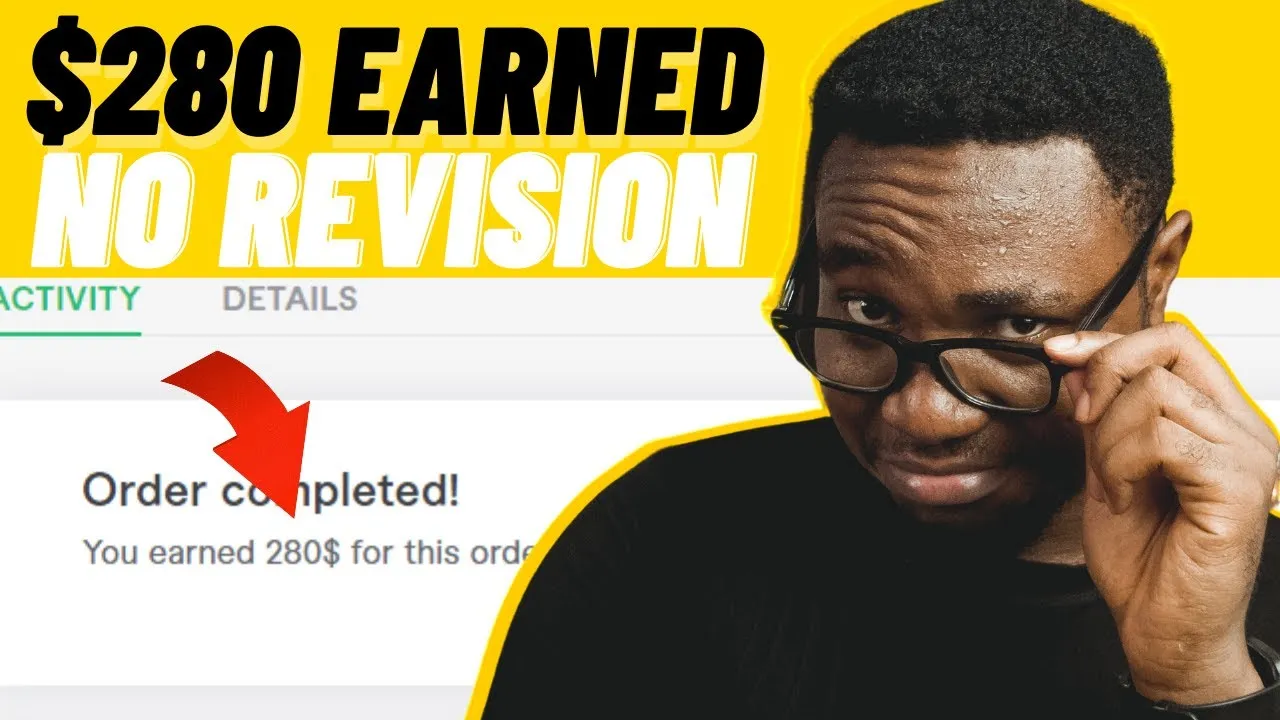
Preparing your file for delivery on Fiverr can be the make-or-break moment of your transaction. A well-prepared file not only showcases your professionalism but also ensures that your buyer receives exactly what they ordered.
Here are some practical tips to help you prepare your file:
- Follow Specifications: Always review the buyer’s specifications. This can include file format, resolution, and any specific content requirements. Tailoring your delivery to their needs shows that you care.
- Optimize File Size: Large files can be cumbersome to upload and download. Use tools to compress your files without sacrificing quality. For instance, if you’re delivering images, consider using PNG or JPEG formats, which offer good quality at smaller sizes.
- Include Extras: If it’s appropriate, consider providing bonus content. This could be a guide, additional resources, or sample files, depending on your service. Buyers love going the extra mile!
- Double-Check Quality: Review your work thoroughly. Ensure there are no spelling errors, formatting issues, or anything else that might make the buyer frown. You want to deliver your absolute best!
- File Naming: Use clear, descriptive file names that reflect the content. Instead of something like “project1_final,” go for “Logo_Design_BrandName_Final_V1.” It’s more professional and easier for the buyer to identify.
By adequately preparing your file for delivery, you not only enhance the buyer’s experience but also pave the way for positive reviews and repeat business.
Also Read This: How to Get Fake Fiverr Views: A Comprehensive Guide
3. Steps to Deliver a File on Fiverr
Delivering a file on Fiverr might seem daunting at first, but it’s pretty straightforward once you get the hang of it. Here’s a simple, step-by-step guide to make sure your delivery goes smoothly:
- Log In to Your Fiverr Account: Start by logging into your Fiverr account. Make sure you're using the email that's linked to your account.
- Navigate to Your Orders: Click on your profile icon at the top right and select “Orders.” This is where you'll find all your active and completed orders.
- Select the Relevant Order: Find the order for which you need to deliver the file. Click on it to open the order page.
- Click on “Deliver Work”: On the order page, you’ll see a button labeled “Deliver Work.” Click it to start the delivery process.
- Upload Your File: You’ll see a section where you can upload your file. Click “Upload,” and choose the file from your device. Make sure the file format is what your buyer requested!
- Add a Delivery Message: This is your chance to communicate with your buyer. You might want to add context to what you've delivered or thank them for their order.
- Submit Delivery: Once you've uploaded the file and written your message, click on “Deliver Work.” Your buyer will now receive a notification of your delivery.
And there you have it! Following these steps will help you deliver files effectively on Fiverr.
Also Read This: How to Invite Others to Fiverr: A Step-by-Step Guide
4. Best Practices for Successful File Delivery
Now that you know how to deliver a file on Fiverr, let’s chat about some best practices to ensure your delivery is not only successful but also well-received by your buyer:
- Use High-Quality Files: Always deliver your work in the highest quality possible. If it's a design, ensure it’s in a high-resolution format; for audio or video, use appropriate codecs.
- Follow Buyer Instructions Closely: Pay attention to the requirements specified in the order. If the buyer asked for a specific file format or size, make sure you deliver exactly that.
- Proofread and Test Your Work: Before hitting 'Deliver,' double-check your file. Listen to audio, view designs, or test functionality to ensure everything is working perfectly.
- Stick to Deadlines: Timeliness is crucial. Make sure you deliver your work within the agreed time frame to build a positive reputation.
- Provide Clear Context: Always include a delivery message that explains your work, highlights key features, or mentions how to use it effectively.
- Encourage Feedback: After you deliver, invite the buyer to provide feedback. This shows that you value their opinion and are eager to improve.
- Stay Professional: Regardless of the buyer’s response, maintain a professional tone. If there are issues, handle them courteously.
By implementing these best practices, you’re bound to improve your delivery process and enhance your buyer's experience on Fiverr.
Also Read This: Becoming a Freelance Advertiser
5. Handling Revisions and Feedback
When you take on a project through Fiverr, managing revisions and feedback is often a key part of ensuring client satisfaction. Keeping communication open and transparent is essential. Here’s how to navigate this process effectively:
- Understand the Client's Expectations: Before you begin your work, clarify the client's requirements. Ask specific questions to get a better idea of their vision.
- Set Clear Revision Limits: It's crucial to communicate how many revisions you’re willing to make. Clearly outline this in your gig description to avoid misunderstandings later on.
- Stay Professional: If the client requests revisions, approach their feedback with a positive mindset. Remember, it’s about honing your work to match their expectations.
- Be Prompt: Deliver your revisions as quickly as possible, keeping in mind the urgency of the project. Timeliness shows professionalism and dedication.
- Request Feedback: After delivering revisions, ask the client for specific feedback. This encourages open dialogue and helps you understand their preferences better.
Ultimately, handling revisions gracefully can make you more appealing to clients. Building rapport during this phase not only improves the current delivery but also sets the stage for future projects.
Also Read This: How Do I Contact Fiverr Customer Service?
6. Troubleshooting Common Delivery Issues
Delivering a file on Fiverr should ideally go off without a hitch, but sometimes you may run into issues. Here are some common delivery problems and how to troubleshoot them:
| Issue | Solution |
|---|---|
| File Format Issues | Always confirm the preferred file format with your client. If the format isn’t compatible, convert it using reliable software. |
| File Size Limitations | Check Fiverr’s file size limits. If your file is too large, consider compressing it or breaking it into smaller parts. |
| Missing Files | Double-check the files you’re sending. It helps to create a checklist before delivery to prevent accidental omissions. |
| Delivery Confirmation Delays | If the buyer doesn’t confirm receipt in time, kindly remind them. Sometimes, messages get buried in notifications. |
| Technical Difficulties | If the buyer has issues accessing the files, provide clear instructions. Consider offering alternative delivery methods if necessary. |
Addressing these common delivery issues efficiently can help keep your clients satisfied and strengthen your reputation as a reliable seller on Fiverr. Communication is key, so never hesitate to reach out to your client if you’re facing hurdles during the delivery process!
How to Deliver a File to Buyer on Fiverr
Delivering a file to a buyer on Fiverr is a crucial part of the freelance process that can affect your reputation and ratings on the platform. To ensure a smooth delivery experience, follow these essential steps:
1. Prepare Your Files
Before delivering your work, make sure the files are:
- Formatted correctly according to the buyer's specifications.
- Free of any errors, including typos and technical issues.
- Optimized for size—large files can be cumbersome to download.
2. Use Fiverr's Delivery System
Fiverr provides an intuitive platform for delivering files. Here’s how to do it:
- Log into your Fiverr account and navigate to your completed orders.
- Click on the "Deliver Your Work" button.
- Attach your files using the upload feature.
- Compose a brief message to thank the buyer and provide any necessary instructions for using the files.
- Ensure that you meet the delivery deadline set at the start of the order.
3. Communicate Effectively
Effective communication is key to a good delivery process. Consider the following:
- Provide a summary of what you delivered.
- Be transparent about how the buyer can utilize the files.
- Encourage feedback and let the buyer know you are available for any questions.
4. Follow Up
After delivery, it’s advisable to follow up with the buyer:
- Check if they received the files without issues.
- Ask if there’s anything else they need.
By following these steps, you can ensure that your delivery process on Fiverr runs smoothly and professionally, fostering positive relationships with your buyers.
Conclusion
Ensuring a smooth delivery experience on Fiverr not only satisfies your buyer but also enhances your professional reputation, making it likely that you’ll receive positive reviews and repeat business.



