Whether you're looking to declutter your Fiverr profile or simply need to make some changes to your offerings, knowing how to delete a Fiverr gig is essential. In this guide, we'll walk you through the process step-by-step so you can easily remove any gig that's no longer serving your needs. Let's dive in and make this process as smooth as possible!
Understanding Fiverr Gigs
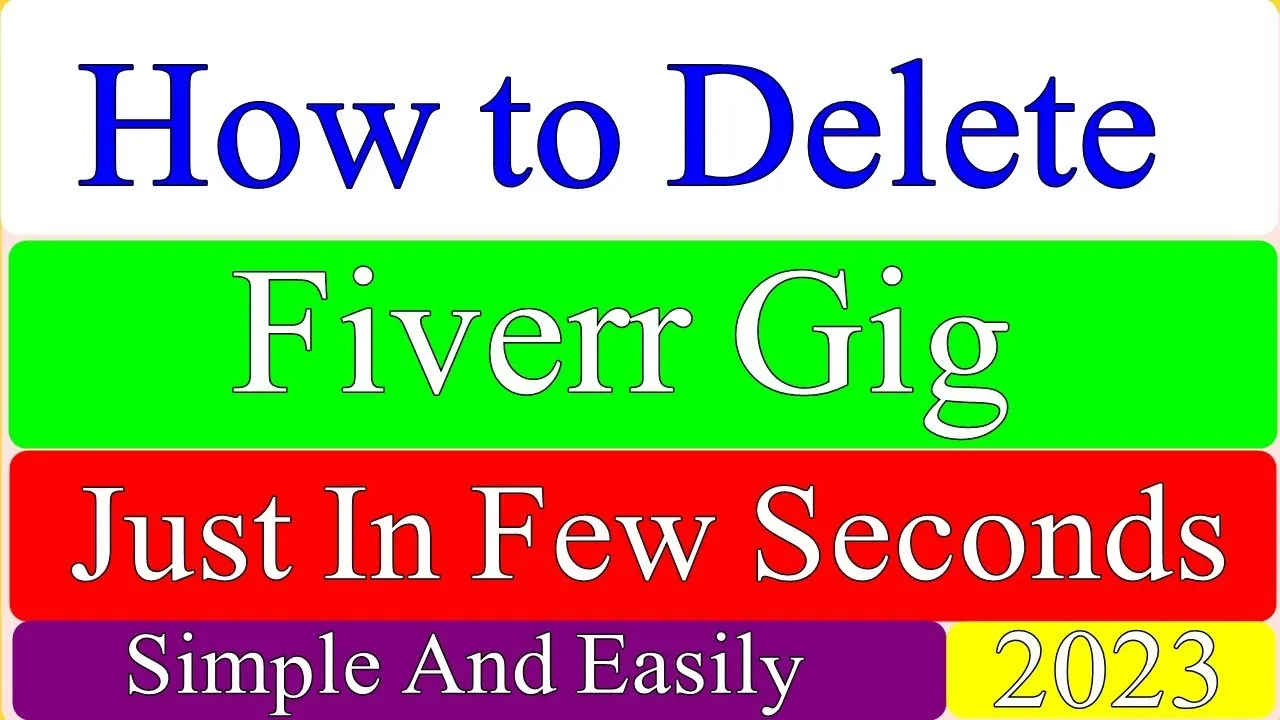
Before we jump into the nitty-gritty of deleting a gig, it's crucial to grasp what Fiverr gigs are all about. Fiverr is a platform that connects freelancers with clients looking for various services, ranging from graphic design and writing to programming and marketing. Each service offered on Fiverr is called a "gig."
Gigs can vary dramatically in terms of:
- Type of Service: You can offer anything from logo design to voice-over work.
- Pricing: You set the price, which can be a fixed rate or based on package deals.
- Delivery Time: You can specify how quickly you'll deliver the work.
- Custom Offers: Clients can request tailored gigs based on their specific needs.
As freelancers, creating gigs is a way for you to showcase your skills and attract potential customers. However, there are times when you may need to delete a gig for reasons like:
- Shifting focus to different services
- Updating outdated offerings
- Low performance or lack of engagement
Understanding the role of gigs on Fiverr is key to effectively managing your account and optimizing your freelancing strategy. Each gig is essentially a mini-business that requires your attention and strategic adjustments over time.
Also Read This: How to Put Fiverr on Your Resume: A Complete Guide
Reasons You Might Want to Delete Your Gig
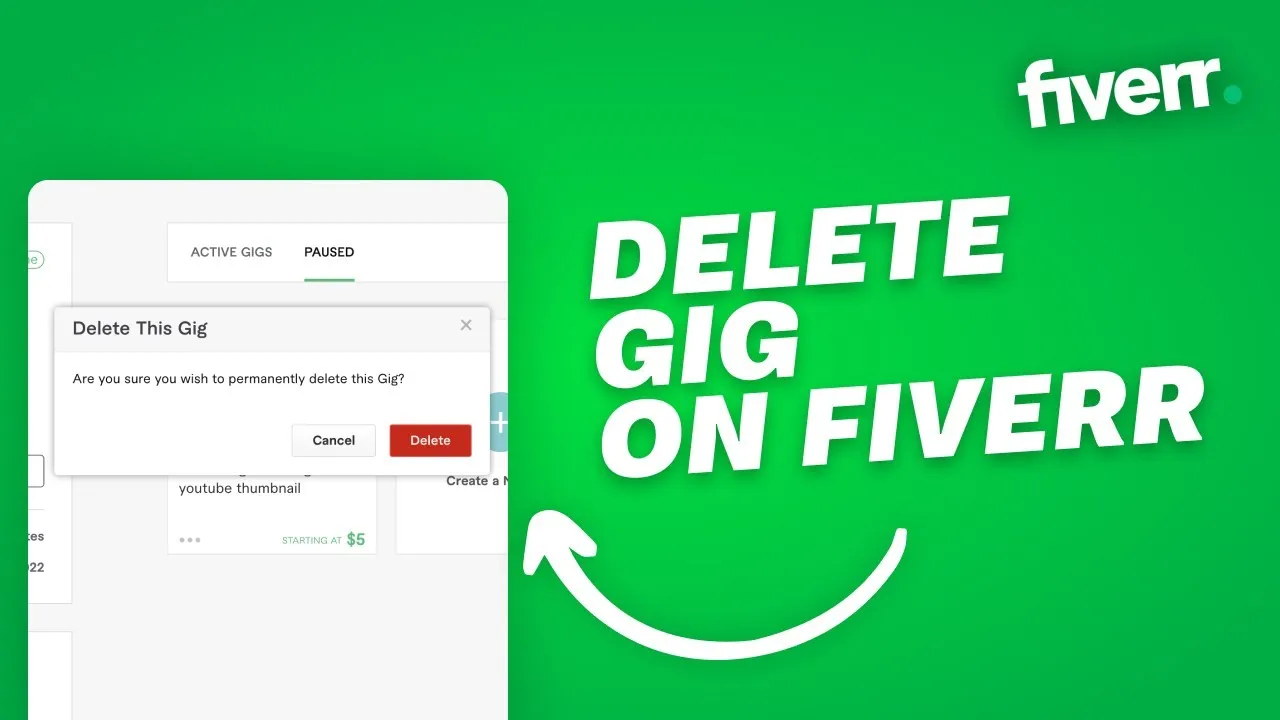
Deciding to delete your Fiverr gig can be a tough call, but it's sometimes the best decision for your freelancing journey. Let’s explore some of the key reasons that might lead you to hit that delete button:
- Declining Performance: If your gig has consistently been underperforming, it might be time to reassess. Maybe it’s not attracting the right audience or simply getting lost in a sea of similar offerings.
- Outdated Services: As industries evolve, services can become outdated. If you've had a gig that no longer aligns with your skills or market demand, deleting it makes sense.
- Quality Control: You're probably aiming for a portfolio that reflects your best work. If a gig is bringing in less-than-stellar results or feedback, it's wise to part ways.
- Change of Focus: Freelancers often pivot and explore new areas of interest. If you’re shifting your focus to a different service that fascinates you, deleting your old gigs can help streamline your offerings.
- Personal Reasons: Life happens! Sometimes personal commitments or changes in your work capacity may lead you to take a step back from Fiverr.
Ultimately, understanding the 'why' behind your decision can clarify your next steps. Whether you’re looking to refresh your profile or simply move on, acknowledging these reasons is essential.
Also Read This: Did Voice Over Pete Get Banned from Fiverr?
Steps to Delete Your Fiverr Gig

So you’ve made up your mind? Deleting a gig on Fiverr is straightforward and can typically be done in just a few minutes. Here’s your step-by-step guide to help you through the process:
- Log In to Your Fiverr Account: Start by logging into your Fiverr account. You'll be taken to your dashboard where you can manage your gigs.
- Go to Your Gigs: Click on the “Selling” tab located at the top of the page, and then navigate to “Gigs.” You’ll see a list of all your active gigs.
- Select the Gig to Delete: Find the gig you wish to remove. Click on the title or the three dots (ellipsis) for more options.
- Choose “Delete”: In the options menu, select “Delete Gig.” Fiverr will prompt you with a confirmation message to ensure you really want to delete it.
- Confirm Deletion: If you’re sure, click “Yes, delete it,” and voilà! Your gig is gone.
Keep in mind that deleting a gig is permanent. If you’re unsure, consider editing your gig to reflect its current status instead. Happy freelancing!
Also Read This: Top Services You Can Offer on Fiverr to Boost Your Income
What Happens After Deleting a Gig?
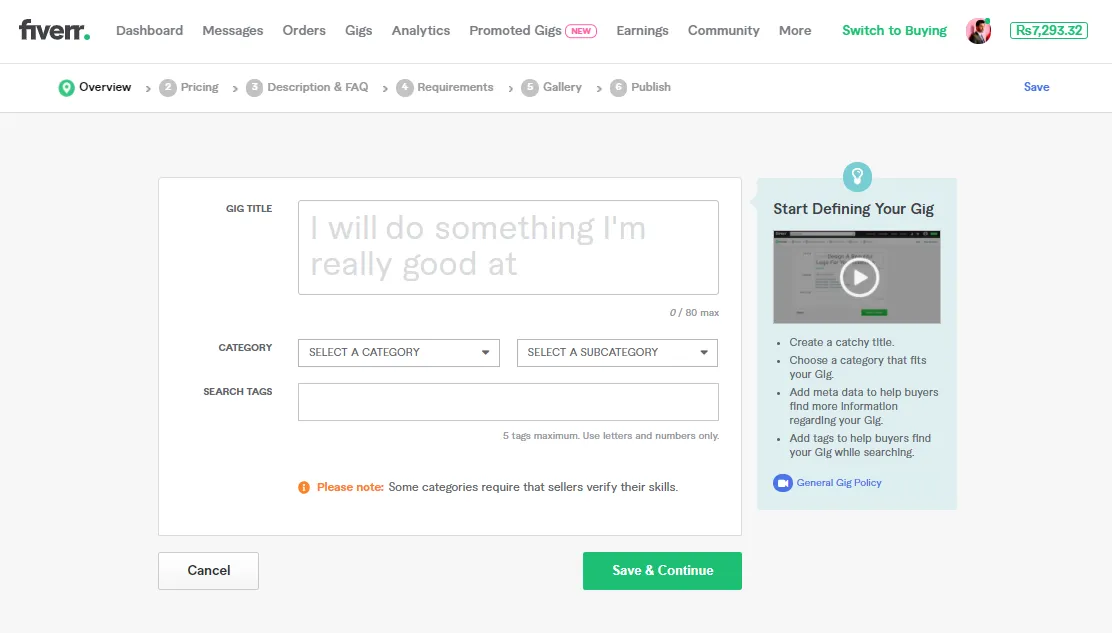
So, you've decided to delete one of your Fiverr gigs, and you're probably wondering what that means for you and your profile. First things first, let’s clear up the air — when you delete a gig, it’s not just a simple click and forget situation. Here’s what you can expect:
- Immediate Removal: As soon as you confirm the deletion, your gig will no longer be visible to buyers. This means no more potential orders or inquiries coming your way for that particular service.
- Loss of Reviews: If your gig had reviews, they will also vanish into thin air. This could potentially affect your overall ratings since those reviews contributed to your reputation on the platform.
- Your Earnings: If you have any pending orders associated with that gig, those will be canceled. This means you will lose out on potential income from clients who were interested in that service.
- Impact on Seller Level: Depending on how many gigs you have and the overall performance, losing a gig might impact your seller level, especially if it was a high-performing one.
- Opportunity for New Directions: On a brighter note, deleting a gig can also open doors for you to explore new services or refine your focus. It's a chance to streamline your offerings!
In summary, while deleting a gig can feel a bit daunting, it’s essential to weigh the pros and cons. Taking a clean slate approach might actually help you provide better services in the long run!
Also Read This: How Many Gigs Can a New Buyer Create on Fiverr?
Alternatives to Deleting Your Gig
Before you finalize your decision to delete a gig, let’s chat about some alternatives that might serve you better in the long run. Sometimes, a little tweak is all you need! Here are some suggestions:
- Edit Your Gig: If you're not satisfied with how your gig is performing, consider making adjustments. Update the title, description, or pricing to attract more buyers.
- Pause Your Gig: Fiverr allows you to pause a gig, meaning it won't take orders while you're not ready. This can be great if you need a break or are overloaded with work.
- Upgrade Your Profile: Sometimes, the gig itself isn't the issue, but how it’s presented. Enhance your profile by adding a portfolio, improving your profile picture, or rewriting your bio.
- Seek Feedback: If you’re unsure about the direction of your gig, ask fellow Fiverr sellers or buyers for their opinion. You might get insights that can help you pivot without deleting!
- Market Your Gig: Utilize social media, Fiverr forums, or blogs to promote your gig. Sometimes, all it takes is a little visibility to boost orders.
Remember, deleting a gig should be a last resort. Exploring these alternatives could save your efforts and may even lead to greater success!
How to Delete Your Fiverr Gig: A Step-by-Step Guide
Deleting a gig on Fiverr can help streamline your services or remove outdated offerings. Whether you're taking a break or reinventing your freelancing strategy, this step-by-step guide will walk you through the process of deleting your Fiverr gig effortlessly.
Here’s how you can delete your Fiverr gig:
- Log in to Your Fiverr Account: Start by signing into your Fiverr account. Make sure that you are logged into the account where the gig you want to delete is located.
- Go to Your Profile: Click on your profile picture located at the top right corner. From the dropdown menu, select Your Gigs.
- Select the Gig: On the "Your Gigs" page, find the gig you want to delete. Click on the title of that gig to open its editing page.
- Click on the “Delete” Option: Scroll down to the bottom of the page you're editing. You will see the option to Delete Gig. Click on it.
- Confirm Deletion: Fiverr will prompt you with a confirmation message. Review any warnings or information provided, then confirm your decision to delete the gig.
Things to Consider Before Deleting Your Gig:
- You cannot recover a deleted gig, so ensure you've backed up necessary information.
- Consider editing the gig instead of deleting it if you simply want to make changes.
- Review any active orders before deleting, as this may affect your ratings or seller status.
In conclusion, deleting a gig on Fiverr is a straightforward process but should be approached with care. Follow the steps outlined above, and consider the implications before proceeding to ensure that you make the best decision for your freelance business.



