Thinking of deleting your Fiverr account? You’re not alone! Whether it's due to personal reasons, dissatisfaction with services, or perhaps you’ve found a better platform, many users contemplate this decision. In this guide, we’ll walk you through the reasons you might want to delete your Fiverr account and what steps you need to follow to do it permanently. Let’s get started!
Reasons for Deleting Your Fiverr Account
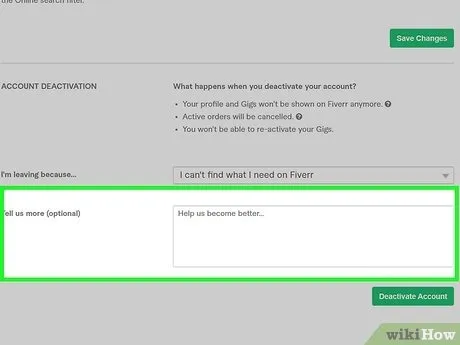
There are a myriad of reasons why one might decide to delete their Fiverr account. Here are some of the most common:
- Infrequent Use: If you've found that you no longer use the platform and haven't been active for a while, it might make sense to remove your account.
- Dissatisfaction with Services: Sometimes, experiences may not meet expectations. This could stem from poor communication, issues with sellers, or subpar quality of services received.
- Higher Fees: Fiverr's commission structure can be daunting for some freelancers and buyers. Users may opt for platforms with more favorable fee structures.
- Better Alternatives: The online marketplace is loaded with options. If you've discovered a platform that better suits your needs or preferences, it might be time to make the switch.
- Privacy Concerns: With increasing awareness around data privacy, some individuals may feel uncomfortable with the information shared on the platform.
- Financial Reasons: If you're looking to cut back on expenditures and you’ve been using Fiverr for paid services, deleting your account could be a practical step.
- Account Hacking Issues: If you've ever faced hacking or security issues, it’s understandable to want to start fresh on another platform.
By understanding your reasons, you can make a more informed decision about whether deleting your Fiverr account is the right move for you. Remember, it’s always good to reevaluate your choices based on your current needs and circumstances!
Also Read This: How Much You Can Make as a Freelance Writer
Steps to Delete Your Fiverr Account

If you've decided that you've had enough of Fiverr and want to part ways with the platform, you’ll be pleased to know that deleting your account is a straightforward process. Just follow these easy steps, and you’ll be free in no time! Here’s how to do it:
- Log into Your Fiverr Account: Start by navigating to the Fiverr homepage and signing in with your credentials. Make sure you’re on the account you wish to delete.
- Access Your Profile Settings: Click on your profile picture in the upper right corner of the screen. From the drop-down menu, select “Settings.”
- Go to the Account Deactivation Section: In the settings menu, scroll down until you find the “Account Deactivation” option, which is usually located at the bottom.
- Select a Reason for Leaving: Fiverr will prompt you to choose a reason for your account deletion. They value your feedback, so select the option that best reflects your situation.
- Confirm Your Decision: After you’ve chosen a reason, you’ll receive a confirmation prompt. Review any warnings—like how you'll lose all gigs and reviews—and, if you’re sure, click “Deactivate Account.”
- Final Confirmation: You might be asked to confirm your decision one last time. Just hit “Yes” and voilà! Your account will be deleted.
And that's it! You've successfully deleted your Fiverr account. If you feel like coming back, remember that creating a new account is always an option.
Also Read This: Who Owns Fiverr? Unpacking the Platform’s Ownership and Evolution
What Happens After You Delete Your Account?

Once you hit that “Deactivate Account” button, it’s essential to understand the implications. Here’s a breakdown of what happens next:
- Profile and Listings are Removed: Your profile, gigs, reviews, and all associated listings will be permanently removed from Fiverr. This means that no one can view your past activity or see you as a seller.
- Funds are Released: Any remaining funds in your Fiverr account will be released according to Fiverr’s withdrawal policies. If you have pending funds, ensure you've withdrawn them before deletion.
- No Recovery: Once your account is deleted, there’s no way to recover it. All your information is wiped out. This includes your messages and order history.
- Email Notifications: Fiverr may send a confirmation email stating that your account has been successfully deactivated. This serves as proof of your account closure.
In conclusion, deleting your Fiverr account is an irreversible step, so think it through carefully! If you decide to return to freelancing later, you’ll need to start fresh, but that journey is still possible. Good luck on your future endeavors!
Also Read This: How to Make Money from Fiverr in Nigeria
5. Alternatives to Deleting Your Fiverr Account
Before you hit that delete button on your Fiverr account, it’s worth considering some alternatives. Sometimes, a brief hiatus is all you need to recharge and come back stronger. Here are a few options you might want to try instead of jumping straight into account deletion:
- Pause Your Gigs: If you're feeling overwhelmed with work, you can easily pause your gigs. This way, you won’t get new orders, but your existing clients will still see your profile, and you can jump back in when you’re ready.
- Temporarily Change Your Availability: Fiverr allows you to modify your availability status. Setting your account to "away" can signal to potential clients that you’re currently unavailable, giving you some breathing room.
- Adjust Notifications: If the constant updates are a bit much, consider altering your notification settings. A quieter inbox can help reduce stress and allow you to manage your time better.
- Explore Different Service Offerings: Sometimes, changing your gig offerings can reignite your passion for freelancing. Experiment with new services that excite you, or explore niches that align with your interests.
By adopting one of these strategies, you might find that you’re not quite ready to delete your Fiverr account after all. Giving yourself a break can be a healthy option without permanently severing ties with the platform.
6. Conclusion
Deciding to delete your Fiverr account is a significant step, and it's totally normal to feel unsure about it. Whether it's due to overwhelming projects, unforeseen circumstances, or a shift in your professional path, know that you're not alone. The options for temporarily upping your freelancing game may just be what you need instead.
Remember, Fiverr offers a user-friendly platform with various alternatives to account deletion. From pausing your gigs to changing your availability, these methods allow you to take a breather while keeping your options open. If, after careful consideration, you still feel that deleting your account is the right choice, make sure to back up your work and consider reaching out to Fiverr support if you have any unresolved issues.
Ultimately, it's your journey, and prioritizing your mental and financial well-being should always come first. Whether you choose to stay or go, keep your goals in mind, and don't hesitate to pivot if necessary. Good luck!



